To fully enjoy your VR experience, you need a computer with powerful hardware, like one of our best PC for VR picks. If you don't want to go through the hassle of building an entirely new PC to get there, we've rounded up some tremendous pre-built desktop PCs, like the Alienware Aurora R11, which is built from the ground up with performance and unique design in mind, making it your best bet for an ultimate VR desktop.
Best Overall: Alienware Aurora R11
There are quite a few configuration options available for the Aurora R11, with a high-end model sporting up to dual NVIDIA RTX 2080 Ti graphics cards (GPU) or single RTX 3090 GPU, a 10th Gen Intel Core i9-10900KF processor (CPU), 128GB of HyperX FURY DDR4-3200MHz RAM, and a 2TB M.2 PCIe solid-state drive (SSD) coupled with a 2TB hard-disk drive (HDD). A Wi-Fi 6 adapter can be added for blazing wireless speeds, and you can even add water cooling with a 1,000W PSU. This is no doubt some serious overkill, even for a stellar VR experience, and a mid-range option is in your best interest.
Spending about $1,235 will get you a PC with 10th Gen Intel Core i7-10700F CPU, NVIDIA RTX 2060 GPU with 6GB of GDDR6 VRAM, 8GB of dual-channel HyperX DDR4-2933MHz RAM, and a 128GB M.2 PCIe SSD coupled with a 1TB SATA HDD. That's significantly cheaper than the high-end model, and you're still going to get a killer VR experience for Vive, Rift, Windows Mixed Reality (WMR), and Valve Index platforms. Of course, you can always jump up to an RTX 3070, 3080, or 3090 for more power.
The hardware is all contained in a unique case available in two colors, and it still has a PSU swing arm to allow easy access for upgrades and tinkering. There's a boatload of ports for easy connectivity, including on the front are three USB-A 3.2, USB-C 3.2, and 3.5mm headphone and microphone jacks. The rear has plenty more, including six USB-A 2.0, four USB-A 3.2, one USB-C 3.2, RJ45 Ethernet, and many audio inputs and outputs for setting up surround sound. Customizable lighting on the outside of the case accents the lines and gives you some extra style to boot. This PC is also among our picks for the overall best gaming desktop PC available today.
Pros:
- Powerful configurations available
- Tool-less access
- Has the right ports for VR
- Programmable lighting
- Sturdy, unique chassis
Cons:
- Can find cheaper alternatives
Best Overall
Alienware Aurora R11
Style, power, and ports
There are plenty of configurations that will handle VR content, and no matter what you choose inside, it all comes in an attractive case.
Runner-up: HP OMEN 30L
You'll often pay more for the luxury of having your PC built for you, but in the case of HP's OMEN 30L, it's no doubt a close call. The introductory model has a 10th Gen Intel Core i5-10600K CPU with liquid cooling, 8GB of HyperX DDR4-3200MHz RAM, a 256GB M.2 PCIe NVMe SSD, and NVIDIA's RTX 3070. Considering what standalone stock looks like for these cards, this might be the way to go if you want to get your hands on a 30-series GPU. That's enough performance to get any VR headset running at a good clip, but there are plenty of opportunities from HP to upgrade.
AMD models are also available, with up to an AMD Ryzen 9 3900 CPU with 12 cores, 32GB of RAM, a 2TB M.2 PCIe SSD coupled with dual 2TB hard-disk drives (HDD), and an NVIDIA RTX 2080 Ti GPU with 11GB of VRAM.
Everything is contained in a redesigned 30L tower with a white rhombus logo (gone is the red tribal mask) and a streamlined design with a brushed aluminum finish. It's quite fetching, and it's not nearly as over-the-top as the Alienware option we love, which is preferable for a lot of people. Add Wi-Fi 6 for a few dollars more, and take advantage of many ports for easy connectivity.
Pros
- Optional Wi-Fi 6
- Powerful, varied hardware options
- Redesigned tower looks great
- Plenty of ports
- Reasonable price for what you're getting
Cons
- Can still find more affordable options
Runner-Up
HP OMEN 30L
High-end performance without overspending
The redesigned HP OMEN 30L is a beautiful gaming PC packed with premium hardware for VR and otherwise.
Lots of Style: iBuyPower BB973 Gaming Desktop
Pre-built systems from iBuyPower have a reputation for coming with a clean build and intuitive design. This particular option is quite fetching, with a whole lot of glass on the case and RGB cooling inside to really light things up. Even the liquid cooling system has some RGB for a great look. And it's not just appearances you're paying for here; it's packing some impressive hardware.
The CPU is a 9th Gen Intel Core i7-9700K; it has 16GB of DDR4-3000MHz RAM, there is a 480GB SSD coupled with a 1TB HDD, and an NVIDIA RTX 2080 Super with awesome gaming power. No matter what game you're looking to enjoy in VR, this PC is going to be able to handle it. You get a lot of PC for the asking price, and iBuyPower even throws in a keyboard and mouse for good measure.
Pros
- NVIDIA RTX 2080 Super GPU
- Liquid cooling
- Ton of glass on the case
- Nice design, good build
Cons
- No customization options
Lots Of Style
iBuyPower BB973 Gaming
Good looks, lots of power
If you want a high-end PC and don't mind some last-gen hardware, you're getting a lot of computer for a solid price.
Great Value: CyberPowerPC Gamer Xtreme
Gaming PC prices, especially those for VR, can quickly get out of hand. If you're on a tight budget, something like CyberPowerPC's Gamer Xtreme delivers a lot of hardware for the asking price. While you can still find cheaper alternatives out there, the combination of performance and add-ons makes this PC a great value.
Inside is a 10th Gen Intel Core i5-10600KF CPU, an NVIDIA GTX 1660 Super GPU, 8GB of DDR4 RAM, and a 1TB HDD coupled with a 240GB SSD. That's some decent entry-level performance to get VR off the ground, plus it all comes in a fancy black case with glass paneling and RGB lighting. To add to the value, the PC includes a keyboard and mouse to help get you started.
Pros
- Great price for the hardware you're getting
- Plenty of storage
- Includes keyboard and mouse
- Fancy case with RGB lighting
Cons
- Hardware isn't customizable
Great Value
CyberPowerPC Gamer Xtreme
Lots of power at a reasonable price
It's not the absolute cheapest PC out there, but the complete package is overall a great value if you need an entry-level PC for VR.
Best Customization: MAINGEAR VYBE
If you're looking for a PC that comes built but feels like you built it, MAINGEAR's VYBE should satisfy. Several pre-configured performance stages are available, but there's also a custom build option that lets you design a PC from the ground up. Choose case and paint, Intel or AMD CPU, RGB lighting, GPU, motherboard, RAM, storage, cooling, PSU, and more. As long as the budget allows, you can keep adding hardware to create something that will crush anything you throw its way.
The builds are clean with proper cable management, and there's always the option for user upgrades in the future to keep the PC relevant. The case has a glass cutout on the side to show off hardware and any optional RGB lighting, and there are plenty of ports on the back for connecting all your accessories, including VR.
Pros
- Clean build
- Awesome case design
- Tons of configuration options
- Excellent performance
Cons
- Stock fans can be loud
- Wi-Fi doesn't come standard
Best Customization
MAINGEAR VYBE
A pre-built PC that feels like you built it
The Maingear Vybe offers a ton of customization with a relatively low starting price. If you want a custom PC, this is a great option.
Bottom line
When it comes to getting the best PC for VR, sometimes you don't want to build a new one from scratch. Luckily, there are plenty of pre-built PCs on the market that can handle the power of VR. You generally need a great gaming PC with a powerful GPU — like one from our roundup of the best graphics card options — a mid-range processor, at least 8GB of RAM, and enough ports to handle the headset and any sensors.
The Alienware Aurora R11 has plenty of VR-ready configuration options up for offer, all contained in a stylish chassis with enough ports for all your headsets and sensors. You get a sturdy warranty, and support is available if needed.
There is a budget option available for less than $1,000 that will get VR off the ground, but we recommend a mid-range configuration for a much smoother experience. In any case, you'll be able to upgrade the PC to keep it relevant long into the future thanks to an easy-access case and unique PSU swing arm that leaves plenty of room for tinkering. It's all contained in a redesigned chassis that is sleek and undoubtedly unique.
Credits — The team that worked on this guide
Cale Hunt is a staff writer at Windows Central. He focuses mainly on PC, laptop, and accessory coverage, as well as the emerging world of VR. He is an avid PC gamer and multi-platform user and spends most of his time either tinkering with or writing about tech.
Daniel Rubino is the executive editor of Windows Central. He has been covering Microsoft since 2009, back when this site was called WMExperts (and later Windows Phone Central). His interests include Windows, Surface, HoloLens, Xbox, and future computing visions. Follow him on Twitter: @daniel_rubino.




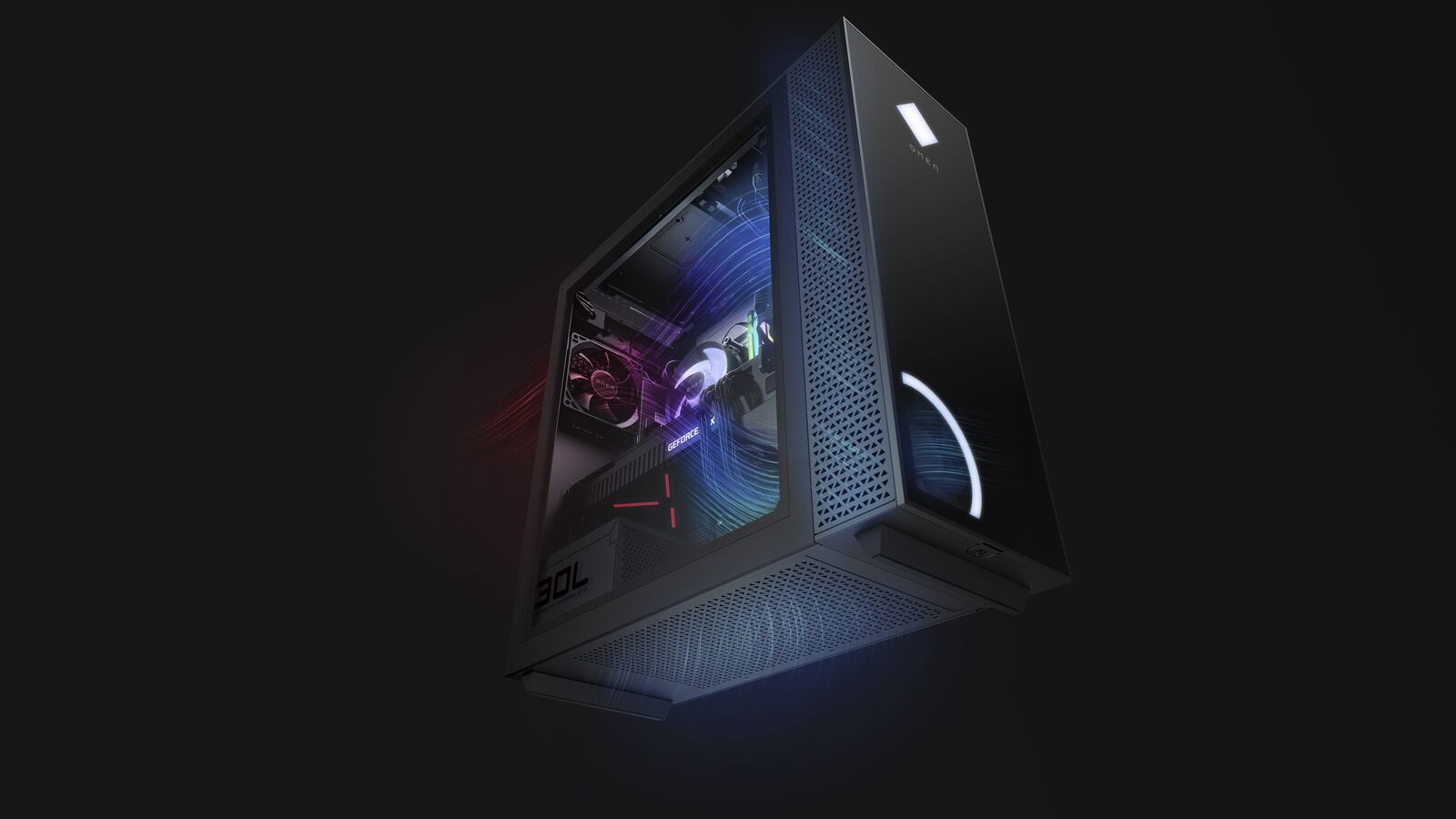












0 comments:
Post a Comment