Microsoft's Surface Book family all have full-size SDXC readers, which is great if you're taking photos from a DSLR or something, but many devices use microSD cards. Unfortunately, the Surface Books do not have a MicroSD slot. Still, it's worth getting an adapter to increase your device's capacity or make it easier to transfer data from other hardware. After picking up an adapter, you'll want to choose from these excellent microSD cards.
Immense Capcity
Staff favorite
SanDisk Extreme 400GB
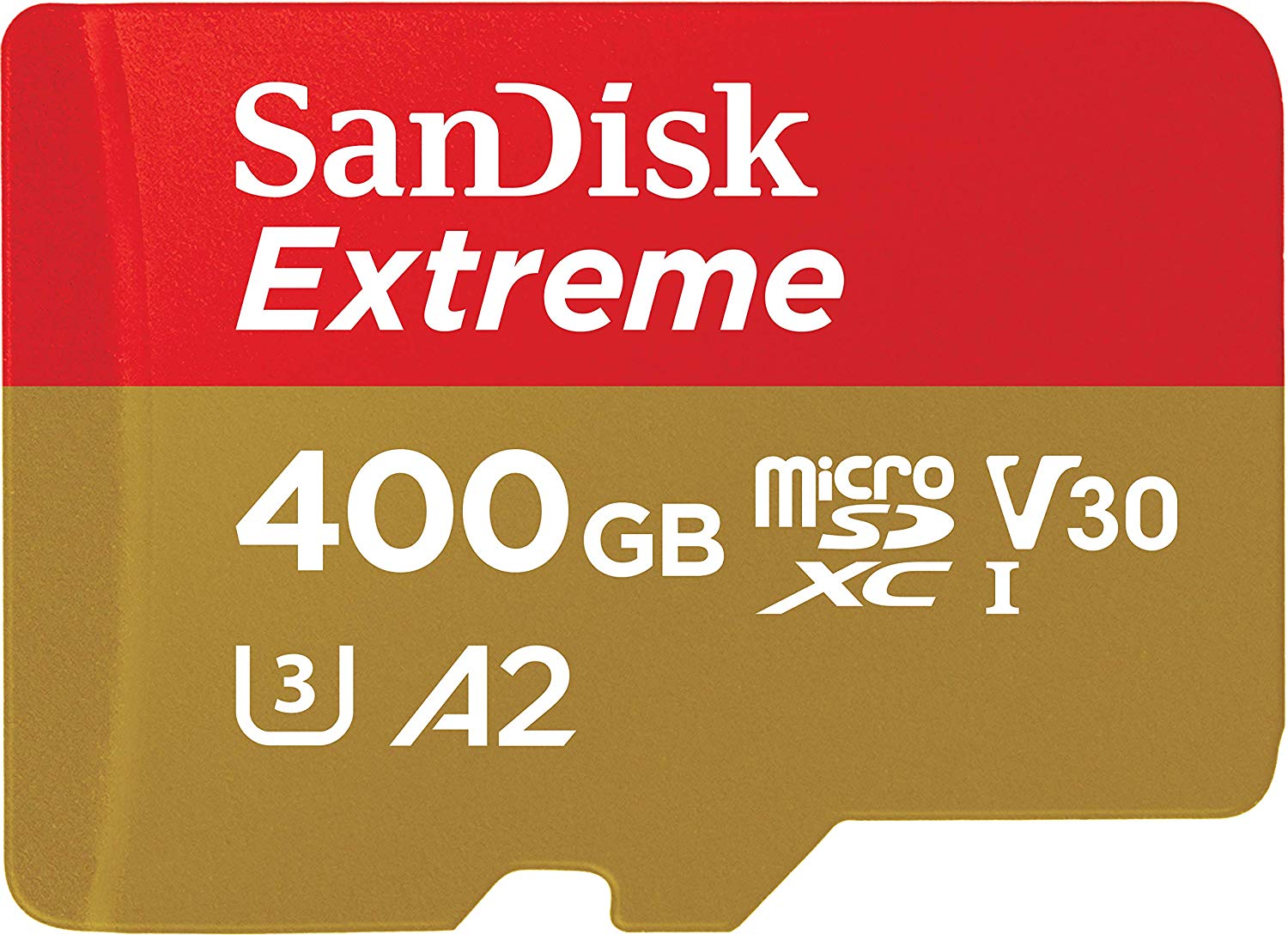
If capacity is the most important thing to you when it comes to microSD cards, then this is the one you want. With 400GB and write speeds of up to 90MB/s, it's no slouch in performance, and since it's a V30-class card with U3 compatibility, it's perfect for any type of content.
Best Value
Samsung EVO Select 128GB

Samsung's EVO Select microSD cards boast wicked fast read and write speeds of up to 100MB/s and 90MB/s, respectively, and they even come with a full-size adapter. These Class 10 UHS 3 cards can handle 4K video and hi-res photos, making them perfect for your Surface Book 2. Samsung also offers a 10-year warranty.
More for less
SanDisk Ultra 256GB

With transfer speeds of up to 100MB/s, SanDisk's Ultra 256GB card is capable of lightning-fast performance, not only for transferring files back and forth but also for gaming applications. Since it's rated a Class 10, the Ultra can store full HD video, and playback straight from the card is quick. It's perfect if you don't deal with 4K video regularly, and its value is unmatched in terms of GB per dollar.
Upgraded Storage
Lexar Professional 1800x 128GB

Lexar's Professional card features transfer speeds of up to 270MB/s, which is blazing fast compared to other cards. It's great for 4K content, gaming, and hi-res images and music. It comes with a USB 3.0 reader, and though you pay a premium for speed, it's great for folks who need to remain consistently productive.
Budget-friendly
Samsung EVO Select 64GB

For $12, you can get this 64GB microSD card, which had read speeds of up to 100MB/s and write speeds of up to 60MB/s, with Class 10 and U3 compatibility, making it great for all types of content and a significant boost to your Surface Book 2's onboard storage.
If we were to make a suggestion
Though onboard storage may be enough for most people, the ability to quickly move media and files anywhere is incredibly convenient, which is why a quality microSD card makes all the difference. However, Surface Books lack a microSD slot. You'll need a microSD adapter to expand your storage. After that, the world is your oyster.
For value, it's hard to beat the Samsung EVO Select lineup, but if shear capacity is all you care about, then the SanDisk Extreme is what you want.
Adding a further 400GB to the Surface Book's internal capacity would allow you to manage content such as photography and 4K media files should you want to do some editing on the go. There are other benefits like being able to move data between devices quickly, and because it's SanDisk, you'll be able to rely on high performance with a 10-year warranty.
For more accessories you might want to get for the Surface Book, you can check out our guide for some ideas.





0 comments:
Post a Comment