Project XCloud (also known as Xbox Game Pass cloud gaming) is an incredibly promising service, giving you access to dozens of games in the cloud with Xbox Game Pass Ultimate, and the ability to stream your entire digital Xbox library from your home Xbox console. These games run on existing Xbox One hardware, and you can beam them to tablets and phones that lack the local processing power to run them.
Smartphones have generally been the target marketing pitch for Xbox Game Pass cloud gaming thus far, but we find larger tablets to be a far more pleasant experience, owing to things like text scaling and so on. As such, we've compiled a list of the best tablets for Project xCloud and Xbox game streaming. If you're looking for a place to start, we recommend the Galaxy Tab S5e.
Best Overall — Samsung Galaxy Tab S5e
While Apple's iPad remains the king (at least in terms of mindshare) for tablets, as of writing, Project xCloud is available only on Android, with Windows 10 and iOS to follow by Spring of 2021. As such, the best overall tablet option that balances speed, price, and features, goes to the Galaxy Tab S5e.
This isn't Samsung's flagship tablet, but it is far more affordable at around $400. It's by no means cheap despite being the "budget" model, but the Android tablet landscape isn't as hot as it potentially could be, with few options out there for mid-range interests. It compromises on battery life compared to the more powerful S6, but it retains a gorgeous 10.5-inch AMOLED display and powerful speakers, ideal for gaming away from the TV.
It weighs just less than a pound, and there's a range of accessories compatible with the device, including bed mounts, kickstands, and more, ideal for xCloud and game streaming. It also comes with Samsung's brand of Android, which remains highly configurable with Microsoft services. You can also attach a keyboard and go into DeX mode for some productivity once your gaming session is done.
Pros:
- Very light
- Gorgeous display for game streaming
- Quad speakers for immersive sound
- Full Android with Google Play, offering a huge app library
Cons:
- Still quite pricey
Best Overall
Samsung Galaxy Tab S5e
A high-quality Android tablet experience.
If you fancy the Galaxy Tab S6 or 7 but don't think you'll use the stylus, the S5e is a far more cost-effective option for xCloud.
Best Premium Samsung Galaxy Tab S7
The Samsung Galaxy Tab S7 is the current flagship tablet from Samsung, bringing together all of their best tech into a single, rather costly package.
This is the tablet you should buy if you actually want, and need, a laptop-like tablet replacement in your life for productivity, inking, and Project xCloud. This is probably not a tablet you would buy just for Project xCloud, but it's more something you can use for Microsoft Word, art apps like Adobe Fresco, and general productivity usage.
The Samsung Galaxy Tab S7 has a world best-in-class display with massive battery life, great audio, a Surface-like keyboard attachment, and great cameras for a tablet. It can be used in a Windows-like interface powered by Samsung's One UI system, and it does support Project xCloud, which scales to adequately meet the display size. Additionally, it supports 5G sim cards, making it a future-proofed option for the roll-out of 5G across the world's cities.
The major downside of this product is its price. Given that the vast majority of Android apps aren't designed with tablet resolutions in mind, a product this expensive can only offer a sub-par overall experience. At that price, you're going to want a quality over-all experience.
Pros:
- Best tablet screen on the market
- S-Pen for inking and drawing
- Great battery life
- Keyboard attachment option
- 5G option for true future-proofing
Cons:
- Crazy expensive if you're not going to use all features
- Android on tablets still isn't a great experience
Best Premium
Samsung Galaxy Tab S7
The best of the best
If you have the cash to burn and want what is effectively a mini laptop, the Galaxy S7 is the best xCloud tablet for you.
Best Mid-range — Samsung Galaxy Tab S6
If you want a full-blown premium experience but don't want to play current-gen prices, the previous-gen flagship Galaxy Tab S6 is probably your best bet. This tablet includes the best of the best, including a rapid Snapdragon 855 processor, 6GB of RAM, and ample storage options. You're also getting a Samsung best-in-class display, a metal build, an included S Pen for inking, and 10.5 inches of visual gorgeousness.
The primary downside is the price. This is a tablet that also incorporates inking for the creative among us, as well as impressive battery life and Samsung DeX support for productivity on the go. This is what you'll want to buy if your pockets are deep and your standards are high.
Pros:
- Best-in-class tablet screen
- Included S Pen inking stylus
- Latest One UI software
- Beefy battery life
- Optional keyboard for productivity
- Great quad speakers
Cons:
- Very pricey for casual tablet use
Best Mid-range
Samsung Galaxy Tab S6
Last-gen's best premium Android tablet on the market.
This is Samsung's previous flagship tablet, comprising all the leading features you could ever want out of a tablet.
Best 8-inch — Samsung Galaxy Tab A
For a middle-of-the-road 8-inch tablet, the Galaxy Tab A is your best option. However, its availability is a bit patchy. It's available in the U.S., but only through Samsung itself and third-party sellers as of writing.
The Tab A compromises in a few ways over the S-series tablets, with a mono speaker, a lower-end processor, and only 2GB of RAM, which makes multitasking a bit of a chore. However, it's more than capable enough for media consumption, making it a prime candidate for affordable Project xCloud streaming. It has an 8-inch display that might also make it a better option than some of the larger tablets on this list for those who want something more portable.
Pros:
- Small size makes it super portable
- Amazing price
- Adequate performance for media apps
Cons:
- Less performant across the board than the S-series tablets
- Not as available
Best 8-inch
Samsung Galaxy Tab A
Budget-friendly Android tablet
This is a light and portable tablet that will get the job done for xCloud but will prove less versatile as a tablet.
Best Budget - VANKYO MatrixPad S7
We previously had Amazon's Fire tablets listed here. Still, the steps to side-load Xbox Game Pass onto an Amazon tablet are not only confusing, but they can also be risky since the places to download the APK can often be riddled with viruses and malware. Not to mention that Amazon Fire tablets are stacked with hundreds of ads you can't remove without a fairly high degree of difficulty.
Instead, we're recommending the Vankyo MatrixPad S7 as our budget option. This tablet sports Android 9.0, making it perfectly compatible with xCloud. It has a 7-inch display, making it the smallest option on this list, but that also enhances its portability. The memory and storage are low, at 2GB and 32GB, respectively, but if you're only planning to use the device for xCloud, it may be more than enough. The LCD display is nowhere near as good as the Samsung Galaxy Tab A, though, but this is what you should buy if you're looking to save as much money as possible.
Best Budget
VANKYO MatrixPad S7
This is the best affordable option
Until Amazon's Fire tablets get xCloud, this is the best affordable Google Play-enabled tablet you can buy right now.
Bottom line
When it comes down to it, the Samsung Galaxy Tab S5e is most likely your best all-round option, with a solid balance of affordability and power. It has a stunning display that will futureproof it against future xCloud updates and comes with large, powerful speakers perfect for gaming. It's a larger tablet, which impacts its portability. Still, until game developers start using the xCloud APIs for text scaling on smaller screens, many games will just play far better on larger screens 8 inches or above.
If you just want a display for Xbox Game Pass cloud streaming and don't care about using the tablet as a tablet, the Galaxy Tab A and Vankyo MatrixPad are great options. Both are a little on the slow side for heavier apps, but for simple video streaming, both are a great option at a much more affordable price.
We'll likely update this list shortly when iOS and Windows 10 support comes to xCloud, but these Android options are your best picks until then.
Credits — The team that worked on this guide
Jez Corden is a full-time writer for Windows Central, focusing on Xbox, Surface, and Windows PC. He spends the vast majority of his time gaming or writing about gaming, with a mission to provide gamers in the Microsoft ecosystem the best and most up-to-date info possible.








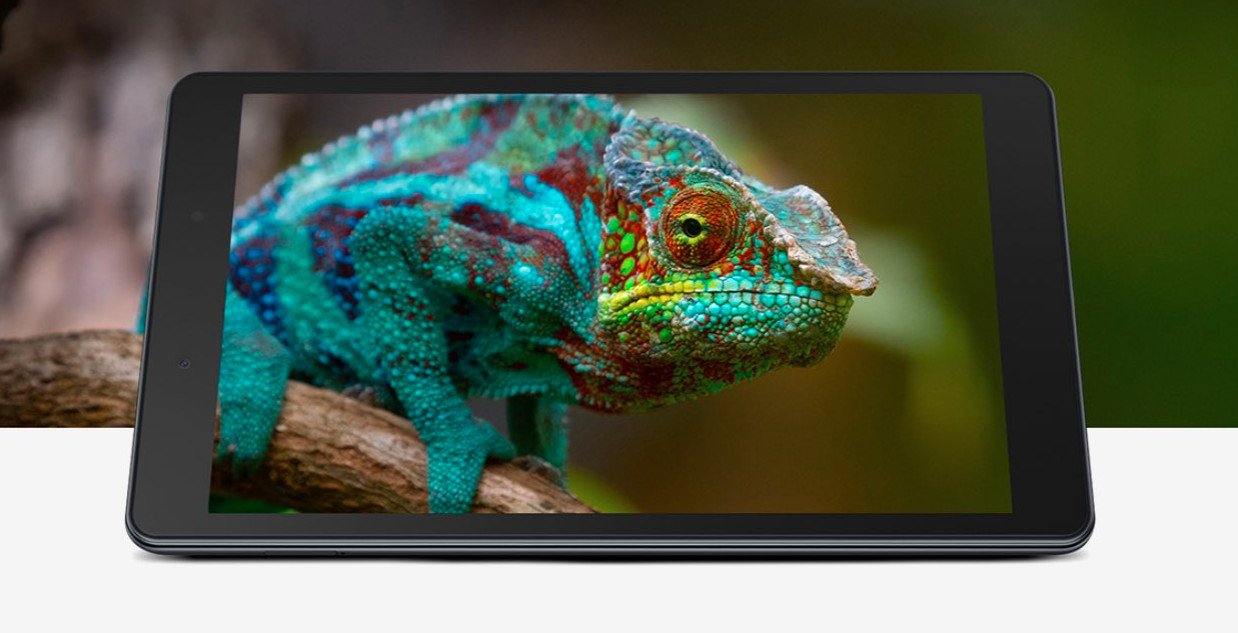








0 comments:
Post a Comment