The new 7th Gen EliteBook x360 1040 brings many welcomed changes, but HP can still make it even better.
Business laptops are different from consumer and prosumer models, but those lines have blurred over the last few years. The EliteBook line, specifically the 1000 series, is HP's range of premium enterprise-level Ultrabooks that compete with Dell's Latitude and Lenovo's famous ThinkPad line.
The HP EliteBook x360 1040 G7 is, as the name implies, the seventh generation of this 14-inch convertible PC. It supports inking, optional 4G LTE, multiple display configurations, and a bevy of enterprise-ready security software.
I've always been a fan of the EliteBook x360 1040, so being able to use the G7 with built in 4G LTE for the last month has been a blast. There's a lot to like here, but HP can also improve a few things for next year's G8 model. Still, if I had to take one laptop with me, the EliteBook x360 1040 would be at the top of my list due to its robustness.
Here are all the things the EliteBook x360 1040 G7 is excellent at, and where HP can make it even nicer.
Premium business experience
HP EliteBook x360 1040 G7
Bottom line: HP's refreshed top-tier business laptop continues to get thinner, lighter, and just all-around better for late 2020 with the G7. With options for 4G LTE, smaller display bezels, and a better-integrated keyboard, this do-it-all convertible not only looks great but is built tough too. However, waiting for Intel 11th Gen Intel CPUs may be worth it, and HP can still fix a few things to make this laptop perfect.
Pros:
- Beautiful, sturdy all-metal chassis
- Outstanding keyboard and trackpad
- Impressive audio for enterprise
- New presence-aware tech is neat
- Options for 4G LTE and pen
Cons:
- Still 16:9
- Weak pen magnets
- Weird AC behavior
- Fans still have a slight whistle on high
Jump to:
- Specs and features
- Display and camera
- Keyboard, trackpad, audio
- Benchmarks and battery
- Alternatives
- Should you buy?
What you get
HP EliteBook x360 1040 G7 specs and features
The EliteBook x360 1040 G7 is a 14-inch premium convertible laptop. HP also offers a smaller 13-inch one (EliteBook x360 1030) and an 800-series that is better suited for non-executive level employees.
HP offers a vast array of configuration options, which is too long to list here. But there are preferences for Tile integration (device tracking), 4G LTE (5G is expected later), an NFC module, up to 2TB of storage, Wacom AES 2.0 Pen, and displays from matte full HD to Sure View Reflect with 1000 nits of brightness up to 4K UHD with touch.
Pricing begins higher due to it being aimed at enterprise and starts at $1,650, maxing out well over $3,100.
HP EliteBook x360 1040 G7
| Category | HP EliteBook x360 1040 G7 |
|---|---|
| Operating System | Windows 10 Pro |
| Display | 14-inch FHD IPS, 1000 nits, touch, Sure View privacy screen 14-inch UHD HDR400 IPS, 550 nits, touch 14-inch FHD IPS, 400 nits, touch |
| Processor | 10th Gen Intel Core i5 and i7 processors (U series) with optional vPro Six cores |
| Graphics | Integrated Intel Premium UHD graphics |
| Memory | 32GB LPDDR4-2933 |
| Storage | Up to 2 TB PCIe NVMe M.2 SSD |
| Camera | 720p HD + IR camera |
| Security | Fingerprint sensor IR camera HP Sure View Reflect (optional) HP Security Suite |
| Connectivity | Intel AX201 Wi-Fi 6 (802.11ax) Bluetooth 5 Qualcomm Snapdragon X55 5G Modem Intel XMM 7360 LTE-Advanced Built-in Tile module |
| Ports | 2x USB 3.1 Type-C w/ Thunderbolt 2x USB 3.1 Gen 1 (charging) 1x headphone/mic combo 1x HDMI 1.4 |
| Audio | Audio by Bang & Olufsen Premium dual stereo speakers with discrete amplifiers 4 Multi Array microphone |
| Battery | 54Wh or 78.5Wh |
| Dimensions | 31.93 x 20.27 x 1.66 cm; 12.57 x 7.98 x 0.65 in |
| Weight | Starting at 1.32 kg (2.9 lb) |
For 2020, the G7 model does not make massive shifts in design and execution, instead bringing a multitude of incremental, but noteworthy changes, including:
- Smaller display bezels on all four sides
- Six percent smaller and two percent lighter than G6
- New HP Presence Aware Time-of-Flight (TOF) ability
- New AI Noise Reduction for microphones
- Streamlined keyboard with HP Shutter, fingerprint reader, and top power button
- Enhancements to Power Slider
- Intel 10th Gen with vPro
- Improved thermals with 17 percent thinner fan blades and new Fan Algorithm 2.0
For processors, HP offers an i5-10210U, i5-10310U, i7-10610U, i7-10710U, or i7-10810U. These are interesting processors, as they are 10th Gen but also 15-watt (up to 25W) six-core (12 threads) instead of the typical Ultrabook CPU with quad-core (8 threads).
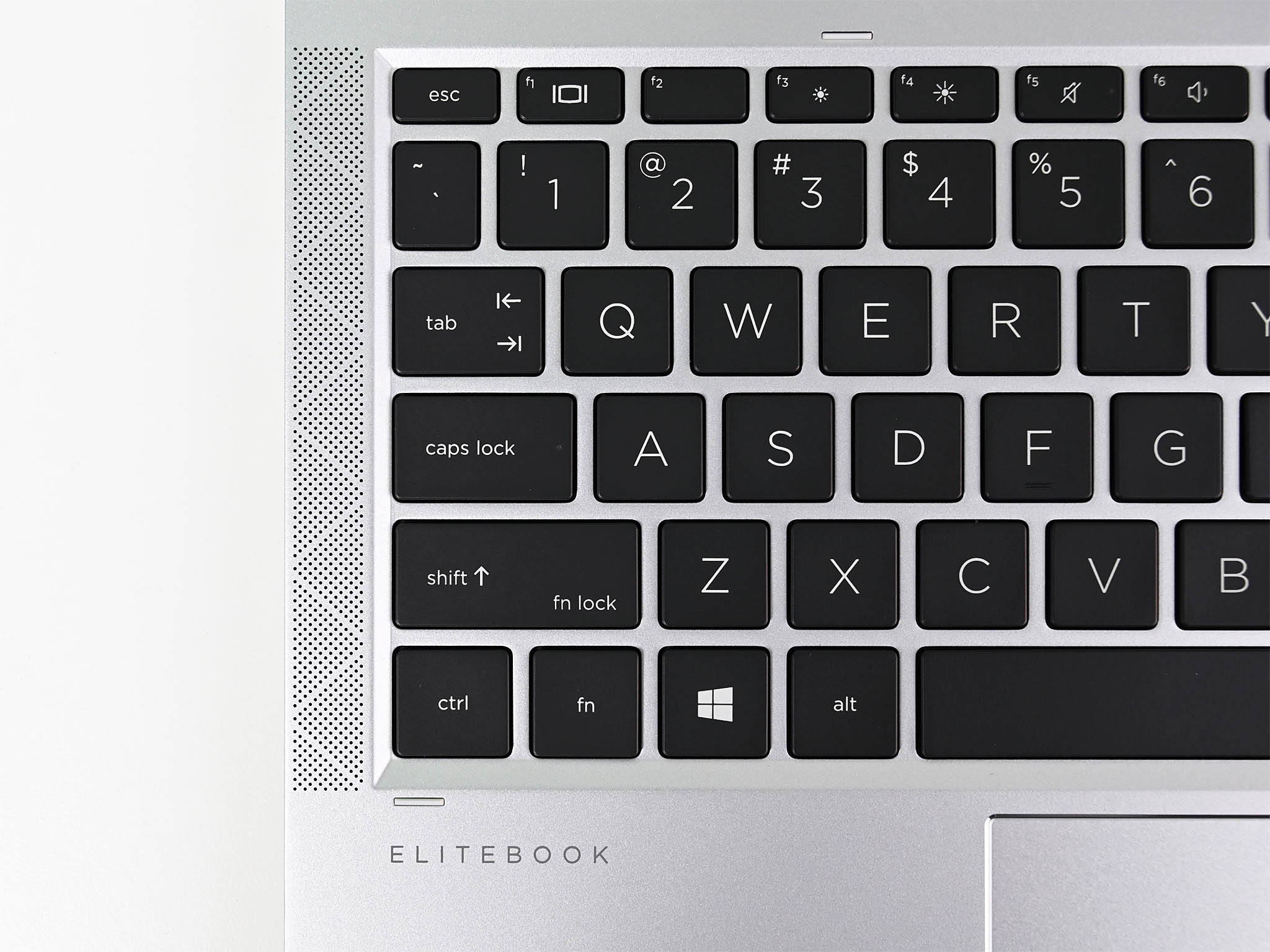 Excellent top-firing speakers and keyboard define the EliteBook x360 1040 G7.
Excellent top-firing speakers and keyboard define the EliteBook x360 1040 G7.
HP's design language on the EliteBook series is very consistent. The all-silver chassis is resistant to staining from alcohol to lipstick and crayon while also being rugged, surviving drops and various damage tests from everyday usage. The silver also hides fingerprints, which is why I prefer it over black or blue laptops.
Ports are robust with two Type-C (Thunderbolt 3), full HDMI, Type-A on the right side, and another Type-A and SIM/Security slots on the left with a headphone jack. It's not a bad layout, but I would have preferred a Type-C on each side.
HP recently ditched the notched lid for an improved angled one. The modification means you can grab the cover from any point and open it one-handed. While not as fancy as HP's prosumer Spectre series, you can see some hints of gem-cut and angled designs and polished edges for some nice flair.
Overall, the EliteBook x360 1040 G7 is a handsome looking laptop that can also take some abuse.
It knows you are there
EliteBook x360 1040 G7 display and web camera
 The G7 has thinner bezels and a color-accurate full HD display that won't kill your battery.
The G7 has thinner bezels and a color-accurate full HD display that won't kill your battery.
I am using a full HD, non-matte touch display (400 nits of brightness) for this review. That's at the acceptable/normal range for screen brightness, where it'll be good enough for most use cases and doesn't push boundaries. HP offers this display for one reason: battery life. Pushing higher brightness (or even resolution) takes a massive hit on the longevity of the laptop.
Of course, if you want 4K or something with Sure View Reflect (PDF for security with up to 1,000 nits of brightness, that's a possibility too.
The EliteBook x360 1040's display bezels jump from 83 percent screen-to-body-ratio in the G6 to 89 percent in the new G7, including a 21 percent thinner chin. It looks way better.
Color accuracy is terrific, considering this is one of the lower-tier options. In my measurements, sRGB was 99 percent, with AdobeRGB at 76 percent, and DCI-P3 at 78 percent. Those numbers are in line with other premium laptops for consumers and enterprises.
Brightness at zero percent on the slider is 19.5 nits, and the display peaks at 416 nits, which is a tad higher than the rated 400 nits for this screen option. The contrast ratio peaks at 75 percent screen brightness (165 nits) with a 1710:1 ratio.
Overall, the full HD display is excellent. Viewing angles, color, contrast, and brightness are all satisfying to use, whether it is running an Excel file or watching a movie.
The camera falls in line with this laptop class with wide viewing angles, good microphones, and decent low-light performance. The new built-in AI support to filter out background noise works well for most situations. The camera is just 720P, but for meetings and video chat, it gets the job done.
 HP Sure Shutter puts an opaque white cover over the camera with a single keypress. It's brilliant.
HP Sure Shutter puts an opaque white cover over the camera with a single keypress. It's brilliant.
Most excitingly, HP now ships this laptop with a time-of-flight (TOF) sensor near the camera. That sensor is used for HP Presence Aware, which is something that Dell is doing too. When enabled, the sensor detects your physical presence, keeps the screen on, and unlocks the computer. However, if you walk away, the computer "knows" you are not there and auto-locks the display, going into standby within a few seconds. When you return, the laptop again "knows" you are there and will power on the screen and use Windows Hello to log you into Windows, all completely hands-free. It's wild.
This laptop "knows" when you are in front of it or walk away.
The TOF sensor means the laptop does not need to use the camera for such a feature, which safeguards privacy (no one wants an always-on camera) and preserves battery life. HP Presence Aware even works when the camera is disabled via HP Sure Shutter (more on that below).
For the most part, HP Presence Aware worked exceptionally well. On rare occasions, it would dim and then lock the screen when I was reading, so it is not perfect, but these were anomalies and not the norm. You can, of course, disable the feature altogether.
A great keyboard
EliteBook x360 1040 G7 keyboard, trackpad, and audio
While Lenovo garners many fans for its keyboards, I prefer HP's style, which is a bit stiffer, with square keys and a nice bounce back. The EliteBook x360 1040 G7 is not as fantastic as HP's Spectre series, but it is close. The keys have a very satisfying motion and a matte feel that lets your tips grip them with ease.
The keys are backlit, as expected, and contrast very well with the matte black design.
HP has made some welcomed changes to the keyboard layout for G7, too. For instance, there's no more side power button, which thankfully is finally going away on most laptops. Instead, the power button is found in the top row with a tiny white LED to find it easily. There is a fingerprint reader faux button as well, but it's a bit weird. Most times, a fingerprint reader that is amongst keys does not depress, yet this one does. There is no point to it, and HP doesn't do this on Spectre, so it's an odd design choice.
There is now a key for HP Sure Shutter. HP Sure Shutter is a trick whereby the webcam gets physically obscured by a discernible white cover to ensure privacy. No more tape over the lens as a single button press blocks the cam with a shutter behind the display glass. HP has been rolling this out across Spectre and EliteBook, and it's awesome.
There is also a button to mute the mic, again, for privacy. When both the mic and camera buttons are engaged, small orange LEDs let you know that they are enabled. In a world where people are rightly concerned with privacy, this is some creative innovation.
The trackpad is quite large, maximizing all the space it can on the deck. It uses Microsoft Precision drivers, is exceptionally smooth, does not rattle, and has a satisfying click.
HP knows that to have an excellent 2-in-1 experience, you cannot just have two speakers. Instead, you need two speakers on the top deck for laptop mode and two more on the bottom for tablet or presentation configurations. For a business laptop, this EliteBook punches above its weight. Audio is excellent with a satisfactory, robust sound with good bass and richness, something that Lenovo struggles with on its ThinkPad line. This kind of audio powered by Bang & Olufsen hardware would be welcomed on any prosumer Ultrabook, so it is nice to see it here.
Not bad
EliteBook x360 1040 G7 power, benchmarks, and battery
 The G7 needs Intel vPro, hence why it only has 10th Gen for now.
The G7 needs Intel vPro, hence why it only has 10th Gen for now.
HP launched the EliteBook x360 1040 G7 with Intel 10th Gen processors. I would have preferred 11th Gen, but this is a business laptop; therefore, it needs Intel vPro support. But currently, there are no 11th Gen Intel processors with vPro. Those chips are coming in early 2021, so it makes sense HP launches with what is available.
I think 11th Gen in this laptop will make a massive difference, and it is worth the wait.
Performance is quite good from the six-core Core i7, although you can see how an 11th Gen quad-core easily bests it (and gets better battery life with less heat). That power, though, is enough for this laptop's target audience.
HP makes enhancements to the Windows Power Slider, letting the processor max out even higher than standard Windows. The opposite is true for battery life. I appreciate HP's engineering feat here as it gives a bit more flexibility to this laptop.
4G LTE performance from the Intel XMM 7360 LTE-Advanced (Cat 9) broadband card is exceptional. When HP does wireless wide area network (WWAN), it does it right, by which I mean it puts the system antenna at the top of the lid instead of the hinge area. The higher positioning gives better throughput and sustained performance for LTE, Bluetooth 5, and Wi-Fi (Intel AX201 Wi-Fi 6 2x2). While you get a ceramic strip on the lid for the reception, it doesn't look bad, and the radios' reliable performance is worth it.
It's understandable why there is only Intel 10th Gen here, but 11th Gen would be a big improvement.
Battery life is quite good. Specifically, it is all-day, with my average hovering just over 9 hours and 37 minutes using Windows Battery Report. Some days it could peak at over 11 hours, while other days, it maxed at nearly 8 hours.
Storage is also outstanding. The 512GB Samsung PM981a yielded a blazing 3,436 MB/s for sequential read and 2,983 MB/s for sequential write, matching Samsung's official specifications.
Let us talk about some weird issues. For some reason, HP's EliteBooks like to stay on when plugged in via AC for power. HP's default power profile also does not lock Windows when the lid is closed. Users can change that, of course, but this seems like a security flaw.
Another odd behavior, when plugged in, is the fans stay on for a few minutes. It does not matter if the laptop is on the floor, its side, or even upside down. The fans will continue to run at a medium speed. Indeed, the fans ramp up when the lid is closed. I have no idea why and I only see this with EliteBooks.
The fans are quieter with G7 compared to G6, too, thanks to 17 percent thinner fan blades and HP's new fan algorithm "2.0." The fans never get annoying, but HP's Spectre engineers have done a better job of making quieter fans, and I would like to see that hardware jump to EliteBook.
Looking at the competition
EliteBook x360 1040 G7 Alternatives
The Dell Latitude 9510, which now offers optional 5G (or 4G LTE), is a notable alternative to this EliteBook. It's a convertible laptop with a larger 15-inch screen but is the same size as most 14-inch Ultrabooks. It's a bit heavier, but battery life should be longer thanks to it being Intel Project Athena-verified. It supports inking, has dozens of configurations, has the same number of ports, quad speakers, and up to a massive 88 WHr battery. It also has an optional TOF sensor.
Lenovo's ThinkPad X1 Yoga is also trendy because it does some things differently. You get a siloed pen for inking, so you never lose it. You also get similar ports, 4G LTE options, and Lenovo's legendary keyboard and TrackPoint. The audio is not as impressive, and the webcam isn't so hot. Plus, you don't get all the cool new toys like the TOF sensor.
While I firmly believe 14-inch laptops are the ideal size for working more prolonged periods, if you prefer something a bit smaller, HP's EliteBook x360 1030 delivers a similar design, features, and options, but with a smaller 13.3-inch display.
You can see our recommendations for more ideas for Best Business Laptops 2020.
Great design, some minor quirks
EliteBook x360 1040 G7 mostly gets it right
Who it's for
- If you need a premium enterprise laptop with vPro
- You need a convertible PC with LTE and inking
- You want a great keyboard and good battery life
- You want a rugged 2-in-1 with terrific audio
Who it isn't for
- You're a consumer looking for a great laptop
- You need 5G or even more battery life
- You're on a tight budget
Confession: between Dell's Latitude series and Lenovo's ThinkPads, I prefer EliteBooks due to the keyboard and overall design. I think HP makes laptops that look and feel better than the other two. The G7's silver chassis never needs cleaning, is symmetrical, clean, and looks fabulous. Audio is a stunner, and inking is very smooth thanks to HP's Wacom AES 2.0 pen.
The bottom line is I love working on the G7, and the added LTE makes it even more useful during travel.
The EliteBook x360 1040 gets so much right, but it can also be much better.
But there are a few things about the EliteBook x360 1040 G7 that hold it from greatness. The biggest one is when the laptop is on AC power, the fans keep running for a few minutes after the lid is closed. Perhaps this is due to the system keeping cool during fast charging, but it is still ridiculous. As I type this, the G7 is recharging and running its fans on medium to high.
Another small niggle is HP's excellent pen. It recharges by Type-C, and it works very well with tilt. It feels nice (it's light since no removable battery), and HP includes extra nibs. But the pen magnet is super weak. While the pen can attach to the left side of the G7, it's a very 'meh' experience. I don't know why HP can't put some strong magnets in it akin to Surface Pen.
I have already noted Intel's 10th Gen processors are a minor bump, whereas 11th Gen is major. Throw in 11th Gen with vPro, and this laptop will be even better. Same with adding support for 5G.
I'll also ding HP for the 16:9 aspect instead of 16:10, which is much better. Not only do you get a taller display for viewing the web and documents, but it extends the keyboard deck, allowing an even larger trackpad. It's just more comfortable when working. To be fair, HP is at the whim of LG, Samsung, and other display manufacturers to mass-produce 16:10 panels including all the options HP needs (full HD, 4K, and Sure View). Nonetheless, the EliteBook x360 1040 would be a vastly better laptop if it were 16:10.
Despite these flaws, though, the EliteBook x360 1040 G7 gets a lot right. The wireless radio performance, terrific keyboard and trackpad, outstanding audio, that neat TOF sensor, and HP's superb enterprise-level security software makes it hard to ignore. For those reasons, I'll stick with the G7. But HP, let your Spectre team take a crack at the EliteBook line, add some quieter fans, and address the rest of my issues, and you'll have the best enterprise laptop around.
So close to greatness
HP EliteBook x360 1040 G7
Bottom line: HP's refreshed top-tier business laptop continues to get thinner, lighter, and just all-around better for late 2020 with the G7. With options for 4G LTE, smaller display bezels, and a better-integrated keyboard, this do-it-all convertible not only looks great but is built tough too. However, waiting for Intel 11th Gen may be worth it, and HP can still fix a few things to make this laptop perfect.





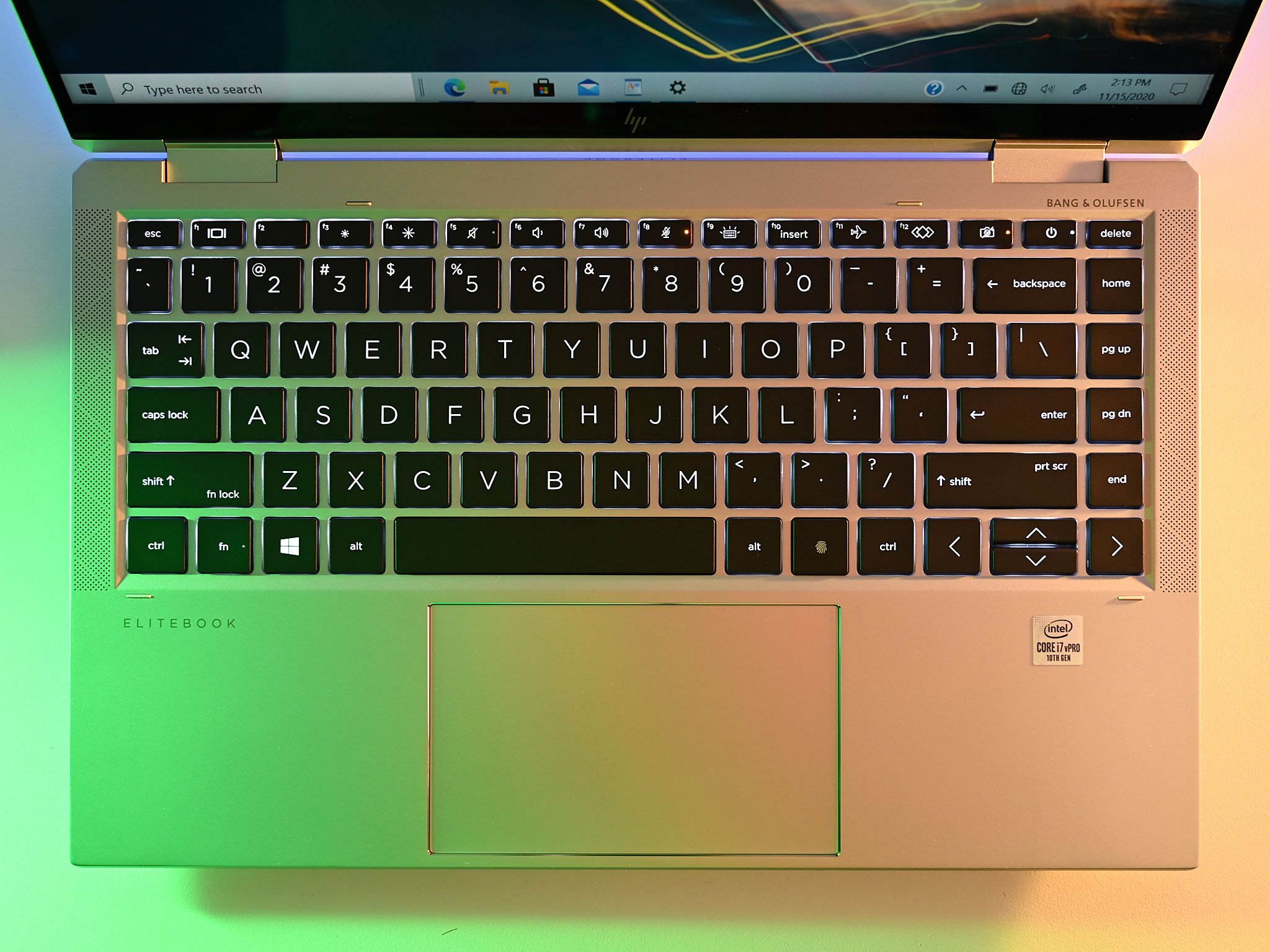
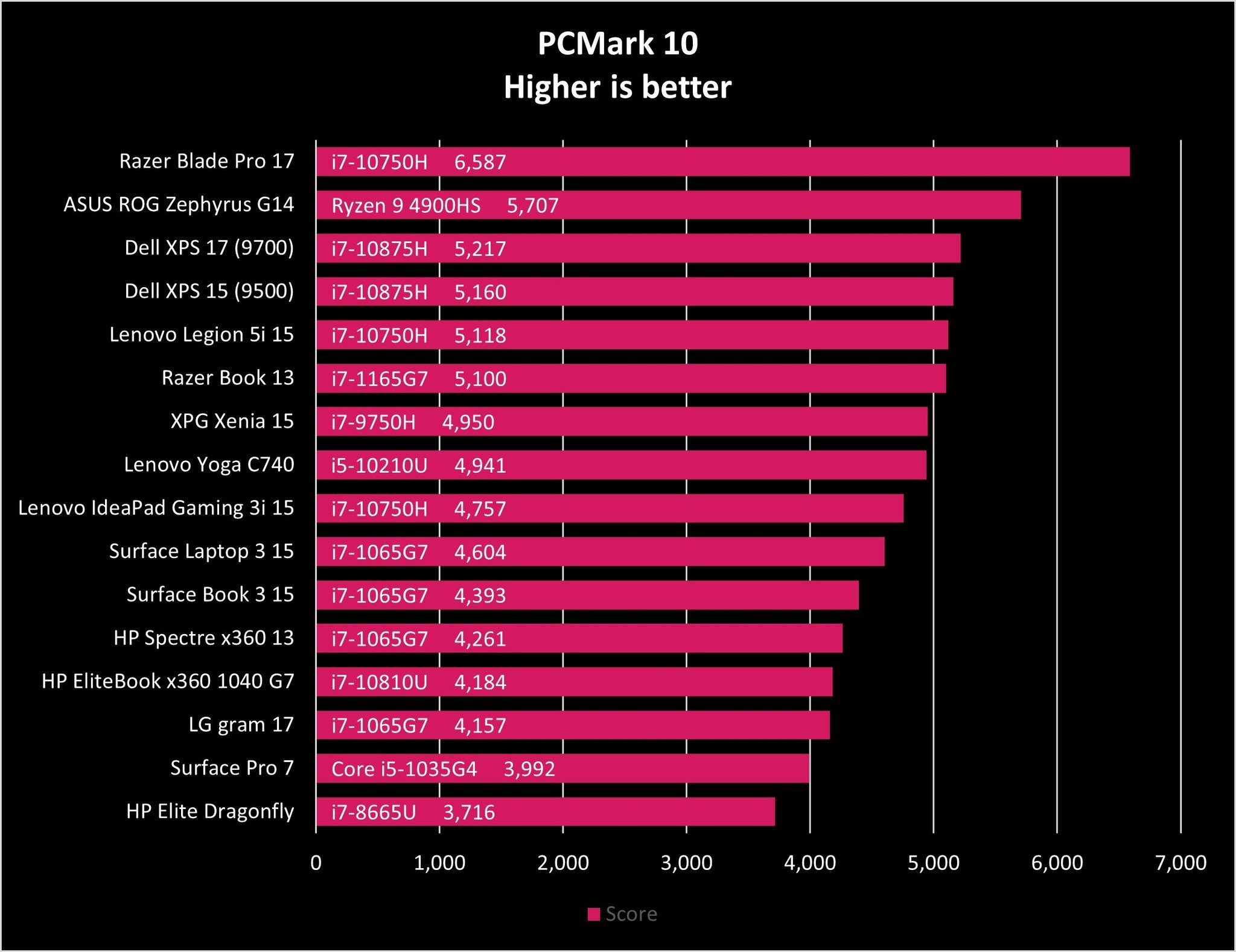
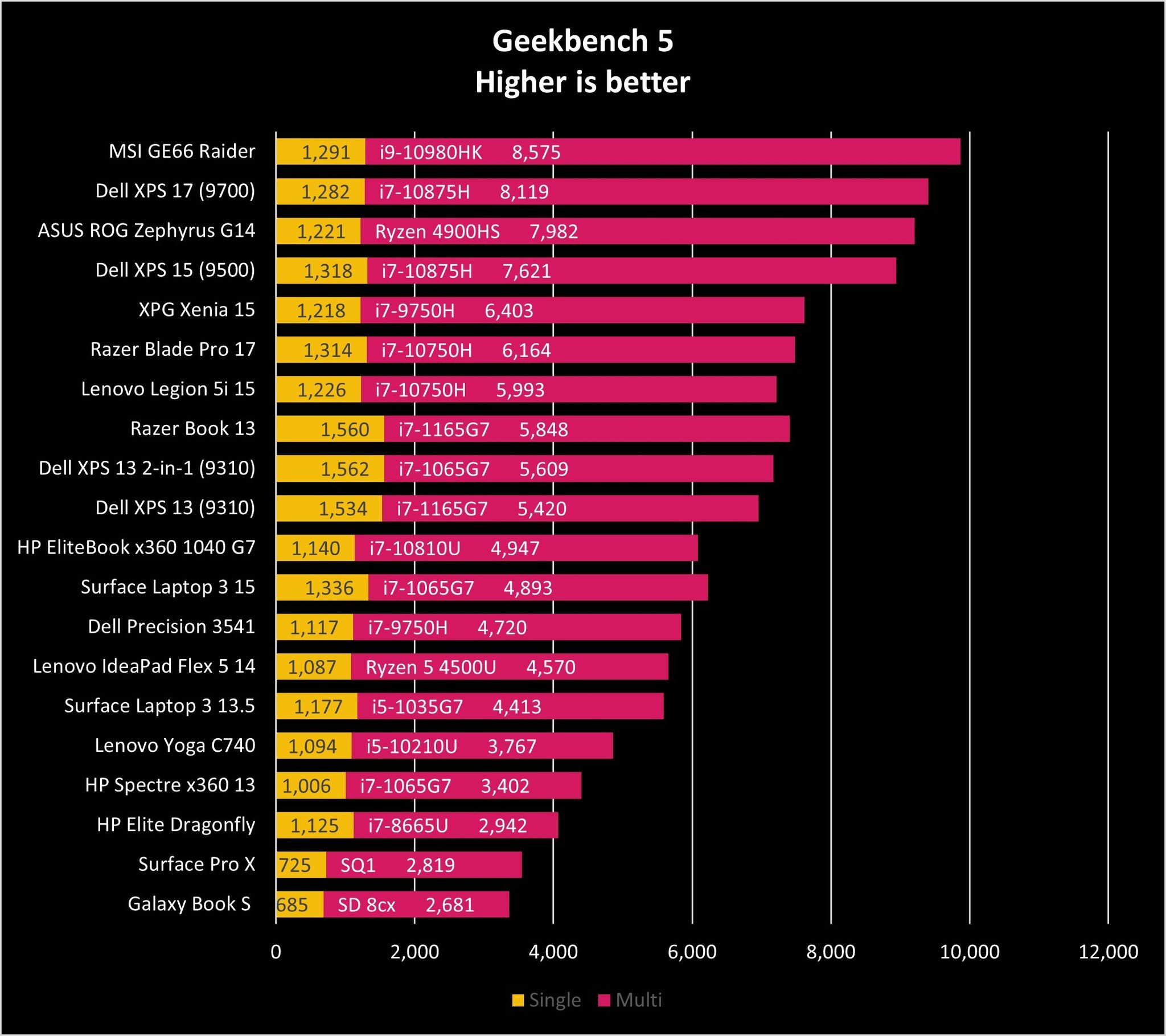
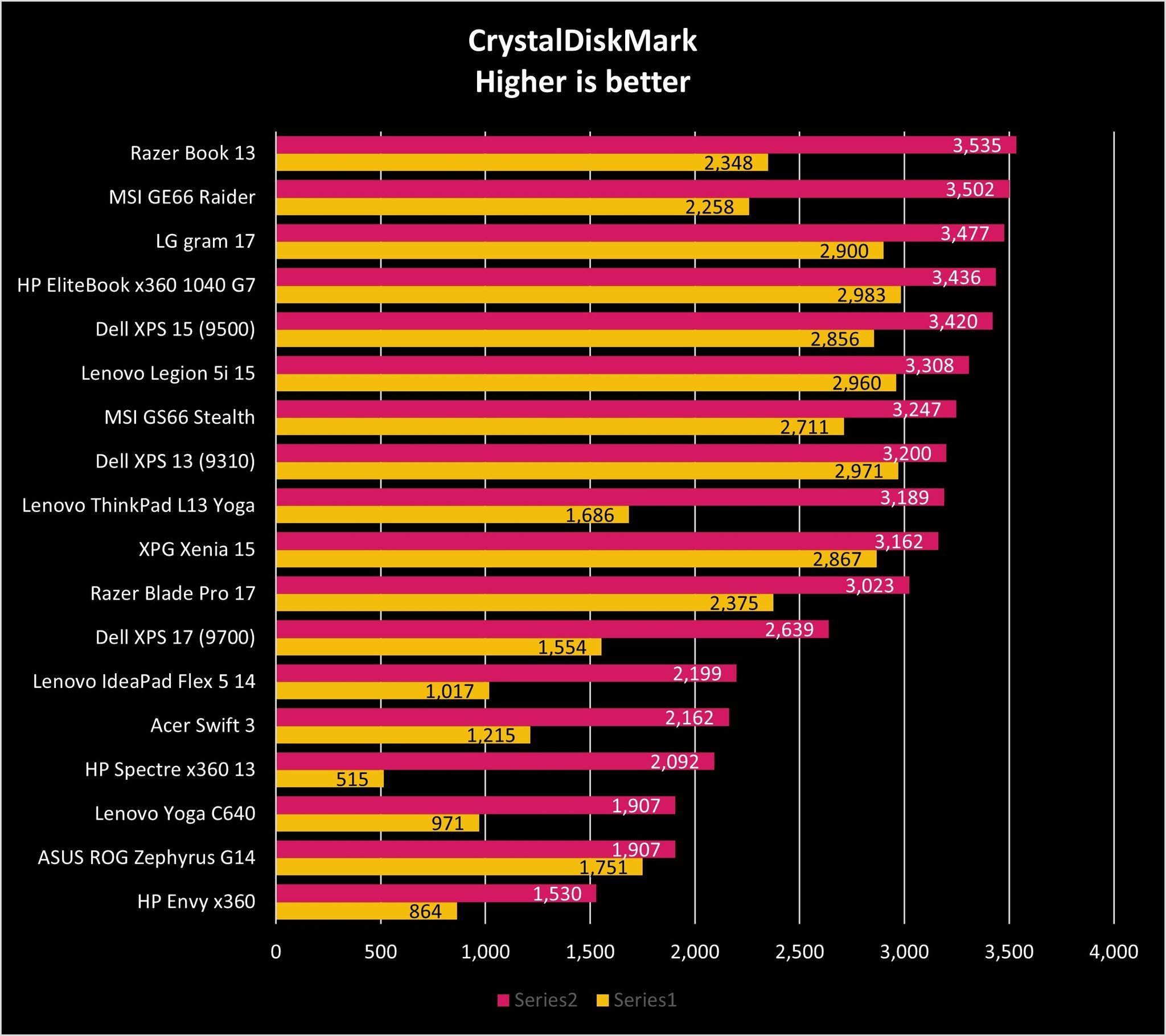
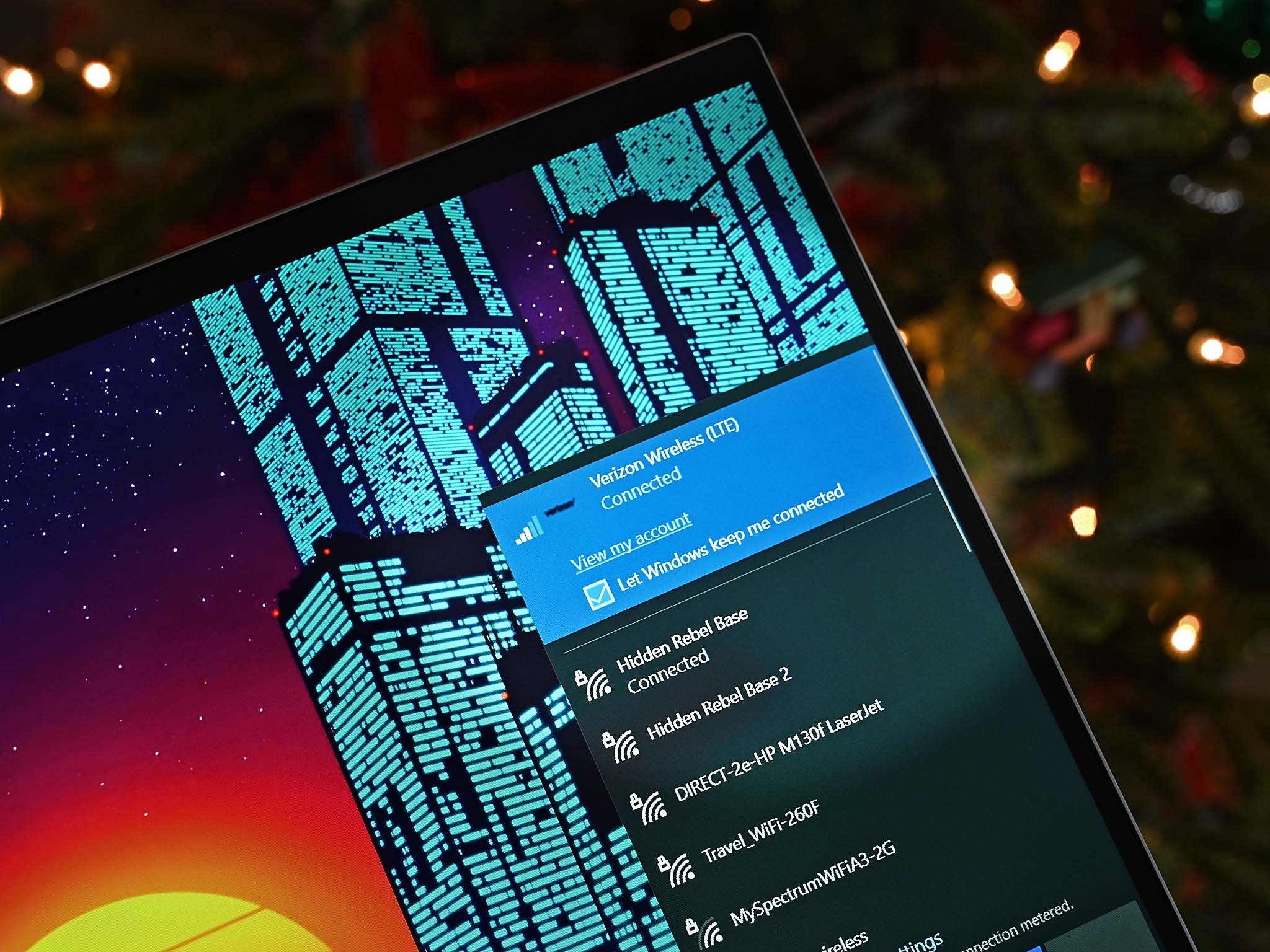






0 comments:
Post a Comment