 BlackBerry's unified inbox has been a game-changer for my job.
BlackBerry's unified inbox has been a game-changer for my job.
Microsoft's experimental productivity phone is getting better, but it still has a long way to go.
Microsoft's Surface Duo raised a lot of interest in late 2019 when it was first announced. It was a real revelation that escaped even our fine sleuthing of upcoming Microsoft products. Since then, a lot has changed, including the launching of Samsung's Galaxy Z Fold 2, Galaxy Z Flip and LG's interesting G8X.
On release, industry reviews for Surface Duo were mixed. Most praised the concept of Surface Duo but lamented its novice and problematic execution. That included many bugs and quirks around gestures, performance, and, of course, the pitiful camera.
So, how is Surface Duo three months later? Here are the good, bad, and ugly of Surface Duo as we head into December 2020.
What's improved
Surface Duo: The Good (December 2020)
The most significant improvements around Surface Duo revolve around the few OS updates and enhancements to Microsoft Launcher we have seen so far.
Except for December, Microsoft has been consistent with releasing monthly updates, usually in the first ten days of every month, including Android security and OS-level patches. (There's a bug related to gestures holding back the December update, but it should be available in the next ten days or so). Even those with AT&T-branded Surface Duo have received their monthly updates a few days after the unlocked models.
These updates are critical to Surface Duo, so it's nice that we can reliably count on them arriving every month. These updates so far have been concerned with bug fixes and optimizations before Microsoft introduces new features. That's a bit boring but necessary.
Stability and performance
Surface Duo is undoubtedly more stable now. I detailed how the first significant update in October brought numerous bug fixes and improvements, including how calls are handled. Issues like the wallpaper suddenly disappearing no longer happen.
Where are all the dual-screen apps for Surface Duo?
Everything feels a bit more polished and smoother for animations, and there seem to be some better memory management optimizations.
Microsoft Edge had a bug that would cause it to stall on resume - it could take upwards of 5 to 6 seconds to respond when minimized. The issue has been resolved in one of the many updates for Microsoft Edge. Now, it behaves as expected with no delay.
Gestures
Surface Duo relies on multiple gestures to navigate the dual displays. The types of gestures are acceptable, but the execution was a bit janky back in September.
Those gestures are now slicker and a bit more consistent between the OS patches and Microsoft Launcher updates. December's update is supposed to improve things even more.
Keyboard
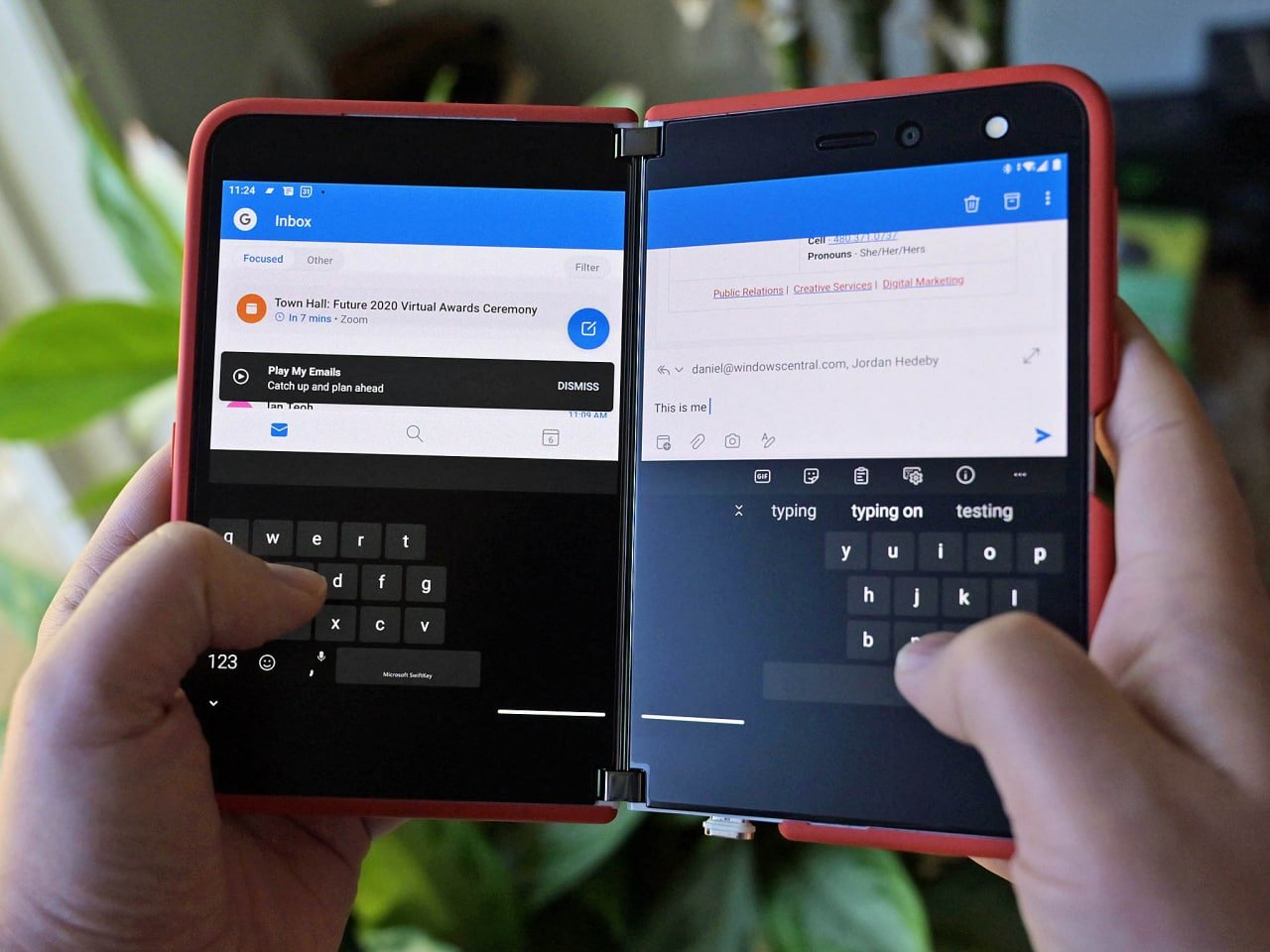 SwiftKey's new dual-thumb keyboard is quite good.
SwiftKey's new dual-thumb keyboard is quite good.
Microsoft released an update to SwiftKey that enabled the thumb keyboard when using both displays and an app is spanned. It's not a feature often used as many apps aren't optimized for dual screens yet, but when you need it, it works very well and is quite useful for typing.
There is also now the ability to use the spacebar to move the cursor.
New features
While there aren't any game-changing new features with Surface Duo, the team behind Microsoft Launcher did bring screen time back. You can also now create an app pair for websites in Edge for quick launching.
Discounts and availability
The cost of Surface Duo has always been contentious, with many balking at the $1,399 asking price. Sure, you can get "up to" $700 in a trade-in, but we also saw a few $200 discounts being offered too. Best Buy even had a $300 deal if you activated the device with a carrier. Every bit helps.
Verizon also began selling the unlocked version online for businesses.
Support and accessories
 Noreve's custom Surface Duo pouches.
Noreve's custom Surface Duo pouches.
There hasn't been an avalanche of third-party support for Surface Duo, but there have been some nice ones.
Microsoft finally released multiple new colors for the Surface Duo bumpers. Every owner gets a free white bumper in the box, but red, light blue, and gray are now new options.
Barnes & Noble's Nook app has two-column support.
Kensington released its work-bound and professional side hip case.
Sadly, Google's Gboard is not optimized for Surface Duo as a keyboard, but its exceptional handwriting recognition box works amazingly well with a Surface Pen.
In an admittedly small victory, Microsoft Launcher updates are no longer tied to monthly OS patches and instead go through the Play Store as expected.
Surface Duo's hardware has been resilient, but there is one glaring flaw ...
French boutique case makers Noreve have created some pouches and cases for Surface Duo. While expensive, and some are a bit clunky, it's nice to see new case options for those who have money and care about fashion.
Otterbox also has a few options now available for Surface Duo.
Skins from dbrand, Mighty Skins, and SopiGuard let users add a personal touch (and some light protection). And if you're a fan of MKBHD, you can even buy his custom skin for Surface Duo from dbrand.
There are also a pair of free apps made for Surface Duo that help with screenshots and opening apps.
Sketch 360, a Microsoft Garage project, is optimized for pen use and dual screens. It's a very niche app used by engineers and designers, but it's also incredibly well done.
It's still a head-turner
 Reading on Surface Duo is a dream as comics really come to (digital) life.
Reading on Surface Duo is a dream as comics really come to (digital) life.
Whenever I am out in public, Surface Duo draws a lot of attention. People ask me what it is and think the dual screens and design are useful and just cool. It's hard to deny that Surface Duo has a neat "wow" factor going for it.
Even TIME magazine recognized it as one of the 'best inventions' of 2020.
The Duo's fingerprint reader has been a godsend when wearing a mask in public. The iPhone 12 Mini may be a better smartphone, but it's a huge pain to use in public right now with its Face ID.
Surface Duo: The bad and the ugly (December 2020)
 Surface Duo's weak Type-C port is a significant design flaw as it can crack easily.
Surface Duo's weak Type-C port is a significant design flaw as it can crack easily.
Separating the "bad" from "ugly" is subjective, so I'll lump them here, and you can decide how severe they are.
Crackin' charger ports
Surface Duo is very well built. Even during an abusive teardown, it turned out to be much more robust than anticipated.
But Microsoft's engineers didn't catch it all.
Surface Duo is so thin that it couldn't have a Type-C port if it were any thinner. Well, it's also so thin that port can crack under repeated pressure. Indeed, this is easily the most significant design defect with Surface Duo.
You can prevent it by using a cheap Type-C magnetic connector, but really, you shouldn't have to.
My Surface Duo is in perfect shape for what it's worth, without any cracks, breaks, dents, bends, or scratches. And surprisingly, there are not a ton of obvious hardware points of failure. But that port cracking is nasty. Microsoft has been excellent, though, with exchanging broken units upon request, even if you imported it to a non-US location.
Gestures are still finicky
Is it weird to say gestures have both improved and still need improving? Not at all. And that's the case with Surface Duo. It'll be interesting to see if things improve after this month's update.
Camera is still bad
 Surface Duo camera sample. Outdoors? No problem. Low light? Forget about it.
Surface Duo camera sample. Outdoors? No problem. Low light? Forget about it.
I don't like slamming Surface Duo's camera too much. I wrote nearly a year ago how the camera wasn't going to be good, and that bore out. It does OK for day shots, and, frankly, it has been fair in my restricted travel for 2020. While I understand mobile photography is a crucial feature for mainstream consumers, it's not the focus of Surface Duo. At least not with version one.
While November's update did improve the performance of the camera (speed, switching displays, orientation), we have seen nearly no substantial improvement to image quality. Even attempts at porting Google's Gcam have mostly failed.
Those hoping that a simple software fix could radically change the tiny camera on Surface Duo should probably stop expecting that. Maybe Microsoft has some secret forthcoming computational AI that can work magic like on Google's Pixel, but it seems unlikely.
Where are the dual-screen apps?
Since Android 11 brings more official support for dual displays and phones that fold, maybe that is when we'll see more official apps embrace Surface Duo?
But, so far, there is no momentum or even hints of movement. Google's own inbox apps – Gmail, Maps, Photos, Duo, Gboard, etc. – do not do anything with dual screens right now. It did seem like Maps was getting support, but it now looks like a bug even though it was awesome.
Even Microsoft's own apps like its revamped Bing hub, Skype, LinkedIn, Translator, and GroupMe don't embrace dual screens. Luckily, most of the big ones do.
Performance and 5G
Performance on Surface Duo is OK by most standards, but it's not extraordinary compared to other $1,400 phones. Things could be much better between the now "old" Snapdragon 855 processor and a measly 6GB of RAM.
And while 5G is still mostly meh at the end of 2020, I see T-Mobile's 5G spectrum light up all around me.
No new features
Things like double-tap to wake, always-on-display, more detailed peek display, the ability to leave a spanned app spanned when powered off, launching an app always spanned (like Amazon Kindle), the ability to change icons in Microsoft Launcher?
None of that is here yet, and there's no ETA on when it will happen. Squashing bugs is more important, but it's also less exciting than seeing dual-screen functionality improve and expand.
Come on, Microsoft, we need something new for the holiday season.
No Android 11 … yet
Android 11 is coming for Surface Duo. We expected it in early 2021, possibly as early as February.
There is not a whole lot that is amazing with Android 11, but, in theory, it is supposed to be more supportive of dual-screen (and folding) phones. That means better optimization for apps and gestures.
Android OS updates are notoriously slow to receive when not on a Google Pixel, so Microsoft is far from being alone here. Still, I am hanging on with bated breath to see just how much it makes things better (if at all).
Small complaints
Not much else had changed regarding Surface Duo. The mono speaker is still not great, Bluetooth is only OK, the price is still too high for many, and availability outside the US is non-existent (though that will change in early 2021).
Surface Duo: Thoughts after 3 months (December 2020)
 Surface Duo creates many possibilities for mobile computing.
Surface Duo creates many possibilities for mobile computing.
Since my review, I have been using Surface Duo as my primary phone. While I have an iPhone 12 Mini for a side review (and to follow Microsoft's iOS app ecosystem), it remains on a secondary SIM.
I live with Surface Duo more than most reviewers who have moved on to the next big thing, or whatever their personal preference may be. I could do the same and go right back to the Samsung Galaxy Note 20 Ultra, one of the best overall smartphones of 2020. It is hard to resist that 120Hz display and impressive camera array.
Why do I like Surface Duo? It's a modern PDA for a data-centric world.
But there is something about Surface Duo that clicks with me. I find myself using it a lot on the couch for reading books and comics via Amazon Kindle and Google Play Books. Indeed, I am just reading a lot more now, thanks to the dual-screen book-like experience. I also triage email like a boss, read more in-depth news articles via Microsoft News, and enjoy the overall experience, including the surprisingly good battery life. I find myself reaching less for a laptop because of Surface Duo.
Why do I like it so much? It recently dawned on me: Surface Duo brings back the classic concept of the PDA (personal digital assistant). I'm old enough to have used a Dell Axim, my first real exposure to Windows Mobile and what I saw as the future of mobile computing. I've written just how transformative the PDA was for my career, and Surface Duo feels a lot like it.
The Dell Axim was far from perfect, too (as were all PDAs at the time). If the battery died, the device's memory was wiped. Wi-Fi was barely a thing in 2003, and it would be years before cellular was integrated. You also had to sync the PDA to your desktop to refresh the information on it, making everything static when in use. None of this was ideal, but it was still wild. The same can be said of Surface Duo.
 File management using Solid Explorer is efficient and effective with two screens.
File management using Solid Explorer is efficient and effective with two screens.
My Surface Duo is now my life secretary. When I open it up, I see not just my latest notifications, but a list of all my emails and important alerts (via BlackBerry Hub and Email), my week's calendar appointments, and current info. Any Android phone can simulate that experience, but it's the dual display and design that makes it feel better. It's an excellent organizer for those who deal heavily with information, schedules, data, and management.
Speaking of the BlackBerry Hub+, Microsoft should create a unified inbox experience for all your significant apps (Teams, Skype, Slack, Telegram, SMS, etc.) like that one. BlackBerry always had a knack for mobile productivity like its privacy shade. I wrote in 2018 how BlackBerry and Microsoft should team up, and I still think that's the case. At the very least, emulate them, Microsoft.
I also enjoy the ability to close Surface Duo like a book, allowing me to focus more on my writing and work instead of always looking at my phone.
So far, it's mostly been bug fixes with Surface Duo, with barely any new features. That's boring but necessary.
However, my review's conclusion hasn't changed in the last three months. Surface Duo is still a "dual-screen phone of tomorrow that's not quite ready today." It's just now slightly better.
But the only real thing I was concerned with was the concept of Surface Duo and if it was a breakthrough or a gimmick. I can report that it is the former. It's still not a device I would tell regular consumers to buy, but it is one to watch going forward.
What Microsoft does with Surface Duo 2, which we expect could launch in late 2021, will be fascinating. For now, I'm hooked on the idea of dual screens regardless of the (dwindling) flaws. I'll check back in on how Surface Duo three months from now, and hopefully, we'll have Android 11 and some more improvements and features.
Two is better than one
Microsoft Surface Duo
From $1,400 at Microsoft From $1,400 at Best Buy From $47/mo at AT&T
Two screens are better than one.
Microsoft delves into the future of foldables with an ambitious dual-screen device, featuring two ultra-thin 5.6-inch AMOLED displays bound by a 360-degree hinge. This pocketable inking-enabled Android smartphone marks the latest in the Surface lineup, geared for mobile productivity.







0 comments:
Post a Comment