Have a code for a Steam game and want to play it? Here's how to redeem it so you can get started on the fun.
Steam is a massive PC gaming platform run by Valve. It's trusted by millions of people worldwide to deliver a quality shopping and playing experience, and for the most part, it's easy to navigate. Those who've recently made a switch to PC gaming, however, might need a bit of a helping hand to get started. If you have a code for a game redeemable through Steam, there are just a short few steps to follow before you can start downloading. Here's how to redeem codes on Steam.
How to redeem codes on Steam
While you can browse Steam from a browser, most people are going to download the Steam client to get the most out of the experience. Once the client is installed on your PC and you've created a Steam account, follow these steps to redeem a game code you received elsewhere.
- Launch Steam from your desktop, Start menu, or taskbar.
-
Click Add A Game.
-
Click Activate a Product on Steam.
-
Click Next.
-
Click I Agree.
-
Type the Product Code.
-
Click Next.
-
Click Finish.
From here, you can choose to install the game on your PC, or you can leave it be. The game will forever be a part of your Steam Library, ready to download and play at your convenience.
If you're looking to save some money and still get your hands on a ton of great games, be sure to check out our collection of the best free PC games on Steam. Also, you'll want to take a look at our roundup of the best gaming laptops to see how your system compares.


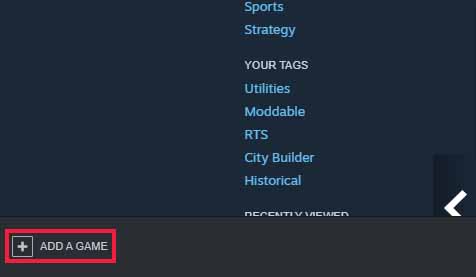
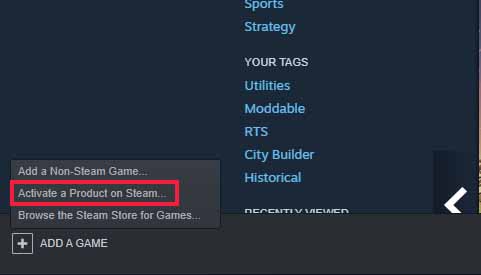
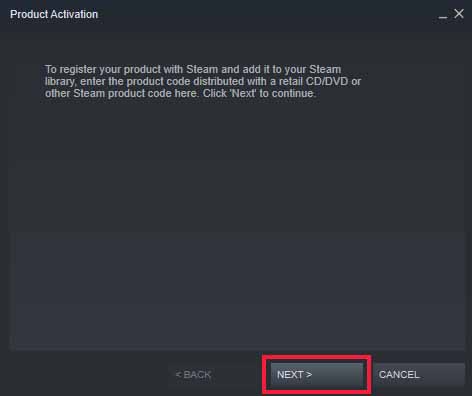
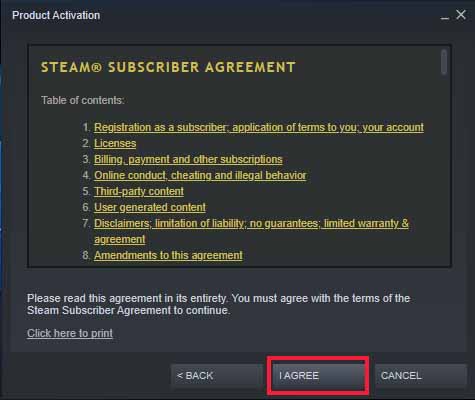
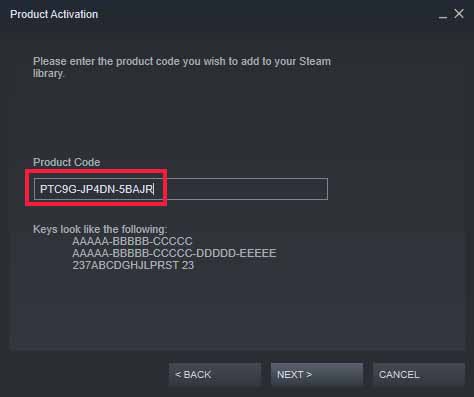
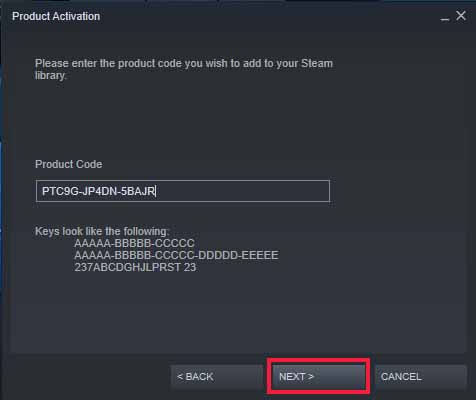
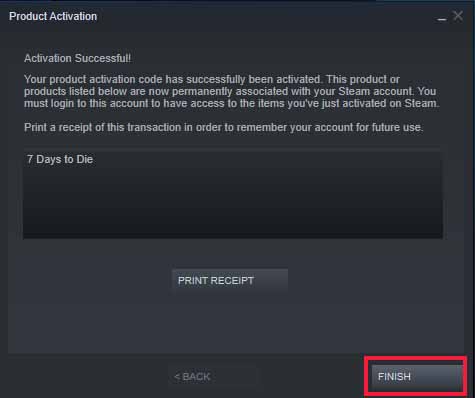




0 comments:
Post a Comment