Microsoft Launcher now has its own Screen Time feature on Surface Duo.
What you need to know
- Microsoft Launcher update 6.2.201004.92360 enables Screen Time on Surface Duo.
- It's the first Microsoft Launcher feature to be enabled on Surface Duo outside of the initial featureset.
- More Microsoft Launcher features are on the way.
Microsoft Launcher on Surface Duo has been updated with its own Screen Time feature, something that's been available on other Android devices for a while, but was curiously missing on Surface Duo at launch. Screen Time lets you see an overview of your device usage, including screen on time, how many times you've opened apps, and how much time you've spent inside an app.
The feature is almost identical to the Screen Time feature available on other Android devices with Microsoft Launcher, except on Surface Duo you can span the it so that it gives you an overview of the day on the left screen, and an overview of the last week on the right screen. That's a nice touch, as it means you can see all the data on your Surface Duo at once thanks to that 8.1-inches of screen real-estate.
The update is rolling out now for Micosoft Launcher beta (6.2.201004.92360) testers on Surface Duo, meaning it shouldn't be far behind for those sticking to the stable builds of the Microsoft Launcher. It's worth noting that some users have mentioned that this update wiped their home screen. That didn't happen to me, but worth keeping an eye out for.
Microsoft has said that it will slowly be adding popular Microsoft Launcher features to Surface Duo over time, as the launcher on that device launched with a limited featureset. I'm told that Microsoft is currently in the process of bringing back the ability to customize icons with third-party icon packs downloaded from the Play Store, which would make customizing Surface Duo's home screen much more fun.
In the meantime, what are your thoughts on Surface Duo and its version of Microsoft Launcher? Let us know in the comments.

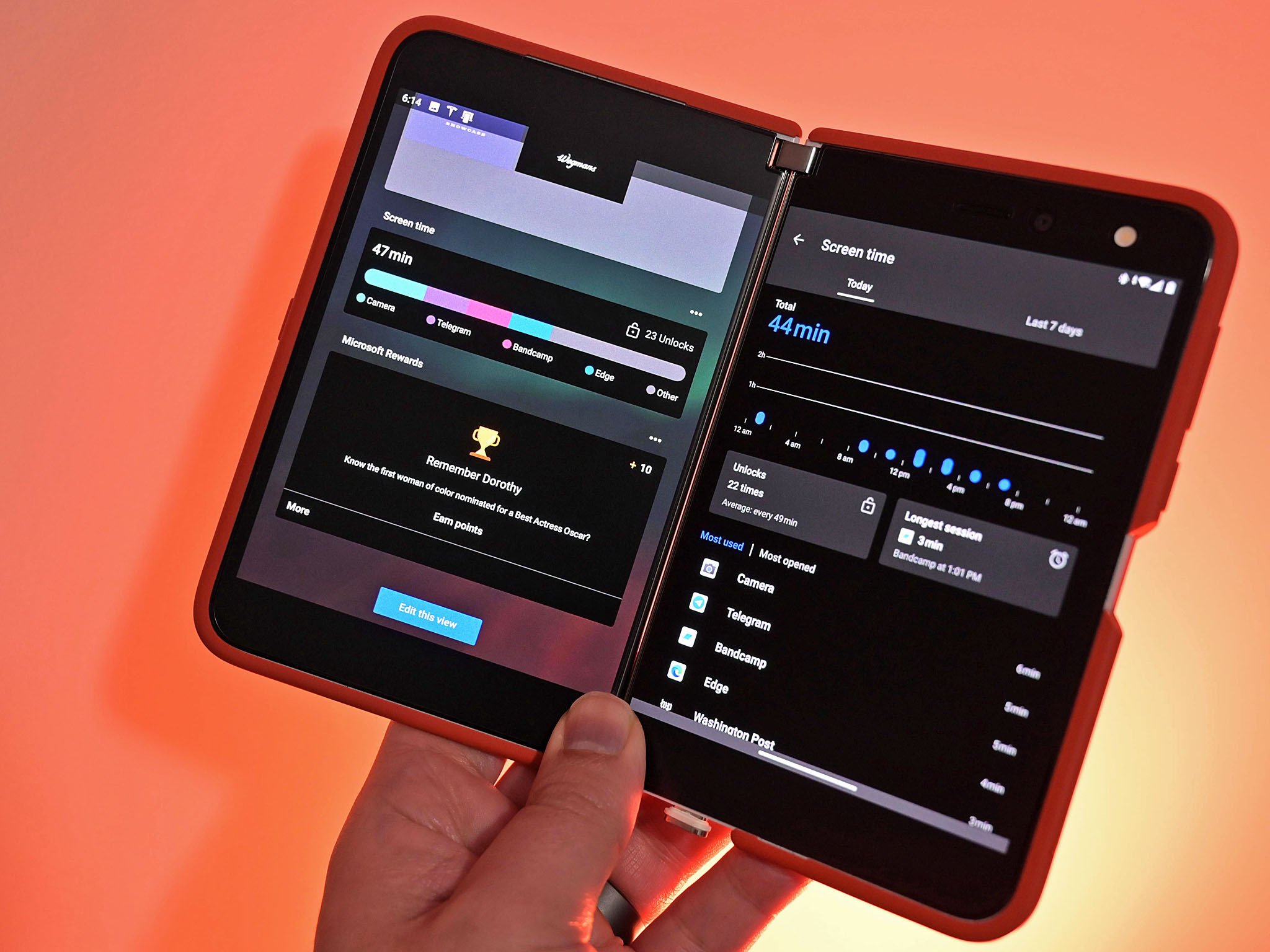
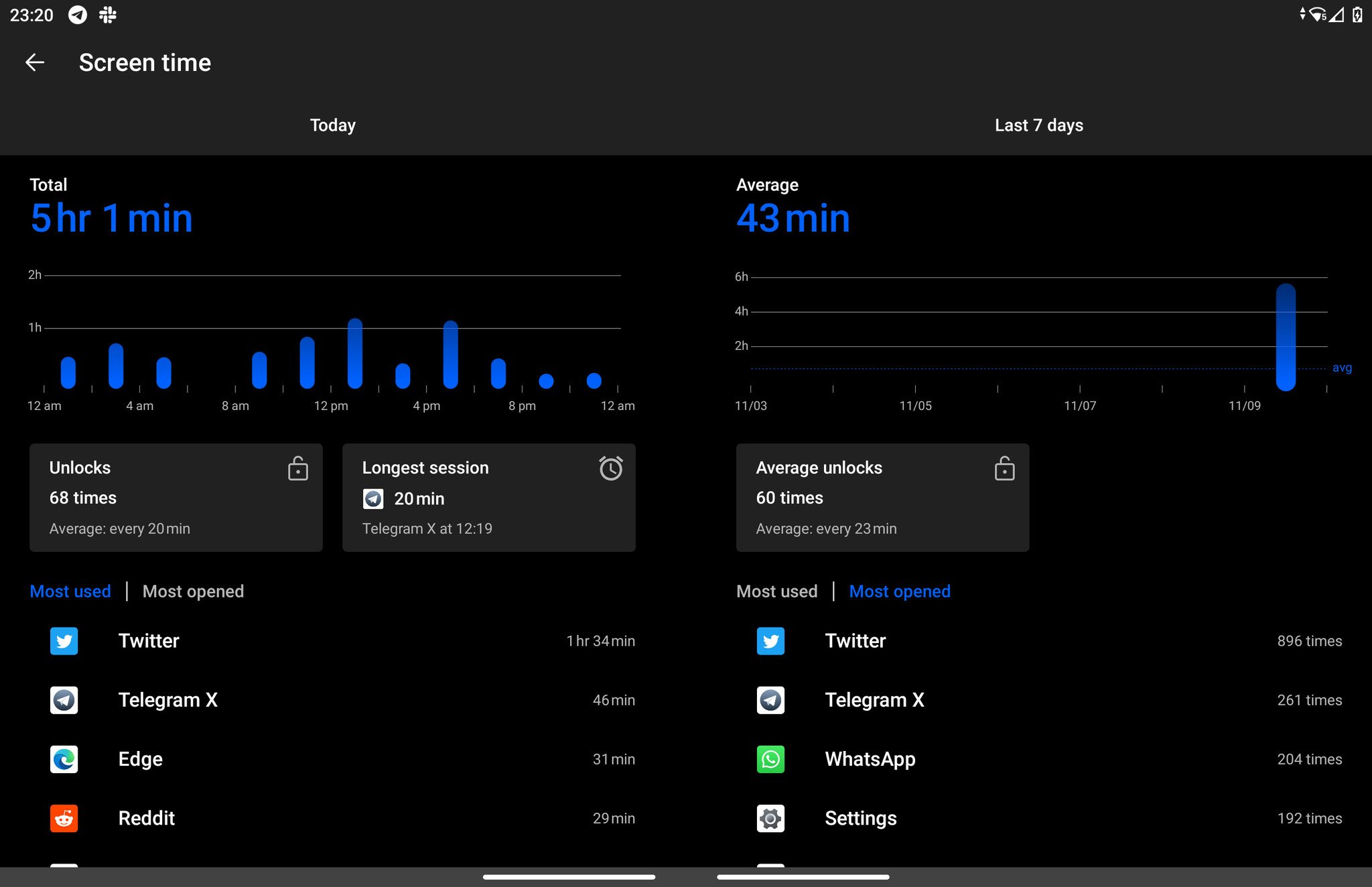


0 comments:
Post a Comment