Meet TerraMaster's new affordable mid-range NAS with 10Gb networking.
TerraMaster isn't the first choice of most people looking for network-attached storage (NAS) enclosure, and that's completely understandable when you compare the execution of its line-up. While sporting attractive aluminum chassis, these enclosures are often priced aggressively against the competition but come with sub-par hardware and software.
The F2-422 is set to change all that, at least on the hardware front. TerraMaster is no longer following the trend and undercutting other enclosures. The company is going all-out with a new, powerful, yet attractively priced NAS. I'm talking 10Gb networking, an Intel Celeron processor, upgradable RAM, and the same solid build.
But while that all sounds enticing on paper, how does the execution compare, has TerraMaster addressed its sub-par software woes, and is this one of the best NAS for home? Find out with this in-depth review of the F2-422.
Affordable Speeds
TerraMaster F2-422
Bottom line: The F2-422 means business with an impressive specification sheet. 10Gb LAN is joined by a capable Intel Celeron processor, upgradable RAM, and two drive bays for plenty of connected storage. It's not quite as polished as other NAS vendors, but TerraMaster has made one great value NAS.
Pros
- Great value
- 10Gb LAN
- Upgradable RAM
- Intel Celeron J3455 CPU
- HDMI out
Cons
- Software still a little clunky
- No M.2 slots
- Slower USB 3.0 ports
Jump to:
TerraMaster F2-422 tech specs
There's so much to love about the TerraMaster F2-422 NAS enclosure. It's positioned as a mid-range solution for homeowners, coming with two bays, an Intel Celeron J3455 CPU, and 4GB of pre-installed RAM, which can be upgraded. The maximum amount of storage capacity with the F2-422 is 32GB, and everything is cooled by a single 80mm fan on the rear of the NAS.
| Category | TerraMaster F2-422 |
|---|---|
| CPU | Intel Celeron J3455 |
| RAM | 4 GB DDR3 (max 8 GB) |
| Drive bays | 2x (SSD/HDD) |
| Capacity | 32 TB |
| Cooling | 1x 80 mm fan |
| Ports | 1x 10Gb LAN 2x 1Gb LAN 2x USB 3.0 |
| Power draw | 25.6 W |
| Dimensions | 227 x 119 x 133 mm (8.93 x 4.68 x 5.23 inches) |
| Weight | 2.01 kg (4.43 lbs) |
| Price | $360 |
The highlight feature here is the 10Gb LAN port, which is usually reserved for vastly more expensive enclosures. For TerraMaster to include it in a two-bay NAS that costs less than $400 is impressive. There are also two additional 1Gb LAN ports and two USB 3.0 ports. It's clear the company has saved money in places.
TerraMaster F2-422 design and features
TerraMaster is continuing to use the same design with an all-aluminum finish look and metallic feel throughout, making the NAS enclosure look far more expensive than it is. The company doesn't do black enclosures, so if you're bored of seeing the same NAS design from other vendors, the F2-422 is a good alternative for your eyes.
TerraMaster F2-422 is a powerful two-bay NAS at an affordable price.
On the front are some LED status indicators, the two drive bays, and the power button. The sides, top, and bottom are all bare, aside from some branding. The rear of the enclosure features the LAN ports, two USB 3.0 ports, AC power input, and HDMI out. This HDMI port is ideal if you want to use the NAS as a media center with Plex Media Server.
The LAN ports are interesting as not only are there two 1Gb ports, which isn't anything special, but there's also a single 10Gb port. This is pretty huge for the enclosure, allowing you to enjoy transfer speeds of up to 1,000MB/s. If you frequently transfer huge files like videos or other data, this feature will be a deciding factor on your NAS purchasing decision.
You'd normally find such LAN support on far more expensive enclosures. TerraMaster didn't end there, either. The company also worked in an Intel Celeron processor and upgradable RAM. By default, the F2-422 comes with 4GB of RAM, but this can be bumped to 8GB. Not only does the NAS look good, but it also has some serious firepower contained within.
TerraMaster F2-422 Setup and performance
Setting up NAS enclosures in 2020 is an easy process that takes but five minutes of your time, so long as you know the IP address. After spotting the TerraMaster F2-422 on my network, I fired up the IP in the browser and was walked through the initial setup wizard. I did encounter a problem with this process, which is a fine example of how TerraMaster is a little behind the competition.
Everything went smoothly until the NAS attempted to configure the SSD and set up RAID. It all completed fine, but the page refused to progress to the next step. I had to manually refresh the wizard to be met with the login screen, which then took me to the main TerrMaster OS (TOS). Not a huge issue since everything was configured just fine but could confuse lesser experienced owners.
Once you're up and running, the F2-422 is a pretty good NAS enclosure. Installing applications from TerraMaster and third-parties is a simple process that involves launching the NAS app store. Improvements have clearly been made since I last reviewed a TerraMaster enclosure. The company is clearly making strides in all the right areas.
Starting up file transfers across a 2.5Gb connection resulted in maximum throughput speeds being met, which is great. I wasn't able to test 10Gb since my network infrastructure still needs replacing, but the processor was more than capable of handling the 2.5Gb connection without breaking a sweat, so 10Gb should be no issue at all.
Should you buy the TerraMaster F2-422?
Who it's for
- If you need 10Gb network speeds
- If you want a budget-friendly NAS
- If you want to set up a home file server
- If you want a compact NAS for the home office
Who it isn't for
- If you need an expansive NAS
- If you need more than two drive bays
- If you need HDMI out
TerraMaster makes some great NAS enclosures, but the software has always lacked compared to competing solutions from QNAP, ASUSTOR, Synology, and others. Things have improved with the F2-422, the hardware is compelling at this price point, and there's still room for improvement with the TOS.
The fact this NAS enclosure has 10Gb LAN is incredible at this price and makes this enclosure well suited for use over the coming years. Most homes don't even have network support for 2.5Gb connections, let alone 10Gb. The supported network bandwidth, coupled with the Intel CPU and upgradable RAM to 8GB, allows you to really ramp up the power to 11.
While the software is a little rough around the edges, improvements have been made, and you can still install plenty of apps, including Plex Media Server, and the available HDMI output means you can place the F2-422 below the big screen to stream all your movies and shows. This application is the limiting two drive bays that restrict your available capacity to just 32TB.
Affordable Speeds
TerraMaster F2-422
Massive performance at a low cost
The F2-422 s an interesting NAS enclosure in that it doesn't cost much but comes with an Intel CPU, upgradable RAM, and 10Gb networking. If you're looking for a good value 10Gb NAS enclosure, this is a solid option.




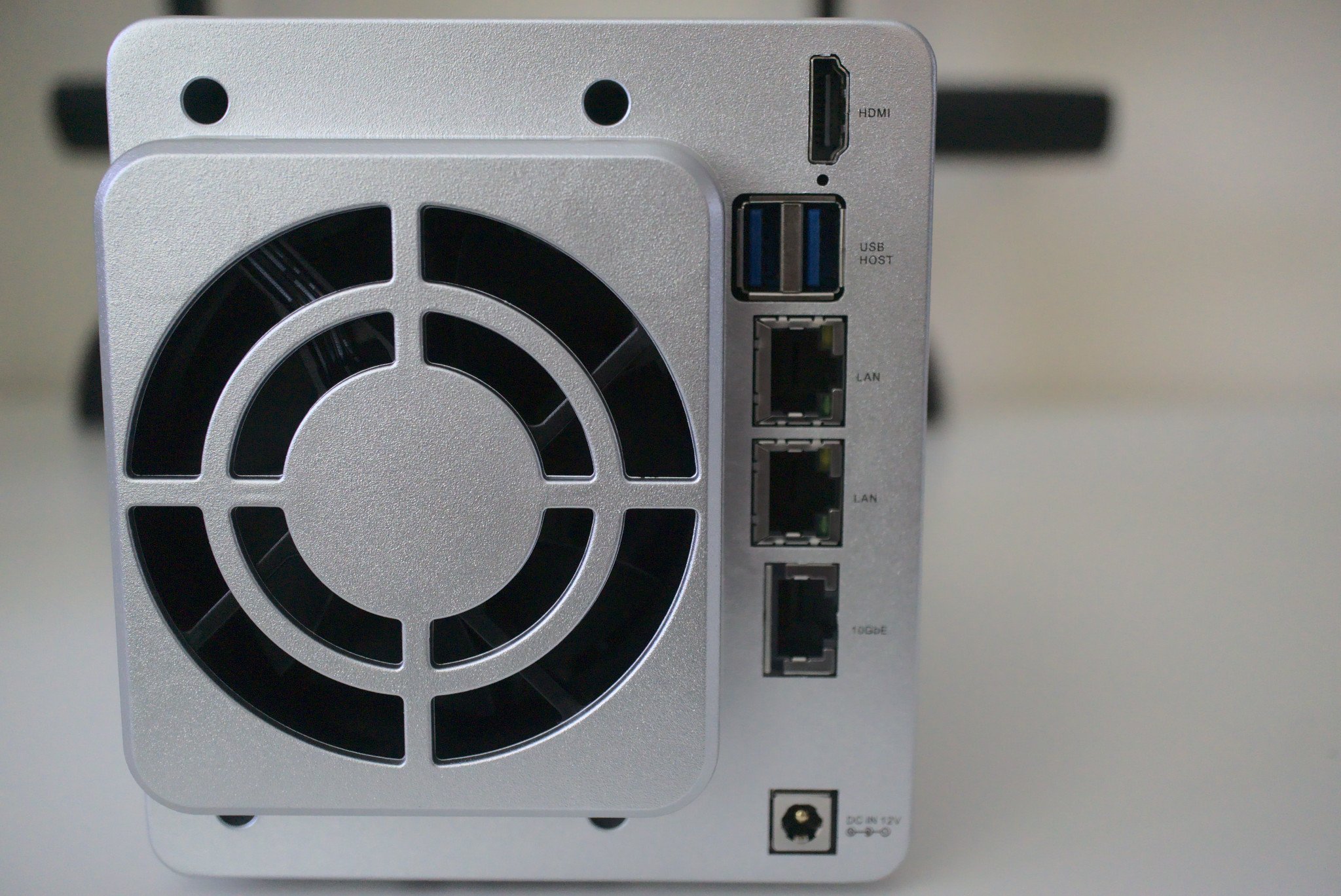
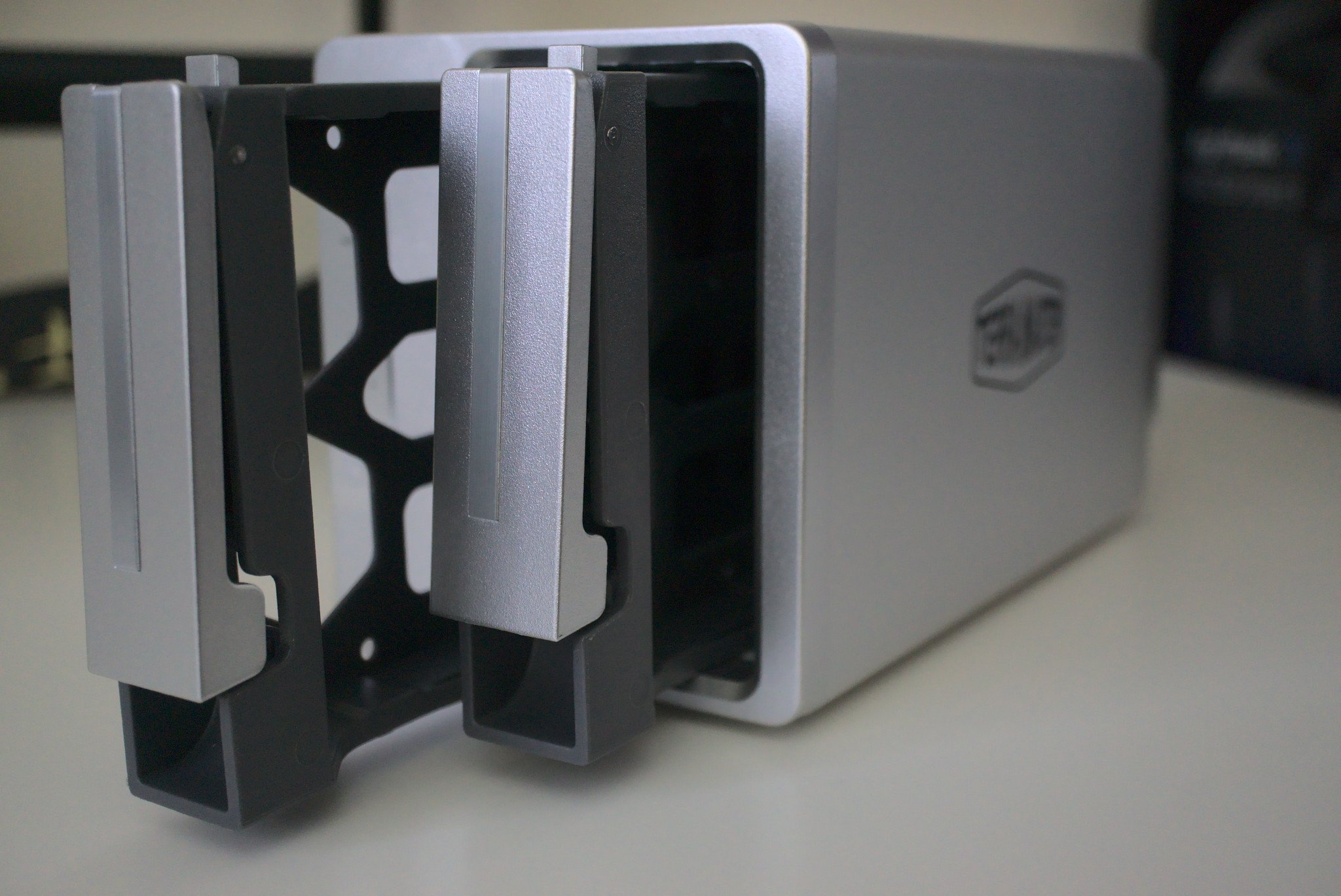
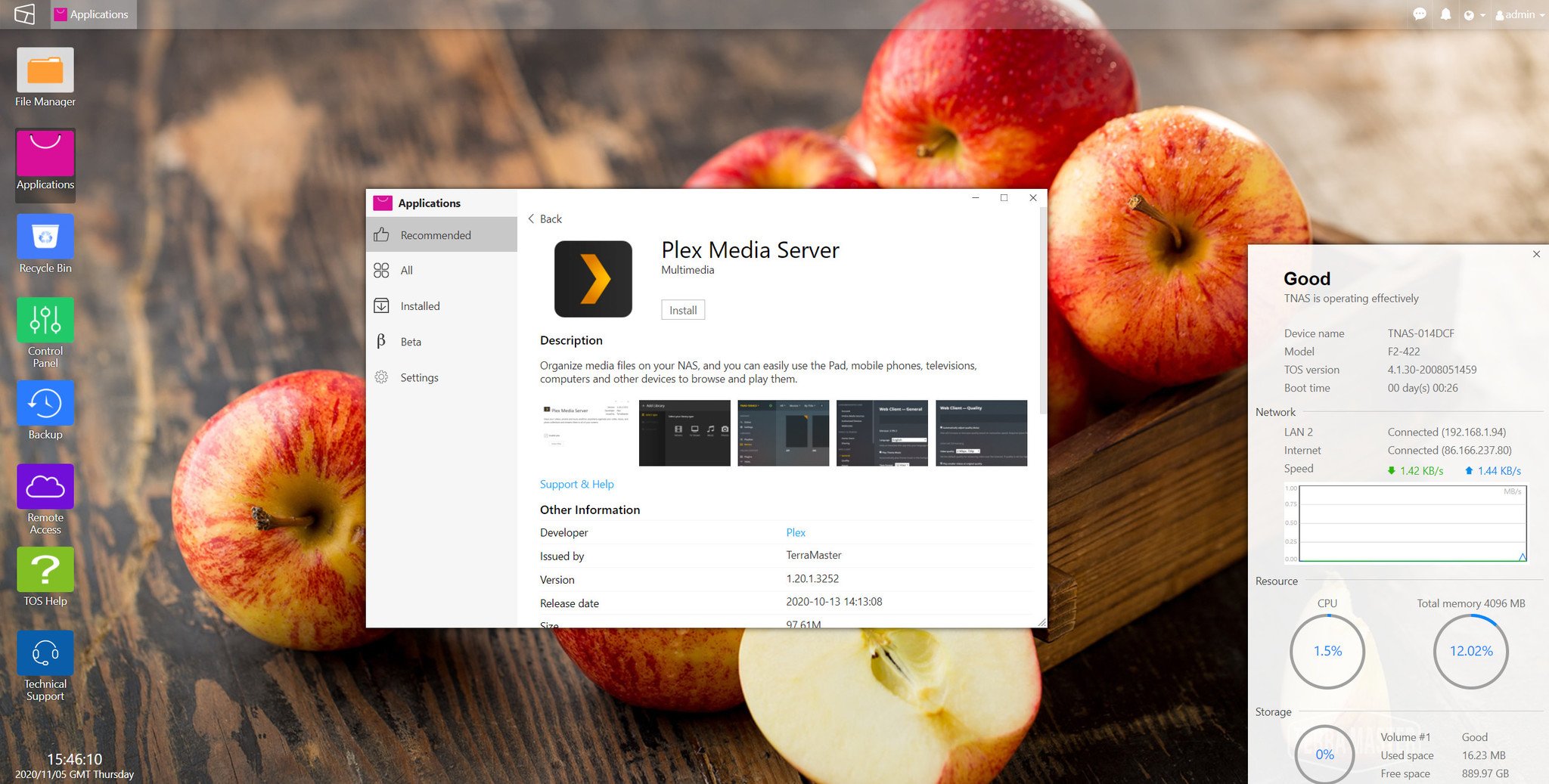





0 comments:
Post a Comment