The RTX 3080 is the upgrade you've been waiting for.
The launch of a new GPU is always an exciting time, and that's particularly true for the RTX 30 series. NVIDIA's latest GPUs launched just ahead of next-gen consoles, and with Microsoft and Sony touting huge gains in graphics performance with their consoles, NVIDIA had to deliver something truly groundbreaking to satiate PC gamers.
With the RTX 3080, it has managed to do just that. NVIDIA is touting 50 to 80% better performance over the RTX 2080, and the best part is that the RTX 3080 slots in at the same $699 price point as its predecessor. Basically, the RTX 3080 is designed to deliver over 60fps consistently at 4K, and the new RT and Tensor cores offer considerable gains across the board from the RTX 20 series.
The massive increase in performance is down to the new Ampere architecture and a more efficient 8nm manufacturing node, which has allowed NVIDIA to pack more shader cores into its latest GPUs. NVIDIA is also rolling out a bevy of features for gaming and otherwise, with the likes of DLSS and NVIDIA Broadcast making a real difference in day-to-day use.
With the RTX 3080, NVIDIA is basically delivering the ideal GPU for 4K gaming. So let's take a look at what the card has to offer, and whether you should upgrade if you're using an RTX 2080 or older GPU.
NVIDIA GeForce RTX 3080
Bottom line: The GeForce RTX 3080 is a monster of a GPU that delivers massive performance gains over the RTX 2080. What makes the GPU that much more interesting is that it retains the $699 launch price of its predecessor, making it a standout value. If you're interested in 4K gaming, the RTX 3080 is the ideal upgrade.
The Good
- Huge gains in performance over RTX 2080
- Ideal for current and next-gen 4K gaming
- Runs cooler and quieter than its predecessor
- DLSS is a standout feature
- HDMI 2.1 and AV1 decode
- NVIDIA Broadcast is truly amazing
The Bad
- High power draw
- Availability issues
NVIDIA GeForce RTX 3080 Specs
The RTX 3080 is powered by a GA102 chipset that has 28.3 billion transistors. The silicon is fabricated on Samsung's 8nm node, with NVIDIA shifting away from its partnership with TSMC. The RTX 3080 features PCIe 4.0 connectivity, has 8,704 CUDA cores along with 68 dedicated RT cores for ray tracing, and a base clock of 1.4GHz with a boost of 1.7GHz.
The RTX 3080 is built on an 8nm node, has GDDR6X memory, and features HDMI 2.1.
There's 10GB of video memory, with NVIDIA teaming up with Micron to create GDDR6X — a custom version of GDDR6 with increased bandwidth and frequency. The reason for doing so is clear: NVIDIA didn't want to invest in HBM2 memory as it would have driven up the price of the RTX 30 series, so it instead made changes to the GDDR6 standard to eke out more bandwidth.
The result is that GDDR6X has a frequency of 19Gbps, which over the 320-bit wide bus width translates to a bandwidth of 760GB/s — more than double that of the RTX 2080. The RTX 3090 does even better thanks to its 384-bit width and frequency of 19.5Gbps, delivering bandwidth of 936GB/s.
| Category | NVIDIA GeForce RTX 3080 |
|---|---|
| Shader Cores | 8704 |
| Core Clock | 1440MHz |
| Boost Clock | 1710MHz |
| GPU | GA102 |
| Memory | 10GB GDDR6X 320-bit bus width |
| Memory Clock | 19Gbps |
| Memory Bandwidth | 760GB/s |
| RT Cores | 68 |
| Tensor Cores | 272 |
| Transistors | 28.3 billion |
| Node | Samsung 8nm |
| Architecture | Ampere |
| TDP | 320W |
| Ports | 1 x HDMI 2.1 3 x DisplayPort 1.4a |
| Power Connector | 1 x 12-pin 2 x PCIe 8-pin converter included |
NVIDIA has increased the TDP to 320W, giving the card much more headroom in terms of performance scaling. The changes to the design mean the card uses a single 12-pin connector instead of the standard dual 8-pin connectors, and NVIDIA includes an 8-pin to 12-pin adapter in the box.
The RTX 3080 features an HDMI 2.1 port, with the standard facilitating 8K at up to 60fps and 4K at 120fps. With both Microsoft and Sony adding HDMI 2.1 in their upcoming consoles, it's good to see NVIDIA doing the same with the RTX 30 series. You also get three DisplayPort 1.4a ports, and hardware-level decode for the new AV1 codec, which delivers the same video fidelity at roughly half the bandwidth of H.265 HEVC.
NVIDIA GeForce RTX 3080 Ampere overview
NVIDIA's Ampere architecture is an evolution of Turing, which powered the RTX 20 series. The new architecture includes huge gains in three key areas: streaming multiprocessors (SM) with double the throughput of their predecessors, second-gen RT cores that deliver significantly better performance, and third-gen Tensor cores that offer sizable gains in AI-based tasks.
Ampere delivers massive gains over Turing, with NVIDIA making a lot of changes under the hood.
With Turing, NVIDIA enabled two distinct data paths that facilitated FP32 and INT32 operations simultaneously, with the chip vendor noting at the time that for every 100 floating-point instructions, there were 36 integer instructions that had to be executed. With Ampere, NVIDIA is making a few changes to how it handles floating-point and integer operations.
Turing had 64 CUDA cores that handled FP32 tasks and 64 dedicated cores for INT32. The Ampere SM has 128 CUDA cores in total, divided into two clusters of 64 cores. The first cluster is solely for FP32 tasks, while the second cluster can crunch both FP32 and integer tasks. With NVIDIA offering a distinct data path for each cluster, the SM delivers double the FP32 performance of Turing in a few use cases.
The RTX 3080 has a total of 68 SMs, and with each holding 128 CUDA cores, you get to a figure of 8,704 shader cores. That's how NVIDIA is able to state that the RTX 3080 has a 29.77 TFLOPs figure — up from 10.7 TFLOPs for the RTX 2080 — as the SM can theoretically use all 128 CUDA cores for floating-point tasks.
With Turing, the dedicated INT32 cores idled once the integer operations were done, but by allowing a cluster of cores to handle both floating-point and integer operations, NVIDIA is ensuring that Ampere is much more efficient.
The SM is what leads to the massive gains in rasterization, but it isn't the only standout feature here. With the RTX 2080 series, NVIDIA introduced dedicated cores for ray tracing. In the last two years, the chip vendor evangelized ray tracing tech as it tried to get leading game publishers to integrate the technology in their games.
We're finally seeing momentum on that front in 2020, with Microsoft adding ray tracing natively to DirectX 12 and bringing it to the Xbox Series X and Series S. Sony, similarly, is adding ray tracing to the PlayStation 5. With the tech now going mainstream, NVIDIA is debuting second-gen RT cores that deliver sizeable gains from what we've seen on the RTX 20 series.
The dedicated RT cores handle bounding volume hierarchy (BVH) and triangle intersection tests for real-time lighting and occlusion effects. NVIDIA is making a few changes to the RT core to make it more efficient, with triangle intersection tests handled by a dedicated unit. So while the number of RT cores are unchanged, they're more efficient this time around.
The second-gen RT cores also include a new component that allows for motion blur at a hardware level. Similarly, the third-gen Tensor cores are much better optimized, and while NVIDIA halved the number of cores from Turing, it is delivering better performance with this generation.
NVIDIA GeForce RTX 3080 Design and features
With the RTX 30 series, NVIDIA overhauled the design for its Founders Edition series. While earlier designs focused on aesthetics at the cost of cooling performance, that's definitely not the case this time around. NVIDIA is debuting a new solution that runs quieter than the RTX 20 series while delivering much better cooling.
NVIDIA's industrial design makes the RTX 3080 FE stand out, and it delivers better cooling.
The RTX 3080 is a dual-slot design like its predecessor, but there's now a dual-fan system with a fan located at the rear that serves as the exhaust. The second fan sucks in air from the bottom of the case and vents it upward, and the design allows for better thermal management. The GeForce RTX logo has been pushed to the side, and it has a white LED that lights up when the card is powered on.
Like its predecessor, the RTX 3080 is silent under minimal load, with the fans kicking in only when the GPU is in use. The design of the card itself is striking, and the industrial design combined with the clean lines give it an added elegance. The rear of the card is dominated by the aluminum fins and second fan. Another change is the new 12-pin connector that delivers 300W of power to the card.
The card has three DisplayPort 1.4a ports that can deliver up to 4K at 120Hz or 8K at 60Hz with the new Display Stream Compression (DSC) 1.2a standard. There's also a single HDMI 2.1 port that goes up to 4K at 240Hz and 8K at 120Hz. NVIDIA debuted a USB-C port on the RTX 20 series, but that's no longer available on the RTX 30 cards. Similarly, NVLink is gone, and only the high-end RTX 3090 has the option for SLI.
The RTX 30 series also includes a host of new features. NVIDIA Reflex is designed to lower the latency for FPS titles, with NVIDIA reducing the render queue and other optimizations to reduce system latency, and NVIDIA is bundling this tech with G-SYNC to roll out monitors that deliver 360Hz refresh rate and beyond.
Another new feature is RTX IO, with NVIDIA leveraging Microsoft's DirectStorage API and adding its own customizations. RTX IO reduces loading times by offloading a lot of CPU-bound tasks to the GPU. NVIDIA also rolled out a ton of enhancements to DLSS, but more on that later.
One feature that I particularly like is NVIDIA Broadcast. The feature debuted earlier this year in beta as RTX Voice, offering background noise suppression for video calls and chats. After using it for several months, I can honestly say that this is one of my favorite features on an NVIDIA GPU. Broadcast includes the same background noise removal, and it also offers video effects, including the ability to switch out the background without the need for a green screen.
NVIDIA GeForce RTX 3080 Performance
With Ampere, NVIDIA is delivering considerable gains not just in rasterization, but also ray tracing and AI-enabled tasks. The gains in rasterization alone make the RTX 3080 an incredibly exciting option, so let's take a look at how the card fares in real-world scenarios.
| Category | Hardware |
|---|---|
| CPU | Intel Core i9-10900K |
| GPU | NVIDIA GeForce RTX 3080 |
| Cooling | Corsair iCUE H115i RGB Pro XT |
| Motherboard | Gigabyte Aorus Z490 Master |
| Memory | 32GB Corsair Vengeance Pro |
| Storage | 1TB Samsung 970 Evo Plus |
| PSU | Corsair RM850x |
The RTX 3080 is overkill for 1080p gaming, so I instead focused on 1440p and 4K gaming for evaluating real-world performance. I played most recent AAA titles along with older hits to get a sense of how the RTX 3080 holds up. I used the RTX 2080 as a baseline, and that should give you an indication of just how much things have changed in just a generation.
NVIDIA's Deep Learning Super Sampling (DLSS) tech has gotten much better over the last two years, and games that use the feature deliver consistently higher frame rates while maintaining the same visual fidelity. NVIDIA is leveraging this tech for 8K and even 4K upscaling, and DLSS has a noticeable impact across the board.
NVIDIA GeForce RTX 3080: 1440p gaming
| Game | RTX 3080 (avg. fps) | RTX 2080 (avg. fps) |
|---|---|---|
| Microsoft Flight Simulator | 48 | 42 |
| Control | 98 | 61 |
| Death Stranding | 164 | 102 |
| Far Cry New Dawn | 144 | 118 |
| Gears 5 | 125 | 78 |
| Metro Exodus | 174 | 105 |
| Red Dead Redemption 2 | 129 | 82 |
| Shadow of the Tomb Raider | 130 | 84 |
| Total War Saga: Troy | 105 | 67 |
Technically, you don't need to pick up an RTX 3080 if you want to play games at 1440p, as evidenced by the scores above. The card delivers anywhere from a 15 to a 70% increase in performance from the RTX 2080, and it's remarkable that NVIDIA is able to deliver this magnitude of gains in just one generation.
The RTX 2080 is still a decent option for 1440p gaming, and if you're on an older card and looking to upgrade, the RTX 3070 is a more affordable alternative.
NVIDIA GeForce RTX 3080: 4K gaming
| Game | RTX 3080 (avg. fps) | RTX 2080 (avg. fps) |
|---|---|---|
| Microsoft Flight Simulator | 42 | 28 |
| Control | 52 | 28 |
| Death Stranding | 101 | 58 |
| Far Cry New Dawn | 102 | 65 |
| Gears 5 | 78 | 46 |
| Metro Exodus | 98 | 56 |
| Red Dead Redemption 2 | 82 | 48 |
| Shadow of the Tomb Raider | 75 | 44 |
| Total War Saga: Troy | 61 | 36 |
Microsoft Flight Simulator is the only title where the RTX 3080 doesn't hit 60fps in 4K. That game is heavy on the CPU as well, and Intel's Comet Lake S-based Core i9-10900K held up particularly well. I tested all games at Ultra or Very High presets, and I got better frame rates when cranking down the settings from Ultra in Flight Simulator.
That said, the RTX 3080 delivers incredible performance gains across the board from its predecessor. There's nearly a 2x increase in titles like Death Stranding, Far Cry New Dawn, Red Dead Redemption 2, Total War Saga: Troy, and others, and the RTX 3080 is transformational for 4K gaming.
It's incredible that the card is debuting at the same $699 price point as the RTX 2080, because the performance on offer here is better than what you get with the RTX 2080 Ti. The RTX 3080 uses more power — around 30% more on average than the RTX 2080 — but you are getting more than double the performance in 4K over the 2080.
Native benchmarks are just one half of the story; NVIDIA is able to deliver considerable gains with its DLSS tech. With the feature enabled, you'll see over 100fps at 4K in games like Control, and the best part is that there's no difference in quality. Most AAA games that debuted in 2020 offer DLSS, and NVIDIA is working with game publishers to get the feature in upcoming titles.
The RTX 3080 fundamentally alters the dynamic for 4K gaming on PC, and the fact that it is available for $699 makes it a downright bargain.
NVIDIA GeForce RTX 3080 The competition
With the RTX 30 series, NVIDIA is delivering significant gains in all areas from the RTX 20 series. The fact that you're getting up to a 70% increase in performance from the RTX 2080 at the same price point makes the RTX 3080 a true standout, and the only alternative to NVIDIA's latest GPU is AMD's RDNA 2-based Radeon RX 6800 XT.
The Radeon RX 6800 XT has 72 compute units, 16GB of GDDR6 over a 256-bit width and 16Gbps clock for a total bandwidth of up to 512GB/s. The card also has HDMI 2.1 and DisplayPort 1.4, boost clocks of up to 2.2GHz, 300W TDP, AV1 decode, and 20.74 TFLOPs.
The RX 6800 XT will go on sale starting November 18 for $649, undercutting the RTX 3080 by $50. The card has a lot to offer, and with NVIDIA continuing to face inventory issues with the RTX 3080, the RX 6800 XT may just be the ideal alternative if you're in the market for a high-end card in 2020.
NVIDIA GeForce RTX 3080 Should you buy?
You should buy this if ...
You want a GPU for 4K gaming
If you're thinking of investing in a 4K monitor for gaming, the RTX 3080 is the ideal GPU for your use case. You'll easily get 60fps or more in the latest games, and the performance on offer here makes the RTX 3080 a standout option.
You want a future-proof GPU
The hardware that you're getting with the RTX 3080 means it will be able to deliver rock-steady performance for several years to come, so if you're interested in playing games set to release in 2021 and beyond at 4K, this is the card to get.
You're still using a GTX 10 series (or older) card
If you're still on a GTX 1080, 1070, or older card, now is the time to upgrade to the RTX 3080. The GPU delivers incredible upgrades in all key areas, making it an easy recommendation.
You should not buy this if ...
You don't have a 4K monitor
The RTX 3080 is overkill for 1080p or 1440p gaming, and if you don't have a 4K monitor and don't plan on getting one, you're better off looking at the RTX 3070.
You don't like to wait
Right now, there's no way to get your hands on the RTX 3080. NVIDIA has had issues with availability, and that's not going to change for a month or two. So you'll have to be patient if you're interested in getting your hands on a card — particularly the Founders Edition.
During the launch of the RTX 30 series, NVIDIA said that the new GPUs deliver the biggest generational leap in PC graphics. This is indeed the case, with the RTX 3080 delivering massive performance gains from its predecessor.
The fact that you get significantly better performance at 4K gaming than the flagship RTX 2080 Ti on a card that costs $699 is absolutely incredible. NVIDIA has made meaningful gains in other areas, with DLSS in particular delivering better frame rates while retaining the visual fidelity.
Overall, NVIDIA has managed to do an outstanding job here. The RTX 3080 delivers exciting upgrades in virtually all areas while retaining the same price point as the RTX 2080, and the card is the ideal option if you're interested in 4K gaming. The new design offers better airflow and runs quieter than the RTX 20 series, and the Founders Edition truly is a fantastic choice with this generation.
The main downside with the RTX 3080 is availability. We're a few weeks past the launch of the card, and there's still no way to reliably get a hold of one — Founders Edition or the AIB variants. We've rounded up where to buy the RTX 3080 and will constantly update the list as more retailers get inventory of the card. If you're okay with waiting until new inventory is available, the RTX 3080 Founders Edition is the obvious choice in 2020.
NVIDIA GeForce RTX 3080
Bottom line: The RTX 3080 delivers huge gains over the RTX 2080 in 4K, and NVIDIA's DLSS is a transformational feature that offers better frame rates without reducing the quality of visuals. The Founders Edition has an innovative design and runs cooler and quieter, and overall the RTX 3080 is the ultimate GPU for 4K gaming — if you can get your hands on it.





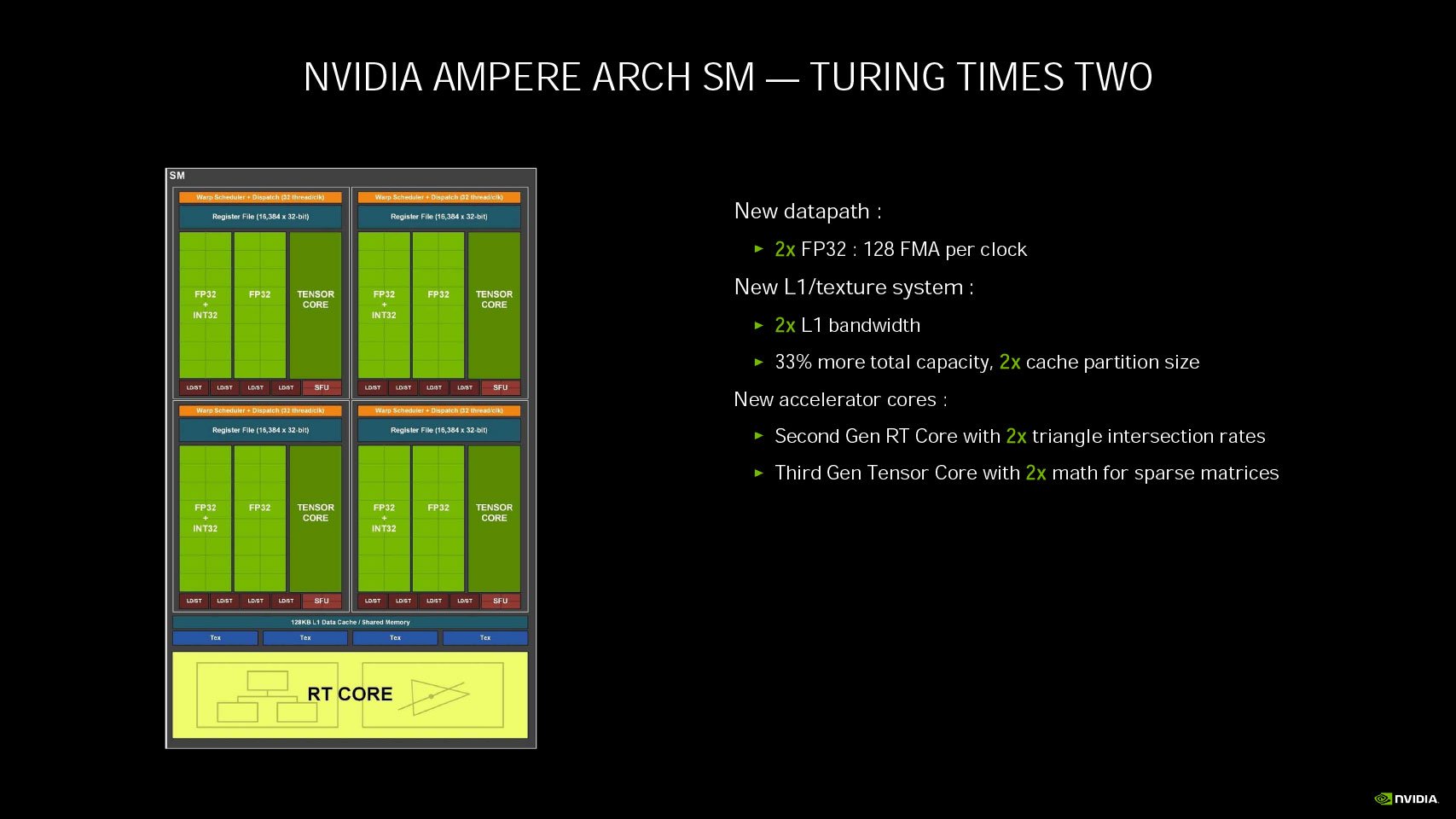
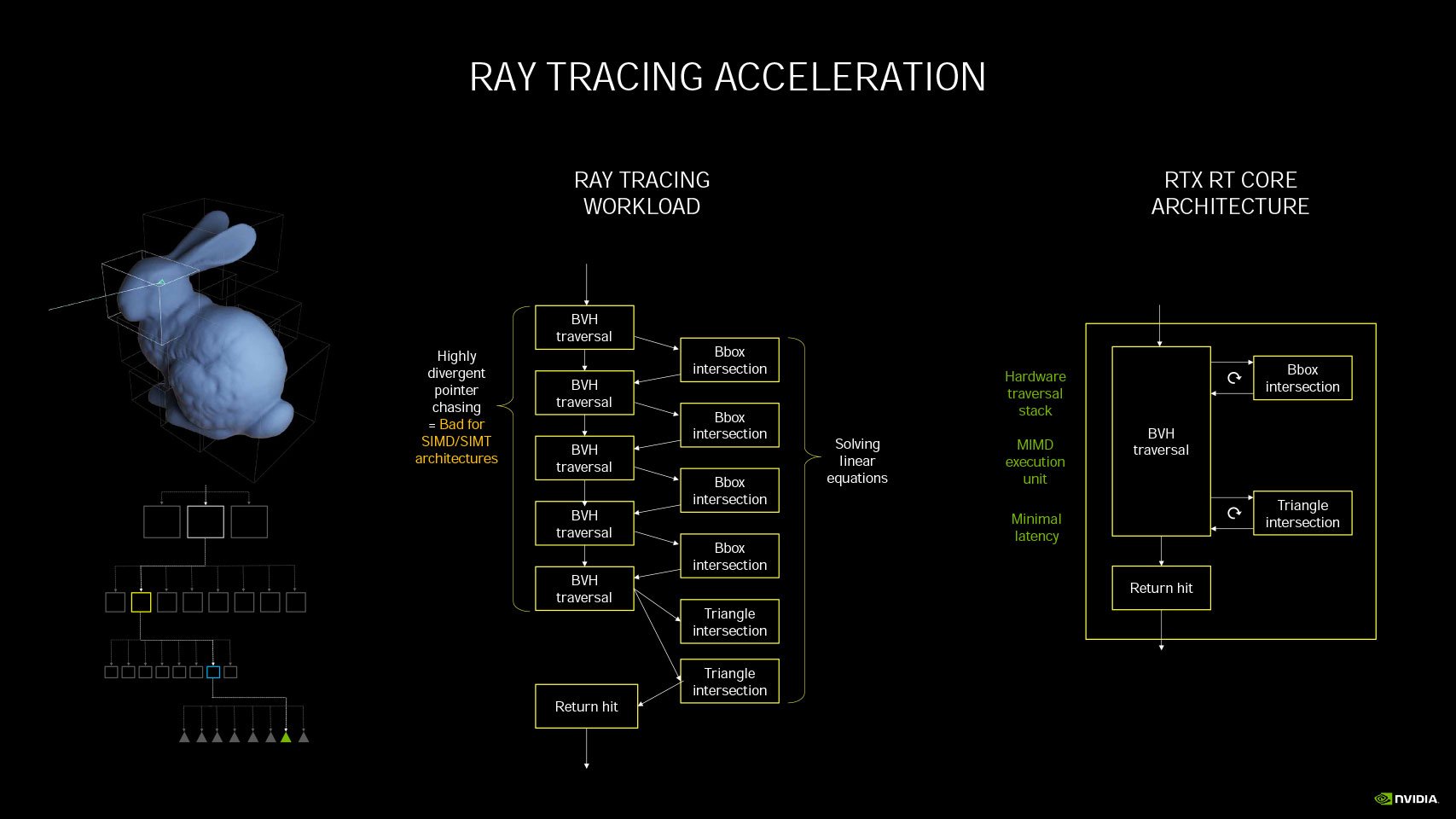
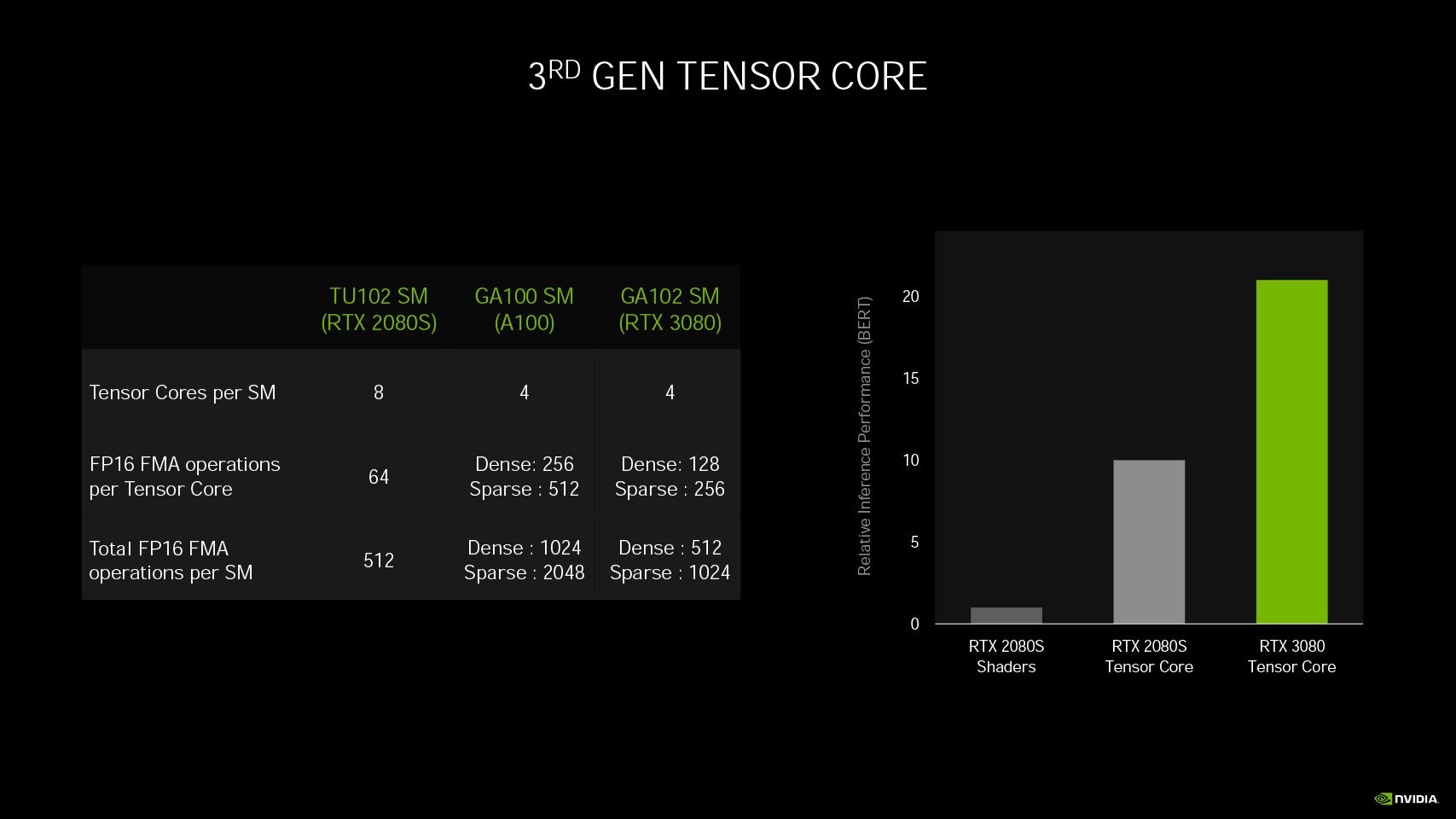








0 comments:
Post a Comment