No low-end options here; the GE66 Raider is brimming with gaming power.
MSI's GE66 Raider is a gaming laptop intended for those who want to go all-out from the start. There aren't any low-end configurations; no budget displays, no middling graphics cards (GPU), and no slow storage options. The GE66 Raider enters at a 10th Gen Core i7 processor (CPU), 16GB of RAM, 512GB M.2 PCIe NVMe SSD, and NVIDIA RTX 2070 GPU and only climbs from there.
All that hardware is contained in a flashy chassis, complete with panoramic RGB lighting and a bit of contoured flair on the rear edge and hinges. It's not the thinnest and lightest gaming laptop, but it comes close to taking on a desktop gaming PC's performance for anyone who wants to game without planting roots.
Mostly Smooth Sailing
MSI GE66 Raider
Bottom line: You'll either love or hate the keyboard, the fans are loud, and the proprietary software may or may not work for you, but MSI's GE66 Raider beckons with its generous unthrottled gaming performance, high-end FHD display options, and enormous battery.
Pros
- Keyboard and chassis RGB
- High-end FHD display
- Handy port orientation
- Unthrottled gaming performance
- Great camera
Cons
- System fans are loud
- Keyboard is dividing
- Dragon Center software
Stacked
MSI GE66 Raider at a glance
MSI supplied Windows Central with a review unit of the GE66 Raider packing a 10th Gen Intel Core i9-10980HK overclockable CPU, 32GB of dual-channel DDR4 RAM that can be upgraded, a NVIDIA RTX 2080 Super Max-Q GPU, 1TB M.2 solid-state drive (SSD), and a display with 300Hz refresh rate and 3ms response time. Altogether, this model costs about $2,999. Not an easy price to justify, but there are more affordable configurations available.
A model with Core i7-10875H CPU, 16GB of RAM, 512GB SSD, NVIDIA RTX 2070 GPU, and 240Hz FHD display costs about $1,799. Following are the exact specs found in my review unit.
| Category | Spec |
|---|---|
| OS | Windows 10 Home |
| Processor | 10th Gen Intel Core i9-10980HK 8 cores, 16 threads Up to 5.30GHz |
| Chipset | HM470 |
| RAM | 32GB DDR4-2666MHz Dual-channel Upgradeable |
| Graphics | NVIDIA RTX 2080 Super Max-Q 8GB GDDR6 |
| Storage | 1TB M.2 PCIe NVMe SSD Upgradeable |
| Display | 15.6 inches 1920x1080 (FHD) 300Hz refresh rate 3ms response time Anti-glare "IPS-style" |
| Ports | Two USB-C 3.2 Three USB-A 3.2 HDMI 2.0 Mini DisplayPort 1.4 SD (UHS-III) reader Ethernet 3.5mm audio |
| Audio | Dual 2W Dynaudio speakers |
| Connectivity | Killer Wi-Fi 6 AX1650 Bluetooth 5.1 Killer E3100 Gigabit Ethernet |
| Camera | Front-facing 1080p |
| Keyboard | SteelSeries Per-key RGB Anti-ghosting |
| Touchpad | Precision |
| Security | Kensington lock slot |
| Battery | 99.9Wh 230W AC adapter |
| Dimensions | 14.09 x 10.51 x 0.92 inches (358mm x 267mm x 23.4mm) |
| Weight | 5.25 pounds (2.38kg) |
| Color | Aluminum Black |
Hard to miss
MSI GE66 Raider design and features
Sitting closed, the MSI GE66 Raider's aesthetic is more on the subdued side. There's just a bit of contouring along the back edge where the lid meets the chassis, with most of the lid flat and a static color. At 5.25 pounds (2.38kg) and measuring 0.92 inches thin, it's in the arena of acceptable size for a gaming laptop, especially when it's packing this much hardware. You're going to notice it when carried around, but it's still a whole lot easier than lugging a full desktop PC. Its aluminum construction is rigid and the finish doesn't pick up too many fingerprints.
The GE66 Raider has the ports you need for gaming, and the rear positioning makes for easy cable management.
Along the front edge of the laptop is an Aurora light bar that can be split into 35 smaller zones. Each is customizable, meaning you can get some truly funky designs going on. RGB isn't for everyone and MSI makes it easy to disable the bar — the bar looks like a glass panel when unlit — but it matches nicely with the RGB keyboard. If you like to make a statement, the Raider makes it easy to do so.
Like Lenovo's Legion 5i 15 gaming laptop, the GE66 Raider moves a bunch of its ports (including the charging port) to the back edge of the laptop. They sit between the dual exhaust vents, positioned for easy cable management. HDMI 2.0, Mini DisplayPort 1.4, Ethernet, and USB-C 3.2 (Gen 2) are included.
Along the right side of the laptop are dual USB-A 3.2 (Gen 1) and an SD card reader, and along the left side are USB-A 3.2 (Gen 2), USB-C 3.2 (Gen 2), and 3.5mm audio. You should have no issues connecting all your favorite gaming accessories, and the UHS-III SD card reader is handy if you're working with photos or video when not gaming.
The Gigabit Ethernet port is best for online gaming, but Killer Wi-Fi 6 isn't far behind as long as you have a compatible Wi-Fi 6 router. It also sets you up nicely for the future or wireless networking. Rounding things out is Bluetooth 5.1 for your wireless accessories.
The front-facing webcam surprised me with its color and clarity. I've seen 1080p cameras that look no better than 720p, but this one is a noticeable step up. If you plan on streaming games you might still want to invest in one of the best webcams for Windows PCs, but the built-in camera here could probably manage just fine for a lot of people.
Unfortunately, the dual 2W speakers positioned on the side edges of the laptop don't impress as much as the webcam. They get loud enough that you can hear them over the fans, but there's not a whole lot of bass. At high volumes the sound gets a bit hollow. They're better than most Ultrabook speakers, but for gaming you'd no doubt want to still invest in the best PC gaming headset so you don't miss any highs or lows.
High-end FHD
MSI GE66 Raider display
The GE66 Raider has multiple 15.6-inch display options available, ranging from FHD to UHD. No matter which you choose, it's housed with a relatively thick bezel along the top and bottom. It's not egregious, but it could certainly be trimmed down. The review unit has an FHD panel with 300Hz refresh rate and 3ms response time, both premium specs that make games look incredibly smooth. It's labeled as "IPS-style" with decent viewing angles and color.
Testing with a Datacolor SpyderX Pro colorimeter, the display managed 100% sRGB, 78% AdobeRGB, and 81% DCI-P3. It hit 325 nits brightness and dropped down to 15 nits for gaming after hours. Combined with an anti-glare layer, you shouldn't have many issues dealing with sunlight or harsh overhead lighting.
It's an admirable 1080p display, but the RTX 2080 Super Max-Q GPU and Core i9 CPU combination would pair up nicely with a 1440p (QHD) option. 4K UHD is listed as an option for those who want to go all-out, but the displays don't seem to be widely available. And something in the middle makes sense. Having NVIDIA's G-Sync variable refresh rate tech available in these panels also wouldn't be a bad thing.
Love it or hate it
MSI GE66 Raider keyboard and touchpad
MSI tapped SteelSeries for the GE66 Raider's anti-ghosting keyboard, and you're likely either going to love it or hate it. The keycaps are large and hard to miss, travel is ample, and presses are just soft enough. It all feels just a bit jammed up despite plenty of unused space on either side.
And then there's the stylized font that doesn't do a thing for me. It's completely subjective — you might enjoy the look — but it doesn't do the laptop any favors when it comes to doubling as a college or productivity machine. One thing I do love (as someone who uses the key to crouch in most games) is the larger left Ctrl that's the same size as the Shift key.
The Precision touchpad is smooth and points accurately, though it could be larger. Most people are going to connect a gaming mouse anyway, but anyone doubling up with productivity will find it a bit small in relation to the rest of the laptop. Even the XPS 13's touchpad is larger.
Stuff that matters
MSI GE66 Raider gaming
A high-performance laptop is really only as good as its cooling system. You can pack in as much hardware as you want, but if it's prone to overheating the hardware's potential will be wasted. That usually means a robust cooling system, which the Raider delivers. Opening the back panel reveals two sizable fans and five heat pipes. The system is unfortunately quite loud even when the system is near idle, with a constant whine from the fans. In a quiet room it quickly becomes irritating. The whine ramps up under load, but it mostly disappears into loud, albeit usual, fan noise.
MSI includes proprietary Dragon Center software to help you configure your system, but I never actually got it working. It was stuck at a "Waiting for SDK initialization" screen from first launch and stayed that way. Looking online for solutions revealed a whole lot of MSI users experiencing the same issue, which really isn't a great introduction to a new gaming laptop. MSI packs a lot of features into the app, and I was notably unable to test the different performance modes set by the manufacturer. I stuck with the standard Windows 10 performance plans for stress testing.
With Windows 10 set to "Best Performance," I first stressed the CPU on its own with AIDA64. With Intel's Turbo Boost, the Core i9 chip pulled about 72W and topped out around 97 degrees Celsius under full load. Clock speed averaged 4.1GHz and there was between 2% and 29% throttling, bouncing up and down constantly. Without the boost, throttling disappeared with a couple spikes to 2%. That's saying a lot considering this is a mighty Core i9 chip.
Next, I tested the CPU and GPU at 100% load together to give a better idea of how the laptop keeps cool while gaming. I used the same "Best Performance" Windows 10 power plan while testing. The CPU pulled this time around 47W power and topped out around 83 degrees Celsius. Clock speed averaged about 3.3GHz, and there was no thermal throttling whatsoever. The GPU running at the same time averaged about 66 degrees Celsius temperature and pulled about 89W. Its clock speed averaged about 1.2GHz.
It's clear from these results that MSI has carefully balanced CPU and GPU performance to avoid thermal throttling while running together. The CPU isn't going to be utilized to its full potential in this case, but it's still putting out a ton of performance. I kept tabs on chassis heat while gaming and stress-testing, and it never really got too hot to handle. Warm, yes, but not uncomfortably hot. It's just a shame the fans are so loud, even when the system isn't being taxed.
I ran some synthetic benchmarks to see how well the GE66 Raider measures in gaming performance against other laptops we recently reviewed.
3DMark
Time Spy
| Device | GPU | Score |
|---|---|---|
| MSI GE66 Raider | RTX 2080 Super Max-Q | 8,631 |
| Razer Blade Pro 17 | RTX 2080 Super Max-Q | 8,209 |
| Lenovo Legion 5i 15 | RTX 2060 | 5,835 |
| ASUS ROG ZEPHYRUS G14 | RTX 2060 Max-Q | 6,224 |
| HP ENVY 32 AIO | RTX 2060 Max-Q | 5,664 |
| Lenovo ThinkPad X1 Extreme (Gen 2) | GTX 1650 Max-Q | 3,190 |
| Razer Blade 15 | RTX 2070 Max-Q | 6,325 |
| Lenovo ThinkPad P53 | Quadro RTX 5000 | 6,760 |
| Lenovo Legion Y740 15 | RTX 2070 Max-Q | 6,406 |
| Lenovo Legion Y740 17 | RTX 2080 Max-Q | 7,128 |
Huge performance here, but it's expected with this level of hardware inside.
3DMark
Fire Strike
| Device | GPU | Score |
|---|---|---|
| MSI GE66 Raider | RTX 2080 Super Max-Q | 19,802 |
| Razer Blade Pro 17 | RTX 2080 Super Max-Q | 18,070 |
| MSI GS66 Stealth | RTX 2080 Super Max-Q | 17,260 |
| Lenovo Legion 5i 15 | RTX 2060 | 14,371 |
| ASUS ROG ZEPHYRUS G14 | RTX 2060 Max-Q | 14,709 |
| HP ENVY 32 AIO | RTX 2060 Max-Q | 13,163 |
| Lenovo ThinkPad X1 Extreme (Gen 2) | GTX 1650 Max-Q | 7,198 |
| Razer Blade 15 | RTX 2070 Max-Q | 14,944 |
| Dell XPS 15 (7590) | GTX 1650 Max-Q | 7,763 |
| Lenovo ThinkPad P53 | Quadro RTX 5000 | 16,367 |
| Lenovo Legion Y740 15 | RTX 2070 Max-Q | 14,669 |
| Lenovo Legion Y740 17 | RTX 2080 Max-Q | 16,303 |
Huge performance again here. The combination of Core i9 CPU and RTX 2080 Super Max-Q GPU is truly potent.
Cinebench
Cinebench (R20) (Higher is better)
| Device | CPU | Range |
|---|---|---|
| MSI GE66 Raider | Core i9-10980HK | 4,004 to 4,029 |
| Razer Blade Pro 17 | Core i7-10750H | 2,623 to 2,681 |
| Lenovo Legion 5i 15 | Core i7-10750H | 2,736 to 2,826 |
| ASUS ROG ZEPHYRUS G14 | Ryzen 4900HS | 4,197 to 4,390 |
| Dell XPS 15 (7590) | Core i9-9980HK | 3,174 to 3,283 |
| HP ENVY 32 AIO | Core i7-9700 | 2,906 to 3,073 |
| Lenovo ThinkPad X1 Extreme (Gen 2) | Core i7-9850H | 1,730 to 2,495 |
| Dynabook Portégé X30-F | Core i7-8665U | 1,242 to 1,313 |
| Lenovo ThinkPad P53 | Xeon E-2276M | 2,686 to 2,701 |
| Surface Laptop 3 13.5 | Core i5-1035G4 | 1,584 to 1,606 |
| Surface Laptop 3 15 | Core i7-1065G7 | 1,703 to 1,745 |
Running Cinebench multiple times in a row can show whether or not a laptop's CPU is going to suffer from thermal throttling. Good result here, and the Core i9 puts up huge numbers that rival the mighty Ryzen 9 4900HS.
The GE66 Raider crushes esports titles, with a 300Hz display to match.
I also tested the laptop by playing some demanding games. I started first with Red Dead Redemption 2 with settings cranked all the way up to Ultra. Riding through the countryside, hitting towns along the way, the Raider averaged 55 FPS at 1080p. The game looks fantastic even at the FHD resolution. If you want a smoother experience at higher frame rates, the game still looks amazing even at Medium or High presets.
Next I turned to Call of Duty: Warzone, a popular Battle Royale game. With settings maxed out (ray tracing disabled), I played a round from drop to death and averaged 129 FPS at 1080p. The game felt smooth and responsive throughout, but you could push higher frame rates by lowering some in-game settings.
This laptop won't have any issues running esports and indie titles, especially with the review configuration. Paired with a display with boosted refresh rate, some will undoubtedly find a competitive edge. Even if you save some money and go with a Core i7 CPU and RTX 2070 GPU, you're still going to have a great time playing all modern games at high settings.
99.9Wh battery
MSI GE66 Raider performance and battery
Battery life in a gaming laptop is never expected to compare with Ultrabooks, but some high-performance devices still manage to eke out more minutes than the competition. MSI crams an enormous 99.9Wh battery into the GE66 Raider, which is just below the size legally allowed on flights. With the power-hungry Core i9 and RTX 2080 Super in mind, I tested life using PCMark 10's Gaming rundown test. With the screen at 50% brightness and Windows 10 set to "Best Performance," the GE66 Raider managed an hour and 50 minutes. That's a whole lot better than the Lenovo Legion 5i's 46 minutes.
Results will vary based on the game you're playing or if you're just handling productivity work. If you're just streaming some video or checking email, you can expect to tack on another hour or two. More than four hours of battery life from a gaming laptop, even when it's not being taxed, is respectable.
I tested the Raider with some synthetic benchmarks to see how it measures up against other laptops we've recently reviewed.
Geekbench 5
Geekbench 5.0 (CPU) (Higher is better)
| Device | CPU | Single core | Multi core |
|---|---|---|---|
| MSI GE66 Raider | i9-10980HK | 1,291 | 8,575 |
| Razer Blade Pro 17 | i7-10750H | 1,314 | 6,164 |
| Lenovo Legion 5i 15 | i7-10750H | 1,226 | 5,993 |
| ASUS ROG Zephyrus G14 | Ryzen 9 4900HS | 1,221 | 7,982 |
| Acer Spin 3 (SP314-54N) | i5-1035G1 | 1,185 | 3,524 |
| HP ENVY x360 | Ryzen 5 4500U | 1,100 | 4,564 |
| Acer Swift 3 | Ryzen 7 4700U | 1,131 | 4,860 |
| Lenovo IdeaPad Flex 5 14 | Ryzen 5 4500U | 1,087 | 4,570 |
| Surface Laptop 3 15 | Ryzen 5 3580U | 769 | 2,720 |
| Lenovo ThinkPad L13 Yoga | i5-10210U | 1,069 | 3,754 |
| Lenovo Yoga C640 | i3-10110U | 1,015 | 2,111 |
| Lenovo Yoga C740 14 | i5-10210U | 1,094 | 3,767 |
| Samsung Galaxy Book Flex | i7-1065G7 | 1,317 | 4,780 |
| Dell XPS 13 (9300) | i7-1065G7 | 1,284 | 4,848 |
| Surface Laptop 3 15 | i7-1065G7 | 1,336 | 4,893 |
| HP Elite Dragonfly | i7-8665U | 1,125 | 2,942 |
| Surface Laptop 3 13.5 | i5-1035G7 | 1,177 | 4,413 |
| HP Spectre x360 13 | i7-1065G7 | 1,006 | 3,402 |
| Surface Pro X | SQ1 | 725 | 2,819 |
| Galaxy Book S | SD 8cx | 685 | 2,681 |
PCMark
PCMark 10
| Device | Score |
|---|---|
| MSI GE66 Raider | 6,287 |
| Razer Blade Pro 17 | 6,587 |
| Lenovo Legion 5i 15 | 5,118 |
| ASUS ROG Zephyrus G14 | 5,707 |
| Acer Spin 3 (SP314-54N) | 3,674 |
| HP ENVY x360 | 4,755 |
| Acer Swift 3 | 4,861 |
| Lenovo IdeaPad Flex 5 14 | 4,759 |
| Surface Laptop 3 15 (AMD) | 4,006 |
| Lenovo IdeaPad Flex 14 | 3,202 |
| Surface Book 3 15 | 4,393 |
| Lenovo ThinkPad L13 Yoga | 4,899 |
| Lenovo Yoga C640 | 4,008 |
| Lenovo Yoga C740 | 4,941 |
| Samsung Galaxy Book Flex | 3,924 |
| Dell XPS 13 (9300) | 4,524 |
| Surface Laptop 3 15 (Intel) | 4,604 |
| Dell XPS 13 2-in-1 | 4,554 |
| HP Spectre x360 13 | 4,261 |
| HP Elite Dragonfly | 3,716 |
| LG gram 17 | 4,157 |
| Surface Pro 7 (i5) | 3,992 |
SSD
CrystalDiskMark (Higher is better)
| Device | Read | Write |
|---|---|---|
| MSI GE66 Raider | 3,502 MB/s | 2,258 MB/s |
| Razer Blade Pro 17 | 3,023 MB/s | 2,375 MB/s |
| MSI GS66 Stealth | 3,247 MB/s | 2,711 MB/s |
| Lenovo Legion 5i 15 | 3,308 MB/s | 2,960 MB/s |
| ASUS ROG Zephyrus G14 | 1,907 MB/s | 1,751 MB/s |
| Acer Spin 3 (SP314-54N) | 1,630 MB/s | 885 MB/s |
| HP ENVY x360 | 1,530 MB/s | 864 MB/s |
| Acer Swift 3 | 2,161.99 MB/s | 1,214.84 MB/s |
| Lenovo IdeaPad Flex 5 14 | 2,199.10 MB/s | 1,017.07 MB/s |
| Lenovo IdeaPad Flex 14 | 3,405 MB/s | 1,512 MB/s |
| Lenovo ThinkPad L13 Yoga | 3,188.82 MB/s | 1,685.61 MB/s |
| Lenovo Yoga C640 | 1,906.78 MB/s | 970.69 MB/s |
| Samsung Galaxy Book Flex | 3,376 MB/s | 2,983 MB/s |
| Dell XPS 13 (9300) | 3,000 MB/s | 1,217 MB/s |
| HP Spectre x360 (Optane) | 2,092 MB/s | 515 MB/s |
| Dell XPS 13 2-in-1 | 2,400 MB/s | 1,228 MB/s |
| HP Elite Dragonfly (Optane) | 2,124 MB/s | 548 MB/s |
| Lenovo Yoga C740 | 3,408 MB/s | 2,982 MB/s |
The included M.2 PCIe NVMe SSD is plenty fast and suitable for gaming. It can be upgraded after purchase, plus there's a second M.2 slot you can tap to add more storage without touching the boot drive.
Should you buy the MSI GE66 Raider?
Who it's for
- Those who need high frame rates for competitive gaming
- Those who love customizable RGB lighting
- Those who have $1,800 (and up) to spend
Who it isn't for
- Those who have less than $1,800 to spend
- Those who want entry-level or mid-range performance for casual gaming
- Those who want a quiet laptop
- Those who want a laptop that doubles for productivity
The MSI GE66 is a sturdy, high-end gaming laptop designed for those who have the budget for top performance. The available hardware — especially the Core i9 CPU and RTX 2080 Super Max-Q GPU — matched with up to a 300Hz FHD display is a good pairing for esports titles, and there's a 4K option if you're going purely for looks. Lack of a QHD display option is regrettable, but at least there are a ton of well-placed ports for connecting to external monitors.
The review configuration's premium internals aren't throttled by poor cooling, something that can't be said about all gaming laptops. However, the tradeoff is a rather loud cooling system that seems to whine even when the laptop isn't under load. Battery life is above average, but you're still going to want to plug in most of the time while gaming.
It would have been nice to test the included Dragon Center software for performance tweaks and optimizations, but I was never actually able to get it working. And apparently I'm not the only one who has struggled with the app. Considering all the great features MSI advertises are inside, you'd think this would be a more stable piece of software.
Those who like to show off their laptop will love the Aurora RGB light bar along the front edge of the laptop. I'm not really one who goes in for RGB, but I kept it enabled if only to match up with the keyboard's per-key RGB lighting. Overall the keyboard will likely be dividing — the font and spacing of keys aren't very likeable — but at least it has good supporting software from SteelSeries.
Overall, the MSI GE66 Raider should be seen as a dedicated gaming laptop. If you're looking for something that can handle a bit of fun but also excel at productivity work, you'll want to have a look at our list of best Windows laptop options for far more suitable picks. However, if you have a sizable budget and want a gaming laptop that delivers huge unthrottled performance, the Raider is certainly an enticing option. Keep an eye out during Black Friday for any potential deals to make this expensive laptop just a bit more affordable.
Mostly Smooth Sailing
MSI GE66 Raider
Big price, big performance
MSI's GE66 Raider has some poor proprietary software, loud cooling, and a so-so keyboard, but it delivers unthrottled performance, a huge battery, and high-end display options.






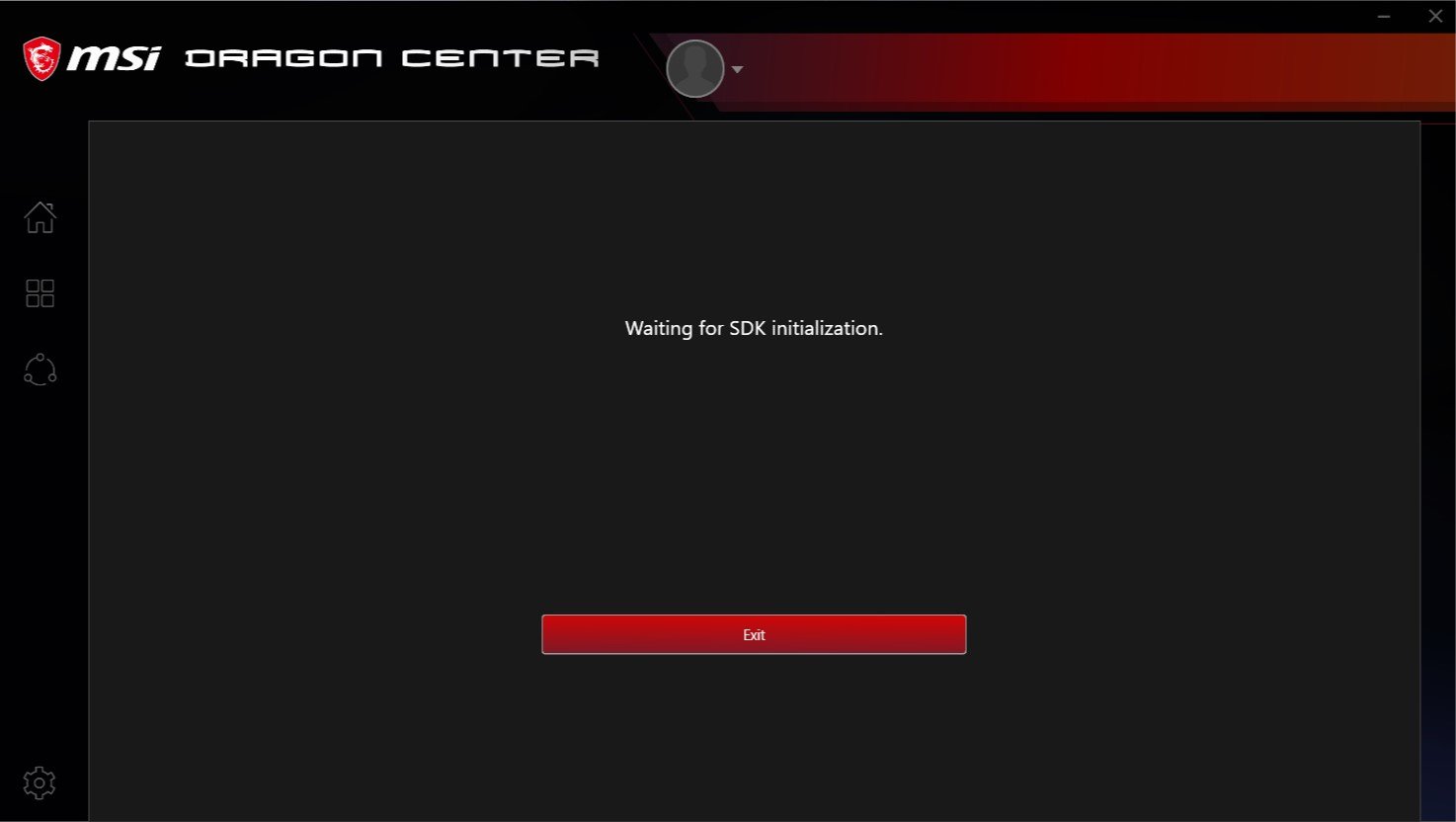






0 comments:
Post a Comment