Check out the latest on Xbox Live outages and fixes right here.
Best answer: It's not just you — Xbox Live appears to be down for some users. However, check Microsoft's official Xbox Live status page for up-to-the-minute details.
Xbox Live appears to be down on November 19, 2020
Xbox Live is down for some users across the globe, with an outage impacting the ability to play games online, access social features, and other staples of the gaming network. We're seeing reports from Xbox Live users across the globe across Xbox One, Xbox 360, PC, and other Xbox Live-enabled devices. The outage appears to primarily affect those in the U.S. currently. Microsoft is yet to acknowledge ongoing issues, as of publication.
You can keep an eye on the Xbox Live status via Microsoft over here.
How to fix Xbox One connection problems
When Xbox Live sign-in is online, here's how you can test your internet and reconnect. The black magic of networking leaves hundreds of possible causes, though some common troubleshooting steps could find your remedy.
While Xbox Live may appear fully functional, the service can experience brief hiccups, even with regional snags affecting small groups of users. These outages often slip past unnoticed but could be the root of temporary problems. We advise restarting your Xbox One, which will reattempt a connection to Xbox Live.
If your Xbox One remains offline, your home networking setup could be facing issues. The Xbox One's integrated connection testing tool helps diagnose any problems and provides guidance to a solution.
- Press the Xbox button to open the guide menu.
- Select Settings.
- Select All Settings.
- Select Network.
- Select the Network settings tile. Further Xbox Live status information can be found on-screen.
- Select Test network connection, located on the right-hand side of the screen.
- Upon completion, your Xbox One will provide further details on your current connection setup. If connected to Xbox Live, your console is ready to go. However, if issues arise, the on-screen message will provide the next steps to a potential fix. For personal assistance, head over to Microsoft's official Xbox Support portal.
Why does Xbox Live go down?
Xbox Live is Microsoft's cohesive online platform positioned at the heart of its gaming ambitions. The service handles tens of millions of users across Xbox One, Xbox 360, and Windows PCs, alongside a pool of handheld devices. And despite everyday reliability, Xbox Live falls offline on occasion.
Microsoft seldom talks technicalities when Xbox Live goes down, often providing timely solutions and moving forward. While the cause is often unclear, Xbox Live can experience technical hiccups, high traffic during busy periods, or malicious distributed denial-of-service (DDoS) attacks hammering Microsoft servers. Redmond has teams working around the clock to ensure Xbox Live stability, and outages are natural with time.
That doesn't make outages less frustrating, with recorded downtime seemingly on the rise in recent months. However, outages are often addressed with fast turnarounds and pose no security threat.
How to use your Xbox One offline
The Xbox One is Microsoft's latest console family, with deep-rooted ties to Xbox Live and Microsoft services. Once those services fall offline, the Xbox One loses an extensive list of daily operations, beyond Xbox Live social features.
Xbox One games are usually playable while Xbox Live is down, but only when your console is flagged as your "Home" device or a physical disc is used. Multiplayer titles lose full server connectivity, as well as single-player experiences with online restrictions. The downtime also knocks down media streaming apps like Netflix, Amazon Prime Video, and Spotify, even if respective services are fully functional. OneGuide mandates Xbox Live too, rendering OTA TV guides inaccessible. If your games and apps aren't accessible even via your Home device, disconnect the console from the internet.
The Xbox One retains some system-level features, such as game captures, screenshots, and achievement tracking. And all locally-stored licenses grant access to your digital content. But compared to a connected Xbox One, going offline gets dull fast.
To stay prepared for potential future outages, ensure your Xbox One is set as your Home console, especially when using multiple devices. It ties all digital licenses to your local hardware, ensuring you're set to play when Xbox Live is unreachable. However, games with an online requirement remain unplayable, given a need to use Xbox Live servers.


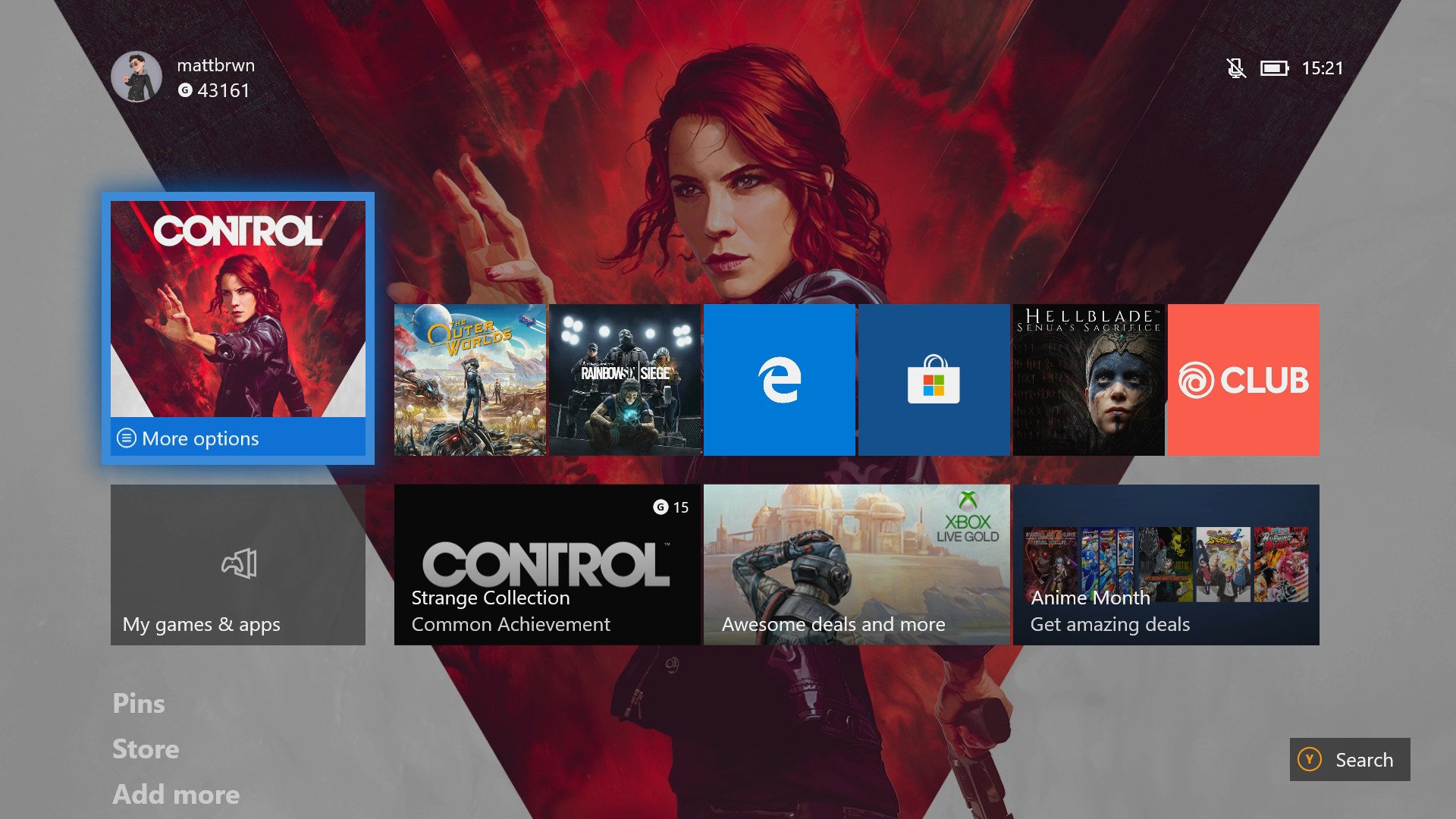



0 comments:
Post a Comment