The use of virtual private networks, or VPNs, is becoming more and more commonplace as many people seek to reduce their online footprint. Consoles don't have native VPN support; however, so playing games online while connected to a VPN isn't exactly a straightforward process. As the new gaming generation is beginning with the release of the Xbox Series X and Xbox Series S, here's how to use a VPN with Xbox Series X, Series S so you stay private online.
Products used in this guide
- A premier VPN service: NordVPN (From $12 per month at NordVPN)
- Get connected: AmazonBasics RJ45 Cat-6 Ethernet Cable (From $8 at Amazon)
How to use a VPN with Xbox Series X, Series S
Because consoles don't have native VPN support, you'll need to have a VPN-enabled PC with a spare ethernet connection port. If you haven't yet set up your PC with a VPN, you'll need first to do that, either through the service app or via manually setting it up in Windows 10.
- Connect an ethernet cable between your Xbox One and PC that has been set up with a VPN.
- Right-click the Start button.
- Click Settings.
- Click Network & Internet.
-
Click VPN.
- Click Change adapter options.
- Right-click on your VPN icon.
- Click Properties.
- Click the Sharing tab.
-
Check the Allow other network users to connect through this computer's internet connection box.
- Click the Select a private network connection box.
- Choose your Xbox One's ethernet connection.
- Press OK.
- Press the Xbox button on your Xbox One controller.
- Navigate to and select Settings.
- Select the Network tab.
- Select Network settings.
- Select the Test network connection tile. Your console should connect to the internet.
Now enjoy browsing and accessing online services safely and securely. You'll need to make sure your PC is continuing to run for as long as you want to use your Xbox Series X or Xbox Series S with a VPN.
Stay safe online
Regardless of whether you're playing on an Xbox Series X or Xbox Series S, you can benefit in many ways using a VPN. With a VPN, you can bypass geographic restrictions, removing locks on websites based on the country and accessing apps, games, videos, and more that are otherwise inaccessible.
In our review, we gave NordVPN an almost perfect score due to how it can be used on up to six different devices and has a large swathe of features like double VPN, P2P-dedicated servers, a DNS leak resolver, and a dedicated single IP address. NordVPN is based in Panama, so it's not required to record any activity.
Premier VPN service
NordVPN
A great VPN at an outstanding price
With rock-solid encryption and plenty of connection protocols for you to use, including OpenVPN, this is one of the best services operating today.
Hardwired
AmazonBasics RJ45 Cat-6 Ethernet Cable
Hooked up and ready
This budget 5-foot ethernet cable ensures a high-speed connection between your Xbox One and PC for VPN use.


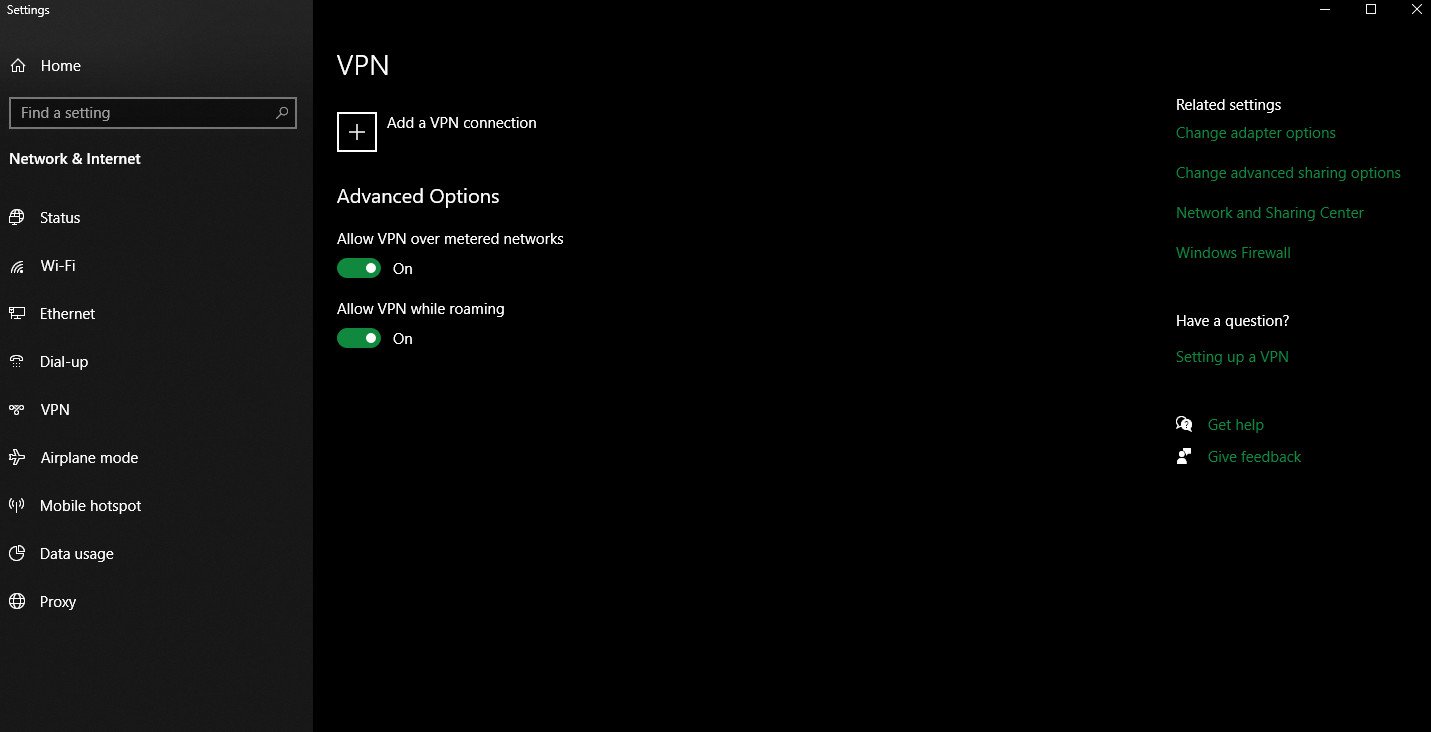
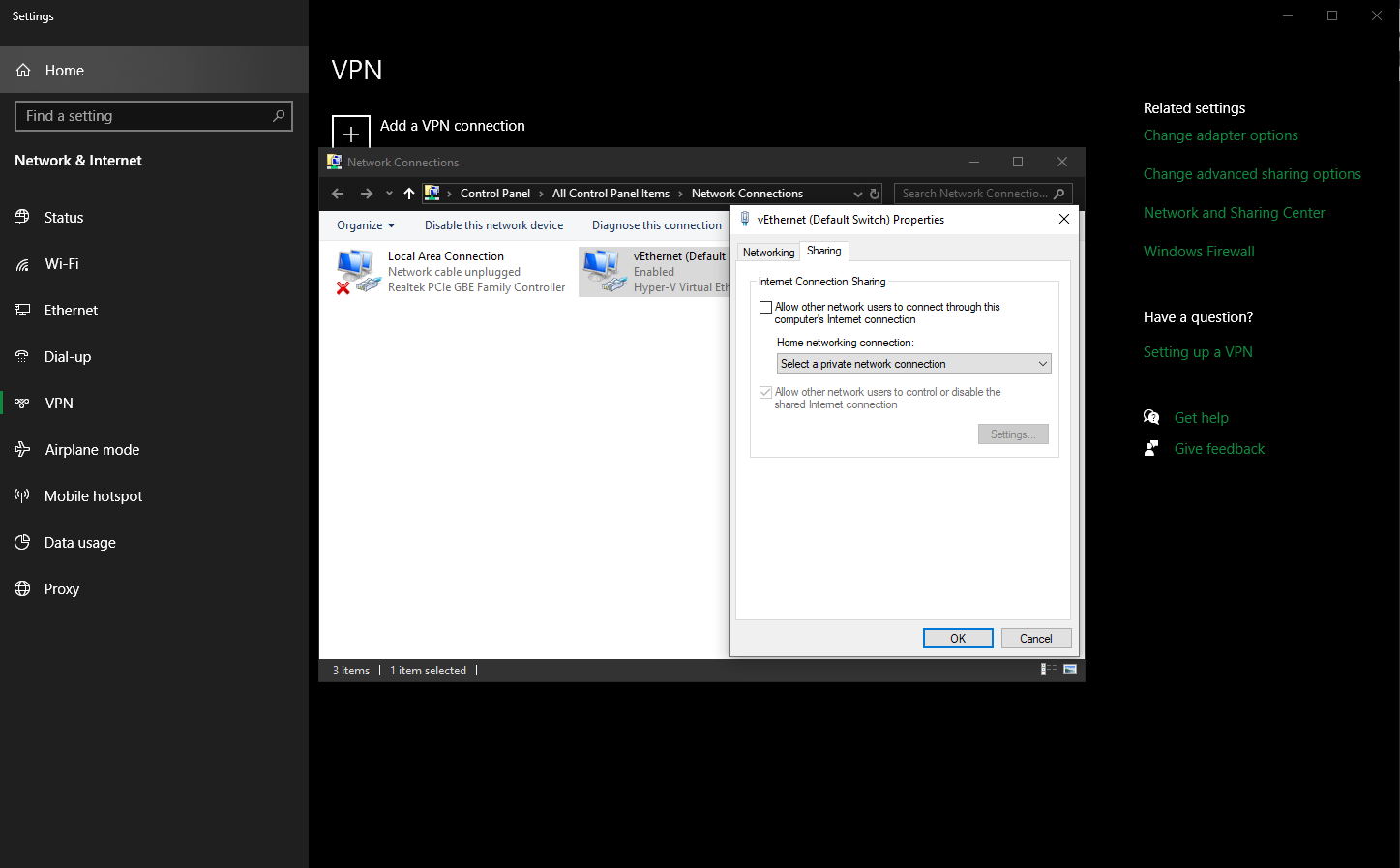





0 comments:
Post a Comment