For some games, cross-play is awesome. The ability to jump into a game of State of Decay 2 with a friend who's playing on PC from your Xbox is awesome, for example. However, there are certain instances where it's notably less awesome. Here's how to toggle cross-play on Xbox One, Series X, and Series S, and why you might want to.
Products used in this guide
- Next-gen gaming: Xbox Series X ($500 at Microsoft)
- Mouse and keys for Xbox: Razer Turret ($250 at Amazon)
- A better controller: Xbox Elite Controller Series 2 ($180 at Microsoft)
How to toggle cross-play on and off on Xbox One, Series X, and Series S
In competitive shooters, mouse and keyboard players generally have an advantage over controller players, purely due to the faster and more accurate turning capabilities of a mouse cursor. You can get a similar speed on an Xbox controller, especially on the Xbox Elite Controller Series 2 which allows you to customize the actuation and deadzone of the sticks, but adjusting to that can take a fair bit of practice. If you don't fancy diving into controller customization and just want to play casually against other console players, there's a setting on Xbox One, Xbox Series X, and Series S that lets you turn it off completely.
-
From the Xbox dashboard, open the guide menu by tapping the Xbox button in the center of your controller.
- Navigate right to the settings menu.
-
From here, go to Online safety & family from the General tab.
- Select Privacy & online safety.
- Select Xbox Live privacy.
-
Select View details & customize.
- Select Communication & multiplayer.
-
Under You can play with people outside Xbox Live, select either Block or Allow depending on your preference.
Choosing Block will prevent your Xbox multiplayer games from connecting to PC and mobile players but may increase multiplayer games' waiting times. Choosing Allow will connect your multiplayer sessions to PC and mobile players and will result in quicker matchmaking. However, mouse and keyboard players may have an advantage if you're using a controller or a touch screen device to play.
Our top equipment picks
There are some games on Xbox One, Series X, and Series S consoles that allow you to use a mouse and keyboard. Here's a list of Xbox mouse and keyboard games if you fancy diving in, and be sure to see our best keyboards for Xbox and best mice for Xbox if you fancy going down that route. Although our top recommendation is the Razer Turret, by far.
Best mouse and keyboard for Xbox
Razer Turret
Dominate the landscape
The Razer Turret is quite easily the best lappable keyboard for Xbox and mouse combo money can buy.
The Razer Turret is pricy, but that's because it's just unbeaten in its category right now. The Turret is a comfy and spacious full keyboard for your lap, with a slide-out mousepad with a magnetic track to keep its bundled mouse from flying off into the distance. If you plan to go down the keyboard and mouse route for Xbox cross-play, this is your best pick.
Get elite
Xbox Elite Controller Series 2
A better controller
The Xbox Elite Series 2 Controller gives you more control over your thumbstick experience, which can improve your competitiveness in shooters and other games.
If you want to keep gaming with a controller but want to get a competitive edge, the Xbox Elite Controller Series 2 can grant you that edge. With the ability to customize thumbstick tension, length, deadzone, and actuation, the Elite Series 2 controller can bring your thumbstick movements closer in speed and accuracy to that of a mouse. If you're willing to do the tweaking, that is.


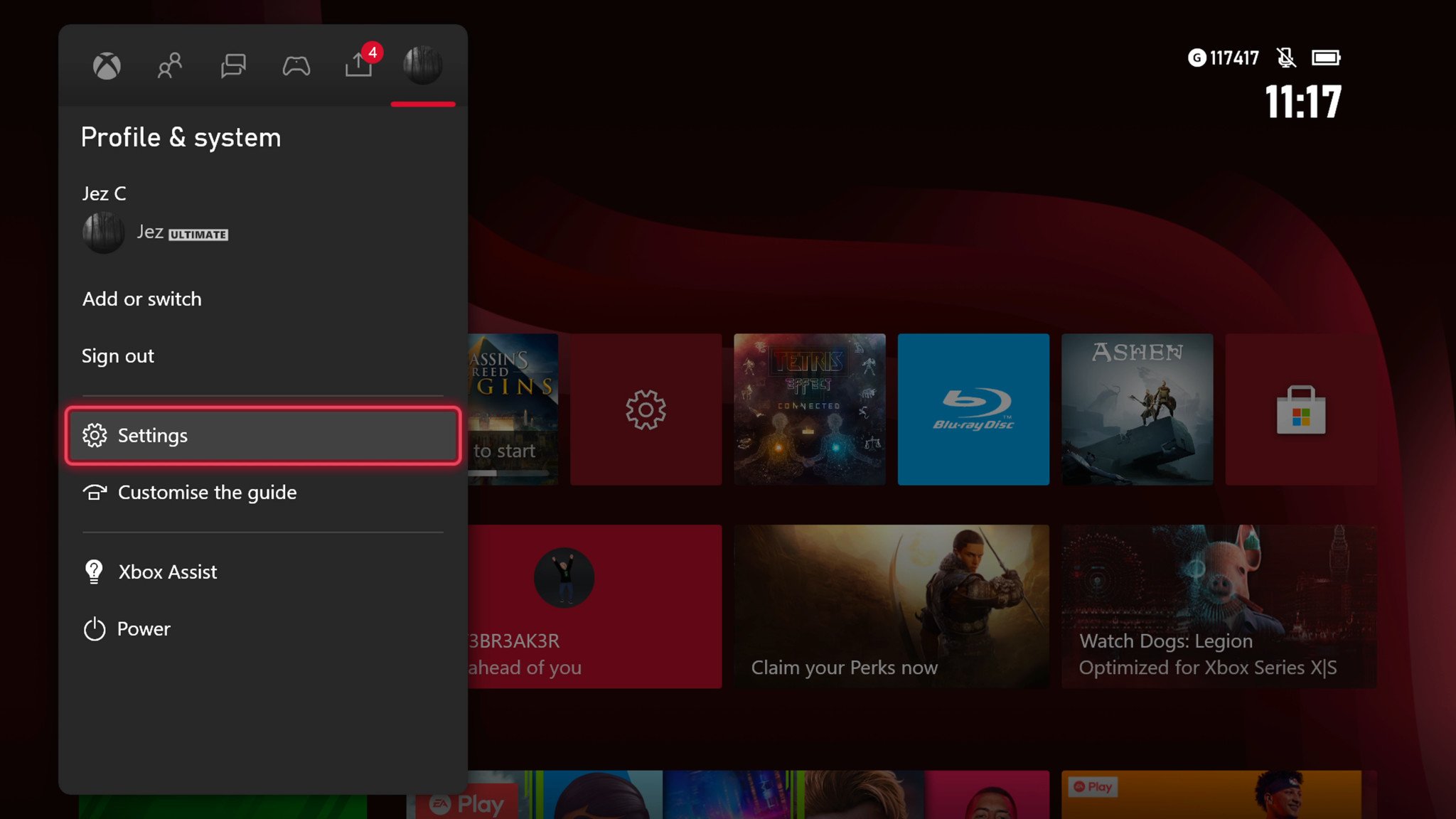
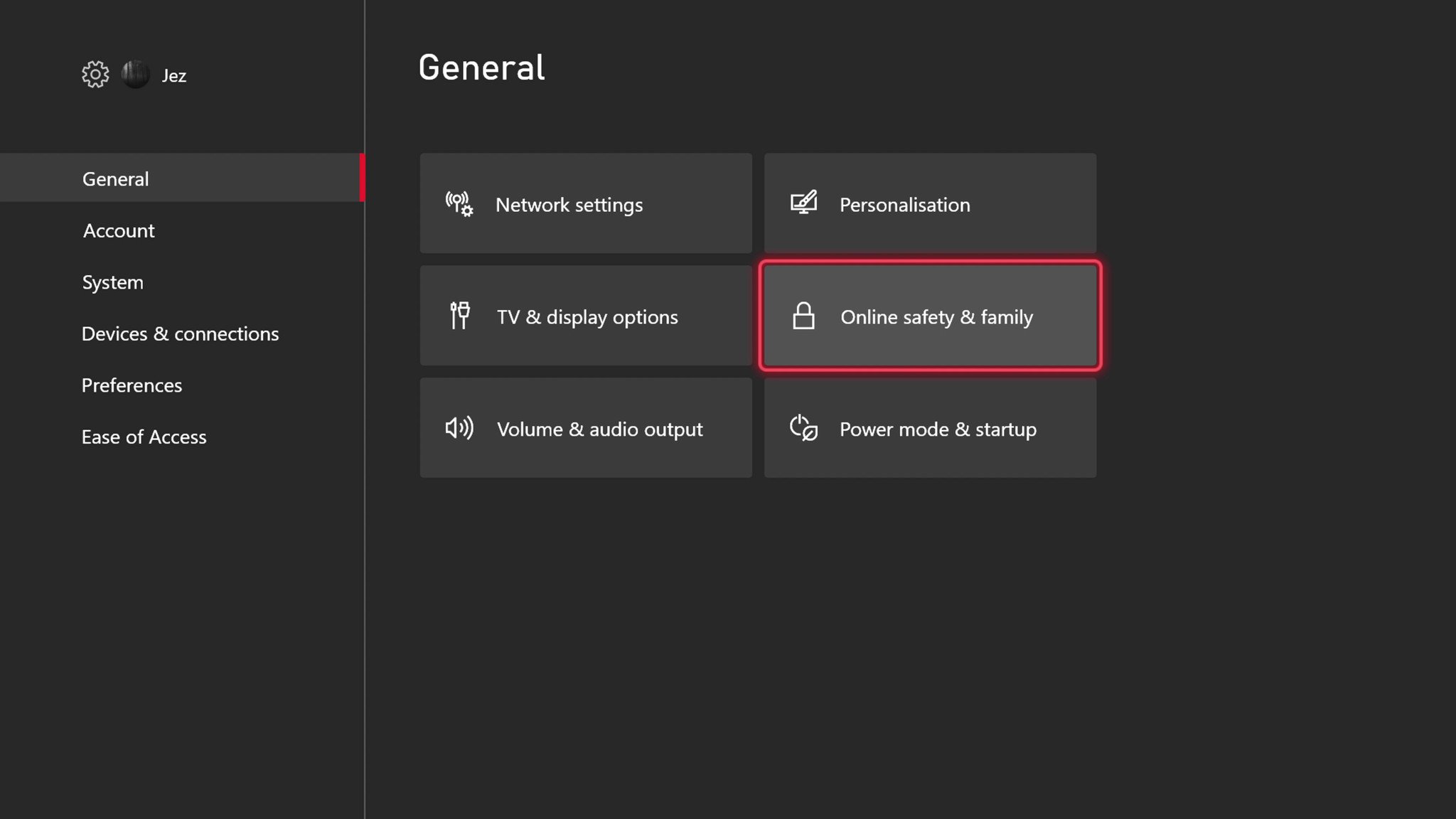
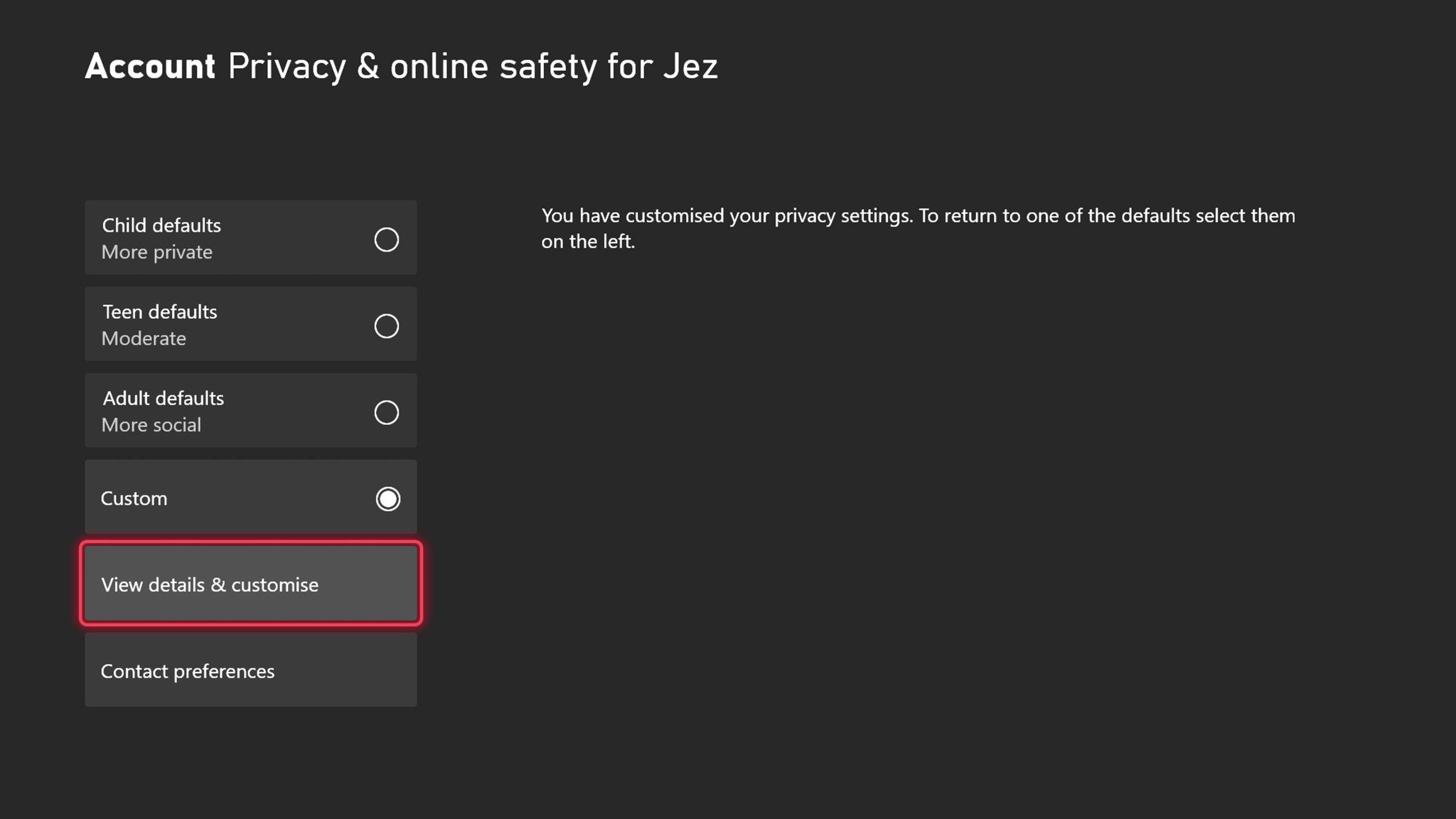
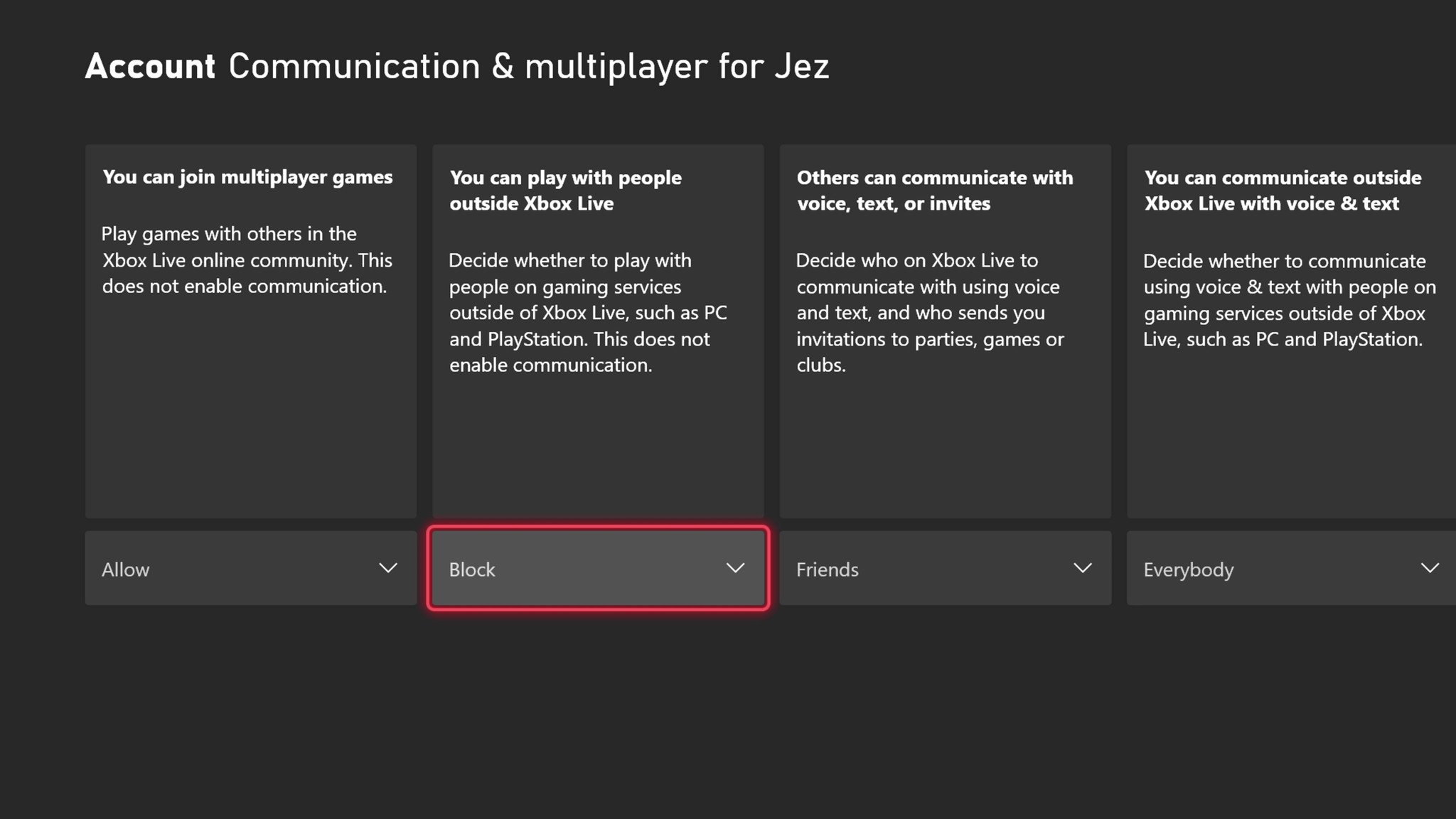




0 comments:
Post a Comment