Those who want a righteous gaming keyboard, but only 60 percent of the space will want to peep Razer's new Huntsman Mini.
Razer seems to be on a mini kick in 2020. It recently announced two mini gaming mice – DeathAdder V2 Mini and Viper Mini – as a nod to travelers and those with smaller hands, but who want an agile and reflexive gaming experience.
The Razer Huntsman Mini continues in that tradition by offering a 60-percent design that takes on the popular Ducky One 2 Mini RGB, but with the legacy of the Huntsman Tournament Edition. The new tiny keyboard leverages Razer's popular linear optical switches along with Doubleshot PBT keycaps.
With Amazon Prime Day on the horizon, too, there's a solid chance of getting a discount on one of these. Razer has been supported by Prime Day pretty well in the past with good deals on its hardware and with the regular price on this $120 any discount that takes it down to $100 or less is going to be worth taking advantage of.
60 percent FTW
Razer Huntsman Mini
Bottom line: Typists, minimalists, and gamers who need more desk space will appreciate what the tiny Huntsman Mini offers. With excellent linear optical switches, beautiful colorways, and RGB options, this is one fun mini keyboard.
Pros:
- Small, modern 60 percent design
- Optical switches (clicky or linear)
- Black or White colorway
- Replaceable Doubleshot PBT keycaps
- Removable, non-proprietary Type-C cable
Cons:
- Expensive
- No included wrist rest
- Not for everyone
Razer Huntsman Mini what it is
Sixty percent of keyboards derive their name from the obvious: they are 60 percent of a full-sized keyboard, making them smaller than even TKL (tenkeyless) designs. Such a configuration is achievable by removing dedicated function keys, navigational keys, and the Numpad, often relegating those abilities to secondary function keys.
There are now quite a few 60 percent keyboards on the market, including ones from Ducky, Cooler Master, Anne, MOTOSPEED, and more. They're poplar with two primary demographics:
- Gamers, who want a small keyboard with dedicated keys and more desk space for aggressive mousing
- Minimalists who yearn for a tight, clean, and reduced aesthetic
When combined with linear optical switches, consumers get another smart option for a desktop setup. Feature-wise, the Huntsman Mini is everything you expect from a $120 keyboard, while not cheap it does deliver some high-end features:
- Razer Optical Switches (linear or clicky)
- Black or mercury white designs
- 100 million keystroke lifespan
- Razer Doubleshot PBT Keycaps
- Standard bottom row layout
- Aluminum construction
- 60% Compact form factor
- Detachable USB-C Braided Fiber Cable
- Hybrid onboard storage – up to 5 keybinding profiles
- Onboard lighting presets
- Individually backlit keys with Razer Chroma RGB backlighting featuring 16.8 million customizable color options
- Razer Synapse 3 enabled
- Entirely programmable keys with on-the-fly macro recording
- N-key roll-over with built-in anti-ghosting
- Gaming mode option
- 1000 Hz Ultrapolling
Razer Huntsman Mini how is it?
There is no learning curve to using a mini keyboard as the core function is the same as a full-sized minus the extras. Compared to a typical TKL, the most significant adjustment for myself was getting used to not having dedicated arrow keys.
To make up for all the functions all those extra keys bring to a regular keyboard Razer rightly doubles up on adding dual roles to many of the secondary keys, including the main QWERTY row and the GHJKL keys. Accessing them is still an affair – you need to hold the FN key (right side) while pressing W to raise your volume, but it works and is more accessible than mousing to the volume control in Windows.
For this hands-on review, I grabbed the mercury white model with clicky keys. Razer did an excellent job of reducing the volume of its 2nd Gen Razer Linear Optical Switches, which now feature silicon sound dampeners reducing the bottoming-out clack. You can sample the differences between the two generations below:
Razer is also offering Doubleshot PBT (Polybutylene terephthalate) keycaps ($30), which let you swap out (or mix and match) various colors including quartz, white, green, or black. Made from a two-layer plastic injection mold, the keys not only look great but won't have their fonts fade or fade away after years of usage. Razer also boasts the thinnest font possible on a Doubleshot PBT keycap due to "bespoke manufacturing methods."
Razer Huntsman Mini what you'll love
Besides getting all the benefits of the Huntsman keyboard, this tiny keyboard simply looks great. There's something fun about such a clean, no-frills design that, combined with RGB and some colored keycaps, makes a bold statement.
Razer also deserves some credit for two great features:
- USB Type-C cable that is removable
- You don't need Razer Synapse installed to control some functions e.g., RGB lighting
The first is ideal for those who want to bring this little keyboard wherever they go. Indeed, it's so teeny that it can easily fit into most backpack side pockets. The removable cable makes such trips that much easier, and although the Type-C cable is provided, Razer says any Type-C will work (so long as the head is small enough).
Razer's Synapse application is basically required for many of its mice, keyboards, speakers, and even monitors for syncing RGB, loading of saved profiles, and customizing performance features. But with this release, users can just plug in the Huntsman Mini and not have to install Synapse. Using a combo of FN + CTRL + 1-7, users can toggle all the significant lighting effects like wave, spectrum cycling, breathing, and starlight with ease.
Like other Razer peripherals, the Huntsman Mini stores up to five custom profiles via onboard memory. Users can also store an unlimited number on the cloud via Razer Synapse.
Razer Huntsman Mini what you'll hate
The price is not ridiculously low at $120 for clicking and $130 for linear. That said, the Ducky One 2 Mini RGB often runs around $140, although the less impressive MOTOSPEED can be had for $50. You can even pick up the Huntsman Tournament Edition for about $113 these days, meaning you pay a premium for that smaller design. But with Razer's reputation, quality Doubleshot PBT keycaps, and RGB, it may be worth it for gamers or those already invested in Razer's growing ecosystem of headphones, mice, and audio solutions.
While for gaming purists and typists won't mind the stripped-down feel of a 60 percent keyboard if you rely on dedicated media, arrow, and function keys, it'll be interesting to get used to the Huntsman Mini. Having a dedicated volume knob is excellent, and you may miss it here.
Finally, and perhaps unsurprising, there is no included tiny wrist cushion with the Huntsman Mini. You can use any wrist rest with the Huntsman Mini, including ones from Razer, but they'll usually be full-sized and not match.
Razer Huntsman Mini Should you buy?
Razer made the Huntsman Mini for one primary reason: its fans. There are already many who prefer the feel of the linear optical switches, which are very fast for gaming and day to day usage. The only reason to make a 60 percent keyboard is that some gamers prefer the smaller footprint, and some with very minimal setups want something stripped down.
As someone less focused on gaming and more on work, I enjoyed using the Huntsman Mini for daily typing duties. The amount of space saved without all those extra keys is significant.
The design, execution, colorways, and overall feel make the Huntsman Mini worth it, but only for a specific crowd. That's fine, and Razer knows this, which is why it has so many variants of this popular series. Getting in on the 60 percent craze simply makes sense.
Small but mighty
Razer Huntsman Mini
Now smaller
Razer's new Huntsman Mini takes the legendary keyboard and reduces it to just 60 percent its original size by omitting dedicated keys for function, numbers, and media. However, it retains its excellent optical switches and Doubleshot PBT keycaps.
Click clack
Razer PBT Keycap Upgrade Set
Swap 'em out
The Razer PBT keycap upgrade sets give you the option to customize your keyboard with a set of stronger keys
Feels good, man
Razer Ergonomic Wrist Rests
Type in comfort
The Razer Ergonomic Wrist Rest Pro and Wrist Rest let you add some extra comfort to your desktop setup, no matter the keyboard.











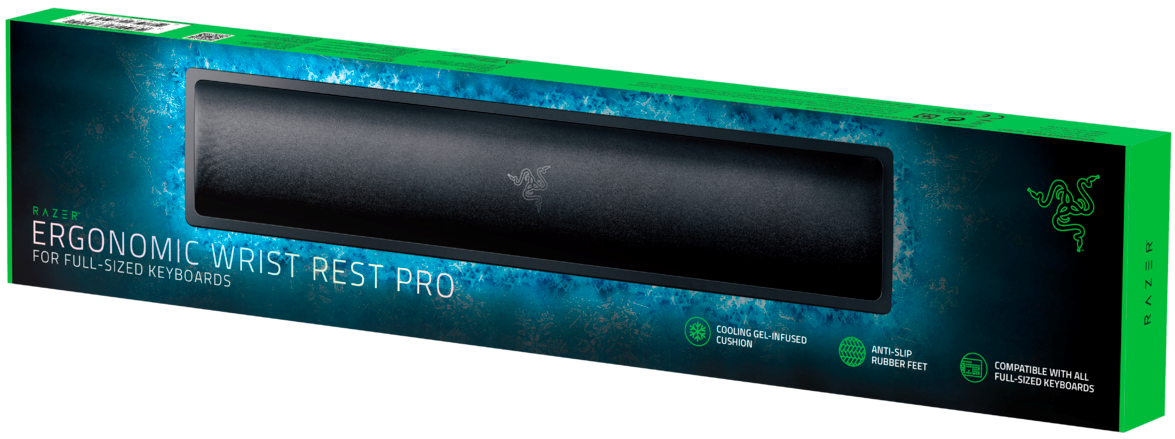





Razer PBT Keycap Upgrade Set in UAE, Coiled Cable Upgrade Set in UAE, Green Edition Upgrade Set in UAE
ReplyDeletehttps://gccgamers.com/razer-pbt-keycap.html
Razer PBT in UAE, Safe Shopping Multiple Payment Options Express Delivery GCC Gamers Moneyback Guarantee.
1633495412370-15