It's a potent, compact package on its own, but adding an external monitor to the Surface Laptop Go can really turn it into a productivity machine. All that extra screen real estate makes it far easier to multitask, and the Laptop Go keeps it simple thanks to USB-C and Surface Connect ports for docking. Let's take a look at some of the best display options out there, ranging from budget to high-end picks.
Best Overall
Dell UltraSharp U2719DC
Editor's choice
This monitor connects with USB-C for easy cable management, plus it has a bunch of other ports and VESA mounting for your convenience. Its 27-inch 2560x1440 (QHD) screen is absolutely brilliant, and the slim bezel just makes it look that much better. If you need a good multipurpose monitor for the home or office, this is it.
As Good As It Gets
Razer Raptor 27
Staff Pick
The Razer Raptor is on the expensive side, but this 27-inch monitor is a well-balanced option that can do pretty much anything. It has a QHD resolution, 144Hz refresh rate, and HDR400 certification, plus you can choose between AMD or G-Sync VRR tech. Its accurate color makes it great for professional work as well as gaming. Connect easiest with USB-C.
Beautiful 4K
HP Z27
HP's 27-inch Z27 is one of the most well-rounded 4K monitors out there, and if you can't live without the higher resolution, it will make a great pick. It has an adjustable stand, the IPS panel offers wide viewing angles, and the thin bezel really makes the picture pop. Connect with USB-C and even hook up some accessories thanks to USB-A ports.
Best Budget Pick
Dell UltraSharp U2415
If you hate going back to a 16:9 aspect ratio after the Laptop Go's 3:2 ratio, you could go with Dell's 24-inch UltraSharp U2415 with a boxier 16:10 ratio. It has a 1920x1200 resolution, 60Hz refresh rate, and brightness up to about 300 nits. HDMI and DisplayPort inputs mean you'll need an adapter or docking station to connect.
Ultrawide Picture
BenQ EX3501R
Want two additional monitors but only want one stand? This ultrawide BenQ option measures 35 inches diagonally; it has a 21:9 aspect ratio, crisp 3440x1440 resolution, 100Hz refresh rate, and 1800R curve for easy viewing. HDR certification is included, and you can connect with USB-C, HDMI, or DisplayPort.
Portable Touch Display
ASUS ZenScreen MB16AMT
The 15.6-inch ZenScreen portable monitor is a great addition you can slip in alongside your Laptop Go. It's touch-enabled, it has an FHD resolution, 5ms response time, and good color. Its built-in stand keeps it propped up during use, and you can easily connect with USB-C. If you're often on the move and need more screen real estate, this is a great option.
If we're making some suggestions
The Surface Laptop Go is a great little notebook if you like Microsoft's premium lineup but don't want the full-sized Surface Laptop option. However, the 12.4-inch display might be just a bit too small for some work. That's why connecting an external display either via the USB-C port or a proprietary Surface Dock 2 connected with the Surface Connect port is a popular solution.
If we're making a multipurpose suggestion, check out Dell's UltraSharp U2719DC. It costs about $447, but Dell's displays are always a top choice. It has a sharp 2560x1440 (QHD) resolution, beautiful color, and a slim bezel that makes the picture stretch from edge to edge. You can connect with USB-C, HDMI, or DisplayPort, and you can even mount the display thanks to VESA compatibility.
If you have a bigger budget — about $700 — and want a well-rounded monitor that can really do it all, the Razer Raptor 27 is our suggestion. It's a 27-inch monitor with a QHD resolution, 144Hz refresh rate, 1ms response time, and HDR400 certification. It works with AMD and NVIDIA variable refresh rate technology, making it ideal for gaming, professional work, or media consumption. If you have a PC that can handle gaming, this is a great display that will work across your platforms.
For more great display options, be sure to look at our overall best computer monitor picks.





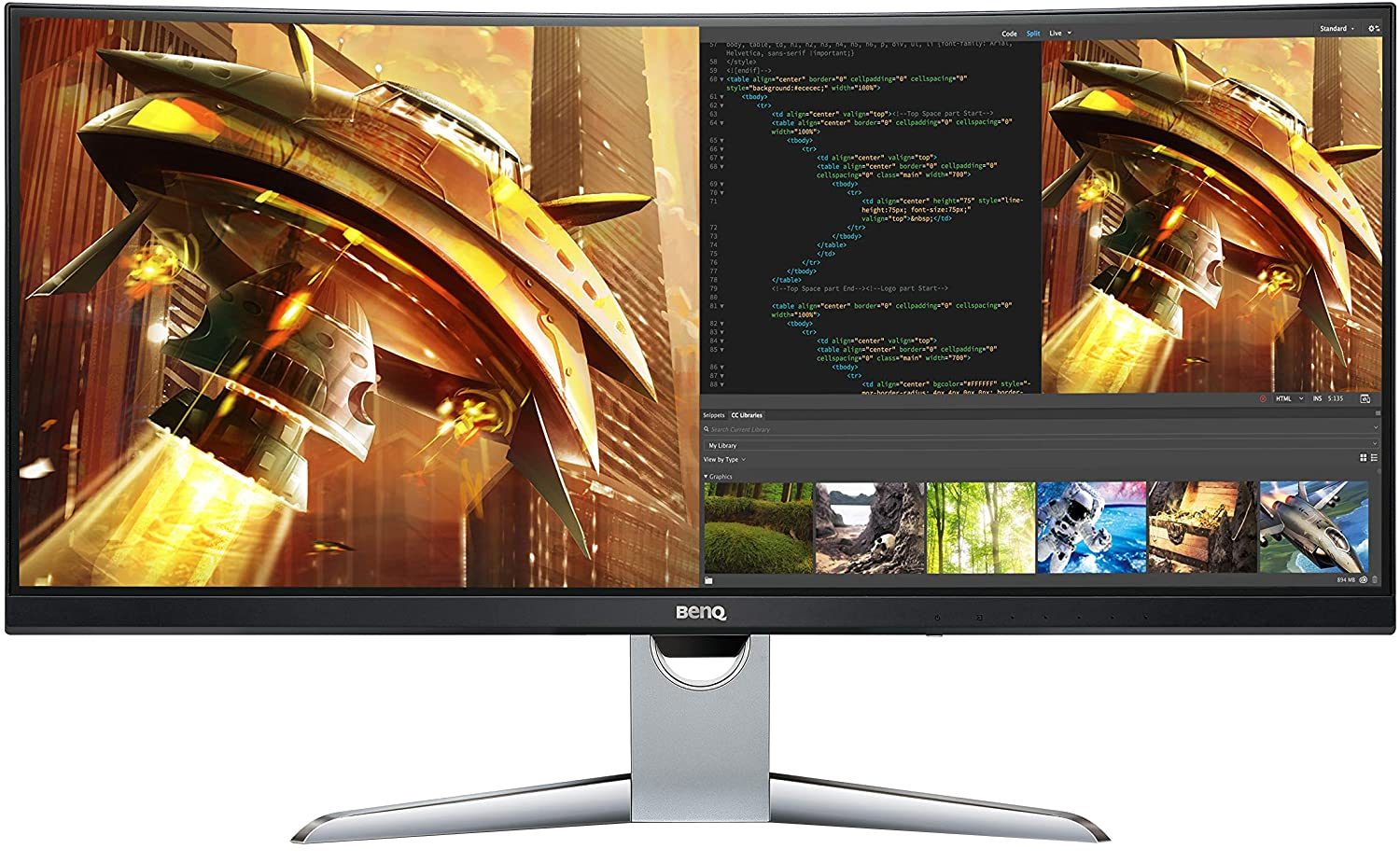
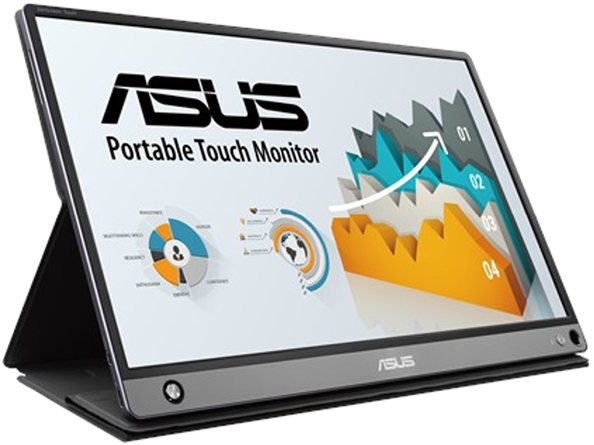





0 comments:
Post a Comment