Now available through TestFlight!
What you need to know
- Microsoft is testing trackpad support for iPad.
- Specifically for Word and Excel.
- It has rolled out the feature in betas of both apps through TestFlight.
Microsoft has started testing trackpad support for both Word and Excel on iPad through TestFlight for iPadOS.
As reported by MacRumors:
Microsoft this week began testing mouse and trackpad support in the latest beta versions of its Word and Excel apps for iPad. The functionality was introduced in version 2.42 of each app, available through Apple's beta testing service TestFlight.
Mouse and trackpad support provides rich visual feedback when editing documents or spreadsheets. When using a trackpad, the cursor displays as a circle on the screen, popping up only when you have a finger on the trackpad. The circle then morphs into various other shapes when hovering over app icons, text fields, or other on-screen elements.
Apple released trackpad support for its entire iPad range back in March with iOS 13.4. From that release:
iPadOS 13.4 with trackpad support will be available on March 24 as a free software update for all iPad Pro models, iPad Air 2 and later, iPad 5th generation and later, and iPad mini 4 and later.
The feature supports Apple's Magic Mouse and Keyboard, as well as Apple's Magic Keyboards for iPad, and some third party offerings with options for both USB and Bluetooth connectivity.
As noted, the new trackpad compatibility for Word and Excel on iPad is currently only available to TestFlight users on the beta. As per the report, Microsoft has previously noted that it would bring trackpad support to Word, Excel, and indeed PowerPoint in the fall of this year.

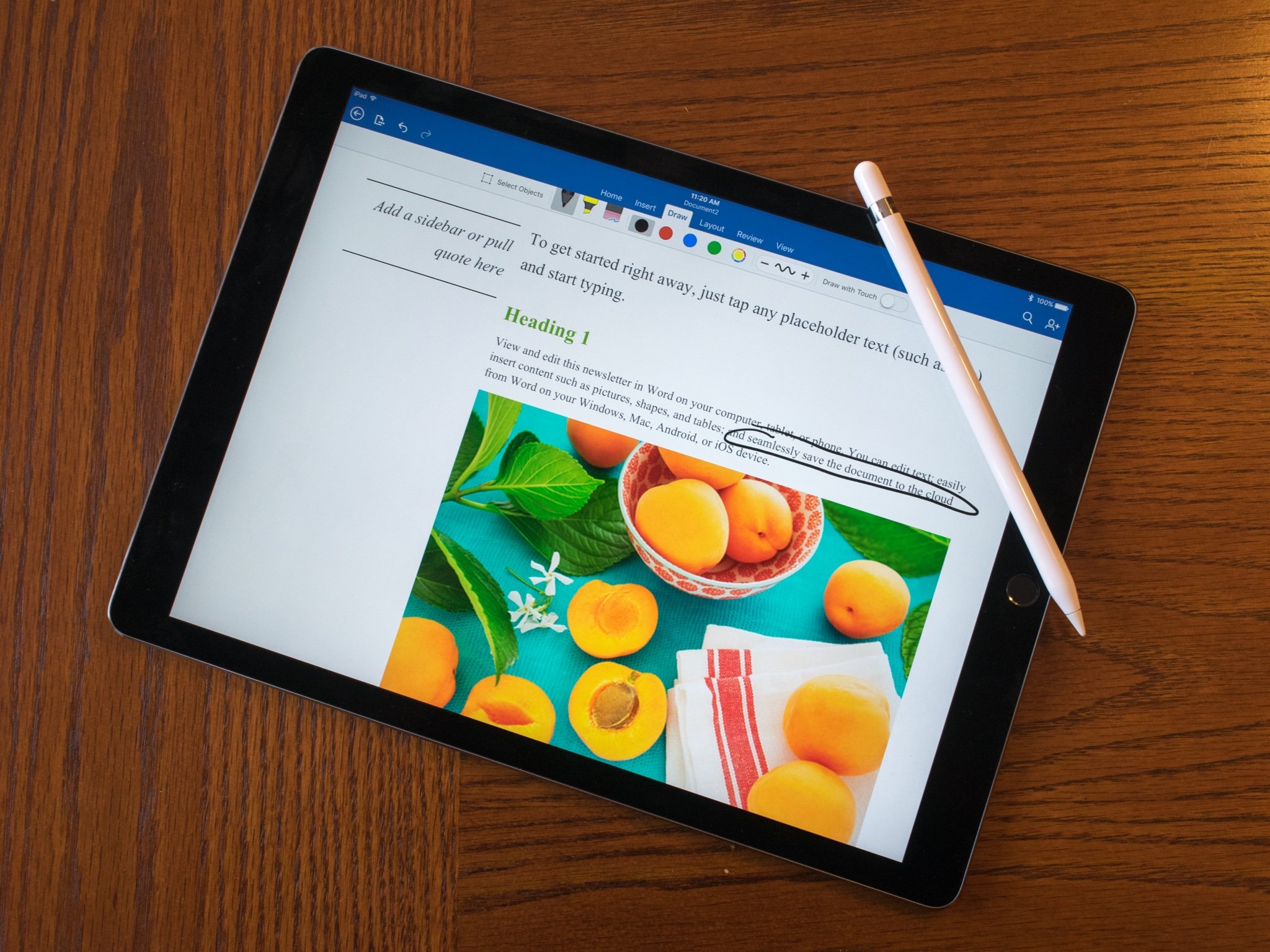




0 comments:
Post a Comment