The Versa 2 is mostly a sidegrade from the Versa, but it all adds up to the best all-around fitness wearable for $180.
Fitbit's Versa 2 isn't a huge upgrade from the original — in many ways it's just a modest "sidegrade" — but it still brings nothing but improvements. A year ago I called the original Versa "the best fitness tracker and wearable you can buy right now." A lot has changed since then, including Apple's dramatically improved Watch Series 4 and Series 5. But does The Fitbit Versa 2 still have what it takes?
I've spent the last two weeks with the Versa 2 and being a hardcore Fitbit fan and gym-goer I have some thoughts about it. Find out why despite its flaws as a true smartwatch, it's still one of the best wearables for most people.
When the Fitbit Versa 2 launched, it started at $200. Now, Fitbit lists it at $180, but it frequently goes on sale for $150. Occasionally, it drops even further down to $130. If you're shopping on Amazon Prime Day and see the Fitbit Versa 2, make sure you don't pay upwards of $180 for it. It's also worth comparing the Fitbit Versa 2 to the Fitbit Versa 3 to see which is best for you.
Small improvements add up
Fitbit Versa 2
From $145 at Amazon From $179 at Walmart From $180 at Fitbit
Minor updates go a long way.
The Fitbit Versa 2 doesn't mess with a good thing but instead builds off it. A new larger AMOLED display, glass bezel, Gorilla Glass 3, and faster processor make for a rewarding experience. While the Versa 2 is still not a great app-watch, it's health information, fitness, excellent battery life, and $180 price sets it apart from the competition.
Pros
- Lightweight, comfortable design
- AMOLED and always-on-display
- Microphone for Alexa and text replies
- Fitbit Pay included by default
- Outstanding 5+ days of battery life
Cons
- Charging cradle is unappealing
- Fitbit apps are subpar
- No built-in GPS
- Always-on display eats battery life
Fitbit Versa 2 What's new for 2019
From first looks, the Versa 2 looks strikingly like the original Versa. But upon closer inspection, it's a more significant change in design than I had thought. But before we get to that, let's talk about the noteworthy flagship adjustments.
For 2019, Fitbit is finally changing to a color OLED display instead of LCD as found in the original Versa. The 1.4-inch screen is protected by Gorilla Glass 3 and can hit upwards of 1,000 nits of brightness.
With that screen, technology comes the ability to have a real "always-on display" – a feature that many analog watch users have wanted for years. The Fossil 5 and Apple Watch Series 5 also bring this feature this year, so Fitbit is thankfully keeping pace with the competition.
 New Always-on-Display comes in two versions: digtial or analog.
New Always-on-Display comes in two versions: digtial or analog.
While the processor specs are not officially known, what is known is the Versa 2's is now faster than the original Versa.
For sensor and hardware, Versa 2 has the following:
- 3-axis accelerometer
- Optical heart rate monitor
- Altimeter
- Ambient light sensor
- Vibration motor
- Wi-Fi antenna (802.11 b/g/n)
- Relative SpO2 sensor
- NFC
- Built-in microphone
- Bluetooth 4.0
- Water-resistant to 50 meters
There is also now Amazon Alexa integration, which luckily is entirely opt-in if you do not care for Amazon's assistant. Pressing the side button calls up the helper, and with it, you can set reminders, ask questions, and more. While there is no speaker, the results are displayed on the Versa 2's screen.
 Fitbit Versa (left) vs. Fitbit Versa 2 (right).
Fitbit Versa (left) vs. Fitbit Versa 2 (right).
That new built-in microphone is a bigger deal though than just Alexa because you can now use voice responses ("speech to text") for notification replies. It's arguably the best new feature except this won't work with an iPhone... because of Apple. Without a speaker, though you cannot take the call through the Versa 2 like you could with an Apple Watch.
Fitbit Pay is now built-in to all Versa 2's versus last year where only the more expensive Versa Special Edition had it.
| Fitbit Versa 1 | Fitbit Versa 2 | |
|---|---|---|
| Product dimensions | 35 mm x 24 mm x 12 mm | 40 mm x 40 mm x 12 mm |
| Item weight | 38 grams (1.3 oz) | 38 grams (1.3 oz) |
| Battery Life | 4+ days | 5+ days |
| Screen | LCD | Color AMOLED |
| Display size | 1.34 inches (34 mm) | 1.4 inches (36 mm) |
| Screen protection | Corning Gorilla glass | Corning Gorilla glass 3 |
| Wireless interface | Bluetooth 4.0, Wi-Fi 802.11 b/g/n, NFC | Bluetooth 4.0, Wi-Fi 802.11 b/g/n, NFC |
| Input type | Touchscreen and 3 buttons | Touchscreen and 1 button |
| Casing material | Aluminum | Aluminum |
| Bezel Material | Aluminum | Glass |
| Strap material | Polyester | Silicone |
| Amazon Alexa connection | No | Yes |
| Swim proof (-50m) | Yes | Yes |
Spotify is now available as an app. However, like the Apple Watch, it is merely player controls that work through your Android or iOS phone. You cannot download playlists to the Versa 2 itself, which is a shame though you can do this with Pandora (U.S. only). Users can still sideload 300+ MP3s directly on to the Versa 2 for local playback via Bluetooth headphones, though the process is still as arduous as ever.
 Fitbit Versa (left) vs. Fitbit Versa 2 (right).
Fitbit Versa (left) vs. Fitbit Versa 2 (right).
There is still no standalone GPS, you have to rely on your smartphone's active connection for location information for bike rides and runs. While that's disappointing, it is also what gives the Versa 2 such excellent battery life and keeps the price down to just $180.
For design, the Fitbit logo is gracefully removed from the front of the bezel, which looks much better. The chassis itself is also different with a bottom that sweeps away more dramatically than the Versa 1 with more roundedness. It's also a hair thicker, though it is not something you notice. The company also removed the two right-side buttons leaving just one on the left. It's a weird choice, but not disruptive either.
Fitbit Versa 2 fit, feel, and Alexa
The beauty of the Versa line is its comfort. Weighing just 38 grams, Versa 2 is a very comfortable watch to wear. The included silicone bands are OK, but they are proprietary — if you want a new band you need one specifically designed to work with the Versa 2. Thankfully, all original Versa bands are still compatible with the Versa 2. The good news here is Amazon.com is loaded with hundreds of Versa and Versa 2 bands that usually range from $6 to $14 with every design, material, and color you can imagine.
The removal of the two-right buttons is peculiar. From a manufacturing and support perspective, it is probably cheaper – after all, it's one less point of failure with fewer moving parts. However, this also means you must now use the touch screen more often for simple tasks like ending your exercise session. You do lose the ability to launch a favorite app quick. But one uptick is now I don't feel those buttons press into my hand when my wrist is bending while doing weights. On more than one occasion, I have accidentally paused my workouts because of this design.
Tying this all together is a newer, faster processor. Fitbit keeps quiet on what powers their wearables (the Versa 2 is speculated to contain a single Cortex M4), but I can say with delight that the performance difference is very noticeable over the original Versa. The custom Fitbit OS now responds instantly to touches and swipes. Launching alarms, timer, weather, and more is nearly instant. As a longtime fan of Versa, this is one of the most pleasant improvements with the Versa 2 that doesn't garner enough attention.
The ability to respond to notifications with your voice is a killer feature.
While I don't find Alexa particularly useful or a feature I use every day, I am glad it is here as an option for those who do. It works well enough. You can set the side button to launch Alexa with a long press. From there, you can set any smart home devices you have connected to Alexa so you can turn down your thermostat or set the lights.
 Incoming SMS message has no "reply" option on iOS due to Apple restrictions.
Incoming SMS message has no "reply" option on iOS due to Apple restrictions.
The ability to respond to notifications including SMS, GroupMe, Skype, Slack, or anything installed on your phone with voice is killer (again, Android-only). When a message comes in and you hit reply, users can use a canned response, send an emoji, or now hit the microphone and dictate a custom response. Opting for voice brings up a helpful visual indicator that shows the microphone is listening, and then the text translation is given. Hitting send pushes the message out, and Fitbit even gives you about 5 seconds to "undo" the sending in case of an error.
Notifications have also not changed much. The Versa 2 still uses Bluetooth 4.0, which is odd in 2019 when Bluetooth 5.0 is making the rounds. Reliability of notifications was excellent for me using the Honor 20 Pro, Huawei P30 Pro, and Apple iPhone 11 smartphones. Notifications arrived about 1-2 seconds after the phone received them.
Fitbit Versa 2's AMOLED is killer
The AMOLED color display on the Versa 2 is outstanding. Blacks are genuinely black now, and the myriad of watch faces just pop. While there is still a rather thick bezel because of the black AMOLED effect, the boundary between bezel and screen is nearly invisible. This optical illusion is especially true if you opt for a watch face with a black background.
The curved Gorilla Glass 3 also helps as the edges sweep away, giving a pleasant jewel-like reflection. It is also exceptionally smooth, and my finger glides on it nicely versus some other wearables. It all feels premium.
The always-on-display is interesting. Users are given two styles to choose from – one digital, the other analog. It's a simple white clock with options to display steps and other data or keep it clean with just the time. While I love the opportunity for the always-on-display, and I thought it looked and worked great, it basically destroys battery life cutting a 5-day streak by half. That's a trade-off some are willing to make, but I found the traditional "raise to wake" function a much better solution.
Fitbit Versa 2 battery life is mostly the same: incredible
The original Versa already did quite well for battery, letting users push 5 to 7 days. Variation is expected if users are using the Versa for exercise sessions, which default to leaving the display always-on with a running heart sensor and timer. These sessions will knock your battery life down by a day or two.
Versa 2 is not much different. I can easily hit five days on a single charge, often pushing towards six. Over two days of outdoor biking and hiking with connected-GPS running for 8 hours, I dropped just 20 percent of battery.
To get away from even a weekly charge though it's easy enough to toss the Versa 2 on its proprietary charger while you're in the shower. Topping it off this way will keep the Versa 2 always charged with no surprises.
Compared to other fitness/lifestyle watches like Fossil 5 (~30 hours) and Apple Watch Series 4 (~30 hours) the Versa 2 is in a league of its own.
Fitbit Versa 2 sleep, fitness, and premium
Putting aside the hardware, most users buy a Fitbit for potential health reasons. The Versa 2 in this sense doesn't differ much from the first Versa. With it you get:
- All-day activity (steps, heart rate, distance, calories burned, floors climbed, active minutes, hourly activity)
- 24/7 heart rate tracking
- Automatic workout detection
- 15+ exercise modes
- Reminders to move
- Guided breathing sessions
- Female health tracking
- Sleep tracking and stages
- Cardio fitness level
- On-screen workouts
I've owned just about every tracker Fitbit has released. I like how their heart-tracking and exercise modes just fit with my workout style. I primarily use walk (for Low-intensity Steady State cardio), weights, hiking, and bike with GPS tracking for long bike rides.
The performance difference with the new faster processor is very noticeable with Versa 2.
While the Versa 2 doesn't count reps for weightlifting, I do like the on-screen timer, current heart rate, and calories-burned estimation. It's all I need at the gym.
Connected GPS doesn't bother me as I always have my phone with me anyway. But I understand the critique from those who are against the idea. The company has since delivered multiple smartwatches with built-in GPS after the release of the Versa 2, the Fitbit Sense and the Fitbit Versa 3.
 Using the Fitbit Versa 2 on a 5 hour hike with connected GPS never failed.
Using the Fitbit Versa 2 on a 5 hour hike with connected GPS never failed.
The feedback that Fitbit gives in its app is easy to read and fun to navigate. Heart rates, calories burned (estimated) and more are easy to follow.
Besides exercise, sleep tracking in Fitbit is unmatched. Before I did Windows Central full-time, I was a polysomnographer. I administered sleep studies (EEGs, ECGs, heart rate, breathing, blood oxygen monitoring) and directed continuous positive airway pressure (CPAP) therapy to patients. I find Fitbit's sleep analysis fascinating and quite accurate.
Fitbit has a "sleep score" feature that sums up how you slept based on times awoken, length of sleep, and estimations of sleep stages. It's a great way to track how you sleep so you can learn to control external environmental factors to help improve.
Combing all of this information (resting heart rate, age, sex, weight) and a V02 Max measurement (how well your body uses oxygen when you're working out) gives a "cardio fitness score", which is brilliant for tracking heart health.
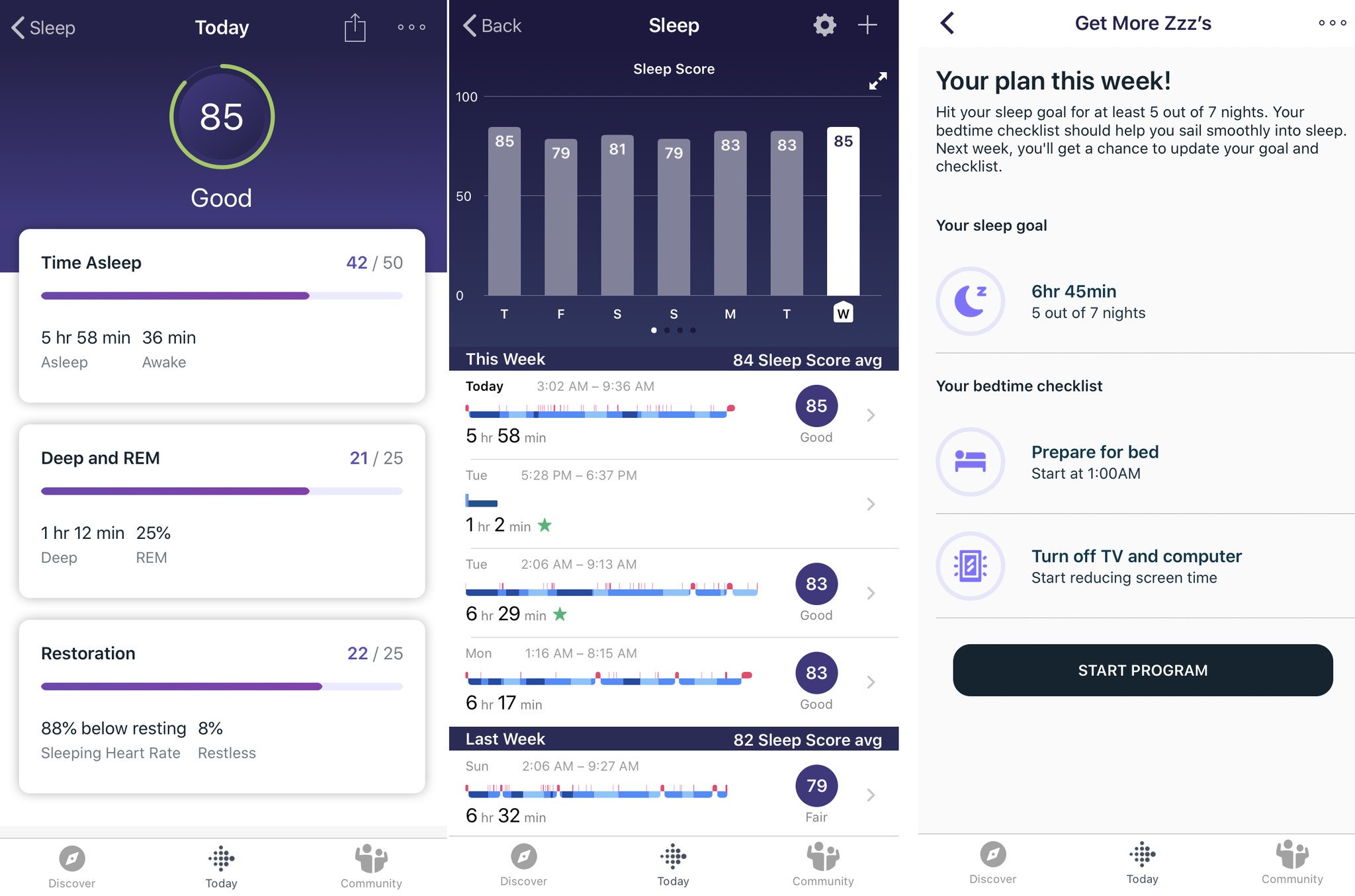 Fitbit's sleep analysis is excellent with no real competition.
Fitbit's sleep analysis is excellent with no real competition.
Over the years I've tried Apple Watch, Android Wear, Honor Band 5, Garmin, and Microsoft Band, but Fitbit still has the best overall health and fitness tracking for most people.
Regarding Fitbit Premium, the refreshed $10 a month (or $80 a year) program that gets your more out of your data, I have mixed feelings. The program offers more in-depth insights into your sleep, guided workouts, health reports for your doctor, extra Fitbit Challenges, dynamic workouts, and more.
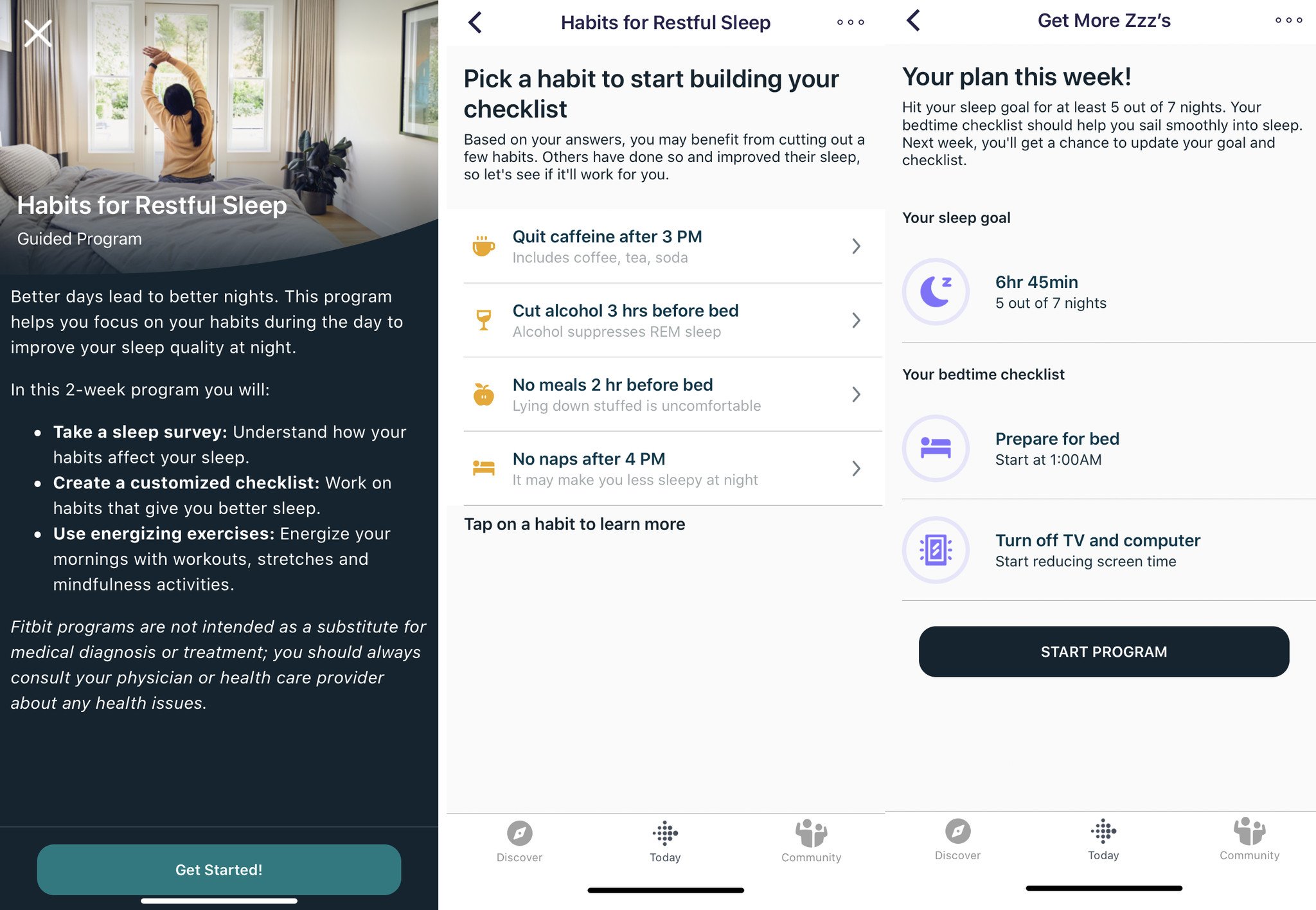 Fitbit Premium gives some extra benefits, but is still not cheap.
Fitbit Premium gives some extra benefits, but is still not cheap.
Fitbit Premium is a great option for people who are new to exercise, health and want to improve sleeping habits while learning. "Pros" who already have a regimen will get little value out of it. I also find the $10 a month price quite high - that's a Planet Fitness monthly membership! It's only $6 and change if you pay in advance, but I'd be more comfortable with just $5.
There's a free month trial for regular Versa 2 owners and Versa 2 Special Edition get to try it for three months. It's worth checking out, but so far it is something I will likely skip when my trial ends.
Fitbit Versa 2 What still needs work
As much as I recommend the Versa 2 there are still plenty of areas for improvement. Here are a few that you should know about:
- Syncing MP3s feels like it's from 2009 – it's terrible.
- Bluetooth syncing is still hit and miss for too many users.
- A higher-priced Versa 2 with full GPS would be excellent. (Note: This is available now in the form of the Versa 3
- The watch face gallery is a disaster with no ability to save or favorite.
- The new notification system with the quick drop-down menu is weird.
- The pin system for watch bands feels dated and clunky.
- The Versa 2 "pinch" charger is inelegant compared to magnetic ones.
- Third-party apps are mostly terrible.
- The Spotify app is very hit or miss.
- Syncing, music controls, etc. work better on iPhone than Android.
While these are valid criticisms, they also fall mostly into the nitpicking category.
I also have had better luck using the iPhone 11 with the Versa 2 compared to Android. While everything worked on both things like music player controls worked more reliably on the iPhone 11.
Who should buy Fitbit Versa 2?
 Apple Watch Series 4 (left) vs. Fitbit Versa 2 (right).
Apple Watch Series 4 (left) vs. Fitbit Versa 2 (right).
Wearables are a curious category. There is no "winner" as it entirely depends on what you want in a smartwatch.
The Apple Watch Series 4/5 is a fantastic true smartwatch. The hardware is an engineering achievement unmatched by any device on the market. The screen is brilliant, the haptics are ungodly good, and even the speaker blows my mind. It also just works. Unfortunately, it only works with the iPhone, which is excellent if you have an iPhone, and useless if you're into Android.
Buy Versa 2 if you are into fitness or are looking for something to motivate you to get into fitness.
I find the Apple Watch atrocious for fitness, especially lifting weights. While detecting atrial fibrillation is impressive, it only affects 0.5 percent of the population. Sleep though is a big issue, especially sleep apnea where 26 percent of the population are affected. There the Apple Watch is useless. There is just no sleep tracking. Conversely, the Versa 2 is now getting the ability to track AF too.
The Fossil 5 has genuinely lovely hardware, but Google's Wear OS is such a mess of an operating system that I find it hard to recommend. It's just not very good at anything except looking nice.
Do buy a Versa 2 if you are into fitness or are looking for something to motivate you to get into fitness. It's the ideal beginner to advance fitness wearable. It's also just fun. The ability compete against friends on the leaderboard is brilliant, and there's a good chance someone you know is already on it. You'll learn so much about your health from using the Versa 2 over any other wearable.
Don't buy a Versa 2 though if you want a "smartwatch" to run apps. The apps are terrible, and I see no signs of that changing.
Fitbit Versa 2: Should you buy it?
As a fan of the original Versa, all the changes with Versa 2 are welcomed and enjoyable. But these are all minor enough that it's not worth $180 to upgrade from the original Versa — the fundamental experience does not change. But if you really want it, I won't tell you not to do it. You'll love everything.
There is nothing else on the market that checks all the same boxes as Fitbit Versa 2.
For those new to Fitbit or coming from an older Ionic or Charge, the Versa 2 will be a breath of fresh air. It's fast, feels great, gets excellent battery life, and you are getting the best health tracking on the market.
Fitbit is in an odd position with Apple dominating the wearable space. The $180 price-point is crucial for its success as it is half the cost of Apple. But the market is a tight one, and Fitbit is now rumored to be shopping for an outside investor (or even possible sale to Google). Fitbit needs help it compete against Apple at the high end, and Chinese firms like Xiaomi at the low. Indeed, the Honor 5 Band has an OLED display, heart rate tracker and sleep analysis all for $40 USD (though I found it to be quite inaccurate at literally everything and can't recommend it).
It'll be a shame if Fitbit folds under Google. But for now, if you are looking for the best all-around fitness wearable, there is nothing else on the market that checks all the same boxes as Versa 2. Combined with a vibrant third-party band ecosystem, creative watch faces, and the ex-Pebble community, Versa 2 will be on my wrist for quite some time. It should be on yours too.
Small changes add up
Fitbit Versa 2
From $145 at Amazon From $179 at Walmart From $180 at Fitbit
Minor updates create for an even better fitness smartwatch.
The Fitbit Versa 2 brings a more refined and improved experience making it an excellent upgrade from the older Fitbits or those new to the Fitbit family. The $180 price is accessible, the display is excellent, and the battery life will run the week. There's simply no better health and fitness wearable on the market for those new to exercise to those with years of experience.








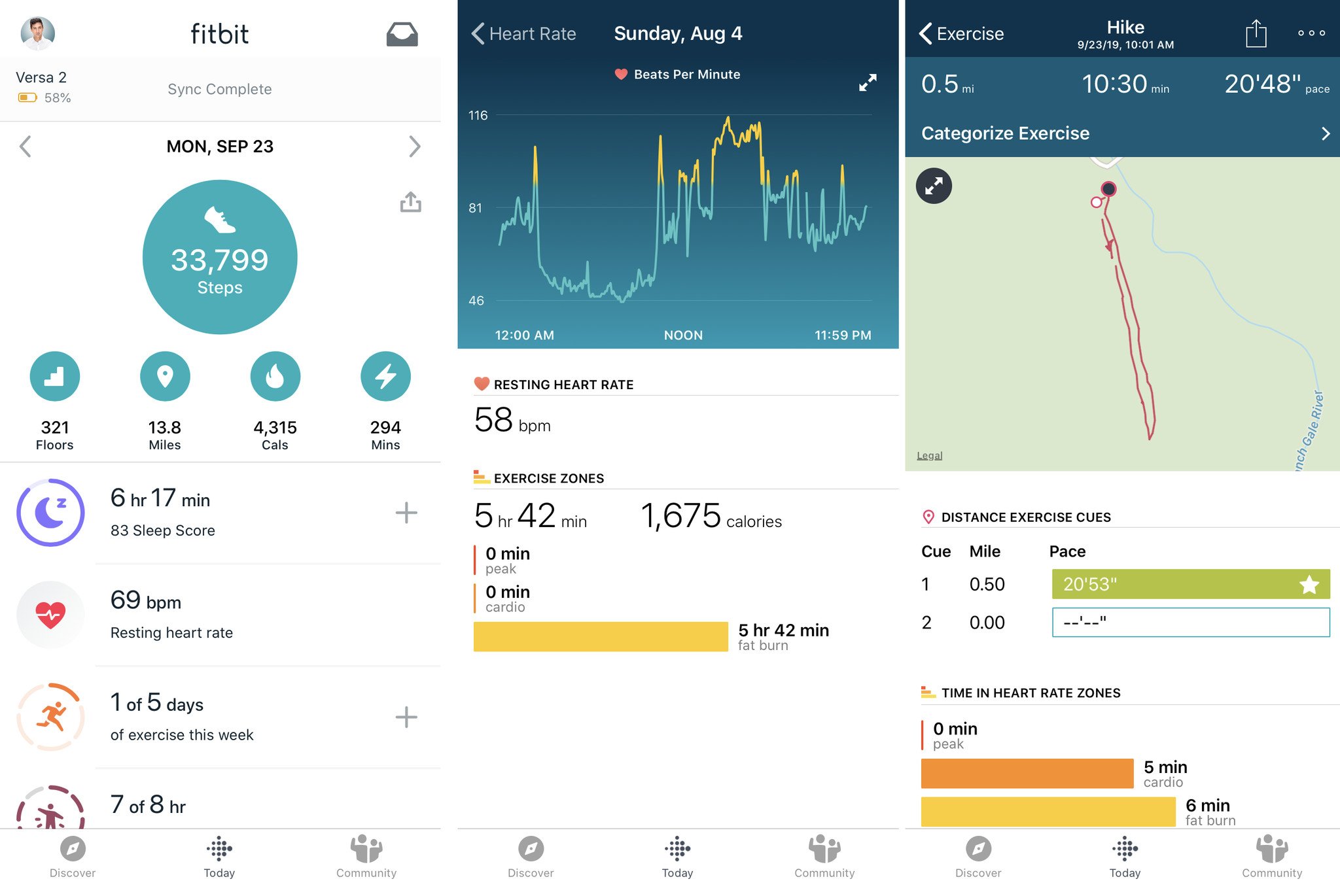







0 comments:
Post a Comment