You can now customize the Teams sidebar by pinning and unpinning apps.
What you need to know
- Microsoft Teams now lets you customize its sidebar.
- You can pin and unpin apps and rearrange the order in which they appear.
- The feature is available across all versions of Microsoft Teams.
Microsoft Teams has a large library of apps and features that appear on its sidebar. Now, you can customize the app's sidebar, including pinning and unpinning apps, and rearranging their order. This week, a member of the Microsoft Teams engineering team stated in a UserVoice forum that the feature is now available for Microsoft Teams.
To rearrange apps, you simply click and hold the cursor down and drag them where you'd like. You can unpin apps by right-clicking and selecting "Unpin." To pin an app, you just need to click the ellipsis menu in the sidebar, right-click on the app you'd like to pin, and select "Pin." This same process also shows options for blocking or uninstalling apps on Microsoft Teams, though built-in apps such as "Chat" can't be removed.
Some people have waited a long time to receive this feature. The initial UserVoice request appeared in April of 2018, and several people have commented on the post since then.
The feature seems to have been available in some versions of Microsoft Teams for some time but has run into issues in the past. It seems the feature is now available across all versions of Microsoft Teams and appears to work consistently.
Microsoft Teams
Microsoft Teams allows you to collaborate with colleagues, upload files, send messages, and chat through video. It integrates with Office 365 and several other cloud services.

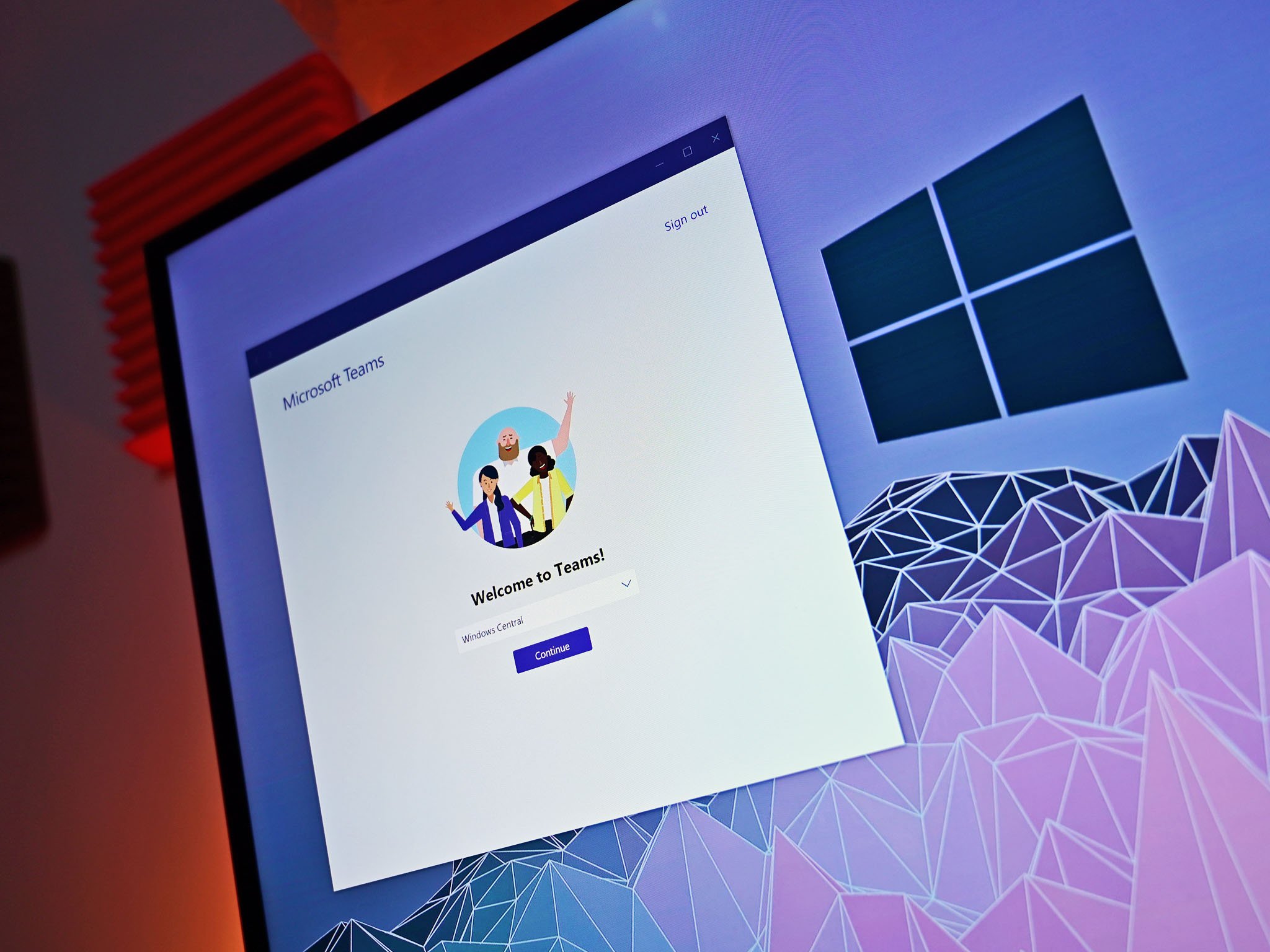






0 comments:
Post a Comment