How do we even keep track of all of these?
The Nether Update for Minecraft is finally here, and with it comes a colossal list of changes and new features in the Minecraft changelog that are being added with this release. The changelog for both the Java and Bedrock Editions of the game are truly terrifying, so we took the time to organize everything by category, so you can find anything you need with a click of a button! If you're looking for something a bit more platable than this changelog, we've got a super convenient cheat sheet that compiles all the biggest changes into one easy resource.
Related: Your favorite cheat sheet for all your Nether Update questions
A gaming masterpiece
Minecraft
$50 at Microsoft Store (Xbox One Master Collection)
Available everywhere you play.
Minecraft is an inarguable and complete success. It has sold copies in the hundreds of millions, has a huge following of dedicated players, and lets you unlock your every creative desire. It's also available on every platform imaginable, including Xbox One, Windows 10, Playstation 4, and Nintendo Switch. Play with anyone, and play anywhere.
Jump to:
Minecraft changelog for the Java Edition (1.16.2)
Official changelog from Mojang Studios.
Biomes and locations
Bastion Remnant
- Tweaked the Bastion Remnant chest loot
- Chests in Bastion Remnants are now more likely to be positioned on top of gilded blackstone
Mobs and behaviors
Mobs
- Endermen will no longer place their held block onto bedrock blocks
- Zoglins can now be leashed
- When a Zombified Piglin is spawned riding a Strider, it will now be holding a Warped Fungus on a Stick
- Removed Herobrine
Piglins
- Added Piglin Brutes!
- Piglins now become angry with players who open or destroy a Chest Minecart
- Tweaked bartering loot
Piglin brutes
- Piglin Brutes are stronger versions of Piglins that live in bastions and protect the treasures there
- Unlike the their cowardly and greedy counterparts, the Piglin Brutes cannot be distracted by gold and aren't afraid of anything
- Piglin Brutes attack players on sight, no matter how they are dressed
- Piglin Brutes wield axes and don't need any armor, because they're just that tough
Villagers
- Villagers now emit green particles when joining a village, setting a home bed, or acquiring a job site / profession
- Villagers now lose their job sites when changing dimension
Blocks and items
Blocks
- Brewing stands can now be crafted with blackstone
- Lanterns and Soul Lanterns can now be waterlogged
- Crimson and warped fungus can now be placed on mycelium
- Chains can now be placed in all orientations
Items
- Tools are now sorted based on material in the creative inventory
- Totems of undying now give the fire resistance status effect for 40 seconds when activated
Respawn block positions
- Modified how respawn positions are chosen for beds and respawn anchors
- Respawn anchors will prioritize cardinal directions over corners
- Beds will prioritize the side of the bed the player entered from and then spaces circling around the foot of the bed up to the head of the bed
- Respawning players will now face the block that they respawned at
- Placing players onto dangerous blocks is now avoided when possible
Accessibility
General accessibility
- Distortion effects such as nausea and the Nether portal overlay can now be reduced
- At lower values, the nausea effect is replaced with a green overlay as an alternative visualization
- Field of view effects, shown after speed modifiers are applied, can now be reduced
Chat delay
- Chat delay has been added to the Chat Settings screen
- Pressing F3+D now clears the pending chat messages
Custom worlds and datapacks
Customized world generation
- Custom world generation and dimension settings now use the same folder pattern in data packs as other resources
- There is now experimental support for a worldgen folder in data packs
- "worldgen/biome" can contain biome definitions
- "worldgen/configured_carver" can contain definitions for world carver settings
- "worldgen/configured_feature" can contain definitions for feature placements
- "worldgen/configured_structure_feature" can contain definitions for structure placements
- "worldgen/configured_surface_builder" can contain definitions for surfaces
- "worldgen/noise_settings" can now contain noise configurations
- "worldgen/processor_list" can contain sets of block processors
- "worldgen/template_pool" can contain pool definitions for jigsaw structures
- Custom biomes can now be used in the single biome/caves/floating islands world types (add the data pack containing the biome first)
- Custom biomes can now be used in custom dimension generators
Dedicated server packet limit
- Dedicated servers can now kick clients that consistently send too many packets within a second
- Controlled with the rate-limit settings in server.properties
- The default rate limit of 0 means "no limit"
Pack selection screens
- While screen is open, it will automatically update when pack directory contents change
- Both pack selection screen will now display contents of pack.png as pack icon
Pack version
- Resource pack version raised to 6
Tags
- Entries in tags can now be marked as optional. Failure to resolve optional entries does not prevent the whole tag from loading
Technical and attributes
- Custom worlds now support custom biomes
- Sign edit screen will now intialize from existing sign text (should have no noticeable impact on vanilla)
- Small improvements to data and resource pack selection screens
- Tags can now have optional entries
Commands
Execute
- "execute in" now respects dimension scaling
Spawnpoint and Setworldspawn
- Added an angle parameter for setting the default facing angle of a respawning player
- New "angle" parameter. Floating point angle in degrees. Supports the relative ~ modifier
Minecraft changelog for the Bedrock Edition (1.16.2)
Official changelog from Mojang Studios.
Features overview
Piglin brutes
- Piglin Brutes are stronger versions of Piglins that live in bastion remnants and protect the treasures there
- Unlike their cowardly and greedy counterparts, the Piglin Brutes cannot be distracted by gold and aren't afraid of anything
- Piglin Brutes attack players on sight, no matter how the player is dressed
- Piglin Brutes wield axes and don't need any armor because they're just that tough!
Crafting interface changes
- Recipe Select button prompt shows when hovering over a non-craftable recipe book item using controller
- Recipe selected items put in crafting input grid can now be hovered over with controller to see their tooltip names
- On controller, hovering over recipes will show them in the crafting grid when no recipe is selected
- On controller, you can deselect a selected recipe when hovering above that selection in the recipe book. You can also clear the crafting grid by clicking the right thumbstick
Fixes and improvements
General
- Worlds can once again be uploaded to Realms on Nintendo Switch
- Players can once again host 8 max player worlds on PlayStation 4
- Fixed an issue where the Hot Tourist Destination trophy would not unlock after visiting the last required Nether biome on PlayStation 4
- Meeting requirements for some achievements offline will now unlock it after reconnecting
- Custom skins once again work properly in multiplayer
- Emotes can no longer be equipped before unlocking them
- Fixed notifications not appearing on iOS
Performance / stability
- Fixed a crash that occurred on PlayStation 4 due to other players using custom skins
- Fixed a crash that could occur when pressing the Manage Account button in Profile settings
- Loom blocks no longer cause an out of memory crash when using high resolution resource packs
Gameplay
- Breaking a Furnace will now drop the stored experience from smelting
- Boats are no longer slowed down by objects with no collision
- Legacy chunk upgrades will no longer cause chunks to become 100% air
- New Nether biomes, blocks, and structures no longer generates into worlds with a fixed version
- Parity: Fixed chests with loot tables not generating loot until opened or destroyed
- Local split-screen players can once again see the Ender Dragon and Ender Crystal
- The bounding box of the player used for spawning is now the correct size, so we don't think a player is in a dangerous spot when they are actually safe
Mobs
- Mobs max spawn radius is now 44 blocks
- Zombies can spawn underground again
- Dolphins, fish, and squid now spawn in bubble columns again
- Baby pigs now despawn properly
- Hoglins no longer attack on Peaceful mode when too close
- Piglins and Brutes can now spawn with enchanted weapons
- Piglins now spawn on Peaceful difficulty
- Piglins no longer naturally spawn on Shroomlights
- Piglin arms are now behaving more like the players arms and less like zombie arms
- Piglins killed with a single blow while admiring Gold Ingots now drop the admired the Gold Ingot
- Gold Ingots given to baby Piglins are no longer consumed
- Piglins no longer drop up to a full stack of Gold Ingots upon giving them one by right-clicking and reloading a world while they are admiring it, instead it drops something from its loot table
- Piglins no longer pick up entire stacks of Gold
- Piglins no longer spawn with enchanted gear
- Tweaked arm animation for mobs that have their weapons removed
- Tamed wolves no longer disappear when returning to overworld through a Nether portal
- Husks now prefer iron armor over chain armor
Blocks
- Walls now connect to open trapdoors
- Walls now connect to glass blocks
- Pressure plates have been fixed to have no collision again
- Melon and pumpkin stems now break again when the block below them is destroyed
- Slime blocks pushed by pistons launch players correctly again
- Fixed an issue that prevented players from being able to place beehives or bee nests from their inventory after an update
- Soul Campfires now emit the correct light level
- Hyphae blocks now take as long as stem blocks to destroy
- Quartz Block can no longer be created from Chiseled Quartz Block and Pillar Quartz Block in a Furnace
- Fixed recipes when crafting a Barrel from Warped or Crimson Slabs
- Quartz Bricks can no longer be crafted from anything but Quartz Blocks on the Stonecutter
- Target Block's zones for particular redstone signal strength are no longer misplaced because of old Arrow geometry
- Setting Soul Sand on fire no longer produces a placeholder Soul Fire block on pre-Nether version locked content
Items
- Netherite items no longer bounce on lava
- Using Bone Meal on flowers or grass blocks no longer consumes the item if nothing can grow
- Fixed issues around duplicating items when reloading a world while Piglin is admiring an item
Audio
- Zoglins now have sounds distinct from pigs
- Netherite armor now has a unique sound when equipped
- Climbing vines now plays sound
- Corrected sound for placing Nether Wart
- Placing or stepping on Warped or Crimson processed materials or planks now make wood sounds
- Ambient cave sounds are no longer played in Marketplace content prior to 1.16
User interface
- Wither health bar no longer depletes to zero after half of the health is gone
- Wither health bar now reappears when returning from another dimension
- The 'Open' tooltip is no longer displayed when looking at Piglins
- Speed of credits roll is no longer dependent on framerate
Commands
- Fixed an issue with several commands being used while cheats were disabled
- Made using the '/fill' command more efficient, improving performance
- Using the '/locate' command to find a Ruined Portal will no longer return placeholder text
- The '/clear' command now correctly removes all blocks with the same block name when no data argument is passed in
- Making command selectors use the current position of an actor rather than the previous position of an actor
- Fixed an issue that could cause Command Blocks to stop working unexpectedly
Add-ons
- Updated Piglin geometry and entity files: Fixed issue with scaling carried item for baby humanoid mobs
- Accessing a Beacon no longer spams the content log with warnings
- The 'rider_can_interact' field on 'minecraft:rideable' is now used again
- Behavior animation components will no longer try to reload after a suspend resume and a mob/player rides something
- Drowned geometry is no longer broken in content packs
Minecraft changelog for the Java Edition (Nether Update)
Official changelog from Mojang Studios.
Features overview
- Added Basalt Deltas biome to the Nether
- Added Crimson Forest biome to the Nether
- Added Hoglins
- Added Netherite
- Added Piglins
- Added ruined portals
- Added Soulsand Valley biome to the Nether
- Added Striders
- Added Warped Forest biome to the Nether
- Added Zoglins
- Added a new "disableChat" command line option – when used, receiving and sending online chat is disabled
- Added a new "disableMultiplayer" command line option – when used, the Multiplayer button is disabled
- Added bastion remnants
- Added new Game Mode Switcher debug menu
- Added new Nether blocks
- Added the Soul Speed enchantment
- Added the lodestone
- Added the respawn anchor that allows you to set your respawn point in the Nether. Use while holding glowstone to charge to a maximum of four charges – each respawn use one charge
- You can charge the respawn anchor using a dispenser
- Added the target block
- Basalt is formed when lava flows over soul soil next to blue ice
- Bell blocks will now ring when hit by any projectile
- Bells can now be hung from the underside of more blocks
- Compasses can now be enchanted with Curse of Vanishing
- Endermen can now pick up some of the new Nether blocks
- Endermen will no longer pick up Netherrack
- Entities now get pushed by flowing lava
- Farmer Villagers can now compost seeds
- Fish now despawn when further than 64 blocks away from the closest player
- Huge fungi will now only grow on its matching type of nylium
- Knockback resistance is now a scale instead of a probability
- Lily pads are now considered junk fishing loot rather than treasure
- Patrols no longer spawn when the player is close to a village
- TNT and campfires will now ignite when hit by any burning projectile
- The General statistics list is now alphabetically sorted
- Updated logos for Mojang Studios and Minecraft
- Villagers can now spawn iron golems regardless of their profession status or latest working time
- Walls do not have gaps anymore when stacked vertically
- Walls will now connect to even more things, such as iron bars, panes, pressure plates, banners, and even pickles
- When a Villager is struck by lightning, the witch it is converted to will no longer despawn
- When fishing, treasure loot can now only be obtained by fishing in open waters
Biomes and locations
Crimson Forest
- Crimson nylium carpets the cave floor with all kinds of strange new vegetation
- Crimson nylium can be bonemealed to get more of this strange new vegetation
- Huge crimson fungi make up the "trees" of this forest, with Shroomlights lighting up the forest floor
- Nether wart blocks can be cleared quickly using a hoe
- Weeping vines grow from the cave ceilings and fungi
- Hoglins wander these forests
- Crimson spores swirl through the air
Warped Forest
- Warped nylium carpets the cave floor with all kinds of strange new vegetation
- Warped nylium can be bonemealed to get more of the strange new vegetation
- Huge warped fungi make up the "trees" of this forest, with Shroomlights lighting up the forest floor
- Warped wart blocks can be cleared quickly using a hoe
- A dark blue fog covers the forest
- Warped spores swirl through the air
- The Warped Forests are strange, but also the least hostile place in the Nether
Basalt Delta
- Remnants of volcanic eruptions, this biome sports a high concentration of basalt columns and lava deltas
- Walking through it, you will be surrounded by flowing flakes of white ash
- Magma cubes finally have their own home and spawn very frequently here
- A new block, blackstone, can be found here in large patches
Soulsand Valley
- An open space made mostly of soul sand and soul soil
- Basalt pillars span from floor to ceiling
- Fossile remains of unknown creatures from the past litter the valley
- Ash falls through the air
- A light blue glow envelopes the valley
- Beware of skeletons here
Bastion Remnant
- Added four separate bastion remnant types: bridge, Hoglin stable, housing units, and treasure room
- You can find these sizable structures in all Nether biomes, except the treacherous ash-dusted regions of Basalt Deltas
- Explore, loot, and conquer a bastion remnant to call it your home—but beware! Piglins don't take kindly to intruders stealing their possessions
Ruined portal
- They can be found in any Overworld or Nether biome
- Some are hidden underground, under the sea, or buried in sand
Nether biome fog
- Biome fog color smoothly blends between biomes. Smooth!
World generation
- The old Nether biome is now called Nether Wastes
- Shipwrecks and ocean ruins are now a bit less common, so you get more excited when you find one!
- Patches of blackstone and gravel now generate in all Nether biomes, and patches of soul sand now generate in Soul Sand Valleys
Mobs and behaviors
Piglins
- Piglins are an aggressive civilization that lives in the Nether
- They mostly hang around in Crimson Forests, but you might find some in the Nether Wastes too
- They think of players as target practice and will attack on sight
- However, if you dress appropriately, they will see you as a respectable figure. Or tolerable at least
- Piglins are suspicious of strangers. If they see you opening a chest or other container, they will assume that you're stealing and will treat you accordingly
- If Piglins hear you break a chest or a block of gold (or similar), they will also assume you are stealing
- Piglins LOVE gold and get very distracted by gold items
- Gold ingots are currency to Piglins. Throw ingots at them, or right-click them with an ingot, to barter for various goods
- Piglins sometimes get hungry and hunt Hoglins for food. Or they try at least. They results... vary.
- Piglins prefer to hunt and fight in groups. When a fight is happening, everyone wants in
- Piglins that somehow end up in the Overworld become zombified fairly quickly
- Piglins are creeped out by soul fire and Zombified Piglins, and will avoid them if possible
- Wither skeletons and Withers are historic enemies of the Piglins and will be attacked on sight
- Baby Piglins are not as dangerous, but they can be mischievous, so watch your back
- ...and they like to play with Baby Hoglins
- Added a Piglin banner pattern that can be found in bastion remnants
Hoglins
- Hoglins are big aggressive beasts that live in crimson forests in the Nether
- They attack players on sight. Be careful—they can easily knock you off a ledge!
- Hoglins drop pork and sometimes leather, but not willingly
- You can breed Hoglins by feeding them crimson fungi. Do so at your own risk
- Hoglins get hunted by Piglins sometimes, but they don't go down without a fight
- Despite this, Hoglins and Piglins aren't enemies—more like an ecosystem
- Baby Hoglins like to pretend they are tough—but don't worry, they're more bark than bite
- Want to keep Hoglins off your back? Pro tip: Hoglins hate the smell of warped fungi
- Hoglins that somehow end up in the Overworld become Zoglins fairly quickly—but who would ever bring a Hoglin to the Overworld?
Striders
- Strides on top of the surface of lava
- Can be saddled, but has a will of its own
- Really likes the smell of warped fungi—might even be convinced to follow it
Zombified Piglins
- Zombie Pigmen are now known as Zombified Piglins, and they now have ears. Well, at least one ear
- Zombified Piglins no longer attack innocent bystanders (unless you enable gamerule universalAnger)
- Zombified Piglins stop being angry if the targeted player dies nearby (unless you disable gamerule "forgiveDeadPlayers")
- Zombified Piglins continuously spread to other Zombified Piglins, as long as they see their target
Zoglins
- Zoglins are zombified Hoglins—the result of bringing a Hoglin into the Overworld
- Unlike Hoglins, they can't be bred or fed, and they don't care about warped fungus
- Beware—these beasts are raving mad and attack just about everything they see!
Farmers
- Farmers can now put excess seeds in the composter to create bone meal
- Bone meal is used by the farmers to grow crops
- Farmers share excess wheat to other farmers, so more farmers can make bread
Bees
- Reduced the maximum distance a bee can wander away from its home hive to about twenty-two blocks
Parrots
- Parrots imitate hostile mobs less often
- Parrots do not randomly imitate hostile mobs when gamemode is on peaceful
General behavior changes
- Players can no longer mount another entity when the crouch key is held down
- Added gamerule "universalAnger" (disabled by default), which makes angered neutral mobs attack any nearby player—not just the player that angered them. Works best if you disable "forgiveDeadPlayers"
- Added gamerule "forgiveDeadPlayers" (enabled by default), which makes angered neutral mobs stop being angry when the targeted player dies nearby
Forgive dead players
- If this gamerule is disabled, then angered mobs will stay angry even if the targeted player dies
- If both "forgiveDeadPlayers" and "universalAnger" are enabled, an angered neutral mob will stop being angry when their target dies. They won't seek any new targets after that
- Notable exception: Angered Zombified Piglins continuously spread anger. So even if one Zombified Piglin stops being angry because its target died, other angered Zombified Piglins nearby are likely to make it angry again. The only way to stop the anger is if none of the angered Zombified Piglins see a player for a while
Neutral mob anger
- When hurt by a player, the neutral mob will target that player and try to kill it
- The mob will stay angry until the player is dead or out of sight for a while
- Anger is persistent, so a player can't escape by temporarily logging out or switching dimension
- If a targeted player dies near the angered mob, it will stop being angry (unless "forgiveDeadPlayers" is disabled)
- Neutral mobs also get angry at other mobs who hurt them. However, that anger is not persistent
- Angered neutral mobs will only attack the offending player, not innocent bystanders
- Notable exception: If a beehive or nest is broken, the bees will be angry at all nearby players
- Some mobs spread anger (wolf, Zombified Piglin, Piglin, bee). If a player attacks one, all nearby mobs of the same type will get angry at that player
Universal anger
- A neutral mob attacked by a player will target the nearest player, even if that player wasn't the attacker
- Every time the neutral mob is hit by a player it will update its attack target to the nearest player
- Players can use this to make neutral mobs attack other players. Who would ever do something that devious?
- Universal anger does not apply when a neutral mob is attacked by another mob—only when it is attacked by a player
- Universal anger is persistent. The angered mob will stay angry even if the player logs out and logs in, or jumps through a portal and back
- Mobs that spread anger will also spread universal anger. So if a player attacks a Zombified Piglin, all other Zombified Piglins within sight will be universally angry and attack their nearest player
- An angered neutral mob will stop being angry if it can't see any eligible target for a while
Villager workstation logic
- Villagers no longer try to work at the same workstation
- The most experienced nearby villager for the profession corresponding to the workstation you add will get the workstation
- Villagers now have to walk to and reach the workstation before they can acquire the profession and/or work there
- Villagers can no longer claim workstations or professions during raids or night time
- Villagers will check and make sure their workstation is valid at all times of day as long as they are within 16 blocks of their workstation
Blocks and items
New blocks
- Added crying obsidian. It's sad and cries purple energy
- Added basalt. Craft it two by two or use a stone cutter to create clean and shiny polished basalt!
- Added blackstone, along with its variants: regular, polished, and polished brick
- Blackstone can be used to craft furnaces and stone tools
- Added gilded blackstone—blackstone which has been imbued with gold and has a chance of dropping gold nuggets when broken
- Added chiseled Nether bricks, cracked Nether bricks, and quartz bricks
- Added two new non-flammable wood-like blocks: crimson stems and warped stems
- Added crimson and warped hyphae—all-sided "stem" blocks, including stripped variations
- Added new ground surface blocks: crimson nylium and warped nylium
- Added new vegetation: Nether sprouts, crimson roots, and warped roots
- Added two types of fungi: crimson and warped. Try using bone meal to grow them!
- You can place crimson and warped roots and fungi into pots
- Added warped wart blocks
- Added weeping vines that grow from the bottom of a block downwards
- Added twisting vines that grow upwards
- Added a new natural light source block: Shroomlights
- Added soul soil. Whenever fire burns on soul soil, it burns with a blue flame
- Soul soil and soul sand can be used to craft soul torches, which in turn can be crafted into soul lanterns
- The Wither can now be summoned using soul soil as base
- Added soul campfires. Warm your buns with the heat of one thousand souls!
- Added chain blocks
- Nether gold ore can now be found in the Nether—it drops a few gold nuggets and can be mined with any type of pickaxe
- Bone meal can now be used to grow kelp, weeping vines, and twisting vines
- Using bone meal on Netherrack can now spread nylium
- Nether vegetation blocks (sprouts, roots, vines, fungus, wart and wart blocks) are now compostable
- Nether sprouts can be harvested with shears
- Food can now be placed on unlit campfires
Lodestone
- Crafted from a Netherite ingot and chiseled stone bricks
- Use a compass on a lodestone to create a lodestone compass, which will point to that lodestone
Target block
- The target block now conducts redstone signals
- The closer you hit to the center, the larger the redstone signal
- Test your skills with a variety of projectiles, including eggs, snowballs, tridents, and more
- You will need one hay block and four redstone for this recipe
Weeping vines
- Weeping vines are now climbable!
Hoes
- Each tier has different speed at which hoes mine blocks they are effective against
- Hoes can now be enchanted with the following enchantments: Efficiency, Fortune, Silk Touch
- Those enchantments can now be provided through enchanting table
- Hoes are now the appropriate tool for mining hay, targets, dried kelp blocks, leaves, Shroomlights, Nether wart blocks, warped wart blocks, sponges, and wet sponges
Dispensers
- Dispensers can now saddle pigs and horses
- Dispensers can now put horse armor on horses
- Dispensers can now put carpets on llamas
- Dispensers can now put chests on llamas, donkeys and mules
- Dispensers can now shear a Mooshroom
- Dispensers can now shear snow golems
Redstone wires
- A dot of redstone will not power its surrounding blocks
- A single redstone wire is now represented as a cross
- A wire on top of a block, which is redirected from below, will now power the sides it is redirected to. E.g., a fence gate above the redirecting wire will be powered
- Wires that redirect upwards to wires on non-conductive blocks used to only be redirected visually. Now, this redirection applies to their behavior as well
- A wire that is redirected to go over a block will now always provide power to the block. This is most noticeable when the wire has signal strength "one"
- When right-clicking a single piece of redstone, it will toggle between the cross and the dot
Soul Speed enchantment
- Shine your boots of choice with this soul-sucking enchantment to speed around on soul sand and soul soil
- However, there's a downside: enchantments will slowly degrade your boots each soul block you walk on
- Can only be obtained by bartering with those pesky Piglins
Block renames
- Crimson fungi is now called crimson fungus
- Warped fungi is now called warped fungus
Block placement
- Ladders and tripwire hooks can now be placed on observers, redstone blocks, and target blocks
- Doors, rails, buttons, pressure plates, redstone, and more can now be placed on soulsand and full-block of snow layers
- Soulsand with a rail on top will no longer slow down minecarts
Netherite
Netherite
- A new high-level material found in the Nether. Use it to upgrade your diamond gear!
How to make Netherite
- Mine ancient debris in the lower depths of the Nether. At your own risk though. No insurance coverage for that
- Combine four Netherite scrap with four gold ingots in a crafting table to make a Netherite ingot
- Refine it into Netherite scrap in a furnace or blast furnace
- Use a smithing table to fuse the Netherite ingot with your diamond weapon, tool, or armor
Netherite effects
- Netherite items float in lava—just so you don't lose all your gear after that unplanned lava bath
- Netherite items have higher enchantment value than diamond (but not as high as gold)
- Netherite tools work faster and last longer than diamond
- Netherite weapons do more damage than diamond
- Netherite armor have higher toughness and durability than diamond
- Netherite armor gives you knockback resistance, so you barely get knocked back at all when hit by arrows and such
- Netherite blocks can be used as the base of a beacon and Netherite ingots can be used as the fuel for a beacon. Weird flex but ok
- ...and it looks cool!
Accessibility
- Added "Line Spacing" chat and accessibility option
- Added "Chat Delay" accessibility option
Creative Mode
- You can now milk cows and Mooshrooms in creative mode
- You can now get stew from Mooshrooms in creative mode
- When using an empty bucket on water in creative mode, you now get a bucket of water. If you have a bucket of water in your inventory already, no additional water buckets will be added when you use your empty bucket on water
Parity
- Changed ambient block lighting in the Nether for parity with Bedrock edition
Graphics and sounds
Rendering
- Nailed Entity shadows to the ground
- Added an Entity Distance scale option ranging from 50% to 500%
- Added shader support for accessing depth buffer
- Added new "Fabulous!" graphics option
- This uses per-pixel blending layers for some transparent elements
Effects
- Increased view distance in lava slightly while having the fire resistance effect
Particles
- New particle types: ash, crimsonspore, soulfireflame, and warpedspore
- New particle types: drippingobsidiantear, fallingobsidiantear, and landingobsidiantear
- New particle type: soul
Sounds
- Ghasts sounds are now heard at shorter range
- Updated block sounds for bone blocks, Netherrack, soul sand, Nether wart, Nether bricks, and quartz ore
- New ambient sounds for the Nether biomes
- New mood detection algorithm for cave sounds
- Added a new music disc titled "Pigstep" by Lena Raine, which can only be found in bastion remnants
Advancements and Achievements
Changes to existing Advancements
- Piglins and Hoglins are now required for "Monster Hunter" and "Monsters Hunted"
- "Serious Dedication" is now awarded for obtaining a Netherite hoe
- Obtaining blackstone now also counts for the "Stone Age" advancement
- Breeding Striders now counts for "The Parrots and the Bats" and is now required for "Two by Two"
New Advancements
- "Bullseye" unlocks when hitting the bullseye of a target block from at least 30 meters away
- "Hidden in the Depths" unlocks when obtaining ancient debris
- "Cover Me in Debris" unlocks when obtaining full Netherite armor
- "Country Lode, Take Me Home" unlocks when using a compass on a lodestone
- "Who Is Cutting Onions?" unlocks when obtaining crying obsidian
- "Not Quite 'Nine' Lives" unlocks when setting a respawn anchor to the maximum
- "This Boat Has Legs" unlocks when riding a Strider with a fungus on a stick
- "Hot Tourist Destinations" unlocks when visiting all biomes in the Nether
- "Those Were the Days" unlocks when entering a bastion
- "War Pigs" unlocks when looting a chest in a bastion
- "Oh Shiny" unlocks when distracting an angry Piglin with gold
Custom worlds and datapacks
Custom worlds
- Added experimental support for new custom worlds
- Edit world screen now has an option to export world settings to a JSON file
- During world creation you can import previously exported world settings
- A bunch of new parameters are exposed, but marked as experimental, meaning you can play with them, but there is no guarantee that any of them will continue working (even in the next snapshot!)
- Flat level preset string lost structure settings (they are now stored in a common format for all worlds), we will restore some form of this functionality soon
- Buffet world can no longer be created from "server.properties", flat level settings changed a bit; better support for custom world creation on the server is coming soon
Data pack selection
- Data packs can now be selected before world is created
- "Re-Create" option will also copy data packs present in source world
Data pack loading
- If datapack reload fails, changes will not be applied and game will continue using previous data
- If existing datapacks prevent world from loading, game will give option to load world in safe mode, which loads only vanilla datapack
- Changes to datapack list are stored only after successful reload
- Added "--safeMode" option to server to load only with vanilla datapack
- Game will now detect critical datapack issues, like missing required tags and prevent world from being loaded
Pack selection screen
- Packs can now be dropped directly on data and resource pack selection screens
- Dropped files and directories will be copied to appropriate places
Technical and attributes
Technical
- Added "target_hit" advancement trigger
- Added "thrown_item_picked_up_by_entity" advancement trigger
- Added "player_generates_container_loot" advancement trigger
- Added "item_used_on_block" advancement trigger
- Removed "safely_harvest_honey" advancement trigger
- Added player check to every trigger (except impossible)
- Entity checks in triggers can now use loot table condition syntax
- Attributes are now added to game registry, similar to items, sound events, etc.
- Chat component style can now select font.
- Block storage format in chunks slightly changed to speed up various tasks (rendering, pathfinding, world generation, etc).
- Added a "locatebiome" command
- Tab completion for resource location will match any part after an "_"
- The compass now has "LodestonePos", "LodestoneDimension" and "LodestoneTracked" data fields. If "LodestoneTracked" is zero, the game will skip checking for a Lodestone in the specified position
- Slightly changed datapack loading to prevent custom datapacks from crashing
- Both client and server now have shared datapack folder, for use with all worlds
- Data packs can now be selected on world creation
- Added a enable-status option to the server.properties file which if set to false will suppress replies to status requests from clients. This makes the server appear offline in the multiplayer screen
- Full range of Unicode characters is now supported (some may know what that means)
- Mobs avoid walking on magma blocks and lit campfires
- Cached repeated block type lookups and collisions during pathfinding for increased performance
- Minor optimizations in collision detection
- Top level element in predicate file can now be array (all contents will be ANDed)
- Smithing recipes can now be added or changed through data packs
- Added control over how much entity data a server sends to clients
- Added a JMX MBean to monitor dedicated server tick times
- Shulkers with "NoAI" can now be summoned with rotation
- Added "strider_one_cm" custom statistics for riding Striders
- Expanded the max size per axis of structure blocks from thirty-two to forty-eight
- Region files are now opened in synchronous mode to increase reliability
- Difficulty and game rules can now be changed from "Create World" screen
- "Singleplayer" button will jump directly to "Create World" screen if there are no worlds to select
- Temporarily removed structure settings from flat level preset strings (workaround: use import/export settings functionality)
Game Mode Switcher
- Hold F3 and tap F4 to open the menu
- Tapping F4 will cycle the game mode, or you can use the mouse
- Release F3 to apply
- Your last game mode is remembered and will be the first selected option, so you can quickly toggle between two game modes with a single press of F3 + F4!
F3 + N (Toggle Spectator Mode)
- By default, using this key would return you to Creative after toggling from Spectator. It now will toggle back to the previous game mode you had
- As an example, if you were in Survival, then toggled to Spectator and back, you would be set back to Survival
Extended entity check
- Entity checks in triggers can now use loot table condition syntax.
- Note 1: Like in loot tables, all conditions in top level array must be met for whole condition to trigger.
- Note 2: To access new functionality, top level element must be JSON array. JSON object are interpreted as old notation.
Extended triggers
- New field player in every trigger
- "bred_animals"—parent, partner, child
- "channeled_lightning"—victims
- "cured_zombie_villager"—zombie, villager
- "fishing_rod_hooked"—entity
- "killed_by_crossbow"—victims
- "player_killed_entity"—entity
- "entity_killed_player"—entity
- "player_hurt_entity"—entity
- "summoned_entity"—entity
- "tame_animal"—entity
- "target_hit"—projectile
- "villager_trade"—villager
Miscellaneous trigger changes
- Due to addition of "player", existing contents of "location", "slept_in_bed", "hero_of_the_village", "voluntary_exile" can now be placed in "location" field instead of top-level object. Old syntax is still supported, but depreciated.
- "location" got a new property "smokey" which checks if the location is closely above a campfire
- "entity_properties" got new properties "vehicle" and "targetedEntity" which match the vehicle or the entity targeted by a mob
New triggers
- "target_hit" trigger type
- "signal_strength" matches the signal strength output from the block on hit
- "projectile" matches the projectile entity
- "shooter" matches the player who shot or threw the projectile
- "item_used_on_block" trigger type
- "item" matches the thrown item which was picked up
- "entity" matches the entity which picked up the item
- "player_generates_container_loot" trigger type
- "loot_table" matches the resource location of the generated loot table
- "item_used_on_block" trigger type
- "location" matches the location at the center of the block the item was used on
- "item" matches the item used on the block
Attributes
- Attributes have been moved to game registry.
- Items and entities will no longer keep unknown attributes
- Names of some attributes have been renamed to meet resource location requirements
- "generic.maxHealth" to "generic.max_health"
- "zombie.spawnReinforcements" to "zombie.spawn_reinforcements"
- "horse.jumpStrength" to "horse.jump_strength"
- "generic.followRange" to "generic.follow_range"
- "generic.knockbackResistance" to "generic.knockback_resistance"
- "generic.movementSpeed" to "generic.movement_speed"
- "generic.flyingSpeed" to "generic.flying_speed"
- "generic.attackDamage" to "generic.attack_damage"
- "generic.attackKnockback" to "generic.attack_knockback"
- "generic.attackSpeed" to "generic.attack_speed"
- "generic.armorToughness" to "generic.armor_toughness"
Block storage
- "BlockStates" in "Sections" elements no longer contain values stretching over multiple 64-bit fields. If number of bits per block is not power of two (i.e. single 64-bit value can't fill whole number of blockstates) some bits will not be used.
- For example, if single block state takes 5 bits, highest 4 bits of every 64-bit field will be unused. That also means slight increase in storage size (in case of 5 bits, from 320 to 342 64-bit fields)
Block tags
- "minecraft:climbable" is now a block tag that allows datapacks to determine which blocks are, well, climbable
- "minecraft:soul_speed_blocks" is any block that the soul speed enchantment increases speed on
Entity broadcasting
- Added an "entity-broadcast-range-percentage" server property controlling how close entities need to be before being sent to clients. Higher values means entities are visible further away from players but cause more network traffic. Specifies percentage of default value, so for example "50" specifies half of the default range
Font
- "Force Unicode" option now switches between normal and alternative font (called "uniform.json")—no reload needed
Synchronous writes
- Region files are now opened in synchronous mode to prevent data loss and corruption after crash. For performance reasons this feature is disabled by default on non-Windows clients.
- For dedicated servers: "sync-chunk-writes" within "server.properties"
- For clients: "syncChunkWrites" within "options.txt"
World save format
- Saving "level.dat" now uses randomly-named temporary files (instead of using "level.dat_new" every time)
- "player/.dat" are now saved in a way similar to "level.dat" (including leaving ".dat_old" files)
Item frame tags
- "Invisible"—makes item frame invisible (item inside frame remains visible)
- "Fixed"—prevents item frame from being broken and item inside from being removed
Jigsaw block
- Jigsaw now can have one of 12 orientations
- Added new property "Joint type" to describe if attached piece can be rotated ("rollable") or not ("aligned")
- "NBT field target_pool" has been renamed to "pool"
- "attachement_type" has been split into "name" (on parent block) and "target" (on child block)
- Added a button in the GUI that generates a jigsaw structure starting from the jigsaw block, using given generation depth
JMX Monitoring
- It is now possible to monitor the server tick times though JMX. The rationale for this is that JMX is a well known and supported monitoring technology with existing integrations and tools. This enables server admins to hook alerts and graphing tools using ordinary JMX clients and dashboards
- A new flag "enable-jmx-monitoring" has been added to the "server.properties" file which if set to true will expose an MBean with the Object name "net.minecraft.server:type=Server" and two attributes "averageTickTime" and "tickTimes" exposing the tick times in milliseconds
- In order for enabling JMX on the Java runtime you also need to add a couple of JVM flags to the startup
Entity predicate
- Added "fishing_hook" sub-predicate
- "in_open_water"—Matches whether the fishing location is open water fishing or not. A fishing location is considered to be open water if the fishing hook is in water, there are no blocks besides lily pads above water and all water blocks are source blocks with no solid underwater blocks around
Smithing recipe
- There's now a smithing recipe type. Recipes of this type are used in the smithing table to upgrade one item type into another type, maintaining tags
- "base"—Ingredient specifying an item to be upgraded
- "addition"—Ingredient specifying valid items to trigger the upgrade
- "result"—Item specifying the resulting type of the upgraded item
Text style
- "color" property can now contain RGB value prefixed by "#". For example "#55ff55" will result in the same color as "green"
- Chat component style now supports "font" property, which is resource location for font in resource pack. No entry is equivalent to "minecraft:default"
Commands
Attribute
- Adds modifies attribute on single entity
- "attribute get"—get total value of attribute
- "attribute base set"—sets base valye
- "attribute base get"—get base value
- "attribute modifier add add|multiply|multiply_base"—adds modifier (fails if modifier is already present)
- "attribute modifier remove"—removes modifier
- "attribute modifier value get"—get value of modifier
- "target"—single entity (note: only players, armor stands and mobs have attributes)
- "attribute"—name of attribute (like "minecraft:generic.max_health")
- "name"—string (in optional quotes) describing human-readable name of modifier
- "value"—floating point value (note: certain attributes have limits on final value, so your change might not be noticeable)
Locatebiome
- New command that locates a specified biome. Useful in creative mode when you're looking for a specific biome and don't want to fly around randomly searching for it.
- "biome"—The id of the biome to find
Spawnpoint
- The spawnpoint command now supports being run in any dimension.
Spreadplayers
- Added an optional argument to specify maximum height.
- "maxHeight"—Specifies the maximum height for resulting positions
UUID in NBT
- UUIDs stored in NBT are now represented as an array of four integers.
- "OwnerUUID" of tamed animals, area effect clouds, evoker fangs and projectiles is now simply "Owner"
- "TrustedUUIDs" of foxes is now "Trusted"
- "target_uuid of conduits" is now "Target"
Minecraft changelog for the Bedrock Edition (Nether Update)
Official changelog from Mojang Studios.
Features overview
- Four new Nether biomes including Crimson Forest, Warped Forest, Soulsand Valley, and Basalt Deltas
- Watch out for a collection of new dangers like Piglins and Hoglins, and keep your eyes open for the ridable, lava walking Strider
- Get building with new bricks and wood galore and get growing with eerie new vegetation
- New music and ambient sounds fill the air, including fresh tunes from Lena Raine and includes a snappy tune called "Pigstep"
- Keep yourself safe and take your diamond gear to the next level with Netherite
- Over 300 bug fixes since the Buzzy Bees update, with fixes to over 180 community reported bugs
- Be sure to check out the list of parity updates, as we address some issues regarding mob spawning, curses, villages, aquatic music, and sounds
Biomes and locations
Crimson Forest
- Crimson Nylium carpets the cave floor with all kinds of strange new vegetation
- Huge Crimson Fungi make up the "trees" of this forest, with Shroomlights lighting up the forest floor
- Nether Wart blocks can be cleared quickly using a hoe
- Weeping Vines grow from the cave ceilings and fungi
- Hoglins wander these forests
- Crimson spores swirl through the air
Warped Forest
- Warped Nylium carpets the cave floor with all kinds of strange new vegetation
- Huge Warped Fungi make up the "trees" of this forest, with Shroomlights lighting up the forest floor
- Warped Wart blocks can be cleared quickly using a hoe
- A dark blue fog covers the forest!
- Warped spores swirl through the air
- Twisting Vines grow from the cave floor and fungi
- The Warped Forests are strange, but also the least hostile place of Nether
Soulsand Valley
- An open space made mostly of Soul Sand and Soul Soil
- Basalt pillars span from floor to ceiling
- Fossil remains of unknown creatures from the past litter the valley
- Ash falls through the air
- A light blue glow envelopes the valley
- Beware of Skeletons here
Basalt Delta
- Remnants of volcanic eruptions, this biome sports a high concentration of Basalt columns and lava deltas
- Walking through, you will be surrounded by flakes of flowing white ash
- Magma Cubes finally have a place to call home, spawning very frequently
- A new block, Blackstone, can be found in large patches here
Nether Waste
- The original Nether biome is now called Nether Wastes
Bastion Remnant
- Added 4 separate Bastion Remnant types: Bridge, Hoglin Stable, Housing Units, and Treasure Room
- You can find these sizable structures in all biomes in the Nether, except for the ashy cliffs of Basalt Deltas
- Explore, loot, and conquer a Bastion Remnant to call it your home...but beware, Piglins don't take kindly to intruders stealing their things
- Added a new music disc from Lena Raine titled 'Pigstep', which can only be found in Bastion chests
Ruined Portal
- Remains of ancient Nether portals can now be found in the Nether and Overworld!
Nether biome fog
- Biome fog color smoothly blends between biomes. Smooth
Mobs and behaviors
Piglins
- Piglins are an aggressive civilization that live in the Nether
- They mostly hang around in the Crimson Forest, but you might find some in the Nether Wastes, too
- They think of players as target practice and will attack on sight
- However, if you dress appropriately, they will see you as a respectable figure, or tolerable at least
- Piglins are suspicious of strangers and if they see you opening a chest or mining a block of gold, they will assume that you're stealing and will treat you accordingly
- Piglins LOVE gold and get very distracted by gold items
- Gold ingots are currency to piglins, and you can throw ingots at them or interact with them while holding an ingot to barter for various goods
- Piglins sometimes get hungry and hunt hoglins for food. Or they try at least. The results... vary
- Piglins prefer to hunt and fight in groups and when a fight is happening, everyone wants in
- Piglins that somehow end up in the overworld become zombified fairly quickly
- Piglins are creeped out by soul fire and zombified piglins, and will stay clear whenever possible
- Wither skeletons are a historic enemy and piglins will attack on sight
- Baby piglins are not as dangerous but they can be mischievous, so watch your back
- ... and they like to play with baby hoglins
Hoglins
- Hoglins are big aggressive beasts that live in Crimson Forests
- They attack players on sight so be careful, they can easily knock you off a ledge!
- Hoglins drop pork and sometimes leather, but not willingly
- You can breed hoglins by feeding them crimson fungi, but do so at your own risk
- Hoglins get hunted by piglins sometimes, but they don't go down without a fight!
- Despite this, hoglins and piglins aren't enemies—they are more like an ecosystem
- Baby hoglins like to pretend they are tough—but don't worry, they are more like angry puppies with no teeth
- Want to keep hoglins off your back? Pro tip: Hoglins hate the smell of warped fungi!
Striders
- Striders are neutral mobs that stride the Nether, preferably through lava
- Striders can be mounted if they first get a saddle placed on them
- Similar to pigs, they can be controlled by the player, using mushroom-on-a-stick!
- They are not hostile
- They spawn in lava, and are fire immune
- When they are not in lava, they freeze, shiver, and move slower
- You can breed striders by feeding them warped fungus
- Baby striders follow their parents
Zombified piglins
- Zombie pigmen are now known as zombified piglins, and they now have ears... well, at least one ear
Zoglins
- Zoglins are zombified hoglins—the result of bringing a hoglin into the overworld
- Unlike hoglins, they can't be bred or fed, and they don't care about warped fungus
- Beware—these beasts are raving mad and attack just about everything they see!
Blocks and items
New blocks
- Two new non-flammable wood-like materials—Crimson Stems and Warped Stems
- Hyphae of Crimson and Warped Stems, including their stripped versions, can be crafted. Similar to wood from the Overworld
- Basalt blocks—you can find them as pillars, but they can be placed in any direction
- New ground surface blocks: Crimson Nylium and Warped Nylium
- Using bone meal on Netherrack can spread Nylium
- New vegetation: Nether Sprouts, Crimson Roots, and Warped Roots
- Warped and Crimson roots and fungi can be placed into pots
- Two types of Fungi: Crimson and Warped—try using bone meal to grow them!
- Warped Wart blocks
- Weeping Vines that grow from the bottom of a block downwards!
- Weeping vines are climbable!
- A new natural light source: Shroomlights
- Added Soul Soil! Whenever fire burns on Soul Soil, it burns with a blue flame!
- Soul Soil can be used to craft Soul Torches—and those can be crafted into Soul Lanterns!
- Soul Campfire—A campfire with blue flames craftable with Soul Soil or Soul Sand
- Added patches of Blackstone and Gravel to all Nether biomes at and below lava level
- Nether gold ore can now spawn in the nether!
- Nether gold ore can be mined with any pickaxe and will drop gold nuggets
- Added Chiseled Nether Bricks, Cracked Nether Bricks, and Quartz Bricks blocks
Blackstone
- Added a new set of stone blocks with regular, polished, and polished brick variants!
- Added Gilded Blackstone—Blackstone which has been imbued with gold and has a chance of dropping gold nuggets when broken
- You can find these new blocks in Bastion Remnants
- Blackstone can be used to craft a Furnace
- Blackstone can be used to craft stone tools
Respawn Anchor
- Added the respawn anchor that can set your respawn point in the Nether
- Use while holding Glowstone to charge to a maximum of four charges—each respawn depletes one charge
- You can charge the Respawn Anchor using a Dispenser
Target Block
- The closer you hit to the center, the larger the redstone signal!
- You will need one hay block and four redstone for this recipe
Lodestone
- Crafted from a netherite ingot and chiseled stone bricks
- Use a compass on a lodestone to point the compass to that lodestone
Soul Speed enchantment
- Shine your boots of choice with this soul-sucking enchantment to speed around on Soul Sand and Soul Soil!
- There's a downside: Enchantments will slowly degrade your boots each Soul block you walk on
- Can only be obtained by bartering with those pesky Piglins
Netherite
Netherite
- Netherite items float in lava so you don't lose all your gear after that unplanned lava bath
- Netherite tools work faster and last longer than diamond
- Netherite weapons do more damage than diamond
- Netherite armor have higher toughness and durability than diamond
- Netherite items have higher enchantment value than diamond (but not as high as gold)
- Netherite armor gives you knockback resistance, so you barely get knocked back at all when hit by arrows and such
- Netherite blocks can be used as the base of a beacon and netherite ingots can be used as the fuel for a beacon. Weird flex but ok
- And it looks cool!
Crafting Netherite
- Mine ancient debris in the lower depths of the Nether. At own risk. No insurance coverage for that
- Refine it into netherite scrap in a furnace or blast furnace
- Combine four netherite scrap with four gold ingots in a crafting table to make a netherite ingot
Crafting Netherite tools and armor
- Add one of your diamond tools or armor pieces into a Smithing Table with a netherite ingot
- The Smithing Table will preview your new netherite item in the right slot. Take it out to craft!
Player
Emotes
- Players can now use Emote animations in game as a fun way to express themselves! Emotes are assigned to an Emote wheel within the Dressing Room. There are Emotes available for free, purchase, and as achievement rewards
Achievement awards
- This feature rewards players with Dressing Room items when completing achievements. If an achievement is already unlocked, the reward can be redeemed immediately. Rewards are the full gambit of Dressing Room items, including Emotes
Parity
Mob despawning
- Bedrock mob despawn rules have been changed to now work similarly to Java Edition's mob despawn rules. This allows mobs to more consistently despawn around the player
- Any mobs that have been set to persist (tempted, name-tagged, tamed, bred, etc.) will never naturally despawn
- Almost all naturally spawning mobs will automatically despawn when they're 44 blocks or further away from the nearest players in a world with simulation distance 4. On higher simulation distances, mobs are despawned when they're in a chunk at the edge of the simulation distance up to a distance or 128 blocks from the nearest player
- Fish automatically despawn at a max range of 40 blocks or further on all simulation distances
- If mobs are between 32 and 44 blocks from the nearest player, they must not take damage for 30 seconds as well as succeeding a 1 in 800 chance
- The following mobs do not follow these despawn rules:
- Wither Boss
- Ender Dragon
- Evocation Illager
- Vindicator
- Bee
- Iron Golem
- Snow Golem
- Elder Guardian
- Villagers
- Wandering Trader
Curses
- Curse of Binding
- Curse of Vanishing
Sounds
- Updated block sounds for Bone block, Netherrack, Soul Sand, Nether Wart, Nether Brick, Quartz Ore, Honey block, and Honeycomb block
- Tools now make noise when they break
Villages
- Villager trade values have been changed to closely match Java Edition
- Players more reliably raise their popularity within a village
- Trading with villagers now correctly increases popularity
- Curing a Zombie Villager now grants additional popularity
- Popularity will become more neutral over time
- Increased golem spawn rate and modified spawn rules
- At least 75% of the villagers must have worked in the past day
- Minimum 20 beds and every villager has a bed
- Only 1 golem will spawn for every 10 villagers
- Villagers no longer close powered iron doors
- Villagers no longer run around their houses during raids
- The raid boss bar now reappears when returning to a raid from another dimension
More parity changes
- Dropped items are now three-dimensional objects and spin
- Passive mobs now spawn on blocks they are supposed to
- Pufferfish now have a middle inflation state when approached
- We will update the missing sounds in a future update
- Planting an oak or birch sapling next to a flower now has a chance of spawning a bee nest, once the sapling has grown
- Water now freezes from the edges, matching the Java Edition
- Players now receive Conduit Power effect when in the rain
- Podzol is now generated under large Spruce trees when grown by the player
- The Wither no longer breaks obsidian during its spawning animation
- Fence Gates can now be placed without supporting blocks underneath
- Oak and Birch saplings grown within 2 block radius of a flower now have a 5% chance to grow a tree with a Beehive
- Updated the texture of Nether Brick blocks
- Damaged Bows can again be used to craft Dispensers
- Flowers can now be removed from flower pots using interact/right-click
- Changed Eye of Ender explode particles to match Java Edition
- Tweaked the texture of the Iron Bars item so they match Java Edition
- Pumpkins can be placed without a support block underneath
- Boats placed on top of Cactus blocks will now take damage and break
- Observer blocks no longer immediately detect a state change when placed
- All mobs (including the player) will no longer drown in lava. This means that a potion of water breathing is no longer required for swimming in lava!
- Blocks moving underneath top snow now correctly cause top snow to be destroyed
- Top snow can now be placed on composters and cauldrons
- Corrected book render location on lecterns to match Java Edition
- Grindstone now removes repair penalty when removing enchantments
- Particle color for Bad Omen is now dark green
- Woodland Mansion 'arena' room had incorrect slab type floor
- Cocoa Pods now break when in water
- The Ender Dragon fireball no longer causes excessive damage
- Carrot on a stick, shield, and shovel now lose durability consistently in Bedrock
Graphics and sounds
Sounds
- We've added three new tracks, all composed by the very talented Lena Raine
- "Rubedo" is played in the Nether Wastes
- "Chrysopoeia" is played in Crimson Forests
- "So Below" is played in Soulsand Valleys
- Added moody sounds to the Nether
- Added underwater music
- Added ambient cave sounds
- A large amount of sounds have had their volume and pitch slightly changed in order to get close to Java Edition parity
Achievements
- "Bullseye"—Hit the bullseye of a Target block (15G)
- "Cover Me in Debris"—Wear a full set of Netherite armor (50G)
- "Oooh, Shiny!"—Distract a Piglin using gold (30G)
- "Hot Tourist Destination"—Visit all Nether biomes (30G)
Changes and gameplay
Gameplay
- Knockback resistance is now a scale instead of a probability
- Entities now get pushed by flowing lava
- The Wither can now be summoned using Soul Soil as a base
- Creepers now deal damage when in a boat on the water
- Mobs that panic now do so for all damage types
- Hoe is now a digger-item and can dig Nether Wart Block, Warped Wart Block, Hay Block, Dried Kelp Block, Target Block and Shroomlight. Hoes can be enchanted like other diggable items
Server window
- Created a new server tab play screen layout to provide more information about third-party servers: Description, screenshots, available games, and news/updates
- Removed colors from third-party server messages for accessibility purposes
- Fixed ping latency clarity for players, now provides latency value separate from player count
- Added messaging to explain what adding a server does
Kicking and banning
- Problem players can be now be removed from your world by pausing and going to the Player Permissions screen
- Anyone with Operator permissions will be able to kick players. Trusted players can help moderate your world
- Kicked players will not be able to rejoin LAN games while the world is open
- Problem players can also be kicked with the new "/kick" command, optionally including a reason for kicking
- The kick command can use target selectors
- Realm owners can also ban problem players by pausing and going to the Player Permissions screen
- Realm owners can now change permissions of players in their Realm from the Player Permissions screen
- The name of the Realm is now shown on the pause screen
Spawnpoint command
- The "/spawnpoint" command can now be used in the Nether
Mojang Studios
- The splash screen has been updated with the shiny, new Mojang Studios logo!
Custom worlds and data packs
Updated template packs
- Updated templates for 1.16.0 with new resources, behaviors, and documentation are available for download
Data-driven features
- Most attack goals are now data-driven
- Most Slime and swim goals are now data-driven
- Experience Orbs have been data-driven
- Fireballs have been data-driven
- Elytra have been data-driven
- NPC geometry and animations have been data-driven
- Tree generation is now data-driven
- Drowned are now data-driven
- Wither skull attacks are now data-driven
- Item sprites are now data-driven
- Updated documentation for new data-driven features
Admire item component
- Mobs can now admire items they pick up or receive during an interaction. For a mob to admire an item they need to have both the "admire_item goal" and the "admire_item component", and the relevant configuration need to be done in the interact component and/or the shareables component
Angry component
- Several new variables have been introduced to the angry component
- Goal Variables
- "broadcast_anger_on_attack"—If true the mob will send a pulse of brodcast anger whenever it attacks, "broadcast_anger" must also be true for this to work
- "broadcast_anger_on_being_attacked"—If true the mob will send a pulse of brodcast anger whenever it is attacked, "broadcast_anger" must also be true for this to work
- "angry_sound"—The sound event to play when the mob is angry
- "sound_interval"—The range of time in seconds to randomly wait before playing the sound again
Avoid mob type goal
- Several new variables have been introduced to the "avoid_mob_type goal"
- Goal Variables
- "avoid_mob_sound"—The sound event to play when the mob is angry
- "sound_interval"—The range of time in seconds to randomly wait before playing the sound again
Barter component
- Mobs can now barter when they pick up items, or when they receive an item during an interaction. For a mob to barter they need to have both the barter goal and the barter component, and the relevant configuration need to be done in the interact component and/or the shareables component
- Component Variables
- "barter_table"—A path to a loot table, which is used to determine what items the mob gives out during barter
- "cooldown_after_being_attacked"—Specifies for how long the goal will be unavailable after the mob is attacked, the default value is zero
- Barter Goal
- Mobs can now barter when they pick up items, or when they receive an item during an interaction. For a mob to barter they need to have both the barter goal and the barter component, and the relevant configuration need to be done in the interact component and/or the shareables component
- Goal Variables
- "priority"—Specifies how the mob should prioritize this goal
Celebrate hunt component
- Specifies that the mob should have the hunt celebration behavior
- Component Variables
- "broadcast"—If true, celebration will be broadcasted to other entities in the radius. Default value is true
- "radius"—If broadcast is enabled, specifies the radius in which it will notify other entities for celebration. Default value is sixteen
- "duration"—Duration, in seconds, of celebration. Default value is four
- "celeberation_targets"—The list of conditions that target of hunt must satisfy to initiate celebration
- "celebrate_sound"—The sound event to play when the mob is celebrating
- "sound_interval"—The range of time in seconds to randomly wait before playing the sound again
Equip item component and goal
- Mobs can now equip armor and weapons that they pick up
Interact component
- Component Variables
- "barter"—If true the mob will try to activate the barter goal after the interaction, default value is false
- "admire"—If true the mob will try to activate the admire goal after the interaction, default value is false
MoveToLava goal
- Added the MoveToLava goal, similar to MoveToWater goal. Mob tries to find and move to lava
Navigation component
- Navigation component now has "can_path_over_lava" and "can_walk_in_lava parameters", allowing mobs (like the strider) to traverse lava
Panic goal
- Changed the priority from the damage type to the "ignore_mob_damage" flag (if that flag is set and a mob attacks the mob with the Panic Goal, they will not panic even if the damage type matches one in their "damage_sources" list)
- Changed damage types from being hard-coded to being data-driven using the existing "Entity Damage Sources"
- Changed the default from "fire, fire_tick, magma" (old, hardcoded behavior) to "all"
- Pre-1.16 mobs will default to "fire, fire_tick, magma"
Pickup items goal
- The "PickupItemsGoal" only considers items that the mob can reach
- When determining whether the goal can be used, we now check whether the mob can reach an item it's interested in, before committing to it as the target of the goal. This is to avoid mobs getting stuck in this goal after deciding to pick up an item they cannot reach
- "PickupBasedOnChance" variable
- This new variable was added to be used for monsters that can pick up items sometimes but also preserve mobs that used this goal in the past like Villagers. If this variable is true, the mob will have a calculation done (based on things like time played by the player, game difficulty, and moon brightness) to determine if this is a mob that is allowed to pick up items. That value is only calculated on the mob's first spawn, which means it is forever saved on that mob and doesn't change. If the variable is false (which it is by default), the mob will always be able to pick up items using the goal
- "CanPickupAnyItem" variable
- The PickupItemsGoal is dependent on the ShareableComponent and the items that are added to its items list. This new variable overrides that list and tells the component that this mob can pick up any item even if it isn't in the list. Items picked up because of this variable still honor the priority set to items in the list of items, however. This means that any items with a set priority in the list will still be picked up over any item that may be picked up because of this variable. By default, it is set to false
- "CooldownAfterBeingAttacked" variable
- The variable "cooldown_after_being_attacked" has been added to the goal, specifying for how many seconds after being attacked the goal should be unavailable. The default value is zero
- "CanPickupToHandOrEquipment" variable
- Specifying if the mob can equip items that it picks up or put items in its hand, or if it belongs in the inventory
Shareable component
- Component Variables
- "item/barter"—If true the mob will try to activate the barter goal after picking up the item, default value is false
- "item/admire"—If true the mob will try to activate the admire goal after picking up the item, default value is false
- "item/consume_item"—Specifies if an item should be consumed, for instance Piglins consume (eat) porkchop. Default value is false
- "item/stored_in_inventory"—Specifies if the item is desired to be picked up and stored in the mob's inventory. Default value is false
Splash text
- The Splash Text loading code has been augmented to allow splash text JSON files to be additive, rather than replacing them completely, and to allow some conditional statements to disable splash text entries. Use a field called "canMerge" that sits next to the "splashes" field, it is a bool that defaults to 'false'. Also, another sibling of "splashes" is "conditional", which is an array of objects. Those objects contain a "requires" field and a "splashes" field. The "splashes" field is an array of strings like the original "splashes" field, and the "requires" field contains three fields - "platforms", "treatments", and "stores", each of which is an array of strings that is compared with the relevant data
Fixes and changes
- Made several Bedrock Dedicated Server documentation updates and fixes
- The "minecraft:density_limit" component is now documented in the Spawn Rules documentation section
- Item tags can now be toggled in the UI using "/gamerule" showtags
- Added a new loop mode to animations—Now instead of omitting "loop" to have it stop playing when finished, or setting "loop": true to have it loop when finished, you can now say "loop": "hold_on_last_frame" to keep applying the last frame of animation
- Optimized sound loading—"load_on_low_memory" is now deprecated in sound_definitions.json, as all audio can now play on low memory devices
- Removed type property from "minecraft:shooter" as it was never used
- Updated "minecraft:spawn_entity" to have an internal entities object or array
- Added "attack_chance" to the "minecraft:behavior.defend_village_target" goal
- Fixed removed or destroyed entities querying as valid in script
- Invalid items in the "spawn_item" field of a "minecraft:spawn_entity" now display an error
- "StompEggGoal" no longer uses "search_count" as it now searches all blocks in the specified area
- Implemented "AvoidMobTypeDefinition" and converted hardcoded properties to be data-driven
- A content error will now appear if you provide an invalid item name to "minecraft:interact" in the "transform_to_item" field
- Added documentation for "minecraft:density_limit"
- Adding a new subject to filters so damage sensors can filter on projectiles
- Custom brewing recipes can now output non-potion items
- Implemented a fix to the player's mount that ensures consistent, smooth rotation for all riders
- Custom bones in geometry now respect their custom parent bones' transformations
- The "delayed_attack" behavior no longer causes mobs to freeze when they lose their target
- Fixed the "MeleeAttackGoal" to allow entities to hit target entities beneath them
- A content error will now show up if you provide an invalid item name to "minecraft:interact" in the "transform_to_item" field
- The "on_unleash" event is now triggered correctly when unleashing from a fence
- The "Create New World" button text is now using the global color component
- Custom entities that use the runtime identifier field now use the custom entity's name rather than the vanilla entity's name
- Fixed collision boxes not updating from the "collision_box" scripting component
- Functions with any invalid commands (E.g. incorrect selector syntax) will no longer register and cannot be called
- Fixed an issue where sounds would sometimes have incorrect settings applied to them, causing 2D sounds to play as 3D and vice versa
- Comments in JSON arrays no longer cause an error
- Entities no longer freeze when a component group containing a navigation component is removed
- The "damage_sensor" component will now work on non-mob actors (Such as Ender Crystals)
- Dispensed splash and lingering potions now have potion effects in their projectile component
- "pre_effect_script" no longer runs when an entity is despawning with "minecraft:despawn"
- Fixed a bug where custom mobs with the "runtime_identifier" field set would not return a custom mob spawn egg, if one was available
- A mob spawned in the air will no longer think it's on the ground once its movement is ticked and the "on_ground" filter no longer always returns true
- Bee spawn eggs can now be edited
- Fixed an issue that could cause the "minecraft:timer" component to fire prematurely in some conditions
- Fixed an issue that was causing particle animations to become inverted
- Using the "minecraft:pushable" component will no longer break older content
- Fixed an issue that was preventing animation controllers in Behavior Packs from running on dedicated servers and Realms
- Fixed "navigation.walk" to handle the case where it is used on a flying entity, so that the flying entity will not cause lag while it is touching the ground
Fixes and improvements
Crashes
- Fixed several crashes that could occur during gameplay
- Fixed a crash that could occur when clicking 'Read More' on Resource Pack screens
- Fixed a crash that could sometimes occur in split-screen when the host saves and quits the game
- Fixed an issue with invisible Shulker Boxes which could cause a crash when trying to open or break them
- Fixed a crash that could occur in The End
- Fixed a crash that could occur when dispensing Bone Meal into a Grass block
- Fixed a crash that could occur when exiting a world with particles present
- Fixed a crash caused by fire spreading to Beehives
- Fixed a crash that could sometimes occur after resuming the game on Xbox One
- Fixed a crash that could occur when adjusting certain JSON strings in Behavior Packs
- Fixed a crash that could occur with the use of custom blocks in Add-Ons
- Fixed a crash that could occur when using a custom recipe Add-On that returns items to the player
- Fixed a crash that occurred when the '/kill' command was used while the Ender Dragon was respawning
Performance
- Improved performance when breaking lots of Kelp plants
- Improved performance related to maps in item frames
- Improved reliability of loading characters
- Optimized key frame animation playback
General
- Fixed an issue that could cause chunks to be overwritten when converting worlds from Console Edition to Bedrock
- Fixed an issue that prevented achievements from being unlocked offline
- Fixed the main menu getting stuck after cancelling the sync prompt on Xbox One
- Fixed Experimental Gameplay not being enabled for clients when the server level has it enabled
- Fixed a world conversion issue that was causing some items in chunks to convert incorrectly
- Fixed an issue with the Marketplace not always loading in correctly
- Fixed an issue with invite notifications not appearing on iOS
- Fixed an issue where imported world templates (".mctemplate") were not visible on Gear VR devices
Gameplay
- Fixed an issue that would cause blocks to reappear after they have been broken
- Changed mob population cap to only count mobs with spawn rules
- Fixed an issue that sometimes caused Villagers to not link up to job sites correctly in multiplayer worlds
- Flying too fast with elytra into an unloaded chunk will no longer cause death by kinetic energy
- Fixed players being able to duplicate items by closing the title while on the respawn menu
- Players can transition from swimming to running on land more smoothly now
- Controls on the inventory screen are now more user friendly and closer resemble the controls when using mouse and keyboard
- XP orbs once again shoot in random directions
- It is now impossible to use beds if there is no room for the player to stand next to or on top of the bed when they wake up
- Fixed an issue related to chunks not loading correctly in Realms
- Movement will now properly switch to water controls when getting out of a bed underwater
- Casting a fishing rod whilst running no longer slows the player down
- The "Sound the Alarm" achievement is now only triggered by hostile mobs and not players
- The player's hitbox is now correctly reset when unequipping Elytra mid-flight
- Sneak will now allow the player to move downwards correctly when swimming
- Fixed the respawn location so that players no longer wake up with their head in a block after sleeping
- Fixed an issue that prevented inventories from being opened after riding a mount
- The Raid bar will now appear correctly when returning to an active Raid from another dimension
- Prevented Elytra gliding rotations on player when in first person view
- Explosions can now deal damage in water
- Player is no longer displaced into solid blocks on respawn by non-solid blocks, resulting in x-ray vision
- The state of flying in Creative mode now remains after accessing world settings
- Flying players are able to return to the overworld if an End Portal is on their spawn point
- Fixed a bug that sometimes allowed Villagers and players to respawn inside blocks when getting out of bed
- Players no longer teleport through partial blocks when reloading into a world
- Players no longer swim through the air after swimming in a bubble column
- Players can no longer breathe underwater when swimming under blocks with a Turtle Shell equipped
- Flying with Elytra at high speeds no longer causes sound to become jittery
- Stacked minecarts that occupy the same space will now load and unload as expected
- Fixed an issue that was preventing chunks from loading in correctly when travelling between dimensions
- Casting a fishing rod will no longer attach itself to a Parrot mounted on the player's shoulder
- Boats can now move and don't get stuck when on top of partial blocks
- Boats no longer continue sliding on bottom half slabs
- The smooth camera option (from full keyboard gameplay) is no longer jittery and is smooth again
- The screen no longer twitches when the player dies in the Nether or End
- Light propagation now works correctly, fixing hostile mob spawning
- Chunks should no longer fail to load properly in worlds over 250MB
- Fixed an issue with light persisting after a block change
- Lighting now propagates correctly through chunk borders
Mobs
- Tweaked the strolling animation of Iron Golems
- Mobs are now damaged and items are destroyed when on top of Cactus blocks
- Fixed the jumping animation of tamed horses
- Spawned cave mobs aren't counted as surface mobs anymore
- Mobs now pick up items and equip armor
- Fixed Blaze pathfinding and navigation
- Fixed a bug that allowed Ghasts to spawn when the difficulty was set to Peaceful
- Fixed an issue that was preventing Pillager Captains from being hostile
- Fixed an issue that was allowing fish to spawn in flowing water above Ice blocks
- Creepers in boats now deal damage to nearby players
- Fixed an issue that prevented Polar Bears, Parrots, Ocelots, and Dolphins from being leashed
- Fixed mobs in monster spawners not being visible
- Hostile mobs now correctly seek out and jump on turtle eggs
- Wolves now spawn in more biomes
- Small mobs will no longer get trapped in gaps created by stair blocks
- Villagers no longer run around inside their houses when being raided
- Villagers now have a chance to offer Trident enchantment books as trades
- Villagers will no longer become preoccupied with sharing carrots
- Cured Zombie Villagers can now offer discounted trades
- Cured Zombie Villagers no longer inherit XP unexpectedly, which would prevent them from acquiring a new profession
- Cured zombie villagers can once again breed
- Mobs can now pathfind on Soul Sand blocks
- Angry Bees now move slower
- Mobs no longer start shaking when entering minecarts
- Mobs killed by lingering potions now drop XP and uncommon loot when the potion comes from a player
- Polar Bears no longer chase players on two back legs
- Sheep no longer eat grass through partial blocks
- Creepers no longer lose aggro immediately after losing sight of their targets
- Ghast hitbox now matches its rendering
- Fixed an issue where Enderman would not attack players when looked at
- Endermen no longer pick up Netherrack
- Minecarts no longer collide with other minecarts on parallel tracks
- Tamed horses can no longer be tempted by food that cannot be used to breed them
- Fixed some mobs having a large delay for finding their nearest attackable target (Wolves attacking sheep)
- Iron golems will now ensure they can reach a target before choosing to attack it
- Reduced the melee attack range of mounted mobs
- Fixed a bug that sometimes prevented mobs from burning on bottom slabs
- Sea turtles once again lay eggs correctly
- Guardians can now spawn in bubble columns
- Fixed a bug that caused Vex mobs to move too slowly when moving on X and Z axes
- Fixed a bug where a mob could catch on fire if it was standing on an entity that was in lava
- The Wither's spawning explosion no longer breaks obsidian
- Bees no longer get stuck under stairs
- Fixed an issue that would cause the Ender Dragon to reset after the player left and returned to the fighting area
- Fixed an issue with too many cats spawning in Villages
- Guardians and Elder Guardians will no longer float in the air as they try and reach water
- Fixed Pillager Patrols spawning in unexpected places
- Vindicators that spawn in Woodland Mansions are now aggressive before being attacked
- Squid will now spawn more frequently. Ocean cap is now four and river cap is now two
- Drowned can no longer drop tridents without having them equipped
- Fixed a bug that prevented cats from sleeping on a bed with the player
- The Snow Golem can now try and shoot snowballs at mobs when it is behind a fence block
- Fixed a bug that allowed Zombie Villagers to break iron doors
- Sitting mobs will no longer slide around and breed
- Mobs now consistently take damage when spawning on magma blocks
- Ghast sounds are now heard at a shorter range
Blocks
- Fixed a bug that would prevent Redstone power from passing through barrels after reloading a world
- Signs attached to doors are no longer left floating after the bottom half of the door is broken
- Smooth Quartz now uses the correct texture
- Using Silk Touch on Giant Mushrooms now drops the correct blocks
- Blocks will now lose their waterlogged state when pushed by a piston
- Kelp will now keep growing after being partially broken by a piston, and the piece below will have a maximum random age of twenty-four
- Falling top snow can no longer break solid blocks
- Paintings can no longer be placed on top of item frames
- Cactus blocks now break when next to lava
- Flowers in snow now break properly and drop the correct item
- Coral and coral fans now drop when mined with axes or shovels enchanted with Silk Touch
- Fixed an issue that could cause Kelp to stop growing too soon—Kelp now checks the block in the ticking queue when attempting to add itself
- Fixed an issue that sometimes caused Redstone torches to get stuck on or off when reloading a world
- Magma blocks now melt top snow sitting on it
- Falling blocks no longer break when falling on ice blocks and glass
- Mycelium no longer wrongly turns to dirt due to not having enough light
- TNT no longer drops as an item when detonated by a nearby explosion
- Fixed trapdoor collision shape
- Falling blocks (such as sand) will no longer break when falling onto retracted pistons
- Bamboo has been changed to be unpathable by mobs to prevent them getting stuck
- Bamboo can now be placed on top of bamboo saplings without Experimental Gameplay being enabled
- Using a Quartz Block in a Stonecutter now produces Quartz Slabs instead of Smooth Quartz slabs
- Iron Bars and Glass Panes now connect to Walls
- Moving blocks now have the correct collision box
- Activator Rails now dismount players and other mobs at the correct position
- Cakes now have the correct texture states when partially eaten
- Crafting multiple Honey Blocks now returns the correct amount of items to the player
- Attempting to craft multiple Honey Blocks no longer breaks anvil and grindstone use
- Adjusted Hopper hitbox shape
- Armor stands no longer shift and fall through blocks when a world is reloaded
- Fixed Armor Stand and its contents dropping as items when broken when the 'Tile Drops' rule is disabled
- The hay blocks in the town center in the Abandoned Village seed are now generated correctly
- Pumpkins and Melons can now grow underneath observers
- Fixed an issue that would cause a 'phantom' water block to appear when placing water on a fire near a sponge block
- Walking on scaffolding now plays the correct sounds
Items
- The correct amount of berries can now consistently be collected from Sweet Berry Bushes
- Fully grown Sweet Berry bushes can now be harvested when holding bone meal
- Maps will now convert from Editions to Bedrock at the correct scale
- Newly-created maps now start with the correct zoom level
- Minecart with Hopper now drops a Hopper and a Minecart when broken with ranged weapons
- Enchanted bows are no longer consumed when auto-crafting dispensers
- TNT no longer drops as an item when it explodes
- Fire Charges are now consumed after igniting a TNT block
- Unloaded crossbows no longer display incorrect icon in inventory
- Shulker Boxes can now be undyed in a cauldron
- Fire charges are now consumed when used to light campfires
- Corrected Fishing Rod's bobber movement
- Fixed an issue where water in bubble columns could not be collected with a bucket
- Potions can now be fully removed from Witch Hut cauldrons
Graphical
- Stopped the offhand shield animation and bow animation from playing at the same time
- Fixed incorrect player hand animations when using a fishing rod with third-person camera
- Fixed low light emitting block items not matching the placed block's brightness
- Maps in item frames no longer have lines through them
- Fixed the excessive hand bob motion caused by playing an animation on the hand and camera together
- Items no longer flash green when being removed from a furnace
- Fixed a bug where glass and water could be drawn incorrectly when close to each other
- Items held by Baby Foxes now render correctly
- Stained glass now has the correct colors on maps
- Enchanted Elytra will now show the enchanted glow when equipped
- Fire on half-slabs is now visible
- Secondary players in a split-screen game will now animate properly when you look at them
- Enchanted skulls and blocks now have the enchanted glow effect in the inventory
- The second player's hands in a split-screen game will no longer disappear when the first players looks at them
- Suspending and resuming the game will no longer make a player's model disappear on Android devices
- Player icons no longer appear as white squares on locator maps
- Fixed skin texturing issue on the left leg of "Alex" model
- Changed Eye of Ender exploding particles to match Java Edition
- Fixed an issue that would cause armor to unexpectedly render on a mob when being held in its hand
- Lingering and Splash Potion particles now stay within their boundaries when in a confined space
- Fixed rendering issues for sign text through transparent blocks such as glass
- Fixed maps in item frames flashing purple and black image before the map loads
- Animation scale now uses linear interpolation between keyframes
Accessibility
- Fixed an issue that could cause the narrator to read text twice on Xbox One
- Text-to-Speech now reads URLs properly
- The screen reader now only reads the generating world message once when converting worlds to Bedrock for the first time
User interface
- The "Require players to accept Resource Packs to join" option is once again visible on the Create World screen
- Set the default chat font back to Mojangles
- Fixed a bug that could sometimes cause fonts to disappear after quitting to the main menu
- Fixed an issue with flickering usernames above players' heads
- Interacting with a Minecart with Hopper now opens the hopper screen and no longer blocks other screens from opening
- Fixed a bug that could sometimes prevent loading screen tips from appearing
- Added the missing text for locked maps in the Cartography Table
- Fixed a bug that was preventing the main menu background from rendering correctly on Xbox One
- Entities and blocks are now shown consistently in the Structure Block's preview
- The Command Block's screen now fits correctly inside screens with 4:3 aspect ratio
- Placing a block against an interactive block while crouched no longer opens the block's menu
- "Your home bed was missing or obstructed" message once again appears correctly
- The XP cost is once again readable on the Anvil screen
- Obfuscated text color code works on signs placed in the world
- Fixed an unhelpful error message that appeared when trying to play online without proper account permissions
- Fixed getting stuck loading resources after pressing 'Back' while on the 'Your Realm will soon be updated screen
- Fixed an issue that prevented native text/character input when using Korean or Chinese virtual keyboards
- Fixed account "error number -9" being displayed when launching the game while signed into an account, but no network connection
- Fixed an issue that occasionally prevented inventory items being selected when using touch controls with Classic UI
- Fixed an issue with music disc names not appearing in the correct language
- The tooltip for leaving a boat is now consistent across platforms
- The "Grow" controller tooltip will now show when pointing Bone Meal at Grass Block or blocks underwater
- The "Carve" tooltip is now displayed when pointing shears at pumpkins
- Fixed the iOS keyboard covering the text input box when typing
- Adjusted the hover text position in inventory to respect input mode (Controller mode should show hover text at the edge of the currently selected element)
- The player can no longer type beyond what can be seen in the Book & Quill
- The keyboard can no longer be accidentally opened when using Book & Quill with touch controls
- Fixed issue where the download bar in the Marketplace was not always functioning correctly
- Fixed the "Take a Tour" navigation arrows in the Marketplace
- Marketplace ratings now appear correctly when scrolling
Character Creator
- Fixed an issue that caused some selections to not be saved between sessions
- Fixed an issue that could cause Wings items to disappear with certain hairstyles
- Fixed the default player model to overcome some texture issues that could be seen when choosing different heights and sizes
- Various fixes to the user interface
Commands
- Updated the grammar in the "/scoreboard" command description to make it consistent with other commands
- The "/locate" command now correctly displays the nearest structure
- Instant effects now use ticks instead of seconds when used with the "/effect" command
- Ticking areas can no longer be removed on the same tick they are created
- Now when teleporting an Armor Stand to a player, it rotates the Armor Stand to the player's orientation
- Added new overload for "/replaceitem" with an option for destroy (the old behavior) or keep (the command will return an error if an item occupies that slot)
- Fixed an issue that prevented players from being teleported to a nearby chunk that the game thought was too far away
A gaming masterpiece
Minecraft
$50 at Microsoft Store (Xbox One Master Collection) $30 at Microsoft Store (Xbox One Starter Collection) $30 at Microsoft Store (Windows 10 Starter Collection) $30 at Amazon (Playstation 4 Starter Collection) $30 at Amazon (Nintendo Switch)
Available everywhere you play.
Minecraft is an inarguable and complete success. It has sold copies in the hundreds of millions, has a huge following of dedicated players, and lets you unlock your every creative desire. It's also available on every platform imaginable, including Xbox One, Windows 10, Playstation 4, and Nintendo Switch. Play with anyone, and play anywhere.

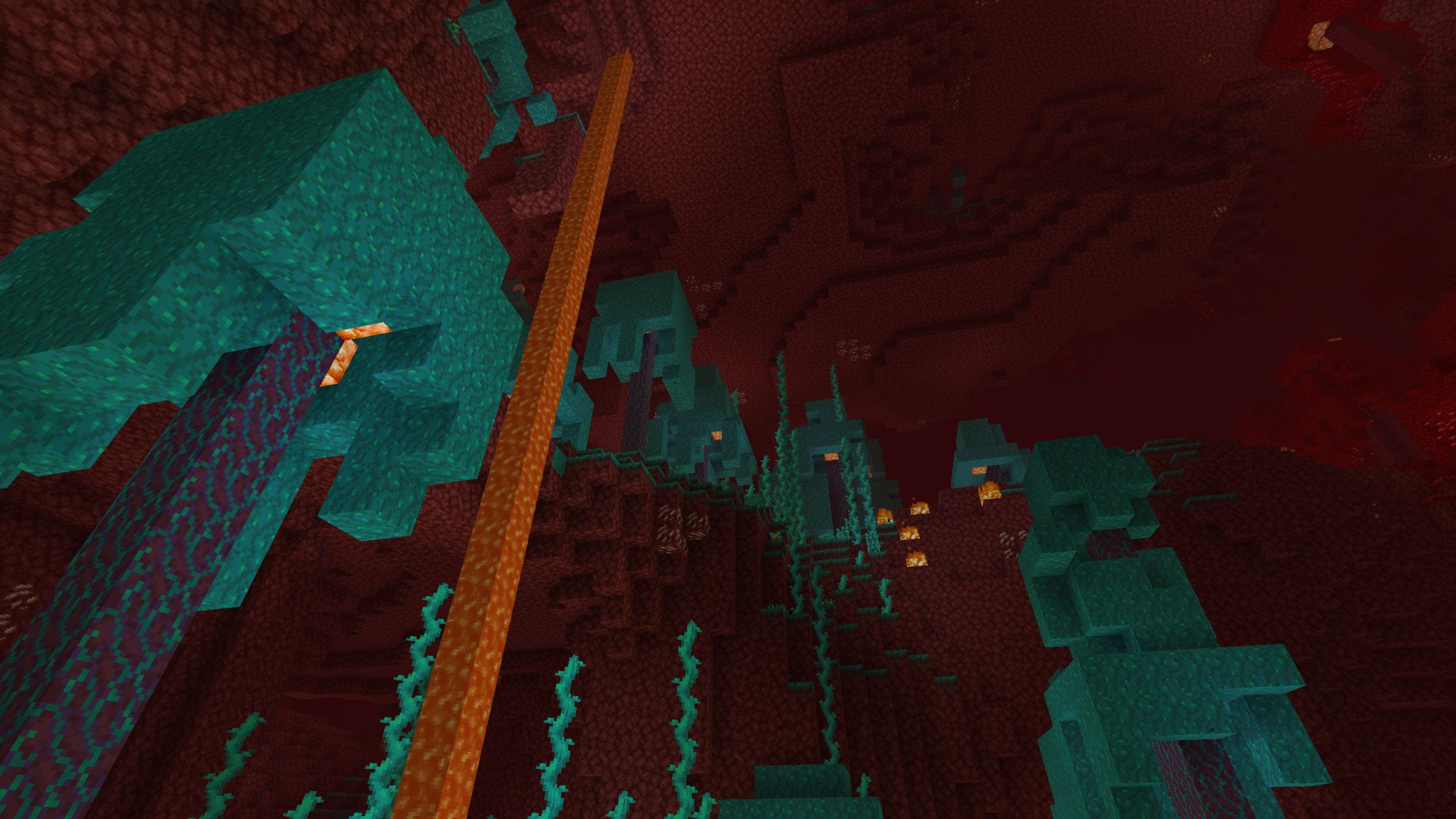

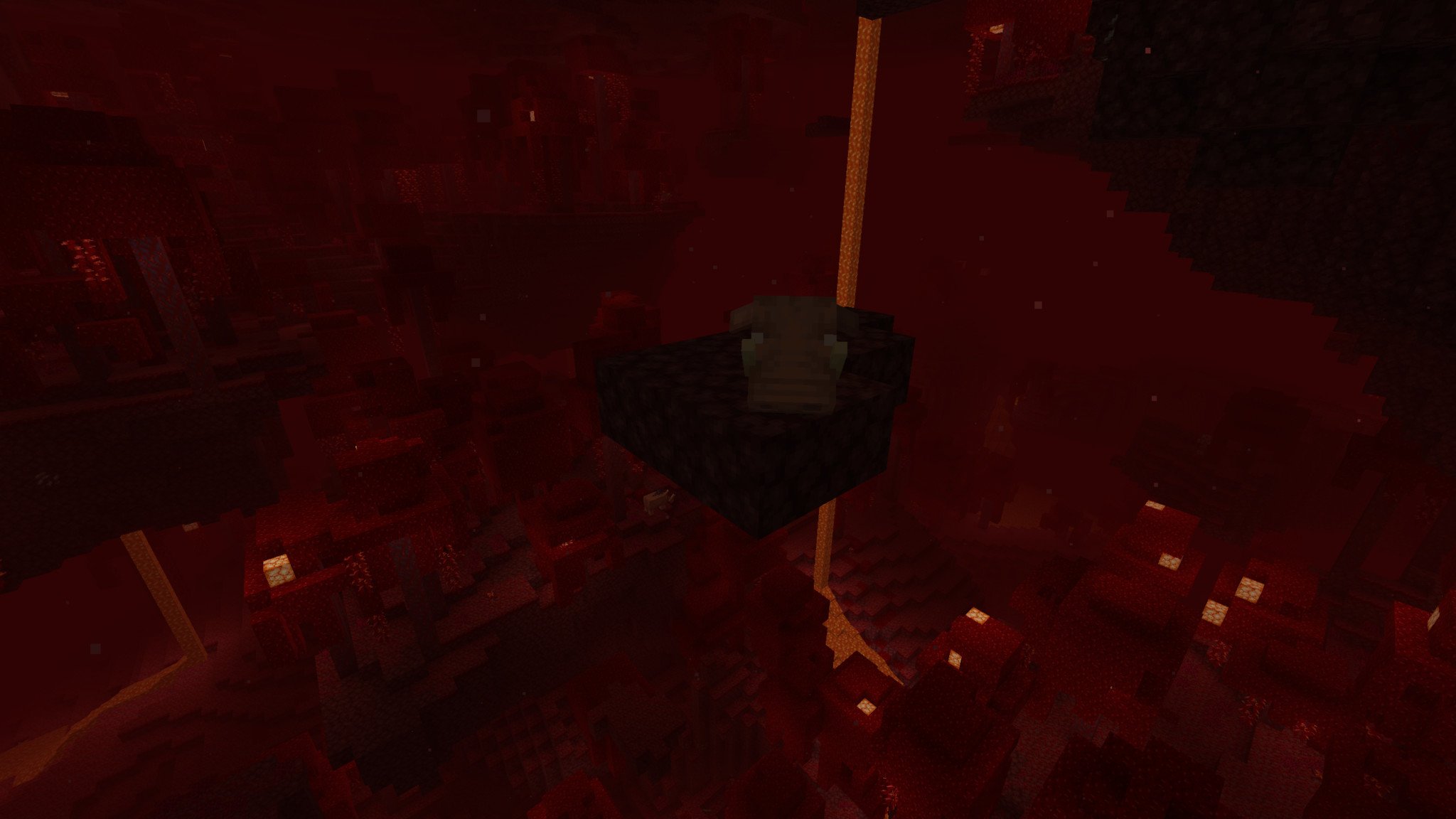
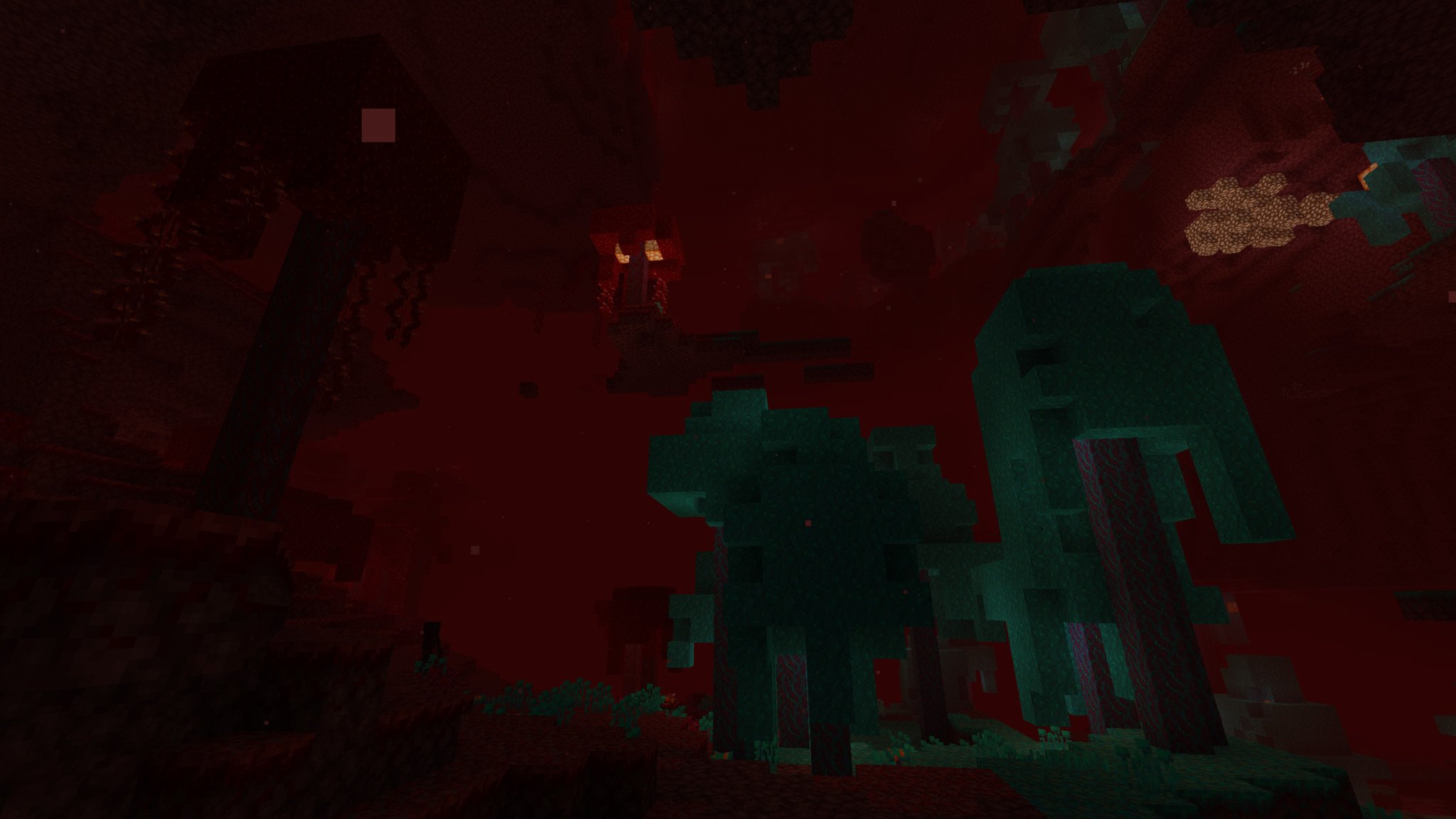
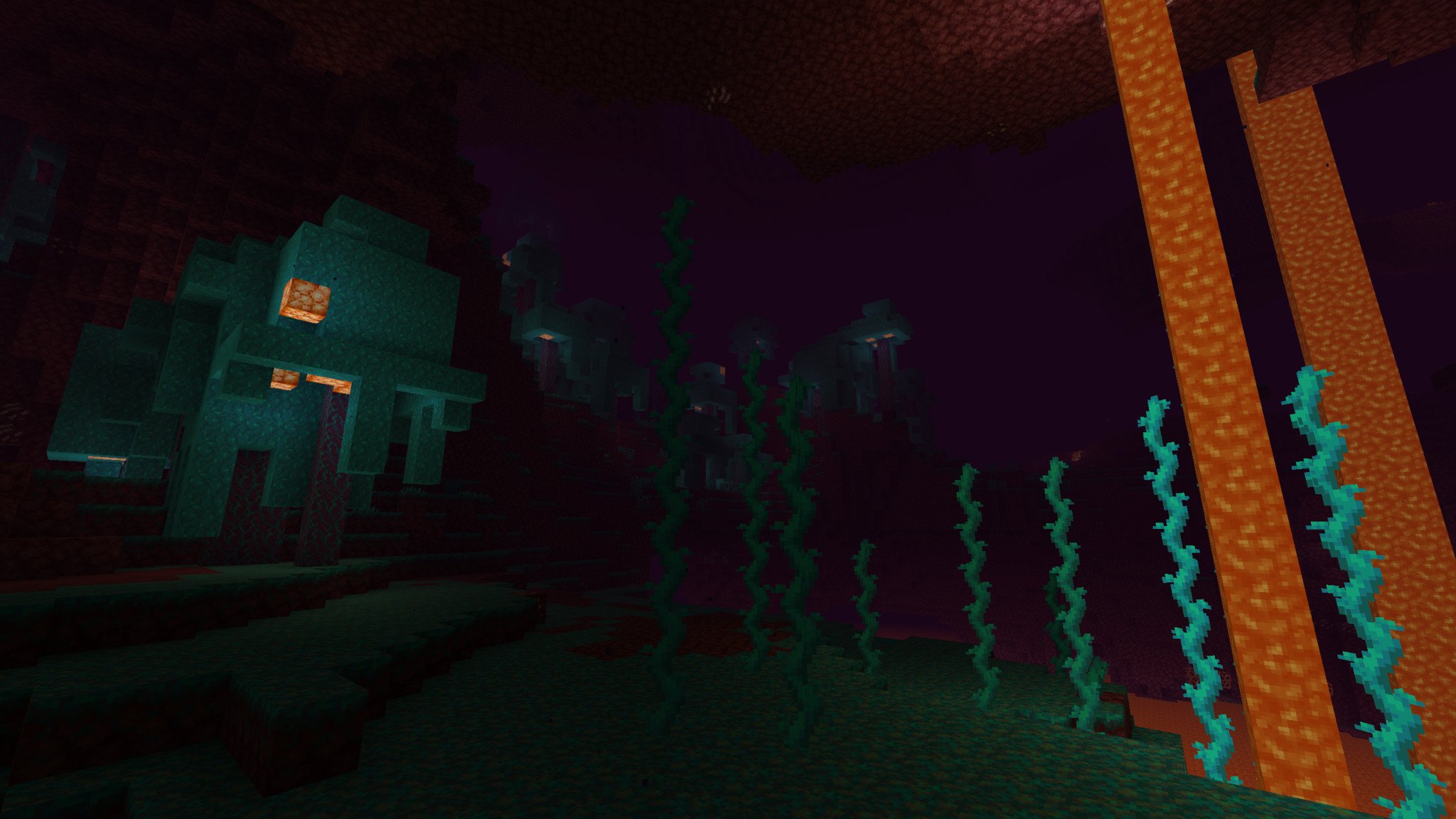


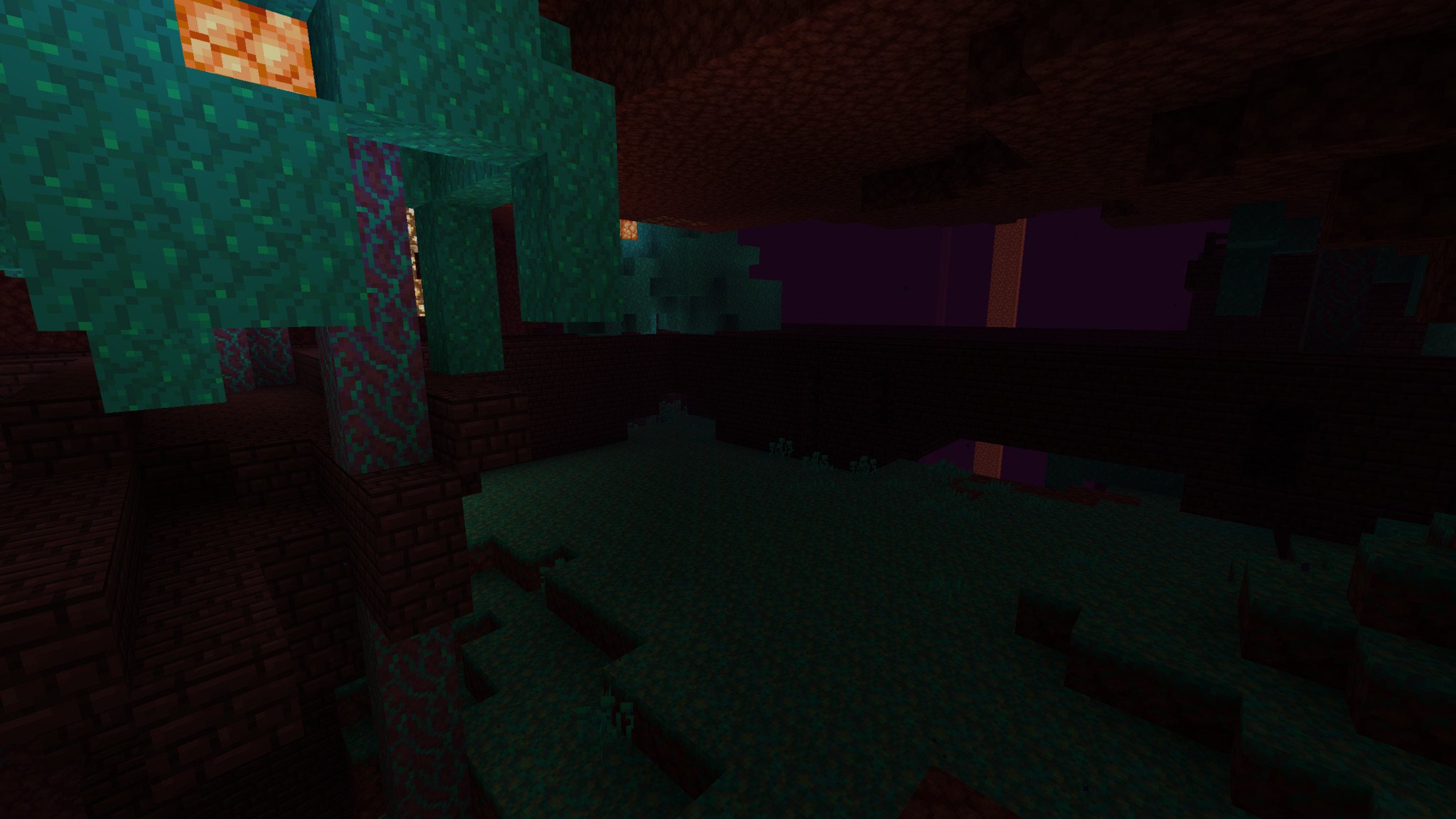
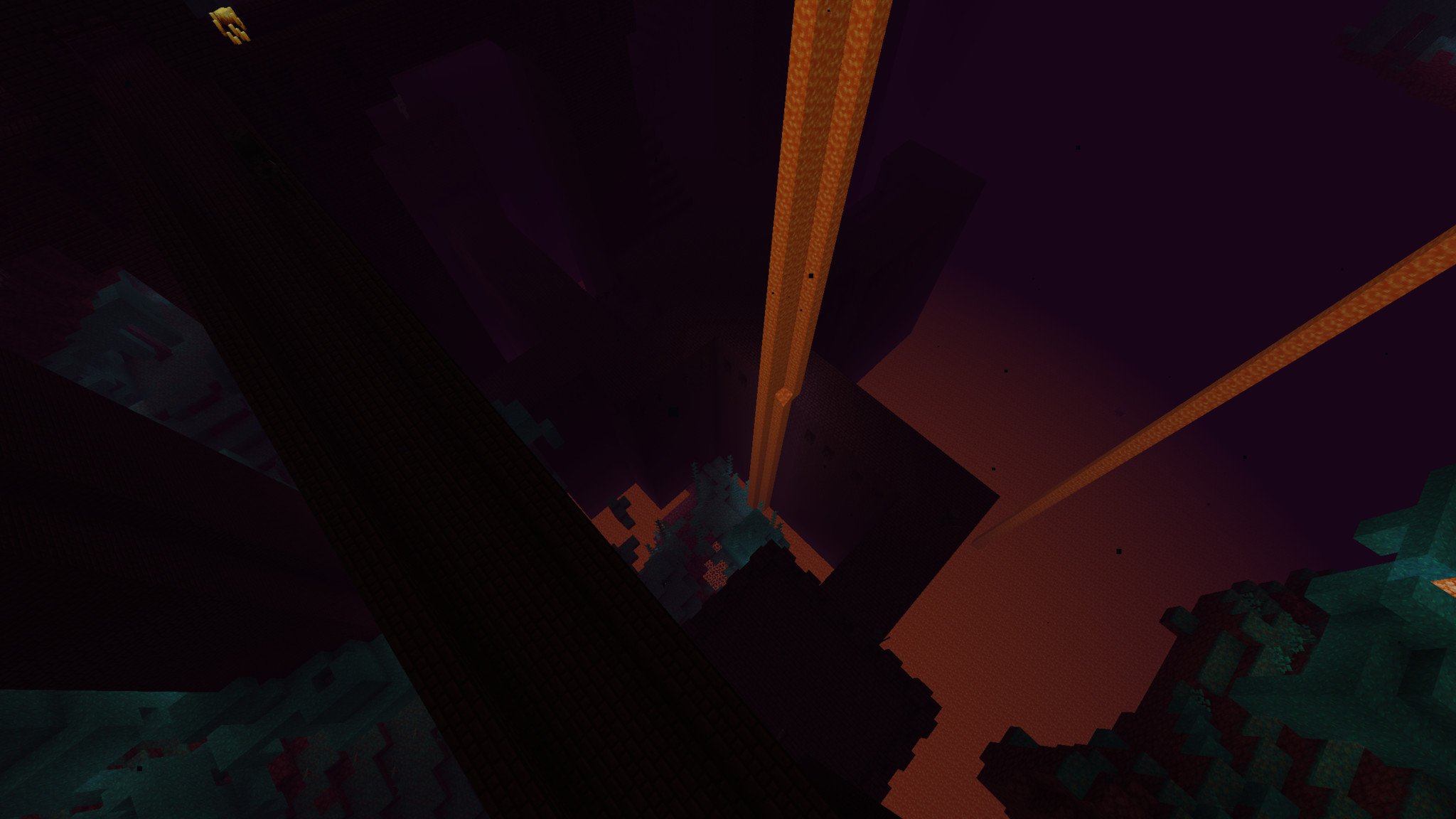
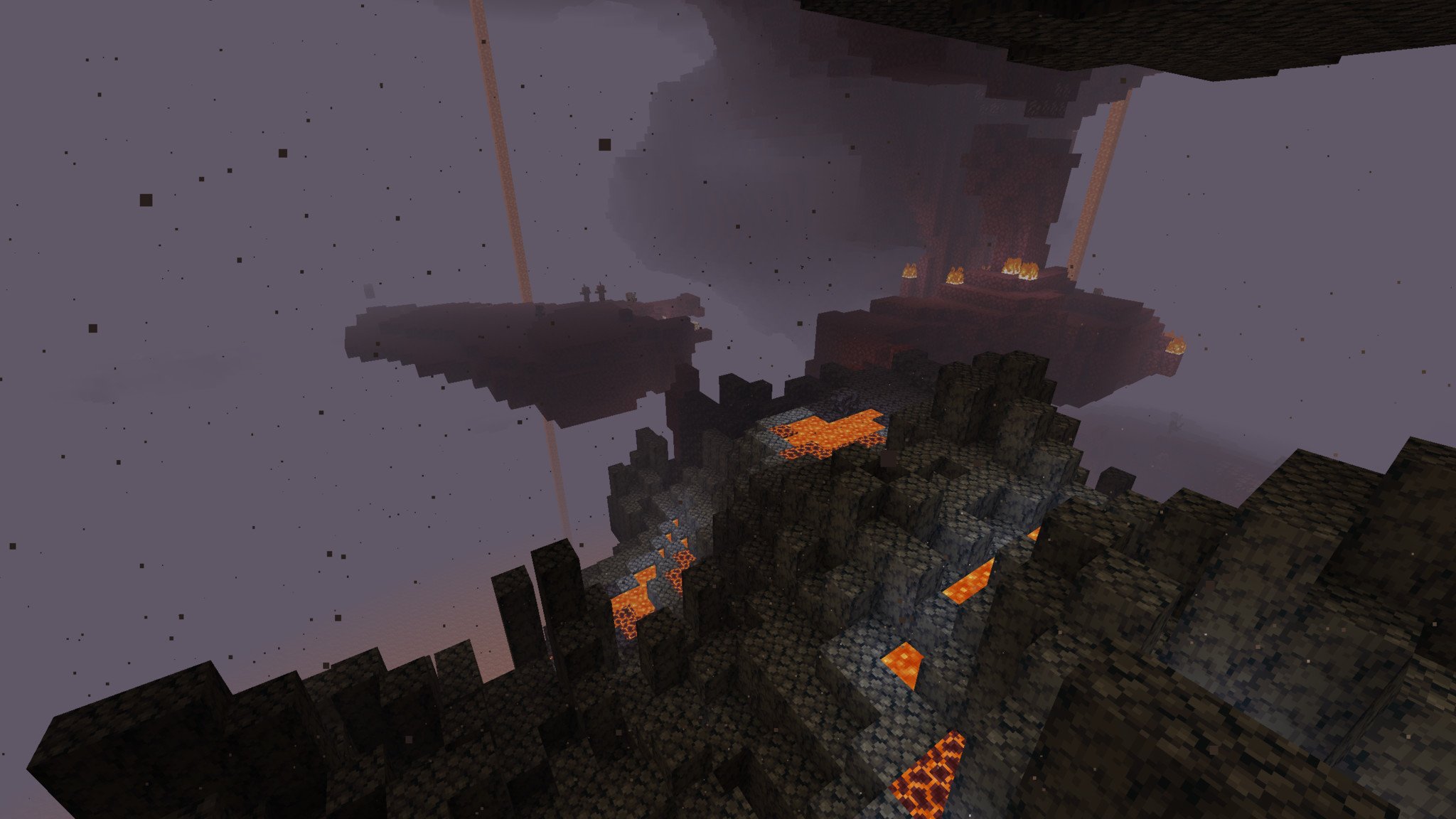


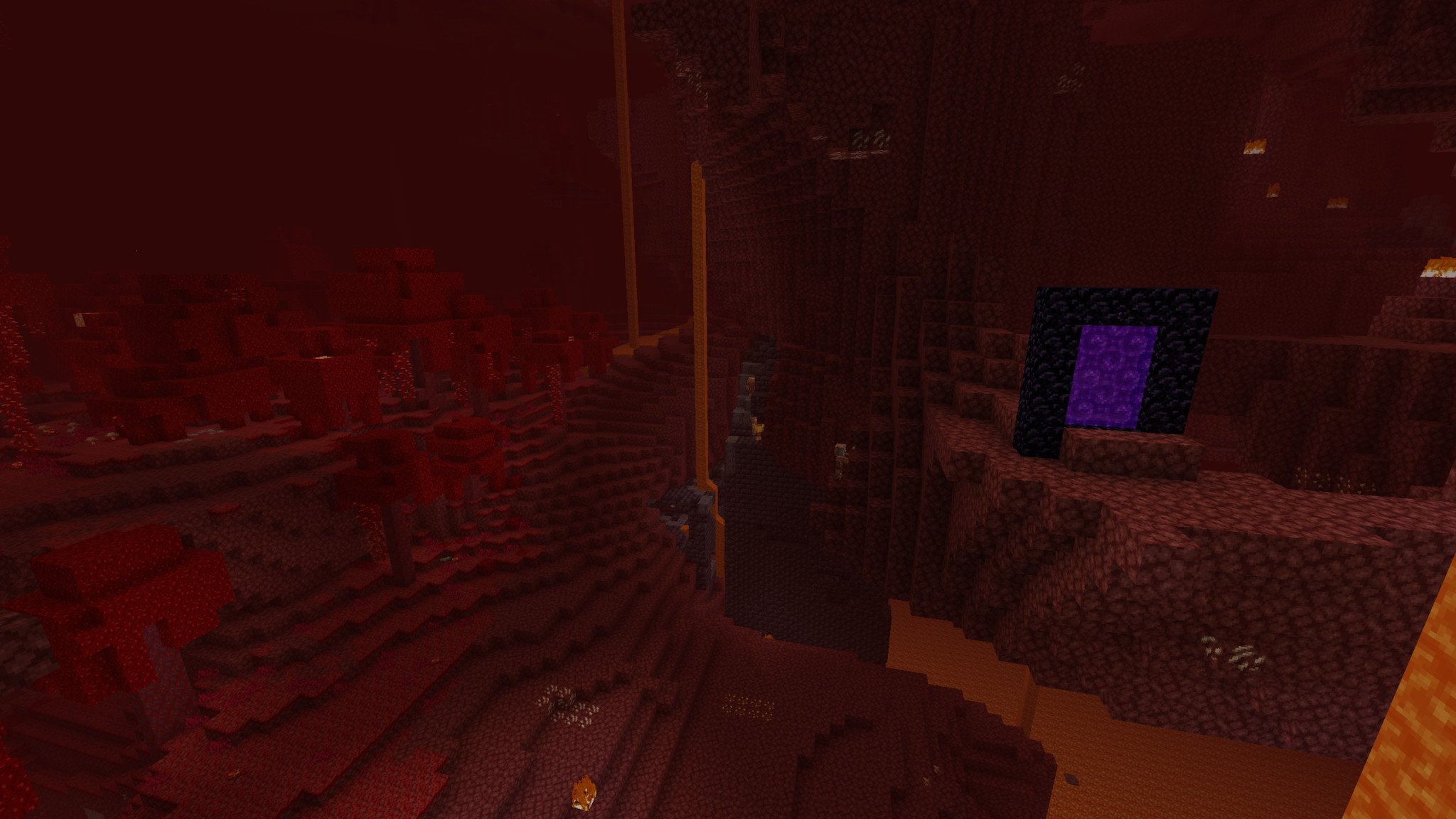
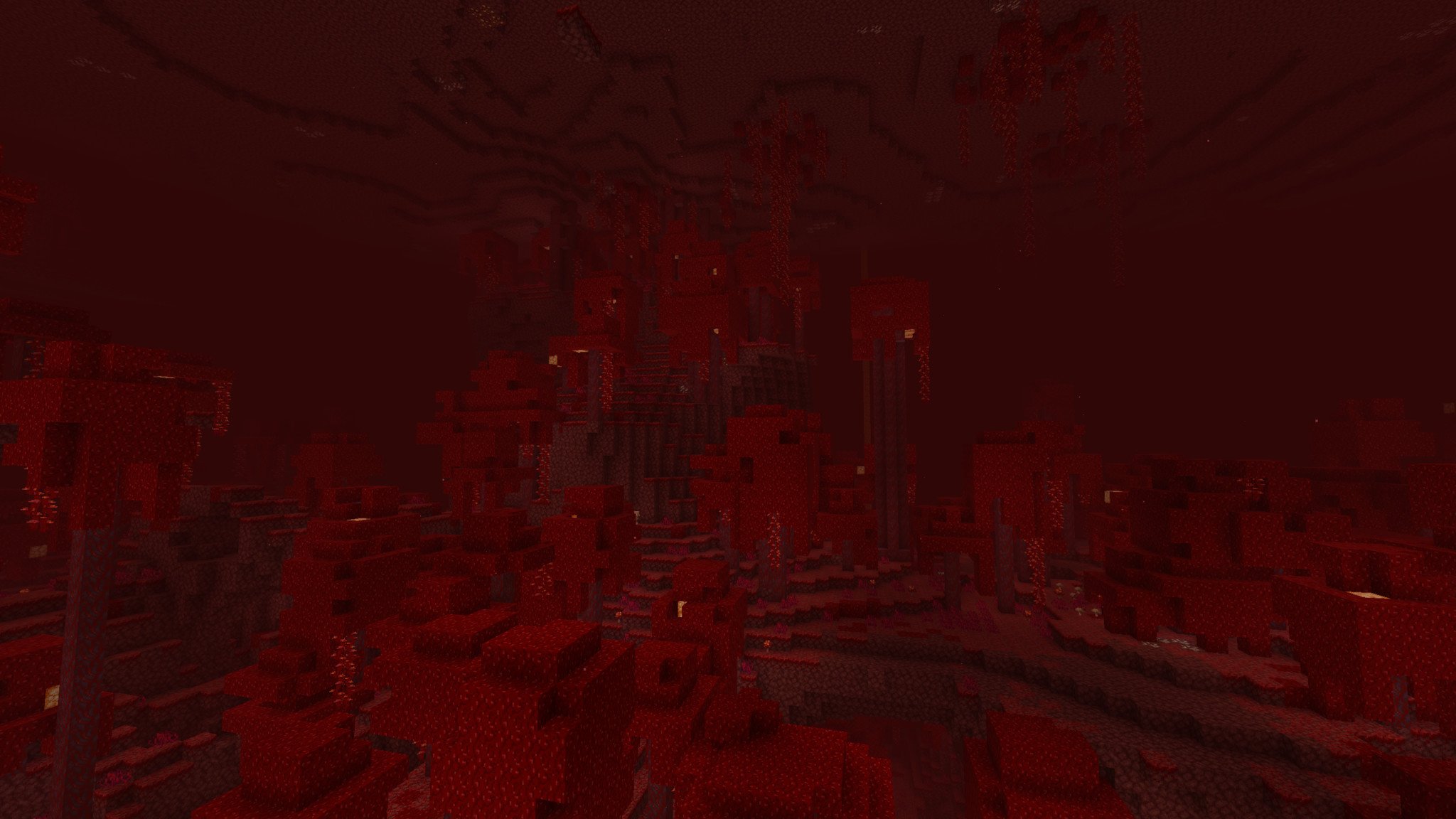



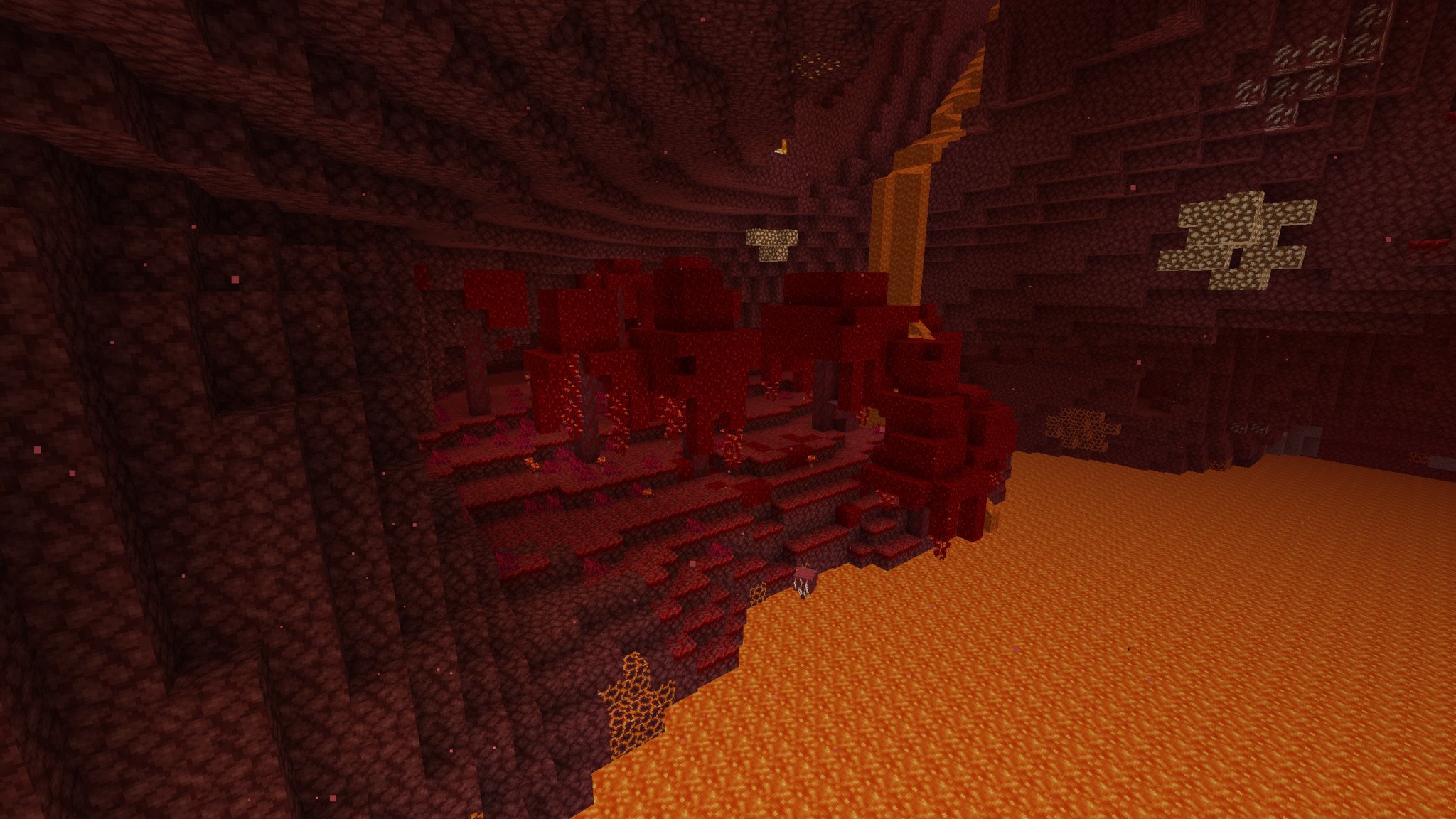





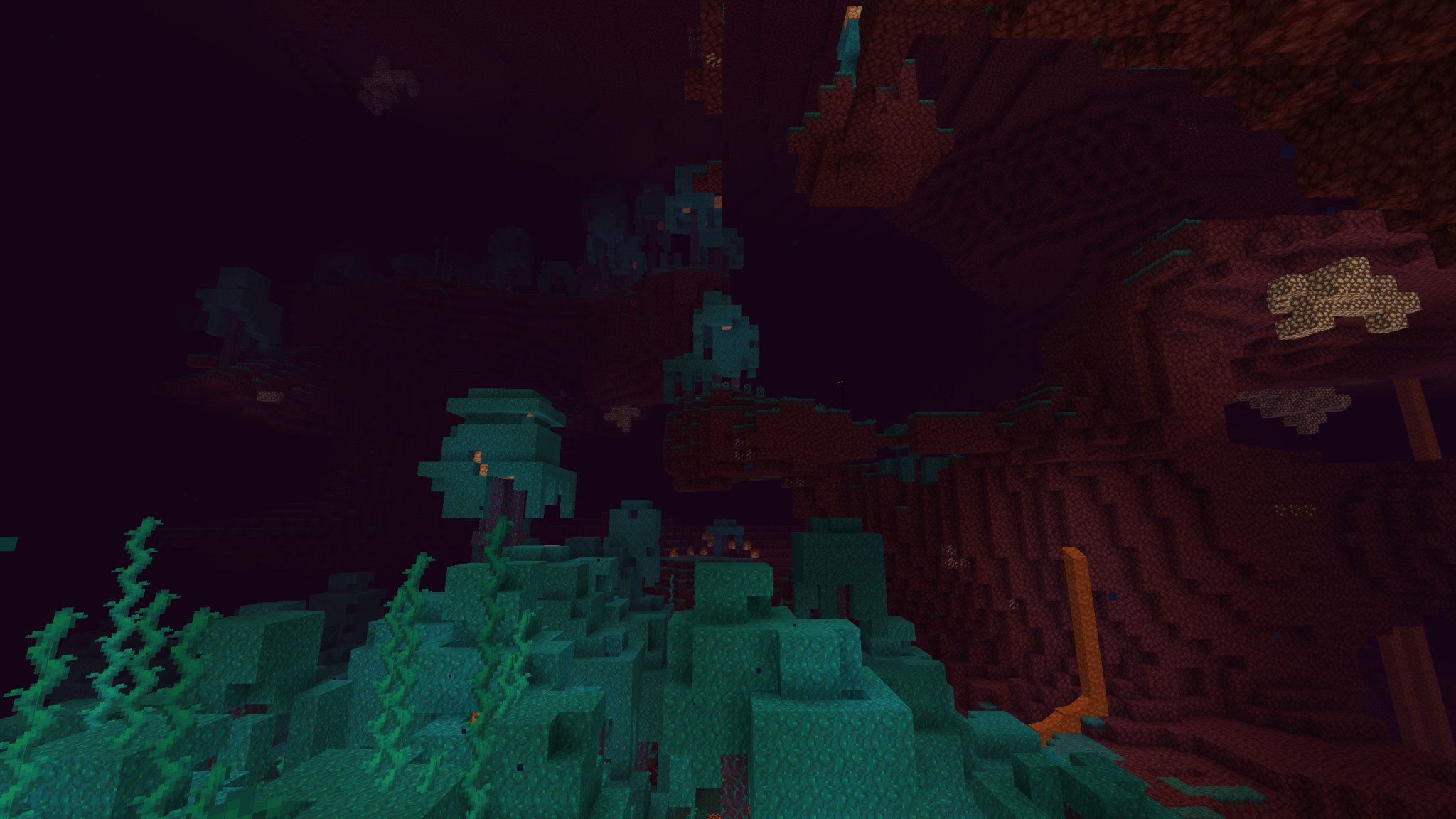


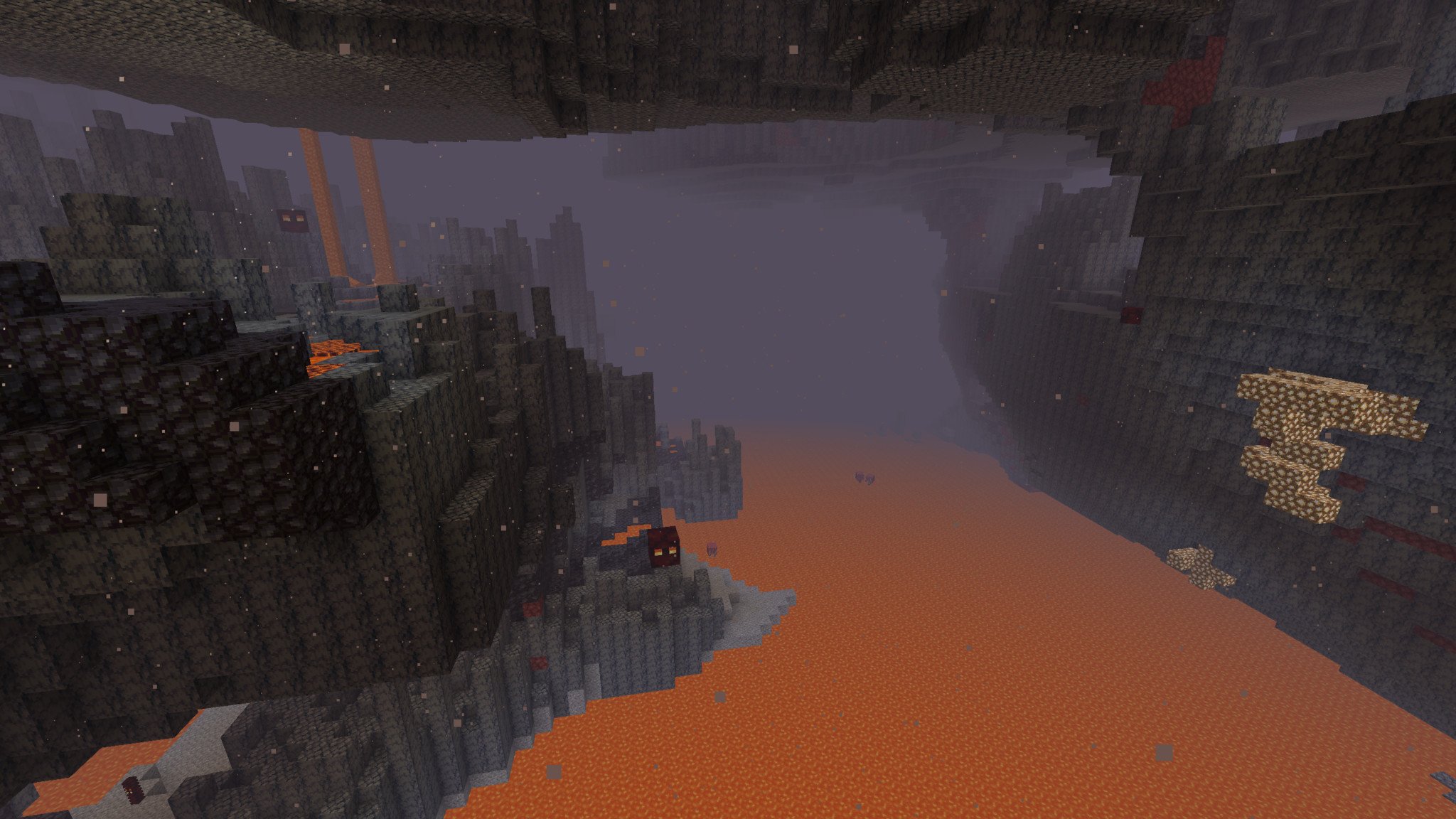
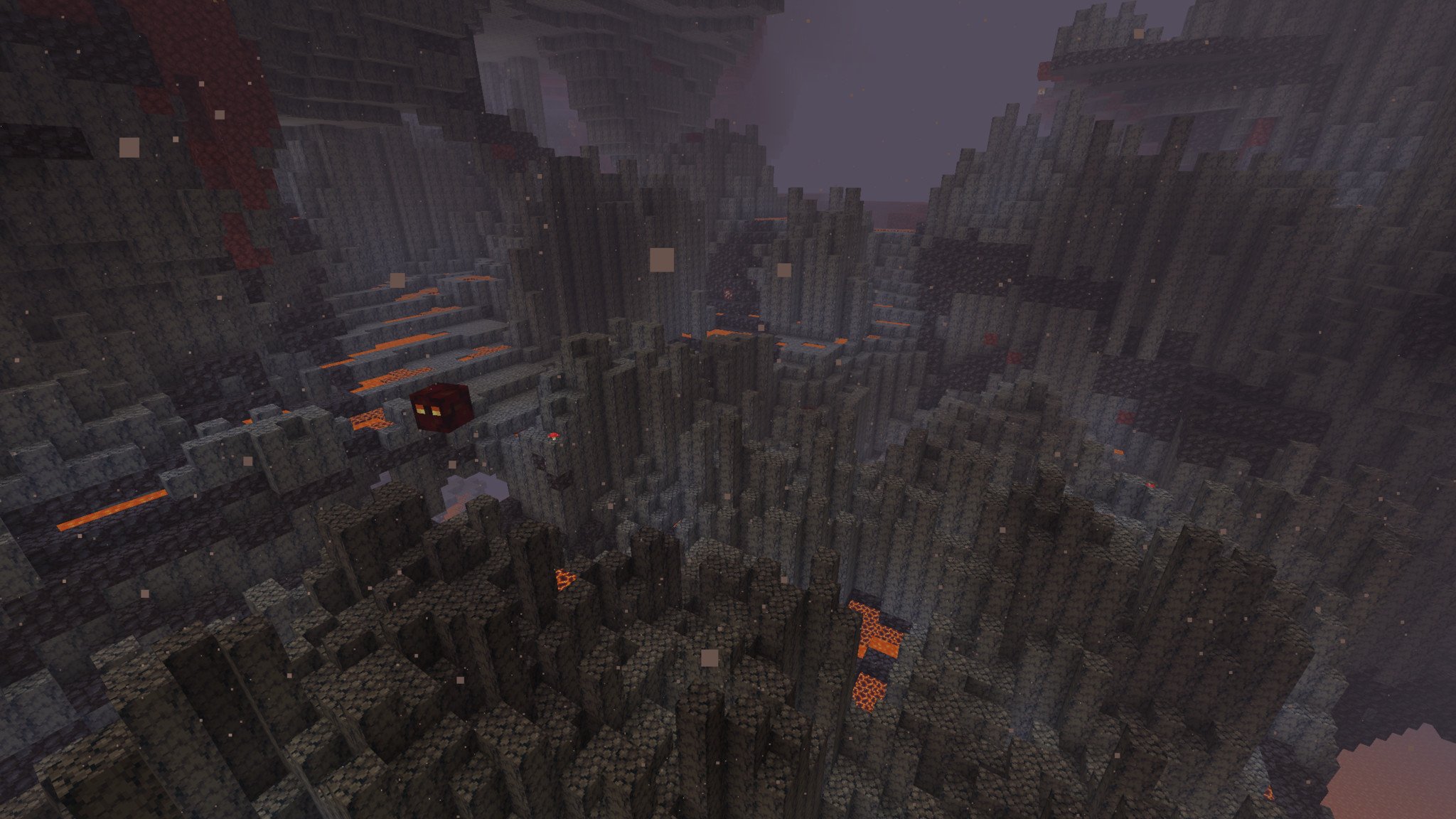

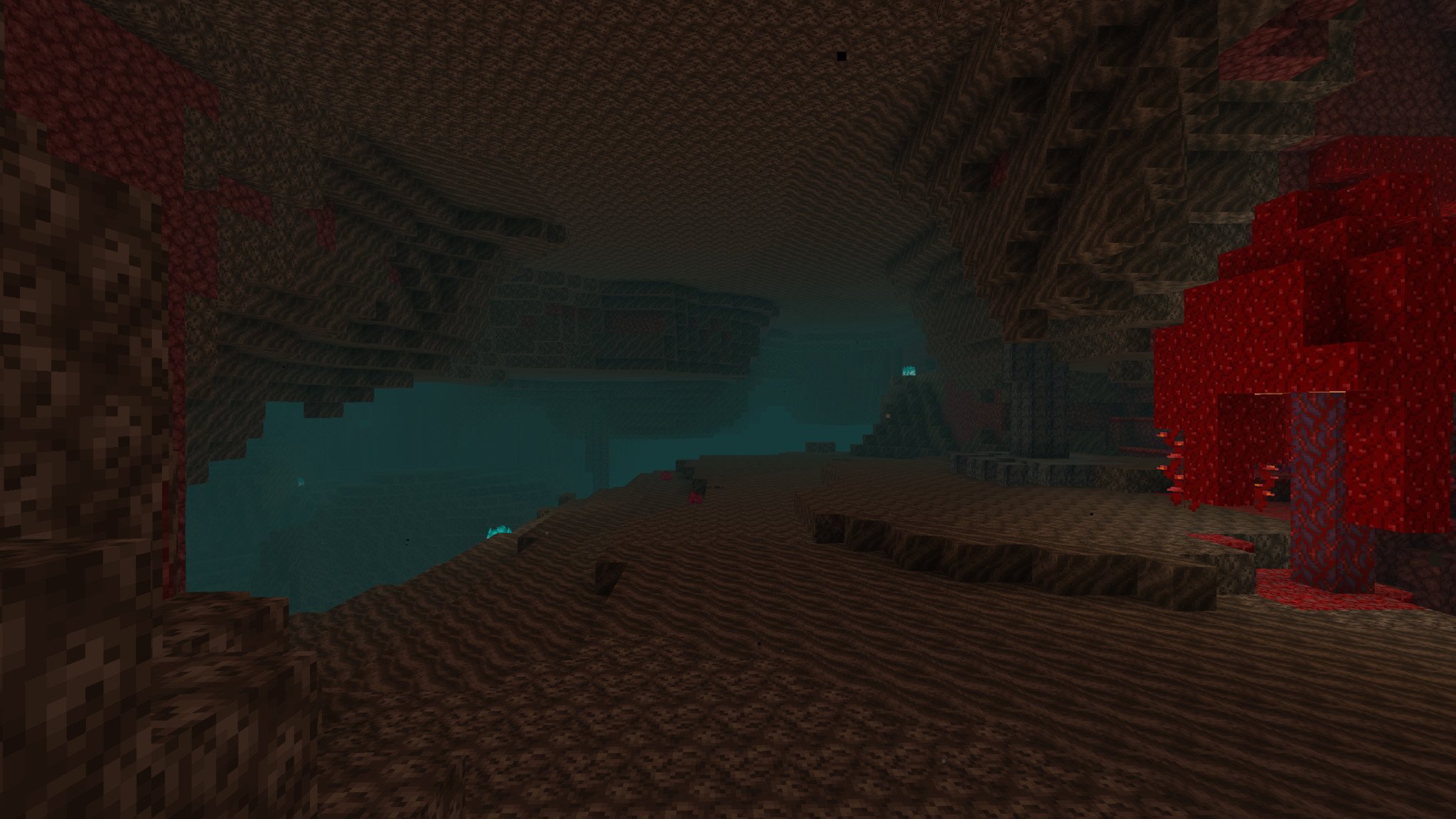
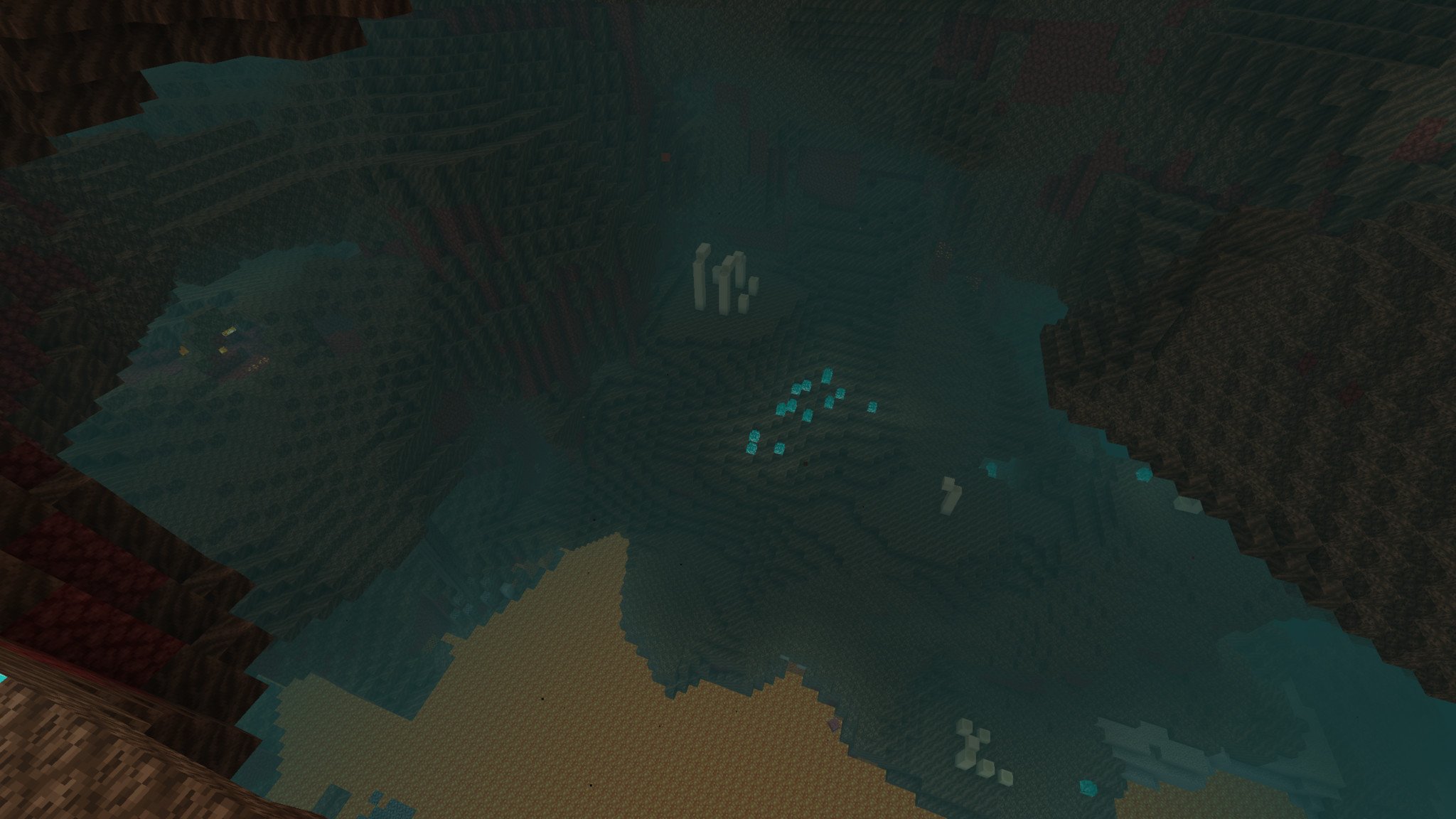
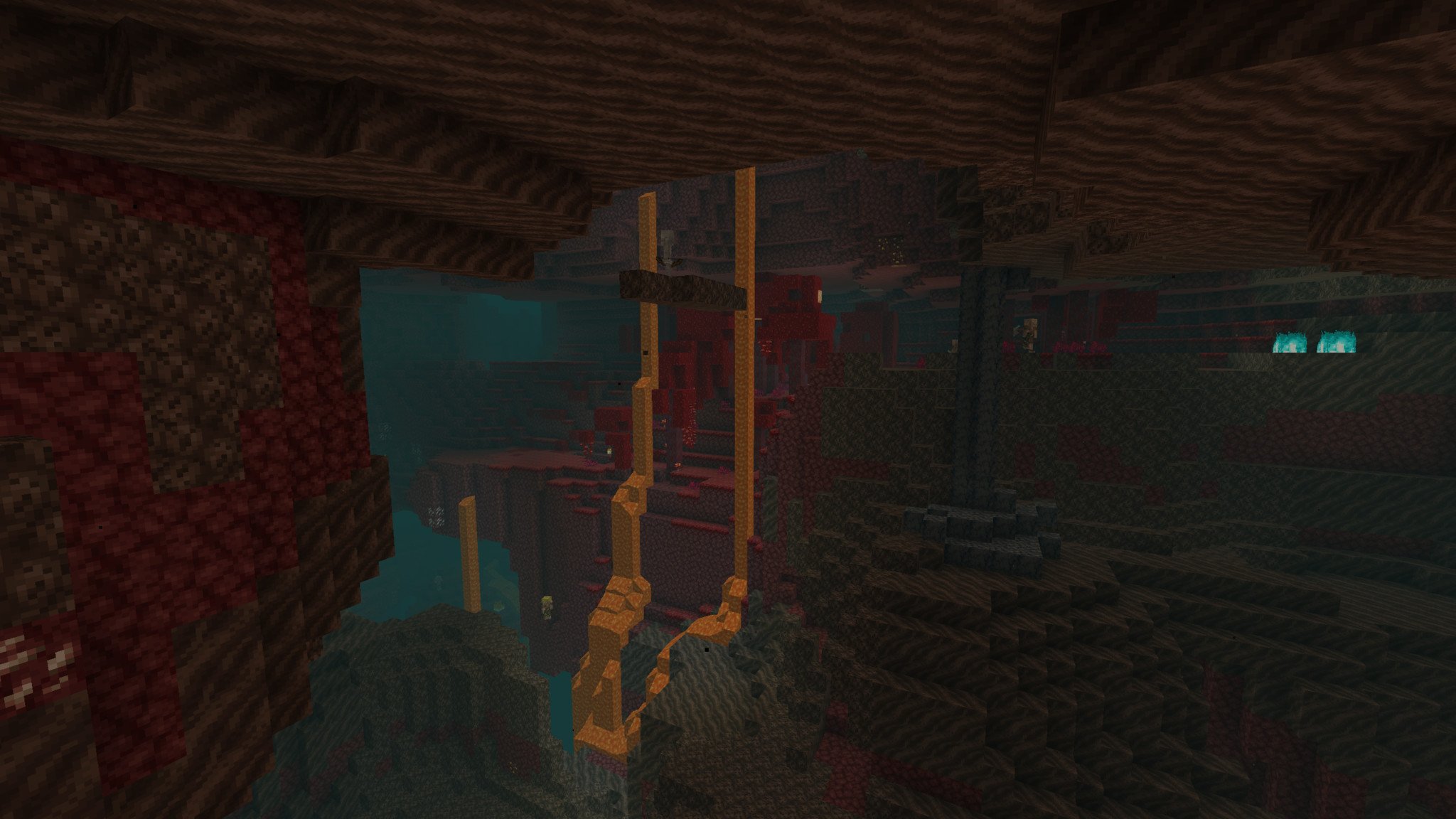
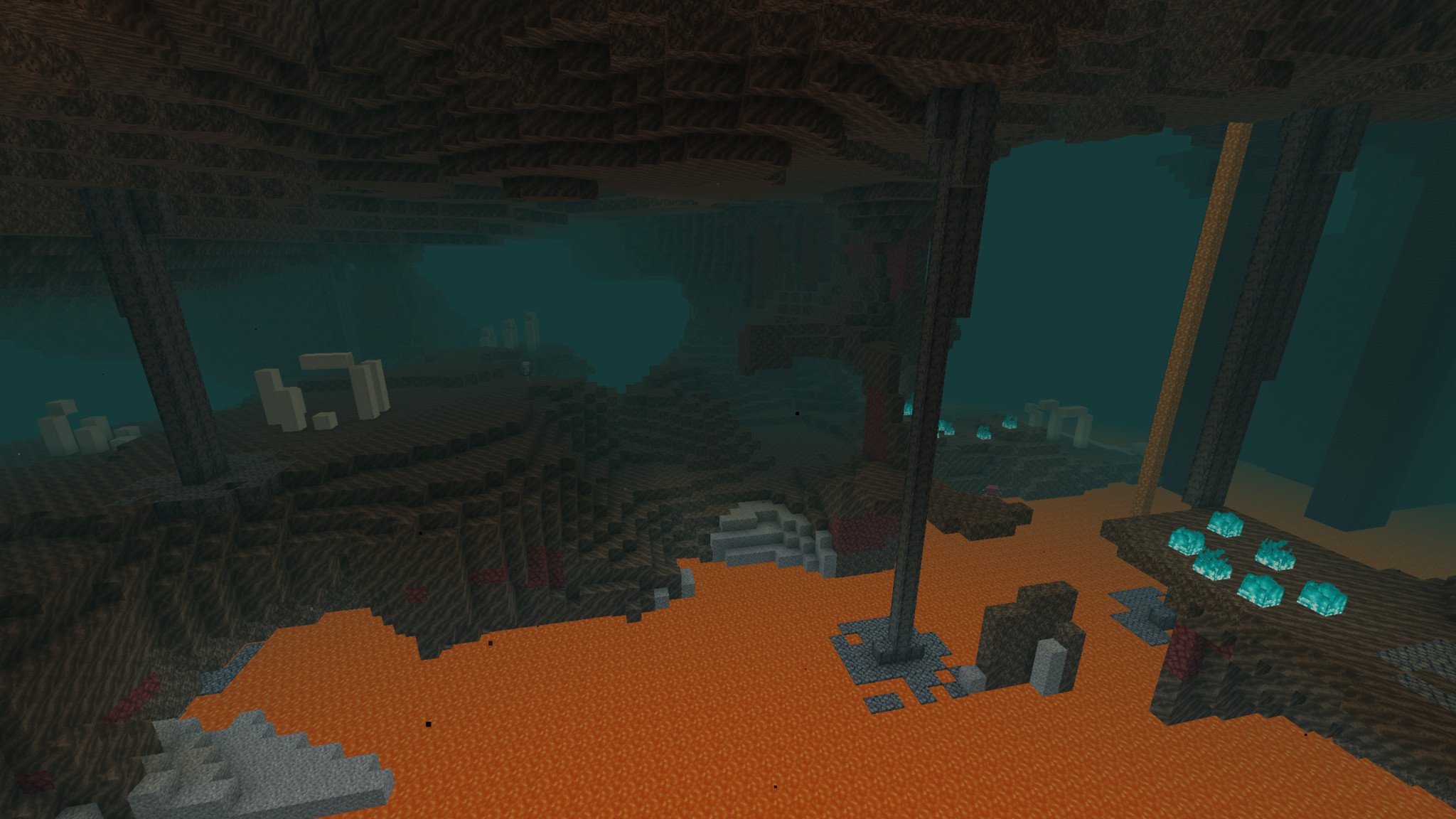
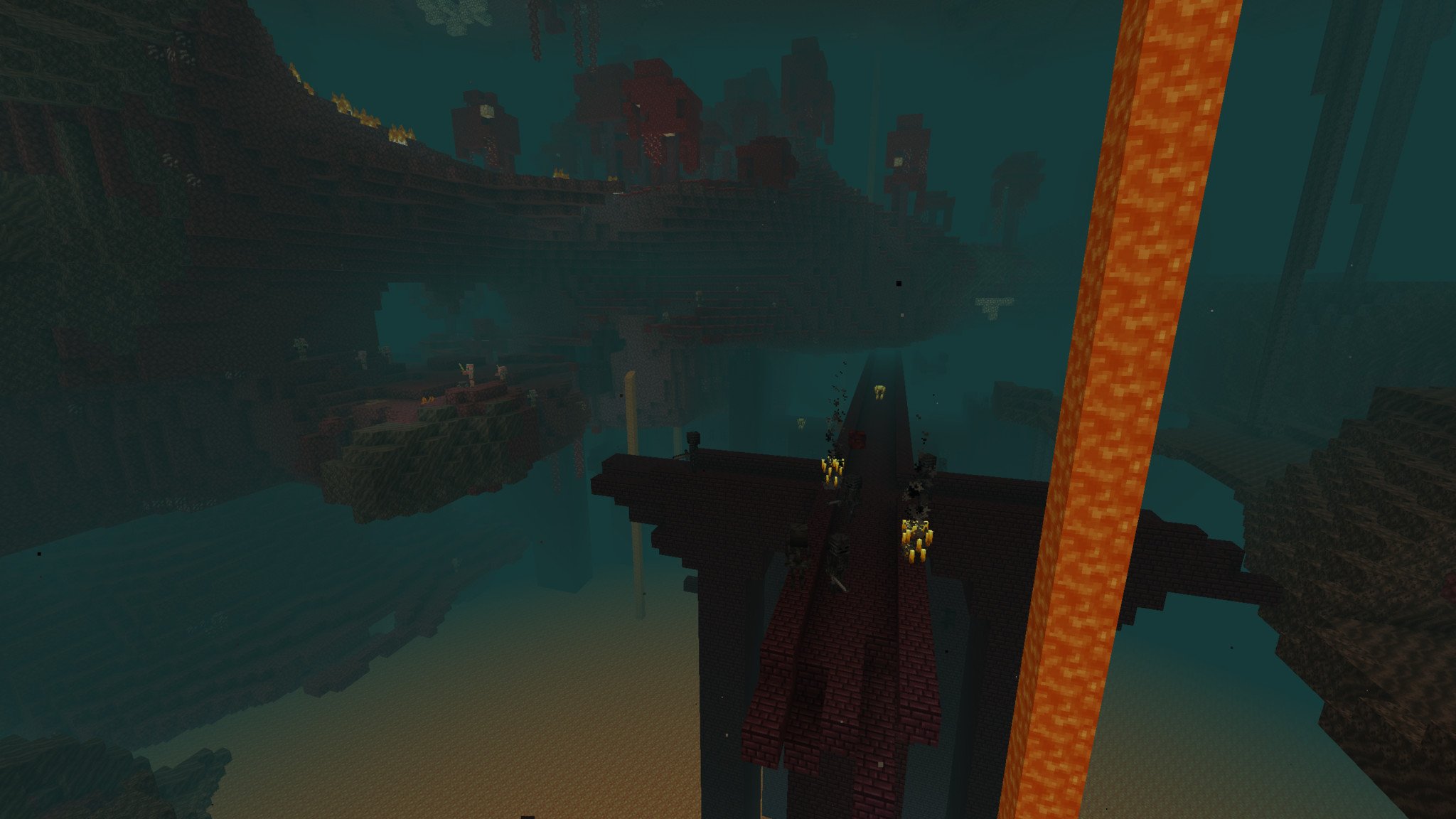

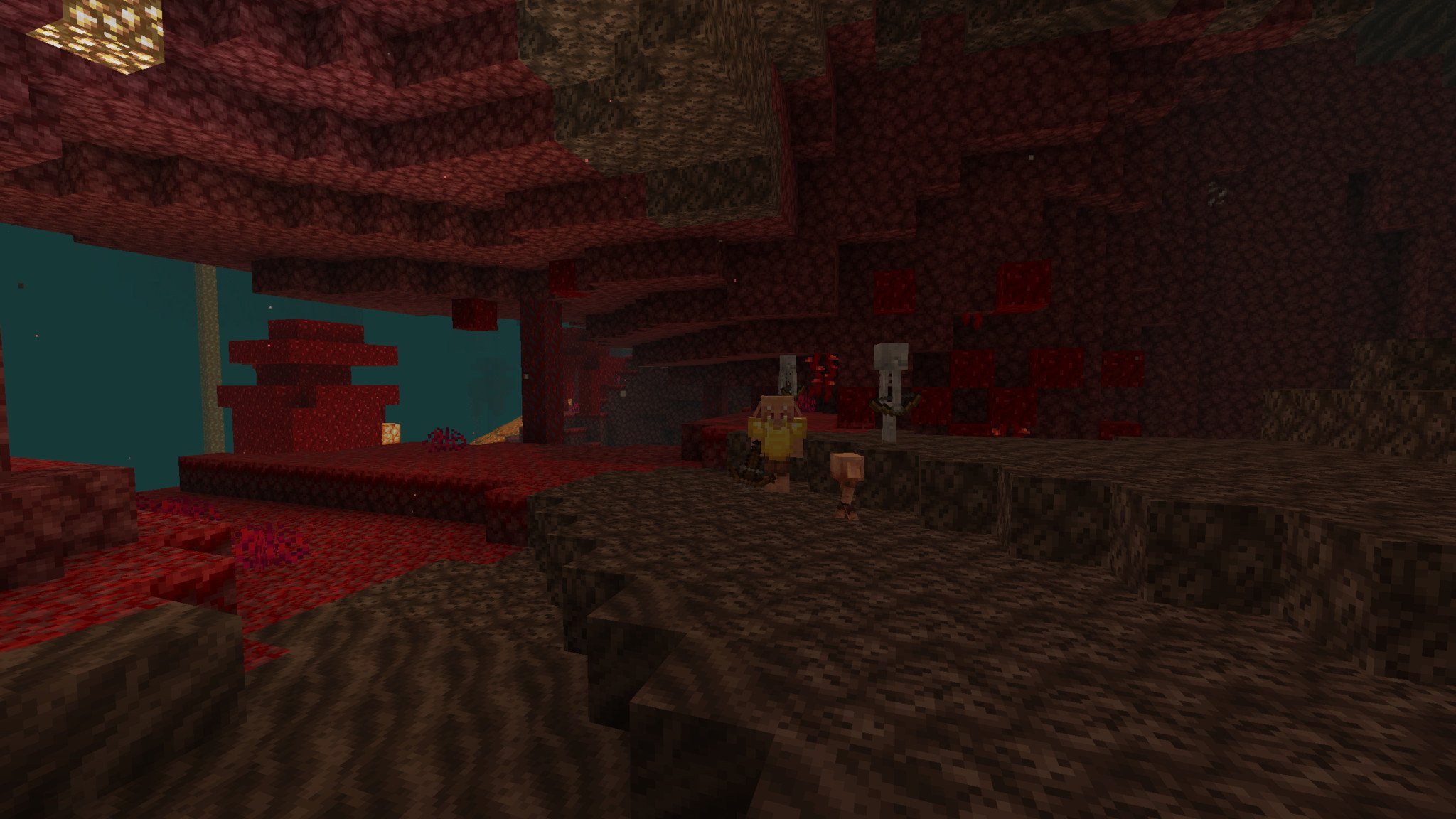
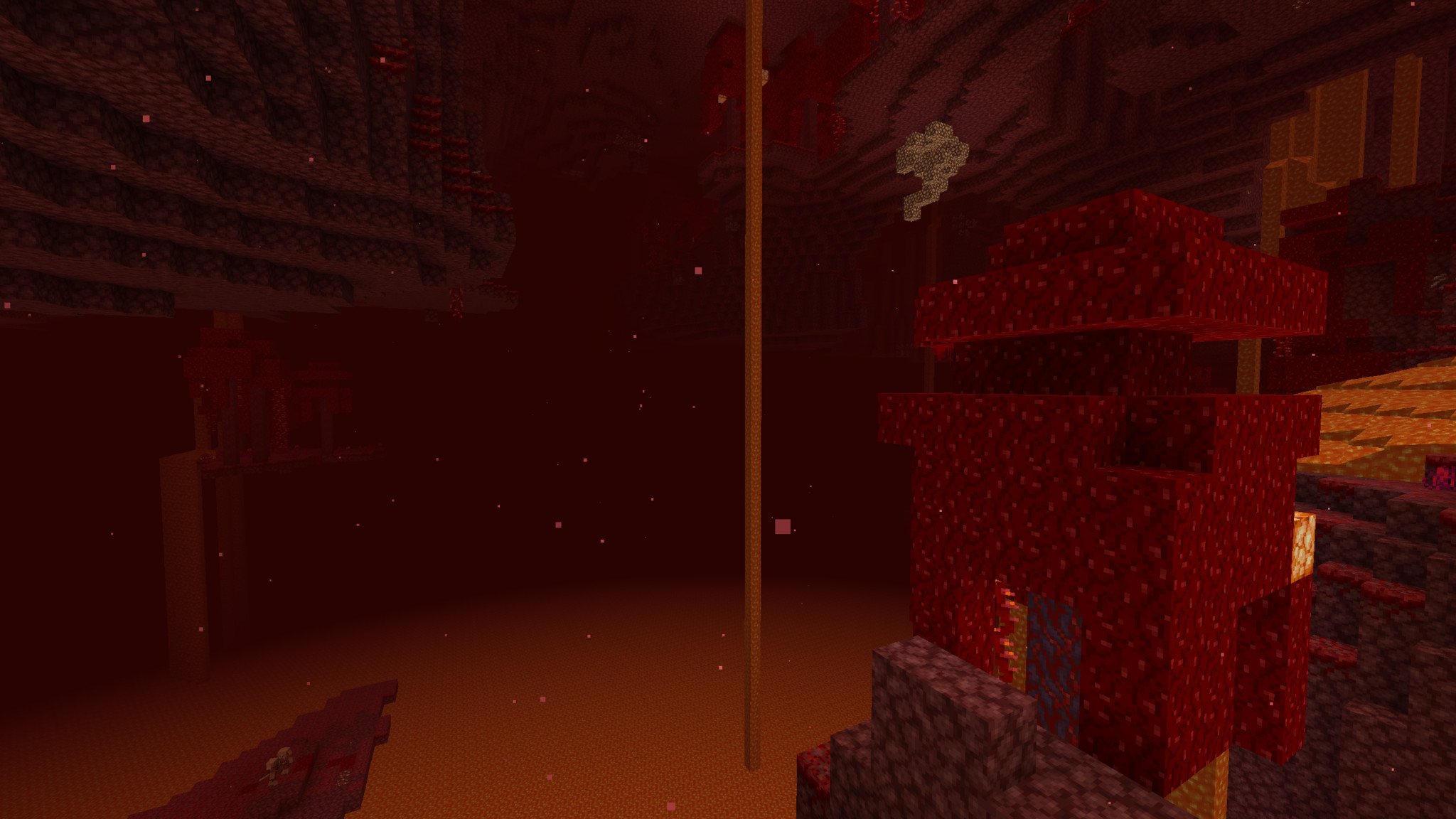

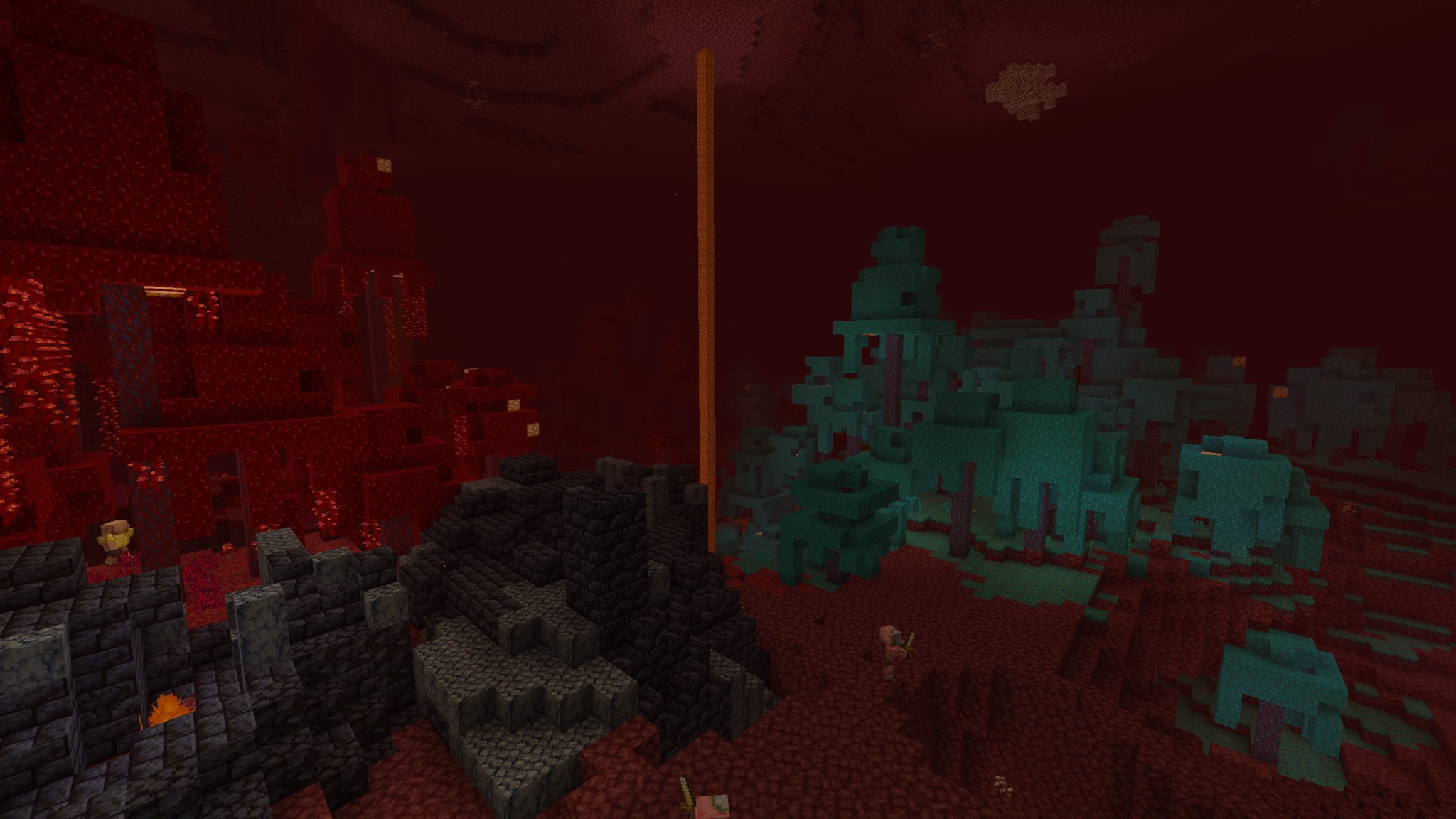






0 comments:
Post a Comment