You just received and set up a new Windows 10 PC, and you're now looking for some great apps to get you started. Whether they're for productivity, entertainment, or somewhere in between, the Microsoft Store has all the apps you need. Here are some of the best for your new Windows 10 PC.
Browse Reddit
Readit
Readit is a Universal Windows Platform (UWP) app that lets you browse Reddit through a nearly flawless UI. Scroll through posts on the left side and read and comment on the right side, and get it all working how you want thanks to plenty of settings.
Watch YouTube Videos
myTube
myTube has a simple layout that lets you easily browse and save videos, as well as read and make your own comments, all while a video is playing. You can even listen to videos while you use other apps, which is great if you're a multitasker.
Chill With This
Netflix
Netflix has been turning out some pretty incredible original shows lately on top of its enormous collection of beloved movies and hit TV shows. With the intuitive Windows 10 app, you get easy access to the entire lineup without opening a web browser. Subscriptions start at $9.
Keep Passwords Secure
Enpass
Enjoy AES-256 encryption, a password generator, password auditor, and easy backups, plus take advantage of cloud sync with services like Dropbox and OneDrive. If you use multiple devices, you'll be able to take advantage of cross-platform compatibility, and don't forget about the free Edge extension.
Stream Music
Spotify Music
Spotify's app is free, and you can indeed enjoy some parts of the services without paying anything. However, if you'd like to stream music ad-free and on-demand, if you'd like to listen offline, and if you prefer something with better quality, you'll want to look into a premium subscription for about $10 a month.
Work Smarter
Office 365
Office 365 is a subscription-based model that delivers all of your favorite Office tools, including Word, Excel, PowerPoint, and Outlook. You can choose from personal, home, and business suites depending on user requirements, and pick from a yearly or monthly subscription. All subs also come with 1TB of OneDrive storage per user.
Fix Your Photos
Adobe Photoshop Express
While the full version of Adobe Photoshop Elements is a powerful editing tool, many people don't need quite as many features. Photoshop Express is the answer. Basic tools like crop, flip, rotate, and straighten, are here, and you can adjust brightness, contrast, and exposure. It is a perfect, lightweight photo editor that won't bog down your system.
Protect Yourself
ExpressVPN
ExpressVPN is a top-tier paid VPN service that will bolster privacy and security while navigating the online world. There are more than 3,000 servers in more than 90 countries, ensuring you're protected no matter where you go. The Windows 10 app is free, though you will have to subscribe to a monthly plan.
If we're making some suggestions
All of the above apps will make a great addition to your new Windows 10 PC, but there are a couple we'd recommend you get first. Enpass is especially important when it comes to your digital security, so starting there is not a bad idea. If you're using your PC for productivity purposes, Office 365 should quickly prove itself invaluable, and don't forget to add Netflix to the mix for when you want to kick back and relax.
If you're looking for more apps to accompany a Windows 10 PC with touch display and inking, have a look at our roundup of the best apps for an active pen.


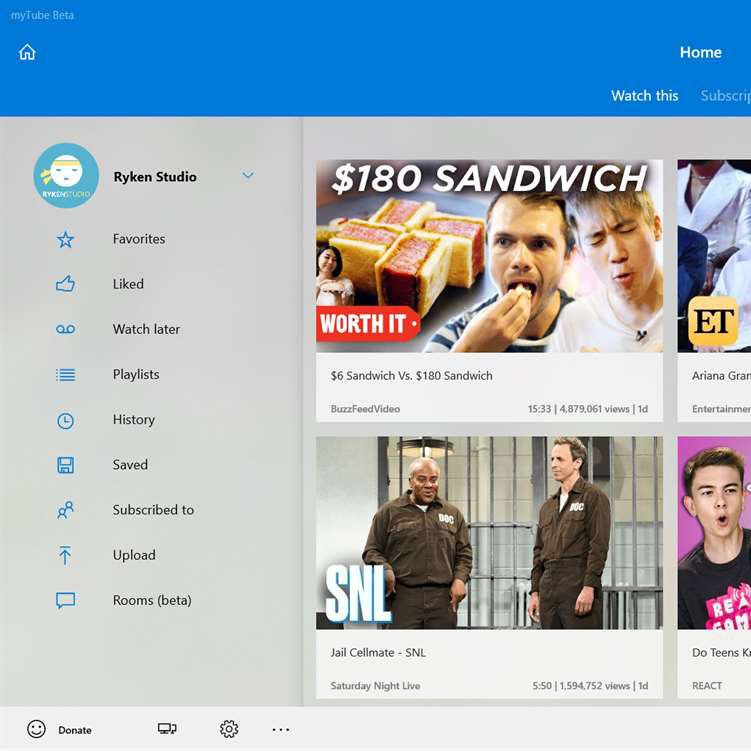








Blog and article sites are a valuable resource for individuals seeking information, Virtualization Software For Big Data advice, or entertainment on various topics.
ReplyDelete