Keep your Xbox Series X sleek and smooth with 120Hz support.
Microsoft's Xbox Series X packs a variety of visual enhancements, pushing the best from its upcoming console hardware. The device made its debut talking higher resolutions, improved frame rates, and all-new next-generation features, far surpassing the existing Xbox One family. The early lineup of game teasers has shown many of those in action — including a greater emphasis on 120 frames-per-second (FPS) gameplay.
But utilizing 120 FPS support on Xbox Series X to its fullest may require additional work. Here's what you need to know about using 120Hz on Xbox Series X and prepare your setup for launch this holiday.
What is 120Hz on Xbox Series X?
 Microsoft has already confirmed Xbox Series X enhancements headed to Gears 5, currently gunning for 120 FPS support.
Microsoft has already confirmed Xbox Series X enhancements headed to Gears 5, currently gunning for 120 FPS support.
The Xbox Series X spotlights a variety of gameplay advancements, emphasizing 120Hz support among the most impactful innovations. PC gamers have become accustomed to high refresh rates for years, outputting more frames to your display per second, with improved gameplay fluidity, and potential improvements to reaction times. Competitive titles like first-person shooters highlight the advantage of boosted frames, while also making experiences just feel great to play.
Two components enable high refresh rate gameplay; the PC or console, and the display outputting the image. Microsoft has confirmed 120Hz output for Xbox Series X, with a growing list of "Xbox Series X Optimized" games pledging 120Hz support.
You also need a high refresh rate display, achieving at least 120Hz. The refresh rate of your TV or monitor refers to how many times per second the image changes, measured in Hertz (Hz). For example, any 120Hz display can output double the frames as the 60Hz TVs, found in the average living room. Using 120Hz support on Xbox Series X could require a new TV or monitor, as a result.
The combination of Xbox Series X and a compatible 120Hz (or higher) display will enable higher refresh rates. That includes the moment-to-moment benefits, whether smoothing out your favorite racing game or improving the fluidity and reactivity across a first-person shooter.
Understanding the confusion around HDMI 2.0 and HDMI 2.1
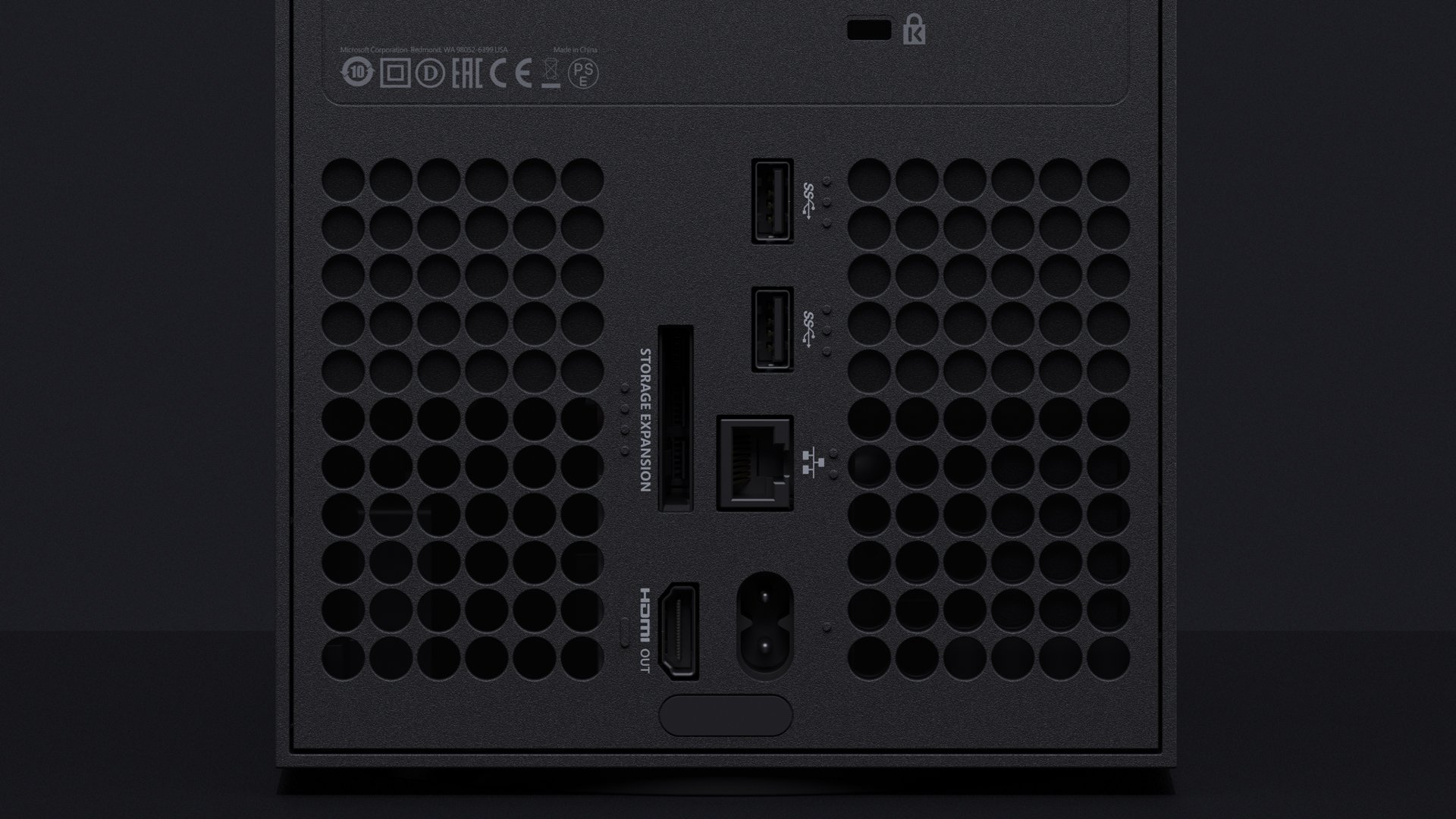 Xbox Series X will be among early HDMI 2.1 source devices, pushing the best from compatible displays.
Xbox Series X will be among early HDMI 2.1 source devices, pushing the best from compatible displays.
While Xbox Series X features a straightforward implementation of 120Hz support, it's worth understanding various complexities, and how they'll shape your experience.
Unlike the broader PC market, Xbox Series X features a single HDMI output. That requires a TV or display that ideally supports a 120Hz refresh rate (or higher) over an HDMI connection. While near-guaranteed across 120Hz-capable TVs, monitors can feature other standardized ports like DisplayPort or DVI.
HDMI connectors and cables aren't all equal, too. Variables in the HDMI interface can bring additional complications, as the industry moves from HDMI 2.0 to the latest HDMI 2.1 specification. The HDMI 2.0 connector was previously featured on Xbox One X and Xbox One S, with bandwidth limitations locking content to 4K resolution at 60Hz, or 1440p at 120Hz. The new and improved HDMI 2.1 standard over doubles bandwidth, enabling 8K resolution at 60Hz, or 4K resolution at 120Hz.
To utilize the benefits of HDMI 2.1, both your console and TV must support the specification. While Microsoft has confirmed plans for HDMI 2.1 for Xbox Series X, you'll need a compatible display for the full 4K result, too. But the issue is, there simply aren't many TVs that support HDMI 2.1 — and HDMI 2.1 monitors are essentially non-existent.
List of Xbox Series X 120Hz games
With only a fraction of the future Xbox Series X library unveiled so far, we're yet to receive an authentic overview of how developers will support 120Hz. While the Xbox One X formally supported 120Hz refresh rates, almost no developers targeted the feature, opting to improve resolutions and graphical fidelity. The horsepower enabled by Xbox Series X means 120Hz support will become more frequent — but likely not the norm.
We've wrapped the full list of Xbox Series X games with planned 120Hz support, so far.
- DiRT 5
- Gears 5
- Ori and the Will of the Wisps
- Orphan of the Machine
- Second Extinction
Expect additional titles with 120Hz support as Xbox Series X nears launch.
Best 120Hz TVs and Monitors for Xbox Series X
120Hz looks promising for Xbox Series X, but we don't recommend buying a new TV or monitor with the feature in mind. The few HDMI 2.1 TVs out there don't come cheap, and monitors are only just starting to explore the specification through upcoming products. With Microsoft's next-generation console undoubtedly a future-facing machine, the best options remain on the horizon.
While HDMI 2.1 is still a new technology, its arrival plays a significant role in the full potential of Xbox Series X. LG's famed flagship OLED lineup was already among our favorite picks, with stunning image quality and color reproduction. The manufacturer added HDMI 2.1 support for its latest revision, delivering the best of 4K HDR content. Whether on Xbox One today or readying for Xbox Series X, the LG C9 and B9 provide unrivaled imagery.
Best TV For 120Hz
LG 2019 B9
Best TV
The 2019 B9 offers a 4K 120Hz output ideal for Xbox Series X, among the few HDMI 2.1 devices out there. This model features near-identical capabilities to other flagship 2019 LG OLEDs at a more affordable price. The use of an earlier, less-advanced processor puts the display behind the top-end C9 on paper, but still delivers a stunning picture.
From $1,297 at Amazon From $1,300 at Best Buy
HDMI 2.1 monitors are even harder to find, which leaves our top recommendation this 1440p display from Samsung, coupled with 144Hz support. It won't draw the full potential of some Xbox Series X games, but its picture quality and colors won't disappoint.
Best Monitor For 120Hz
Samsung C32HG70
The Samsung C32HG70 leads the pack with a strong roster of features complementing the Xbox Series X and Xbox One. With HDMI 2.1 monitors hard to find, this curvy monitor might not push next-gen games to the maximum but boasts a 32-inch 1440p panel, capped at 144Hz. FreeSync 2 support sweetens the deal, improving colors with HDR support.







0 comments:
Post a Comment