Microsoft offers two types of updates for Windows 10: "feature updates" and "quality updates." In this guide, we explain the differences between the two.
Starting with Windows 10, Microsoft introduced a new servicing model known as "Windows as a Service" (WaaS), which means that instead of getting a new version around every three years, you now receive incremental updates that speed up the integration of new features and simplify the process of keeping devices secure and supported.
As a result of this new servicing model, you now have two types of updates: "feature updates" and "quality updates." Both are equally important, but each one delivers a different set of improvements at different times.
In this Windows 10 guide, we look at the most important difference between a feature and quality update to get a better understanding of the updates you install on your device.
What are Windows 10 feature updates?
On Windows 10, features updates are technically new versions of the OS, which are available twice a year, during spring and fall time frame. They are also known as "semi-annual" releases, and they're supported for 18 months. After the support cycle ends, you must upgrade to a supported version to continue getting security and non-security patches.
As part of the development process, Microsoft uses telemetry data and feedback from internal testing and participants of the Windows Insider Program to prepare the new version. Once the update passes the testing phases and proves to be reliable, the rollout begins to consumers and then to business customers through Windows Update as an optional update, which users have to install manually. However, devices with an installation nearing the end of service will receive the feature update automatically to maintain the system secure and supported.
These updates typically include new features, visual improvements, and significant enhancements to improve the overall experience and security. But unlike the previous servicing model (such as the one for Windows Vista and Windows 7), feature updates include a smaller list of changes, which help reduce compatibility issues and minimize the learning curve for users.
Also, feature updates are bigger in size than quality updates. The download size can be close to 3GB for the 64-bit or 2GB for the 32-bit version when using Windows Update. Or close to 4.9GB for the 64-bit version, or 3.5GB for the 32-bit version when using an installation media like the Media Creation Tool or Update Assistant.
If you use Windows Update, the system can download only the files necessary for the upgrade depending on your current configuration, making the download package up to 35 percent smaller.
When installing a feature update, you're actually installing a new version. Therefore a complete reinstallation of Windows 10 is required. This also means it'll take longer to apply, and you're more likely to run into problems than when installing a quality update.
The only exception is when Microsoft releases small incremental feature updates (such as the November 2019 Update) that rollout as cumulative updates that don't require complete reinstallation. (You can think of these updates like service packs for the previous version of Windows 10.)
Although it's not required, it's always recommended to create a full backup or at least a backup of your files before installing a feature update.
Feature updates for Windows 10 are optional, and they shouldn't install automatically as long as the version on your device is still supported. However, if you're running the professional version of Windows 10, you can defer feature updates up to 12 months after their original release date.
What are Windows 10 quality updates?
Quality updates (also are referred to as "cumulative updates" or "cumulative quality updates") are the mandatory updates that your computer downloads and installs automatically every month through Windows Update. Usually, every second Tuesday of every month ("Patch Tuesday").
In Windows Update, quality updates can also appear as "Cumulative update," "Security update," or "Update for Windows 10." You can always view the updates installed on your device in Settings > Windows Update, and by then clicking the View update history option.
Unlike feature updates, these types of updates do not include new features, visual changes, or significant improvements. Instead, they are maintenance updates meant to fix bugs, errors, patch security vulnerabilities, and improve reliability with the current version of Windows 10.
On Windows 10, there are four types of quality updates, including "B," "C," "D," and "out-of-band."
The "B" rollout happens on schedule every Patch Tuesday, and it contains the most important patches that devices need during a specific month. Also, this is the only regular release that Microsoft uses to ship fixes to patch security vulnerabilities.
The "C" release happens the third week of the month, and the "D" release outs during the fourth week of the month. Unlike the "B" rollout, the "C" and "D" updates contain a preview of the maintenance bits that the company plans to ship the following month during Patch Tuesday, and they don't include security updates.
Then there are the "out-of-band" updates, which can include one or multiple vulnerability fixes that can't wait until the next officially monthly release schedule.
Typically, quality updates increase in size each month, as their nature of being cumulative means that each update includes the changes available in the previous updates. As a result, this cumulative approach reduces the number of problems and updates that you need to download on your device.
Quality updates download and install faster than feature updates because they're smaller packages, and they don't require a complete reinstallation, which also means that it's not necessary to create a backup before installing them. However, it's always a good idea to have a current backup of your data as errors and hardware failure can happen at any time.
Whether you're running Windows 10 Pro or Windows 10 Home, you can delay quality updates up to 35 days. The only caveat is that you can only pause these updates once, and when updates resume, your computer must install the latest quality update before you can use the option again.
Wrapping things up
Using the "Windows as a Service" model with feature and quality updates is the Microsoft approach to ensure that devices stay secure and current with the latest features and security updates while maintaining consistency and reliability.
At least, that's true in theory, as we have already seen the software company struggling to keep up with code quality control multiple times. For example, after the Windows 10 October 2018 Update had to be pulled out due to data-loss.
Although the May 2020 Update initially launched at the end of May, only a small number of devices were able to get it. The reason being that the feature update released with more than a dozen issues that forced Microsoft to place temporary compatibility blocks on many software and hardware configurations, including its Surface devices, such as Surface Pro 7 and Surface Laptop 3.
Also, we see problems with quality updates quite often, such as the update KB4556799, which shortly after the release users started reporting issues like file deletion bug seen in previous updates, audio problems, and Blue Screen of Death.
If you want to learn more technical details about updates, you can check this Microsoft support article.
More Windows 10 resources
For more helpful articles, coverage, and answers to common questions about Windows 10, visit the following resources:



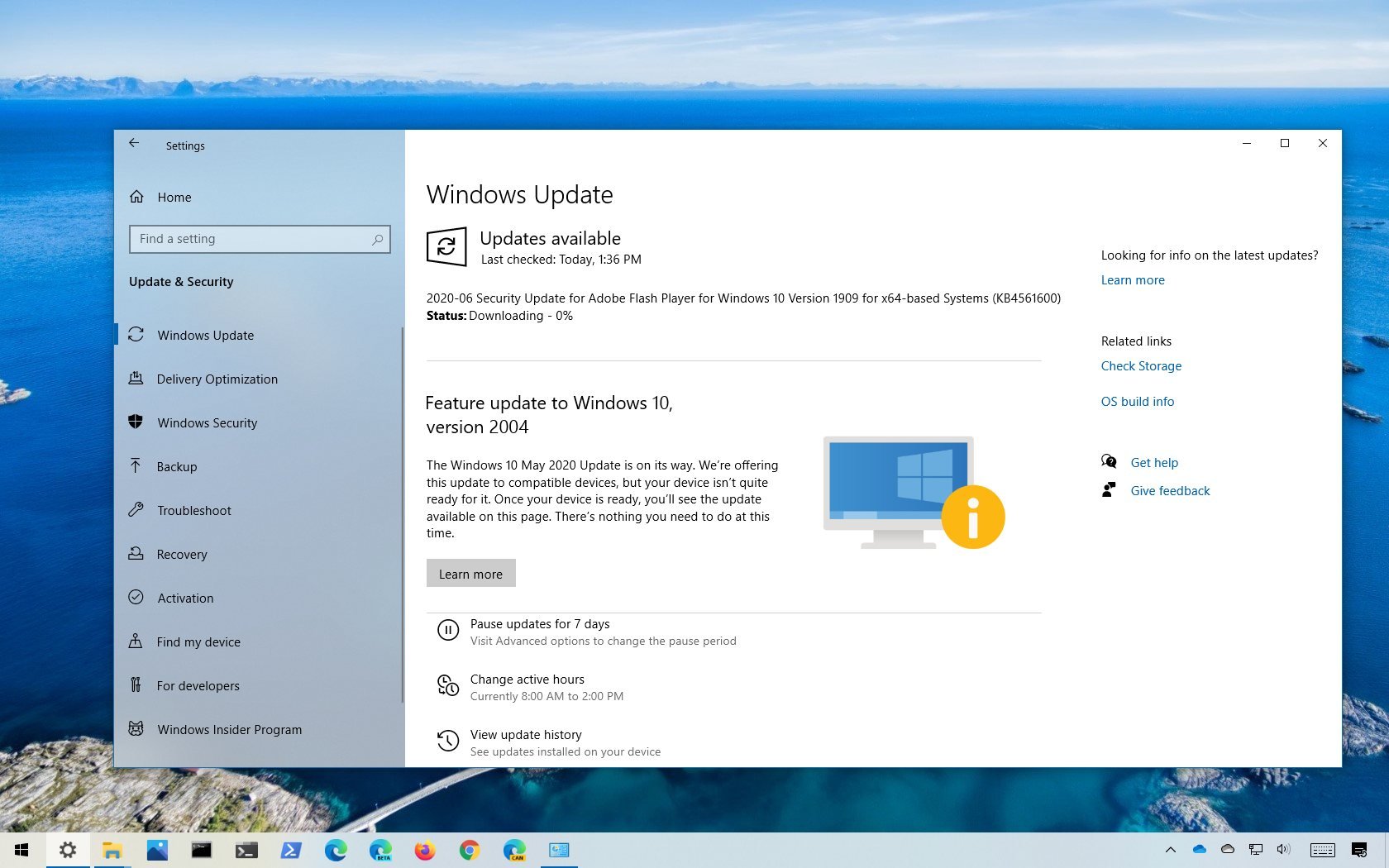


0 comments:
Post a Comment