Surface Book 3 gets refreshed hardware after two years, but is it enough to make it a great laptop in 2020?
Microsoft's Surface Book 3 remains one of the most unique laptops available, with effectively no real competition. There are very few convertible 2-in-1 laptops that support inking and have such a powerful GPU. While this latest version does not mess with the formula, it's easy to lose sight of how powerful this laptop has become since it first debuted in 2015.
But how does Surface Book 3 fair on its own merits as a mobile, convertible workstation? Surprisingly well. While some will criticize Microsoft for not even making minor changes to the chassis, it's also easy to appreciate just how amazing this laptop is with the right silicon.
It (still) does it all
Microsoft Surface Book 3 (15-inch)
Bottom line: Surface Book 3 (15-inch) doesn't change much from the previous version ... except all the internal hardware. That results in a very powerful 2-in-1 15-inch convertible that still has few peers. Luckily, Surface Book 3 is an excellent laptop, even if the design and some features feel a bit dated.
Pros
- Excellent build quality with unique design
- Very good graphics performance
- All-day battery life
- It does nearly everything
Cons
- Design is getting old
- No Dolby Vision/HDR
- No anti-glare display
TL;DR for 2020
Microsoft Surface Book 3: What's new and specs
While a lot of focus is on the refreshed CPU and GPU for Surface Book 3 (both 13.5-inch and 15-inch models), there are quite a few other updates to the internal hardware that complete the overall package. Here is a condensed list of what changed between Surface Book 2 and Surface Book 3:
| Category | Spec |
|---|---|
| Wi-Fi | Intel Wi-Fi 6 + Bluetooth 5.0 (instead of Marvel) |
| RAM | Up to 32GB LPDDR4x |
| Storage | Faster, up to 2TB (15-inch only) |
| CPU | 10th Gen Intel Core |
| GPU | GTX 1660 Ti Max-Q (15-inch) Quadro RTX 3000 (15-inch) |
| Charger | 127W (15-inch) |
| Audio | Dolby Atmos |
| Power | 50 percent more powerful |
| Battery | Half hour longer |
The larger charger — now at 127 watts versus just 102 previously — may seem minor, but it matters a lot. When maxing out Surface Book 2 for CPU and GPU, say during video gaming, it was possible to drain the battery while plugged into the wall. The new 127-watt charger fixes this problem.
Surface Book 2 could only be purchased with 16GB of RAM max, but developers and engineers demanded more. With Surface Book 3 15-inch, 16GB is now the lowest model, and it is only available in one of the four models, with the other three being 32GB configurations.
Wi-Fi 6 (ax) is standard these days in most new laptops, so it being here is not remarkable. But since Intel is the predominant maker of Wi-Fi 6 laptop chips, it is an excellent move away from Microsoft's previous supplier Marvel. The Marvel Wi-Fi hardware was a problem in the past with instability issues for some users.
Here is a full spec comparison between Surface Book 2 and Surface Book 3.
| Surface Book 2 (15) | Surface Book 3 (15) | |
|---|---|---|
| Processor | 8th Gen Intel Core i7-8650U | 10th Gen Intel Core i7-1065G7 |
| RAM | 8GB or 16GB LPDDR3 | 16GB, or 32GB LPDDR4x |
| Storage | 256GB, 512GB, or 1TB | 256GB, 512GB, 1TB, or 2TB |
| Display size | 15 inches Touch |
15 inches Touch |
| Display resolution | 3240 x 2160 3:2 aspect 260 PPI |
3240 x 2160 3:2 aspect 260 PPI |
| Graphics | Intel UHD Graphics 620 NVIDIA GeForce GTX 1060 |
Intel Iris Plus GeForce GTX 1660 Ti (Max-Q) NVIDIA Quadro RTX 3000 |
| Ports | Two USB Type-A 3.1 (Gen1) One USB Type-C w/ video, power in/out and USB 3.1 (Gen1) data Full-size SDXC card reader (UHS-II) Headphone jack (3.5mm) Two Surface Connect ports (1 in tablet, 1 in keyboard base) |
Two USB Type-A 3.1 (Gen1) One USB Type-C w/ video, power in/out and USB 3.1 (Gen2) data Full-size SDXC card reader (UHS-II) Headphone jack (3.5mm) Two Surface Connect ports (1 in tablet, 1 in keyboard base) |
| Connectivity | Marvel Wi-Fi 802.11 a/b/g/n/ac Blueooth 4.1 Xbox Wireless |
Intel Wi-Fi 6 802.11ax Bluetooth 5.0 Xbox Wireless |
| Camera | 5MP Front-facing 1080P 8.0MP Rear-facing AF 1080P |
5MP Front-facing 1080P 8.0MP Rear-facing AF 1080P |
| Biometrics | IR camera | IR camera |
| Battery | 80WHr Up to 17 hours |
80WHr Up to 17.5 hours |
| Charger | 102W | 127W |
| Dimensions | 343 mm x 251 mm x 15-23 mm (L x W x D) 13.5 in x 9.87 in x 0.57 to 0.90 in |
343 mm x 251 mm x 15-23 mm (L x W x D) 13.5 in x 9.87 in x 0.57 to 0.90 in |
| Weight | 4.20 lb (1,905 g) including keyboard | 4.20 lb (1,905 g) including keyboard |
The SSD used for storage is also now faster, as the benchmarks below reveal. You can also now top it off at 2TB instead of just 1TB with Surface Book 2.
The wire mechanism that controls the display detaching is reportedly two times faster and quieter than Surface Book 2, a minor change. While it is difficult to judge the speed difference, it is quicker than Surface Book 2.
Don't mess with a good thing
Surface Book 3 15 design
There is nothing new with Surface Book 3's design compared to Surface Book 2. While one could argue Surface Book's iconic and future-forward design is unmatched, it would have been nice to see some minor changes, akin to Surface Laptop 3, which at least gained a larger trackpad.
The magnesium chassis of the Surface Book 3 15 is stable, smooth, and very durable. Since there is no paint — unlike the Surface Laptop in various colors — there is only concern over light scuffing rather than paint scratches. There are no creaks or weak points due to the unibody design. That also means, however, there are no entry points for repairs on the Surface Book 3 nor any way to upgrade internal components.
Surface Book 3 does more than any other convertible.
The claim to fame with Surface Book is the ability to press a release button on the keyboard that separates the display from the main laptop body. Microsoft achieved this by putting all the PC innards — CPU, RAM, storage, Wi-Fi/Bluetooth, and some battery — into the display, while the base acts as a larger battery and houses the full NVIDIA GPU. It's a fantastic feat of engineering; no other laptop has this design.
The display removed from the base can act as a standalone PC tablet with about an hour of battery life. It can also be reversed to bring the screen closer to the user (when watching a movie) or lay down flat ("studio mode"), which simulates a drafting table. It's not a practical design when compared to laptops with simple hinges, but it also means Surface Book 3 does more than every other convertible.
I wouldn't, however, describe Surface Book 3 as rugged. The power and volume keys are located on the top of the display, making sense for the tablet portion. But this design leaves those critical buttons exposed and prone to damage. It is also possible to dent the chassis, especially the top display half, where there is some empty space. The fulcrum hinge, which expands the base of the laptop when opened, has not changed from its predecessor. There is still the iconic "gap" when the Surface Book is closed, giving the device its book-like shape. The display can also be opened one-handed and is easy to do with the massive front notch.
At 4.2 pounds (1,905 grams), the Surface Book 3 15 is below the average weight for 15-inch laptops with touch displays and discrete graphics.
As a tablet, the Surface Book 3 15, while a bit large to hold one-handed, weighs 1.8 pounds (817 grams). Considering there is a full, quad-core Core i7 processor with (up to) 2TB of storage and 32GB of RAM behind that display, the tablet is quite remarkable.
For ports, Microsoft provides the bare minimum for a competitive experience. Two Type-A (USB 3.1 Gen 2) ports flank the left side along with a full SD card reader, both of which are becoming rarer. On the right side is a single Type-C (USB 3.1 Gen 2) port with Power Delivery, display out (DisplayPort 1.4), and it can be used to charge the Book 3 slowly. Near that Type-C port is the Surface Connect port for charging, data, and connecting to Surface Dock 2 for port and display expansion (up to two 4K displays at 60Hz).
As expected, there is no Thunderbolt 3 with Surface Book 3, with security concerns being one of the reasons why, according to Microsoft.
A delight to behold
Surface Book 3 display and inking
Microsoft did not improve upon the 3240 x 2160 PixelSense LCD touch display for Surface Book 3. It still has a 1600:1 contrast ratio and 3:2 aspect. There is no anti-reflective layer, making this display quite glossy. Likewise, there is no support for HDR or Dolby Vision, which is disappointing. There is no difference in color calibration, either, with 97 percent sRGB, 72 percent AdobeRGB, and 72 percent DCI-P3 in our tests. While these results are good, nearly every other premium laptop in this range has similar or even better scores.
Brightness peaks at 411 nits with the display set to 100 percent, and it can reach as low as three nits at the lowest end. For comparison, the MacBook Pro 16 gets a comparable 420 nits of brightness. Microsoft provides an auto-brightness sensor, which was disabled for these tests. And like all other Surface PCs, it has the controversial "adaptive contrast" function, which can be disabled with an Intel utility.
Inking is also the same as Surface Book 2, with 4,096 levels of pressure and tilt support. There is a mere 21-millisecond latency thanks to Microsoft's custom PixelSense Accelerator chip, which works with its $99 Surface Pen.
In the upper bezel of the display sits a 5MP front-facing camera with dual microphones capable of 1080P video in Microsoft Teams, Skype, or Zoom calls. Surface Pro X, Surface Go 2, Surface Pro 7, and Surface Book 3 easily have the best cameras around on any laptop. That camera area also houses the Windows Hello infrared facial recognition system, like all other Surface PCs. Instant-on, the ability to resume quickly, is also excellent.
Some will lament the "thick" bezels of Surface Book 3, which have not changed in years. That's somewhat fair, but since the display can be used as a tablet, those bezels help with usability. When using Book 3 as a laptop, the bezels never bothered me, nor did I notice them.
Best typing
Surface Book 3 15 trackpad and keyboard
Microsoft's Surface line nearly always has the best keyboards and trackpads for Windows PCs, and that holds especially true with Surface Book 3.
Not much has changed with the Book 3's keyboard, which is a good thing. Key travel is still 1.55mm, which is deep compared to many other laptops. The all-silver and metal keys are excellent at hiding dirt and oil. Typing is roomy, quiet, and features exceptional response and return metrics. Due to the 3:2 display aspect, there is plenty of room for your palms and wrists to rest on the keyboard deck (although if you wear a watch or bracelet, it may scrape up against the chassis). Three-stage backlighting (manually enabled via F1) lets you type in the dark.
You'd be hard put to find a better keyboard on a Windows PC.
There are some very minor alterations to Book 3's keyboard. On the F4 and F8 keys, there are now little tactile nubs for better detection, likely for accessibility reasons. The top-row function keys also have had a few features moved around, similar to what we saw on Surface Go 2.
Microsoft makes a superb trackpad, and there is little to complain about with the Book 3's. It is glass, smooth, uses Microsoft Precision drivers, and it has a very good (and quiet) click to it. Microsoft did not make the trackpad larger for this year, as it did with Surface Laptop 3. Right now, the trend is exceptionally large trackpads, which, when combined with excellent palm rejection, give users what they want. Why Microsoft could not even bother with this simple modification is baffling.
Dolby Atmos
Surface Book 3 15 audio and speakers
Two speakers flank the display on Surface Book 3, which are nicely hidden in the somewhat large display bezels. The speakers are about 4/5s of the way up and are front-facing, delivering audio that lines up nicely with your ears. Again, no other laptop does this, as they typically all have speakers in the keyboard base. But with Surface Book 3, since the display becomes a detachable tablet, they must be in the top half.
New this year are some software enhancements with Dolby Atmos. While users cannot adjust its properties, Dolby Atmos provides much better spatial performance with the two speakers letting it "surround" you. When combined with the well-tuned speakers of Book 3 and their position, watching movies or a YouTube video is quite an experience.
However, Surface Book 3 is missing a subwoofer for deeper bass. With only two speakers, Microsoft has less range than systems with four speakers, and as a result, audio is not nearly as rich as some other laptops.
Much power
Surface Book 3 15 performance, battery, and heat
So far, this review has been mostly a recap of Surface Book 2 with some minor modifications. But the heart of this hardware refresh is the CPU, GPU, and SSD, which, when combined, make Surface Book 3 the most potent version to date.
The new, but commonly used, 10th-Gen Intel Core i7-1065G7 is nothing particularly exciting. This version of the quad-core 15-watt processor gets a somewhat higher Thermal Design Power (TDP) setting that temporarily boosts to 25-watts. That doesn't make this Core i7 any faster than other Ultrabooks. It does mean that as long as the system's heat is being adequately dissipated, Book 3 can maintain extended turbo performance.
Geekbench 4
Geekbench 4.0 (CPU) (Higher is better)
| Device | CPU | Single core | Multi core |
|---|---|---|---|
| Surface Book 3 15 | i7-1065G7 | 1,298 | 4,511 |
| Surface Book 2 15 | i7-8650U | 1,130 | 3,602 |
| Samsung Galaxy Book Flex | i7-1065G7 | 1,317 | 4,780 |
| Dell XPS 13 (9300) | i7-1065G7 | 1,284 | 4,848 |
| Dell XPS 13 2-in-1 7390 | i7-1065G7 | 1,209 | 3,571 |
| Surface Laptop 3 15 | i7-1065G7 | 1,336 | 4,893 |
| HP Elite Dragonfly | i7-8665U | 1,125 | 2,942 |
| Surface Laptop 3 13.5 | i5-1035G7 | 1,177 | 4,413 |
| Lenovo Yoga C740 | i5-10210U | 1,094 | 3,767 |
| HP Spectre x360 13 | i7-1065G7 | 1,006 | 3,402 |
| Surface Pro X | SQ1 | 725 | 2,819 |
| Surface Laptop 3 15 | Ryzen 5 | 769 | 2,720 |
| Surface Pro 7 | i5-1035G4 | 1,191 | 4,441 |
Geekbench 5
Geekbench 5.0 (CPU) (Higher is better)
| Device | CPU | Single core | Multi core |
|---|---|---|---|
| Surface Book 3 15 | i7-1065G7 | 5,166 | 18,743 |
| Surface Book 2 15 | i7-8650U | 5,036 | 14,237 |
| Surface Book 2 13 | i7-8650U | 4,862 | 14,694 |
| Surface Laptop 3 15 | Ryzen-5 | 3,985 | 12,079 |
| Surface Laptop 3 15 | i7-1065G7 | 5,727 | 19,593 |
| Surface Laptop 3 13.5 | i5-1035G7 | 5,265 | 17,345 |
| Surface Laptop 2 | i5-8250U | 4,203 | 13,233 |
| Surface Laptop | i5-7200U | 3,725 | 7,523 |
| Surface Pro 7 | i5-1035G4 | 5,245 | 17,350 |
| Surface Pro 6 | i7-8650U | 5,037 | 13,864 |
| Surface Pro 6 | i5-8250U | 4,287 | 14,031 |
| Surface Pro 5 | i5-7300U | 4,302 | 8,482 |
| Surface Pro 5 | i7-7660U | 4,513 | 9,346 |
| Surface Pro 4 | i5-6300U | 3,319 | 6,950 |
| Dell XPS 13 2-in-1 7390 | i7-1065G7 | 5,459 | 19,097 |
| Razer Blade Stealth | i7-8565U | 5,139 | 16,339 |
| Dell Latitude 7400 2-in-1 | i7-8665U | 5,469 | 15,800 |
PCMark
PCMark 10
| Device | Score |
|---|---|
| Surface Book 3 15 | 4,393 |
| Surface Book 2 15 | 4,228 |
| Surface Laptop 3 15 (AMD) | 4,006 |
| Surface Laptop 3 15 (Intel) | 4,604 |
| Surface Laptop 2 | 2,748 |
| Surface Pro 7 i5 | 3,992 |
| Surface Pro 6 i7 | 3,644 |
| Surface Pro 6 i5 | 3,501 |
| Dell XPS 13 2-in-1 7390 | 4,427 |
| Dell XPS 15 7590 | 5,521 |
| Dell XPS 13 2-in-1 7390 | 4,427 |
GPU
Geekbench 4.0 CUDA (higher is better)
| Laptop | GPU | Score |
|---|---|---|
| Surface Book 3 15 | GTX 1660 Ti | 233,528 |
| Surface Book 2 15 | GTX 1060 | 132,785 |
| Surface Book 2 13 | GTX 1050 | 75,665 |
| Razer Blade 2017 | GTX 1060 | 138,758 |
| XPS 15 | GTX 1050 | 75,636 |
| Surface Book | GTX 965M | 59,945 |
SSD
CrystalDiskMark (Higher is better)
| Device | Read | Write |
|---|---|---|
| Surface Book 3 512GB | 2,370 MB/s | 1,458 MB/s |
| Surface Book 2 1TB | 2,428 MB/s | 730 MB/s |
| Surface Book 1TB | 1,018 MB/s | 967 MB/s |
| Surface Laptop 3 15 | 2,028 MB/s | 806 MB/s |
| Surface Laptop 3 13.5 | 2,338 MB/s | 1,583 MB/s |
| Surface Pro 7 | 2,040 MB/s | 809 MB/s |
| Surface Pro 6 | 1,632 MB/s | 814 MB/s |
| Samsung Galaxy Book Flex | 3,376 MB/s | 2,983 MB/s |
| Dell XPS 13 (9300) | 3,000 MB/s | 1,217 MB/s |
| HP Spectre x360 (Optane) | 2,092 MB/s | 515 MB/s |
| Dell XPS 13 2-in-1 | 2,400 MB/s | 1,228 MB/s |
| HP Elite Dragonfly (Optane) | 2,124 MB/s | 548 MB/s |
| Lenovo ThinkPad X1 Extreme (Gen 2) | 3,416 MB/s | 3,016 MB/s |
| Lenovo ThinkPad P53 | 3,567.23 MB/s | 2,813.25 MB/s |
| Lenovo ThinkPad P52 | 3,120 MB/s | 1,551.5 MB/s |
| Dell XPS 15 7590 | 3,000 MB/s | 2,796 MB/s |
| MSI PS63 Modern | 3,300 MB/s | 1,875 MB/s |
.
The NVIDIA GeForce GTX-1660 Ti is an interesting choice. While Microsoft eschewed using a more modern RTX 2060 with Max-Q Design, the GTX 1660 Ti, by comparison, gets about 15 percent less performance — minus any ray-tracing ability compared to it. When likening to Surface Book 2's GTX 1060, the newer GTX 1660 Ti is about 20 percent faster. None of those numbers are impressive on their own, but when you toss in 32GB of LPDDR4X RAM and a slightly faster SSD, you get excellent performance.
I was able to play DOOM Eternal (PC) at native resolution (3240 x 2160) and high graphics, while getting 57 to 60 frames per second (FPS). But Surface Book 3's performance is also very much dependent on how cold (or hot) your room is during strenuous and prolonged usage of the CPU and GPU. A more realistic DOOM Eternal experience in a 70 degrees Fahrenheit (23 degrees Celsius) area is ~ 0 FPS but at a lower 1872 x 1248 resolution with graphics presets on high.
On Destiny 2, playing at 2500 x 1600 on medium presets also yields an auspiciously fun 60 FPS. The popular game Rocket League can be played at 1620 x 1080 with high-quality settings and SMAA anti-aliasing while still easily hitting 60 FPS (V-Sync).
Yes, you can game on Book 3.
To be clear, Microsoft does not call Surface Book 3 a gaming laptop, and in no way would I classify it as such. Microsoft does claim Surface Book 3 is the best Surface for gaming, which is bolstered by the native Xbox wireless controller support found in the 15-inch model. That ability lets you get haptic vibration and wireless audio over the controller (so you can plug headphones into it).
I can tell you that gaming on Surface Book 3, including the just-released Minecraft Dungeons, is excellent. This laptop though, is still better suited for someone who likes to game on occasion versus all the time. The thermals are just not there for sustained 60 FPS if you want to leverage the full display resolution. (Dropping to full HD, however, is very doable.)
On 3DMark's Time Spy Stress Test, which loops through Time Spy 20 times, Surface Book 3 earned a 99.4 percent passing rating for FPS stability.
Estimating battery life is tricky, as it depends on how bright you run the display and how much of that GPU you use. Microsoft claims an extra half hour of usage with the new 10th-Gen Intel processor. Using the Windows 10 battery report, I ranged from seven to 10 hours of regular usage. Considering the potential power of Book 3, these are great results.
But battery reports and real-world experiences are one thing, and synthetic tests are another. PCMark 10's battery rundown test (which loops through running Office, web pages, video conferencing and work apps) revealed a stark contrast between Surface Book 2 and Book 3 (both Core i7, 15-inch models at 45 percent display brightness):
PCMark 10 Battery (Modern Office)
| Device | Time | Battery |
|---|---|---|
| Surface Book 3 | 7 hours, 15 minutes | 20 percent left |
| Surface Book 2 | 5 hours, 40 minutes | 20 percent left |
Some of that difference is likely attributable to the newer 10nm CPU platform used with Surface Book 3 (versus the previous 14nm one), and increased efficiency from the LPDDR4x RAM. Of course, were you to lean on that GPU, those high battery numbers would drop.
Finally, heat and fan noise are quite good. The fan rarely kicks on (if at all) during normal usage, and when it does, it is comparatively quiet with little of the "hiss" that older Surface products were known for. Having the CPU behind the display in a vertical orientation is useful for heat dissipation compared to jamming it under the keyboard with horizontal fan vents.
Temperatures peak at around 104 degrees Fahrenheit (40 degrees Celsius) behind the display near the center, while the base is a bit lower around 102 degrees Fahrenheit (39 degrees Celsius). These temperatures are in the normal range and never too hot to touch or uncomfortable in your lap. Impressively, after gaming for 20 minutes while playing DOOM, Surface Book 3 cooled down, and the fans turned off in just a minute.
If it ain't broke …
Surface Book 3 15 feels a bit old but is still one of a kind
Enthusiasm around Surface Book 3 has been tempered compared to previous Surface devices. With a design going on five years old, it is easy to look at the under-the-hood changes with some disappointment. At the very least, some improvements around display color accuracy, HDR, anti-reflective coatings, or a larger trackpad would have gone a long way to keeping Surface Book 3 fresher in 2020.
Surface Book 3 is truly one of kind; there is nothing else like it.
Besides the older technology criticism with the display, trackpad, and the lack of richer bass for audio, I also still occasionally had the tablet-detachment mechanism fail when activated. A message popped up and said, "Latch failed to open," although I could still remove the display from the lower half. Otherwise, I had no other software glitches.
The fact is, there is no other laptop in the world that does what Surface Book can do. This conclusion is more valid for the 13-inch model as there are very few Ultrabooks in that range that also have a beefy discrete GPU (Razer's new Blade Stealth comes to mind). Plus, Microsoft gives you a choice between a 13.5-inch model or a larger (and slightly more powerful) 15-inch option.
None of that would matter, however, if Surface Book 3 was a lousy laptop. But it's not. At all. That GPU is good enough to do some serious gaming, but it is even better for developers, architects, designers, scientists, or anyone who needs to do more work than a standard Ultrabook allows for. Developers will benefit from that 32GB of RAM, while engineers will appreciate the new NVIDIA Quadro option. Battery life is also better than average for this category.
Typing, the web camera, audio, Windows Hello, and even that small-ish trackpad are still best compared to other laptops in this class.
However, I would not mind seeing Microsoft embrace AMD's latest Ryzen Mobile 4000 processors to deliver even more power. Questions remain on thermals, pricing, and just how much redesign would be required, but AMD's new chips seem like a perfect match for this laptop's goals.
The lack of Thunderbolt 3 here is a negative for some people, but I think the powerful port is also overrated. Many tech geeks have fantasies of buying and using eGPUs, but while that tech has been on the market for years now, it remains an expensive and super niche demographic. The fact is, for most people buying Surface Book 3, the Type-C 3.1 Gen 2 port handles most needs.
The bigger question that you need to answer: Do you need what Surface Book 3 offers? Many people do not and would be better served with the non-convertible but more powerful and affordable Dell XPS 15. But for those who want inking, a detachable tablet PC, and a respectable GPU, the Surface Book 3 is king. There's nothing else like it.
Two in one
Surface Book 3
Power on the go
The refreshed Surface Book 3 for 2020 gets new Intel 10th Gen processors, more powerful GTX graphics, and much better Wi-Fi, SSD, and RAM options making this one powerful 2-in-1 convertible PC. There is nothing else like it, but it's also still a fantastic laptop despite the aging design.

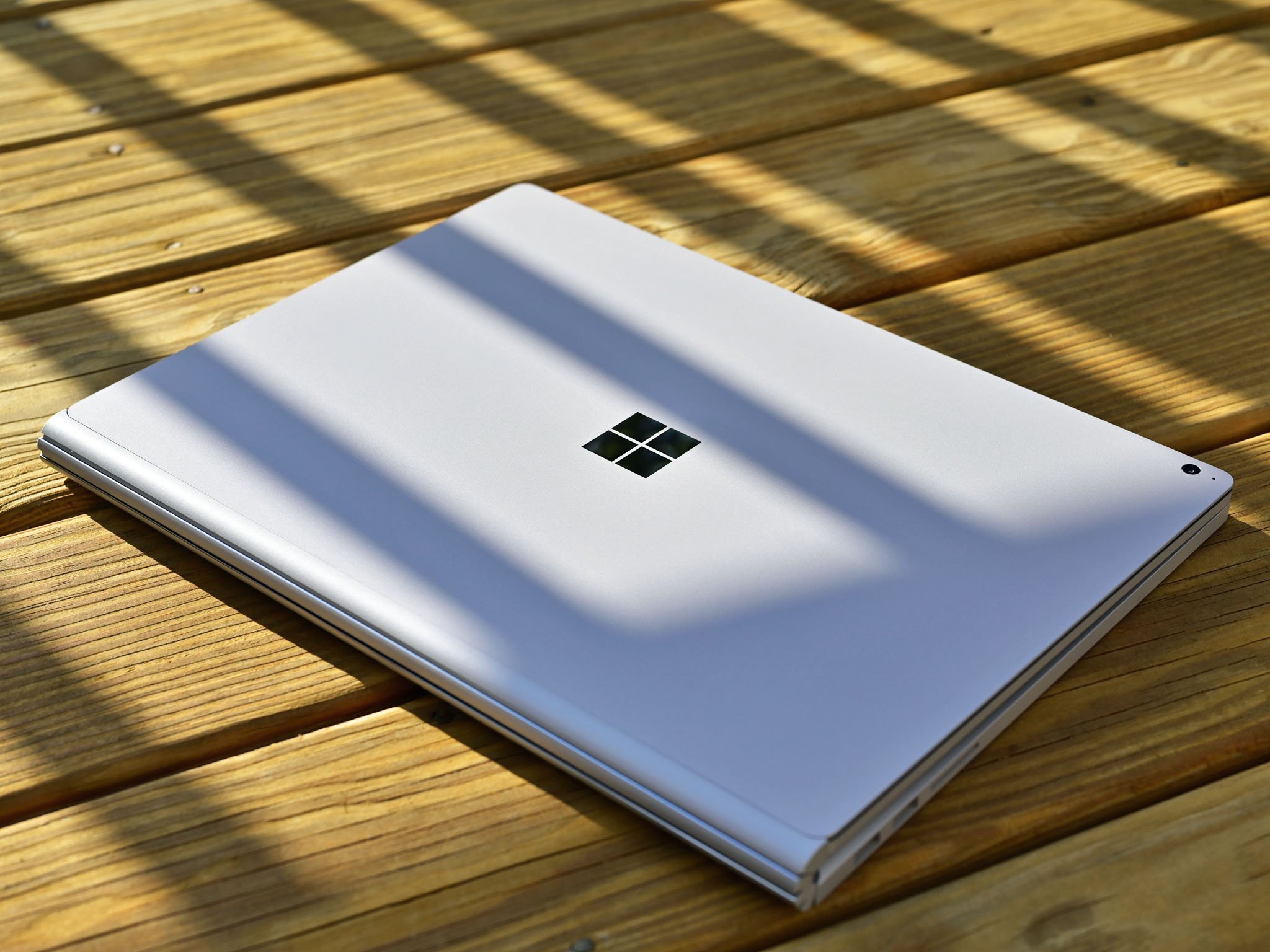





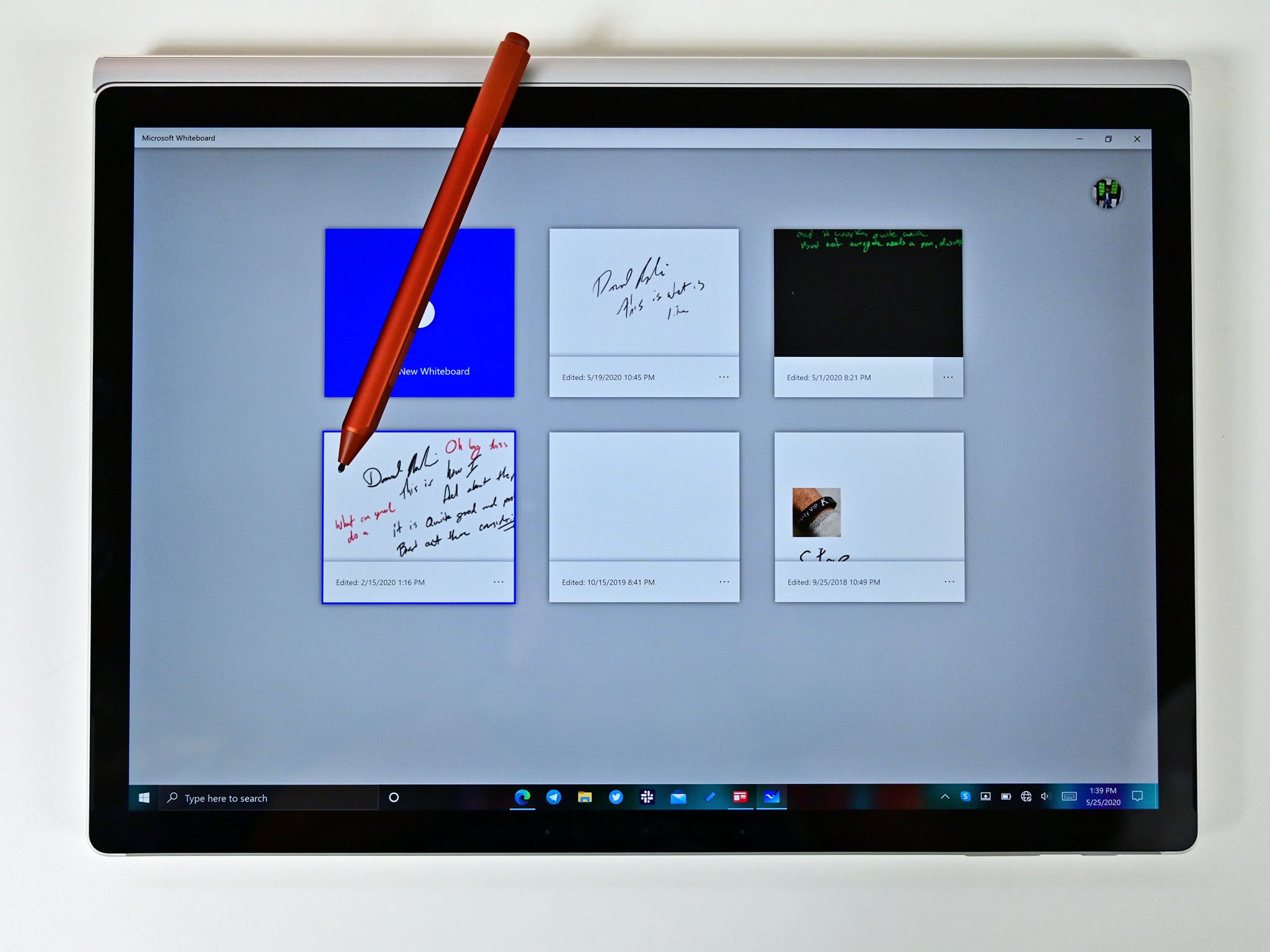










0 comments:
Post a Comment